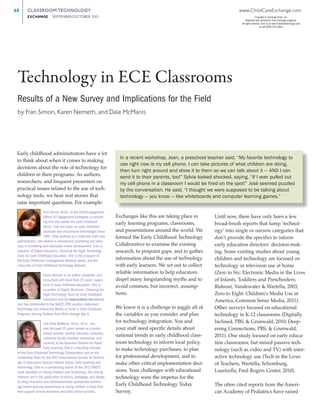
Technology in ECE Classrooms Results of a New Survey and Implications for the Field by Fran Simon, Karen Nemeth, and Dale McManis
- 1. 68 CLASSROOM TECHNOLOGY www.ChildCareExchange.com EXCHANGE SEPTEMBER/OCTOBER 201 3 Copyright © Exchange Press, Inc. Reprinted with permission from Exchange magazine. All rights reserved. Visit us at www.ChildCareExchange.com or call (800) 221-2864. Technology in ECE Classrooms Results of a New Survey and Implications for the Field by Fran Simon, Karen Nemeth, and Dale McManis Early childhood administrators have a lot to think about when it comes to making decisions about the role of technology for children in their programs. As authors, researchers, and frequent presenters on practical issues related to the use of technology tools, we hear real stories that raise important questions. For example: Fran Simon, M.Ed., is the Chief Engagement Officer of Engagement Strategies, a consulting firm that serves the early childhood sector. Fran has been an early childhood advocate and educational technologist since 1981. After working as a multi-site child care administrator, she worked in educational publishing and advocacy in marketing and interactive online development. Fran is coauthor of Digital Decisions: Choosing the Right Technology Tools for Early Childhood Education. She is the producer of the Early Childhood Investigations Webinar series, and the cofounder of Early Childhood Technology Network. Karen Nemeth is an author, presenter, and consultant with more than 25 years’ experience in early childhood education. She is co-author of Digital Decisions: Choosing the Right Technology Tools for Early Childhood Education and the www.ecetech.net website and has contributed to the NAEYC/FRC position statement: Technology and Interactive Media as Tools in Early Childhood Programs Serving Children from Birth through Age 8. Lilla Dale McManis, M.Ed., Ph.D., has over the past 25 years served as a public school teacher, teacher educator, evaluator, university faculty member, researcher, and currently is the Research Director for Hatch Early Learning. She is a founding member of the Early Childhood Technology Collaborative and on the Leadership Team for the ISTE (International Society for Technology in Education) Special Interest Group: Early Learning and Technology. Dale is a contributing author of the 2012 NAEYC book Spotlight on Young Children and Technology. Her driving interests are in the application of theory, pedagogy, and design to bring innovative and developmentally appropriate technology-based learning experiences to young children in ways that best support school readiness and early school success. In a recent workshop, Jean, a preschool teacher said, “My favorite technology to use right now is my cell phone. I can take pictures of what children are doing, then turn right around and show it to them so we can talk about it — AND I can send it to their parents, too!” Sylvia looked shocked, saying, “If I ever pulled out my cell phone in a classroom I would be fired on the spot!” José seemed puzzled by the conversation. He said, “I thought we were supposed to be talking about technology — you know — like whiteboards and computer learning games.” Exchanges like this are taking place in early learning programs, classrooms, and presentations around the world. We formed the Early Childhood Technology Collaborative to examine the existing research, to pinpoint gaps, and to gather information about the use of technology with early learners. We set out to collect reliable information to help educators dispel many longstanding myths and to avoid common, but incorrect, assumptions. We know it is a challenge to juggle all of the variables as you consider and plan for technology integration. You and your staff need specific details about national trends in early childhood classroom technology to inform local policy, to make technology purchases, to plan for professional development, and to make other critical implementation decisions. Your challenges with educational technology were the impetus for the Early Childhood Technology Today S urvey. Until now, there have only been a few broad-brush reports that lump ‘technology’ into single or narrow categories that don’t provide the specifics to inform early education directors’ decision-making. Some existing studies about young c hildren and technology are focused on technology or television use at home (Zero to Six: Electronic Media in the Lives of Infants, Toddlers and Preschoolers; Rideout, Vandewater & Wartella, 2003; Zero to Eight: Children’s Media Use in America, Common Sense Media, 2011). Other surveys focused on educational technology in K-12 classrooms (Digitally Inclined, PBS, & Grunwald, 2010; Deepening Connections, PBS, & Grunwald, 2011). One study focused on early education classrooms, but mixed passive technology (such as video and TV) with inter active technology use (Tech in the Lives of Teachers, Wartella, Schomburg, L auricella, Fred Rogers Center, 2010). The often cited reports from the American Academy of Pediatrics have raised
- 2. CLASSROOM TECHNOLOGY www.ChildCareExchange.com 69 SEPTEMBER/OCTOBER 201 3 EXCHANGE concern about how much time children spend using media (Media Use by C hildren Younger Than 2 Years, AAP, 2011; Policy Statement — Media Education, AAP, 2010; Policy Statement — Media Violence, AAP, 2009). These reports were developed using a medical perspective for pediatricians to provide guidance to parents about television and video use at home. They have been used out of context as rationale for important policies about early childhood classroom technology, activities, and age groups that were not addressed in the reports, including Caring for Our Children: NRC Goals for Licensing Toolkits to Limit Screen Time in Child Care (National Resource Center for Health and Safety in Child Care and Early Education, 2012) which influences program evaluation tools, child care regulations, as well as many program policies. Our survey breaks from previous patterns by focusing specifically on classroom use of interactive tools and media and offering insight into teachers’ practices and children’s daily experiences as they engage with these technology tools in all types of early childhood classroom settings Demographics of Respondents N=485 (Teachers 369, Administrators 116) Urban 40% Suburban 39% Rural 21% Public School 35% Child Care 29% Private School 16% Head Start 11% Other 9% More than ½ poverty children served 56% Less than ½ poverty children served 44% Serve 2-3 year-olds 39% Serve 3-5 year-olds 71% Serve kindergarteners 30% Serve 1st-3rd graders 23% Survey Details The Early Childhood Technology Today Survey captured a great breadth and depth of information about technology use in early childhood education. This article will highlight some of the components that answer directors’ most pressing questions. To put this in context, the two-stage survey carried out in 2012 covered the following areas: n What technology tools ECE programs currently have available for use with children. n Amount of time children engage with technology. n Nature of the settings/groupings of children. n Types of activities and experiences. n Learning domains/content addressed. n Use of technology with special populations. n Funding and budget considerations. n Professional development. Why Do Some Educators NOT Use Technology? The survey began by asking whether or not the respondent used interactive information processing technology in their early childhood education work. A separate set of questions was asked of the 172 who indicated they did not. The reasons selected most frequently by respondents for not using technology tools were: n Lack of funding or insufficient budget (60%). n Concerns about developmental appropriateness for the children (35%). n The program philosophy prohibited use of technology (18%). n They did not see the value added by technology (16%). n Less than 5% cited parental opposition to using technology with the c hildren. Almost half (47%) reported they would consider using interactive information processing technologies with the c hildren if funding was available. Use these findings to make decisions about resource allocation These responses reveal an important dichotomy and raise even more interesting questions: Some programs may not be able to afford technology even though they think it would be helpful to have technology tools, while others may have the money and choose not to spend it on technology. Are administrators electing to spend money on other types of classroom materials rather than technology? Both factors must be considered as you make your purchasing, planning, and implementation decisions. Clearly, locating funding is a problem overall. To obtain funding, you may need to be a little creative. Check with your local Child Care Resource and Referral Agency to determine if there are technology grants in your state. Consider exploring DonorsChoose.org, a site where you can place your program’s wish list for donations. Also, check in with state and local businesses that offer technology support and donations. Think outside the box! The results also reveal that some educators are concerned about how technology fits with developmentally appropriate practice. This suggests that many early educators may be unfamiliar with the joint NAEYC and Fred Rogers Center (FRC) position statement about technology use, a statement that was carefully aligned with the organization’s materials on developmentally appropriate practice (Technology and Interactive Media as Tools in Early Childhood Programs Serving Children from Birth through Age 8, NAEYC & FRC, 2012). Read the position statement, consider the recommendations, explore the additional resources listed, and with staff and parents determine your program’s policies around the use of technology with children.
- 3. 70 CLASSROOM TECHNOLOGY www.ChildCareExchange.com EXCHANGE SEPTEMBER/OCTOBER 201 3 goes on in your program is serious business and leaders must set the tone: n Are you providing teachers with the tools, information, and support they need to be intentional about their work with children? How do those tools include technology-enabled experiences? Why Do Some Educators Use Technology? Of the educators who do use information technology in their programs, the vast majority (75%) said the main reason they do so is because the children enjoy it. Half said technology helps to meet the goals of their program (51%). Less than a quarter of respondents (21%) indicated that using technology was required by their program or expected by parents (18%). While 75% of educators said they use technology because the children enjoy it, we dug deeper to discover that teachers actu- ally use technology for a variety of p urposes: n extension of concepts and skills (67%). n indirectly supporting the introduction of concepts and skills (67%). n children learning how to use the t echnology itself (66%). When making decisions about implementing tech-supported learning, evaluate the motivations behind the choices teachers are making to ensure that these match your overall educational goals. Being intentional about everything that If you include technology tools like computers, video cameras, Internet access, tablets, whiteboards, or other tools among the array of materials from which teachers can select, you must ensure that they are using them with purpose. Like everything else, this expectation comes from the top. Technology tools offer enormous p otential for early learning and positive outcomes for children. However, lack of informed leadership, super vision, professional development, and on-going support can lead to misuse and abuse. Your role as the director is p aramount in determining whether t echnology is an asset or a liability in your program. Types of Tech Devices More than just the answer to the ‘tech or no tech’ question, we wanted to know what tools early educators are using. Among the many different types of interactive information- processing technology tools available in programs for the children, we found that: n almost all report having desktop or laptop computers in their classrooms (95%). n close to half of responders are using interactive whiteboards (44%). n just under 40% are using a tablet computer (37%). n far fewer are using handhelds such as smartpens, ebook readers, iPod Touch (19%), smartphones (16%), or multi-touch tables or surfaces (6%).
- 4. CLASSROOM TECHNOLOGY www.ChildCareExchange.com These findings show that while today’s headlines are all about using tablets in early education settings, teachers are much more likely to use technology that has been around a while, most notably traditional computers. The results also indicate the need for on oing support and strategies to make g SEPTEMBER/OCTOBER 201 3 EXCHANGE the best use of those devices, as well as becoming familiar with newer technologies. One of the most controversial issues we uncovered is regarding the use of mobile devices in the classroom. As a director, you are concerned that smart phones are a distraction because eachers may use them for t personal purposes like phone calls, personal text messages, and social media activities. These are real and very serious concerns that have to be addressed in policies and procedures. Simply banning them may not be the best long-term decision. Smartphones and tablets free teachers to explore, document, and communicate with children and families like never before in the history of education. The possibilities for extraordinary learning and exploration are boundless, yet with these advantages come serious pitfalls that will require policy clarification, m anagement, and ongoing super vision. It’s not easy to be an educator in the 21st century, but these are challenges you can tackle with success. Frequency of Tech Use Our results revealed that when t eachers have technology tools in their classrooms, over half (55%) typically 71
- 5. 72 CLASSROOM TECHNOLOGY www.ChildCareExchange.com EXCHANGE SEPTEMBER/OCTOBER 201 3 offer opportunities for children to use one or more tools every day. One-quarter (26%) report children using technology 3 to 4 days each week; 12% report children use it 1 to 2 days per week. Less than 10% report they only use technology with the children less than every week. However, the amount of time per day varied depending on the type of device and was lower than some media sources would have us believe. For example: n About 60% of the teachers said they use the classroom computer (63%) or tablet (58%) less than 30 minutes per day. n Teachers tended to use Interactive Whiteboards (IWBs) and multi-touch tables/surfaces for longer periods, with about two-thirds (67%) reporting using IWBs and more than threefourths using multi-touch devices for more than 30 minutes per day. n For those teachers with smartphones, the majority (63%) report children using them less than 30 minutes per day. n For other handhelds, half report less than 30 minutes per day (51%) and half more than this amount of time (49%). These findings are intriguing. Tablets and computers offer teachers the opportunity to provide independent or small group child-initiated experiences for ‘choice time,’ which could lead to longer periods of use, but that is not what we found. Interactive whiteboards require teacher direction and are often used in large group experiences. Looking at these results indicates that teachers may be using technology in teacher-directed experiences longer than child-initiated experiences. Setting time limits on technology use is tricky, especially if your program evaluation tool makes specific recommendations about how much time children spend using them. If your program uses an evaluation tool that limits the amount of time using technology, you may want to contact the publisher of the tool to discuss the r ecommendations or consider how to balance your program’s scores by making other accommodations. If you are not bound by regulations, and are trying to find the right balance, you may want to start by noting how technology is being used and which tools are being used when you observe in classrooms. These findings indicate that teachers need help striking a balance between large and small group experiences, as well as opportunities for children to explore technology tools independently. Think creatively by remembering that the range of technology tools includes much more than tablets and computers; children’s experiences should be broader than just those offered in any single day. Remember, children need balance in everything they do, not just in regard to their use of technology. alance is best B observed, monitored, and planned for over the course of time, not in just a s ingle day. Content Areas and Technology-Supported Experiences for All Learners Not surprisingly, we found that teachers most frequently use their information technology tools to support learning in language arts/literacy and in math/ science. We have learned even more anecdotally as we engaged in discussions with teachers in presentations. Teachers told us that they are much more aware of how to support literacy and math using technology than other content areas, and that they have had more professional development to support those subjects. The survey results and our anecdotal findings suggest that teachers are possibly dependent on online games, apps, and software. In fact, other studies reveal the majority of those early learning apps and website games are focused on math and literacy with a far smaller percentage devoted to other content areas or domains (for example, iLearn II: An Analysis of the E ducation Category on Apple’s App Store, Shuler, 2012; iTouch and iLearn: An Examination of ‘Educational’ Apps, Goodwin & Highfield, 2012). We also discovered that educators often report they lack the professional development or background to use technology tools for higher order thinking or creative activities.
- 6. CLASSROOM TECHNOLOGY www.ChildCareExchange.com Dual Language Learners We asked survey respondents about their use of technology to support learning for dual language learners as well. Despite the availability of countless free or low-cost options for translation software and multilingual books, many teachers reported they never use the technology they have to meet the learning needs of DLLs (40%). Learning more about the types of supports available for children who speak different languages could change the way that teachers make use of technology in the preschool or early elementary school classroom. Learners with special needs Knowing that assistive technology is one of the fastest growing categories for software and devices, we explored with teachers how often they use technology to support children with special needs in early childhood e ducation. About a third (65%) responded that they use technology to facilitate learning with learners with special needs. This is an area administrators can pursue and support, offering opportunities for pecial s education and early childhood education specialists to plan together and share technology-relevant resources. SEPTEMBER/OCTOBER 201 3 EXCHANGE Child-Initiated vs. Teacher-Directed Technology Use Use these findings to find balance in your program One of the most compelling findings of the survey came from the questions about who is guiding the learning when different technology devices are used. In general, teachers are likely to give hildren control over their learnc ing when using technology tools (63% indicated the use of technology with c hildren is either about half or mostly child-initiated with some teacher direction/guidance). However, the balance shifted depending on the device. Laptop and desktop computers were most likely to be used by children with some guidance from teachers (77%). Inter ctive whiteboards were used a more often in activities that were mostly teacher-guided (61%), although these large devices are used by c hildren with just some guidance from teachers close to 40% of the time. We have talked with many administrators who became frustrated because their technology plans were based on assumptions, and those assumptions did not play out as expected. The findings described in this section will help you provide guidance to your staff in implementing new technology-supported learning activities in ways that will match your vision and the mission of your program. It takes a knowledgeable leader to ensure that the approaches taken by each teacher to give or relinquish control of the device match both program goals and that t eacher’s unique style. Use these findings to plan your technology use Interestingly, when using tablet devices, teachers still retained quite a bit of control, implementing teacherdirected activities about a quarter of the time (26%) balanced by childdirected activities with some teacher guidance (69%). They reported allowing children to use tablets with no teacher guidance only about 5% of the time, with desk/laptops at 7%; and no teachers reported children using IWBs with a complete lack of teacher guidance. The most effective technology purchase and implementation plans address at least as much about what to do with the technology as they do about which technology to use. Many administrators are finding success by starting their plan with the educational goals that need to be supported and then filling in the devices, software, peripherals, and professional development that will make it p ossible to meet the stated goals and objectives. This section of the survey provides insight into the variety of implementation styles that may be used when technology is provided for teachers’ use with children in early childhood classrooms. It is important not to assume that all educators will use the technology in the same way. In addition to providing tech skills and content information, professional development should focus on how teachers can best interact with children while using the devices. Professional Development and Planning With regard to preparation for using technology in early childhood classrooms and programs, most teachers and directors were provided with workshops and other formal training opportunities that they found helpful (63% workshops; 35% computer-based tutorials). The second most frequent response showed that many educators learn from a mentor or colleague (51%). It should be noted that one-quarter (20% of eachers and 27% of administ trators) reported having received no professional development about using educational technology with early learners. Making technology adoption fit well with the goals of the program is important. One way to move toward this is through the practice of formal documentation about how technology activities in the classroom are connected to learning objectives for c hildren. The survey however showed that technology activities were not often included in classroom lesson plans. Only 22% of teachers reported doing so on a regular basis, and this was even lower for administrators with 73
- 7. 74 CLASSROOM TECHNOLOGY www.ChildCareExchange.com EXCHANGE SEPTEMBER/OCTOBER 201 3 only 10% saying this was the case in their programs. Use these findings to plan for professional development and ongoing supervision These findings make it clear that planning for technology adoption should support both formal training and informal collegial support. I deally, administrators should build time and support for staff working together and supporting each other around technology. Pairing techsavvy teachers with beginners, and providing ‘technology play time’ for teachers are some ideas you may want to consider. Without a doubt, ensuring that teachers have read the NAEYC/FRC position statement on technology is the most important first step. Providing additional online resources and books on technology is also important. Most programs reported their use of technology was not included in their formal planning tools (lesson plans, experience planning sheets, or other documentation tools). Helping teachers connect the dots between objectives and the tools they select (interactive or traditional materials) is paramount to intentional teaching. Consider helping your teachers document the tools they select and how they use them to meet the learning objectives for the c hildren. Summary: It All Adds Up To… Our goal was to hear directly from those who work day in and day out with young children to help educators, administrators, and policymakers understand what is really happening and what is needed in the field. We felt it was crucial to be able to differentiate between home use and school/program use, and to focus on interactive versus passive ‘screen time.’ Results of The Early hildhood C Technology Today urvey offer a repS resentative record of early childhood classrooms where technology is being used. It also provides a beginning understanding of the reasons why technology may not be used in other classrooms. Key findings are: n When educators do not use technology in their programs, it may be because of lack of funding or lack of confidence that technology is good for children, but neither one of those reasons can be assumed to explain all of the technology gaps we observe. n Many early childhood educators say their main reason for using technology is because it is fun for the hildren. This causes us to c question if there is a lack of attention to or lack of understanding about how to use technology intentionally and for positive outcomes. The responsibility to learn more about the educational value and uses of technology in early childhood education should be shared by instructors, administrators, and teachers. n Far more early childhood teachers are using desktop and laptop computers than are using other types of technology tools, including iPads, Kindles, or other tablet devices. n How often and for what length of time each type of device is used may vary, but most early educators who have technology use it every day. n Technology is most often used to enhance language arts/literacy and math learning. Teachers sometimes use technology to support children with different languages or children with special needs, but this happens less f requently than other uses. n Many teachers reported using technology in ways that give children a fair amount of control over choices and actions. However, our findings indicate that teachers do not leave children to do so without some teacher g uidance. n Teachers and administrators need p rofessional development in the form of in-person or online workshops upported by peer mentors ship and coaching.
- 8. CLASSROOM TECHNOLOGY www.ChildCareExchange.com To view the actual questions used in this survey, visit: http://wp.me/a2uLIt-AK These questions can guide your efforts to assess the needs of your own program and plan for integrating active information technology for early learners. The findings of the survey can help administrators and early childhood educators see more clearly the factors that should be considered when shopping for, installing, training adults for, and using technology with young hildren c to support the best experiences for them. Resources Fred Rogers Center on Early Learning and Children’s Media www.fredrogerscenter.org/ Joan Ganz Cooney Center www.joanganzcooneycenter.org NAEYC’s Technology and Young C hildren Portal (Videos) and Position Statement www.naeyc.org/content/technologyand-young-children The TEC Center at Erikson Institute www.teccenter.erikson.edu References and Sources American Academy of Pediatrics. (2011, June 13). Council on Communications and Media Letter to the National Association for the Education of Young C hildren. 75 SEPTEMBER/OCTOBER 201 3 EXCHANGE American Academy of Pediatrics. (2011). P olicy statement — Media use by c hildren younger than 2 years. Pediatrics, 128(5): 1-7. http://pediatrics.aap publications.org/content/early/2011/ 10/12/peds.2011-1753 American Academy of Pediatrics. (2010). P olicy Statement — Media education. P ediatrics, 126(5): 1012-17. www.pediatrics.org/cgi/doi/10.1542/ peds.2010-1636 http://nrckids.org/CFOC3/ and http://nrckids.org/ToolKit/ LimitScreenTimeinChildCare.pdf PBS & Grunwald. (2011). Deepening connections. www.pbs.org/about/media/ about/cms_page_media/182/ PBS-Grunwald-2011e.pdf PBS & Grunwald. (2010). Digitally inclined. www.pbs.org/teachers/files/ pdf/annual-pbs-survey-report.pdf American Academy of Pediatrics. (2009). Policy statement — Media violence. Pediatrics, 124(5): 1495-503. www.pediatrics.org/cgi/doi/10.1542/ peds.2009-2146 Rideout, V. J., Vandewater, E. A., & W artella, E. A. (2003). Zero to six: E lectronic media in the lives of infants, t oddlers, and preschoolers. Menlo Park, CA: Henry J. Kaiser Family Foundation. Common Sense Media. (2011). Zero to eight: Children’s media use in America. http://cdn2- www.ec.commonsense media.org/sites/default/ files/ research/zerotoeightfinal2011.pdf Shuler, C. (2012). iLearn II: An analysis of the education category on Apple’s App store. New York: Joan Ganz Cooney C enter. Goodwin, K., & Highfield, K. (2012). iTouch and iLearn: An examination of ‘ educational’ Apps. Paper presented at the Early Education and Technology for Children Conference, March 14-16, Salt Lake City, Utah. McManis, L. D., & Gunnewig, S. (2012). Finding the Education in Educational Technology with Early Learners. Young Children, 67(3), 14-25. National Association for the Education of Young Children & Fred Rogers Center for Early Learning and Children’s Media. (2012). Technology and interactive media as tools in early childhood programs serving children from birth through age 8. www.naeyc.org/files/naeyc/file/ positions/PS_technology_WEB2.pdf National Resource Center for Health and Safety in Child Care and Early Education. (2013). Caring for our children: National Health and Safety Performance Standards: Guidelines for early care and education programs, 3rd Edition (CFOC3). Simon, F. & Nemeth, K. N. (2012). D igital Decisions: Choosing the Right T echnology Tools for Early Childhood Education. Lewisville, NC: Gryphon House. Wartella, E., Schomburg, R., Lauricella, A., Robb, M., & Flynn, R. (2010). Tech in the lives of teachers. New York: Fred R ogers Center. www.fredrogerscenter.org/medi/ resources/TechInTheLivesofTeachers. pdf The Collaborative would like to thank Perry McManis, M.A., for his support in the urvey project. s —n— Read. Comment. Share. Join the conversation. Like us on Facebook. www.facebook.com/ExchangePress
