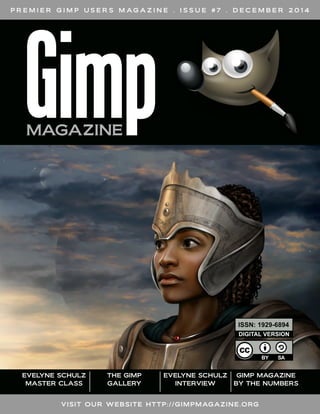
Gimp magazine número 7
- 1. P R E M I E R G I M P U S E R S M A G A Z I N E . I S S U E # 7 . D E C E M B E R 2 0 1 4 VISIT OUR WEBSITE HTTP://GIMPMAGAZINE.ORG ISSN: 1929-6894 DIGITAL VERSION EVELYNE SCHULZ MASTER CLASS THE GIMP GALLERY EVELYNE SCHULZ INTERVIEW GIMP MAGAZINE BY THE NUMBERS
- 2. ISSN: 1929-6894 DIGITAL VERSION P R E M I E R G I M P U S E R S M A G A Z I N E . I S S U E # 7 . D E C E M B E R 2 0 1 4 . V I S I T O U R W E B S I T E H T T P : / / G I M P M A G A Z I N E . O R G . F U L L S C R E E N V I E W I N G EVELYNE SCHULZ MASTER CLASS THE GIMP GALLERY EVELYNE SCHULZ INTERVIEW GIMP MAGAZINE BY THE NUMBERS
- 4. I am so excited about the redesign of our publication. It is an absolute pleasure and honour to design for this magazine. It is such a creative process, which I enjoy immensely, especially working with such incredibly talented artists, photographers, illustrators and designers. It is the sweet spot of creativity. If you haven't already, be sure to check out our Teaser Trailer for Issue #6 on http://youtube.com/steveczajka. It was so much fun to repurpose the content of our magazine into video, and this is another benefit of our next generation magazine. Also be sure to check out our Directors Cut & Commentary for Issue #6. I plan to incorporate more video (both creative & instructional) with our magazine. Issue #6 was all about amazing photography from Aaron Tyree and Issue #7 is all about amazing illustration from Evelyne Schulz. It is truly a privilege for me to be a part of this magazine considering the caliber of photographers and illustrators who submit their works and trust us with the design, layout and presentation of their art. This issue is a special treat as we have Evelyne Schulz who is an amazing illustrator who uses GIMP software. I love the simplicity of her tutorial, and the incredibly inspiring interview article. A special thanks is due to Debi Dalio for developing and editing the amazing article and the master class. This is such an inspiring issue. Looking forward to Issue #8 we have Ian Muttoo on deck for Night and Low Light Photography. We are in need of submissions for our gallery and new stories for Issue #10. GIMP Magazine is a wonderful way of featuring your art and story to the world. If you have video- based tutorials, we can incorporate them too. You would be sharing your art with roughly 15 thousand followers, and millions of views on Google+ and our website. We have honestly lost count of our magazine downloads because our magazine is everywhere via bit torrent and other amazing sites. On http://issuu.com/gimpmagazine we have had over a million impressions alone. And this is great news for GIMP enthusiasts worldwide. If you are a reader of GIMP Magazine we would greatly appreciate it if you could help to continue GIMP Magazine by supporting it at Patreon. Your PayPal or credit card support via Patreon will help us to keep this magazine going by paying for our website, cloud storage, and subscription fees. We have set a goal to help us to pay members of our team who all contribute for free, and our submitters who also currently submit their art for free. If we reach our goal we will be able to pay people on our team and to those who submit content. Check out the details on http://patreon.com/gimpmagazine. The team at GIMP Magazine is thrilled to present Issue #7. If you are not already doing so, please follow us on Twitter, Google+, Issue, or by email subscription. Also, tell a friend about GIMP and GIMP Magazine and kindly tweet or blog about us to help spread the word. Enjoy! Cheers Steve http://twitter.com/steveczajka http://flickr.com/steveczajka L E T T E R F RO M T H E E D I T O R g i m p m a g a z i n e . o r g | 4
- 5. ISSUU HTTP://WWW.ISSUU.COM/GIMPMAGAZINE EMAIL NEWSLETTER HTTP://GIMPMAGAZINE.ORG (CLICK SUBSCRIBE) TWITTER HTTP://WWW.TWITTER.COM/GIMPMAGAZINE GOOGLE+ FOLLOW +GIMP MAGAZINE BIT TORRENT PLEASE SHARE THIS PDF ON BIT TORRENT! WEBSITE HTTP://GIMPMAGAZINE.ORG EDITORIAL TEAM: Steve Czajka, Managing Editor Design & Desktop Publishing Dave Lepek, Contributing Writer / Editing Assistance Rolf Steinort, All things Web Debi Dalio, Contributing Writer / Editing / Submissions Ian Muttoo, Contributing Writer / Photography LEGAL: GIMP Magazine does not take any responsibility, express or implied, for the material and its nature or accuracy of the information which is published in this magazine. All the materials presented in this magazine have been produced with the express permission of their respective authors/owners. GIMP Magazine and the contributors disclaim all warranties, express or implied, including but not limited to implied warranties of merchantability or fitness for a particular purpose. All images and materials presented in this document are printed/reprinted with express permission from the authors and/or writers. The content responsibility lies completely with the contributing writer or the author of the article, and may not be representative of the views of the publisher. This PDF magazine is free and available from the GIMP Magazine website. GIMP Magazine is made available under Creative Commons "Attribution-Share Alike 2.5" license. GIMP Magazine trademark logo is copyright by the owner Steve Czajka. All advertisements are copyright by the respective owners. ADVERTISING: Please visit our website to view our advertising rate card and policies at http://gimpmagazine.org/about . HOW TO CONTACT GIMP MAGAZINE: Website: http://gimpmagazine.org/contact Publication Origin: Mississauga, Ontario, Canada PRODUCTION NOTES: GIMP Magazine was created using Scribus 1.4.1, GIMP 2.6/2.8, Inkscape 0.47. Biondi was used for headlines, Open Sans and Open Sans Condensed for house typography. And we can't forget "the coolest mascot" ever, Wilber, adorning the front cover and various locations! ISSN 1929-6894 (online), ISSN 1929-8498 (print). YOUTUBE HTTP://WWW.YOUTUBE.COM/STEVECZAJKA F O L L O W US g i m p m a g a z i n e . o r g | 5
- 6. HTTP://GIMPMAGAZINE.ORG/ABOUT PLACE YOUR AD HERE! FULL PAGE FOR $99 VIA PAYPAL / CREDIT CARD
- 8. g i m p m a g a z i n e . o r g | 8 MMAASSTTEERR CCLLAASSSS TTUUTTOORRIIAALL
- 9. g i m p m a g a z i n e . o r g | 9 PAINTING WITH GIMP Master Class Tutorial by Evelyne Schulz, edited by Debi Dalio GIMP is quite adept at allowing an artist to draw and paint digitally. In this tutorial, I explain my general method for creating a digital painting.
- 10. g i m p m a g a z i n e . o r g | 1 0 STEP 1 – SKETCHING THE INITIAL IMAGE I often sketch my very first ideas on paper, whenever I have time – in the morning, on my lunch break, in bed before going to sleep. When I first began creating digital art I used to take a photo of my best sketch and use it as a base. When I draw a base today I use a Wacom Cintiq graphics tablet and the Paintbrush tool with different colors and usually the “Pen Generic” Dynamics setting with about 80 per cent opacity. You can save specific brush settings, name them, and recall them using the “Save Tool Preset” and “Restore Tool Preset” icons at the bottom of the Tool Options dialog. Personally I don’t sketch too many details, since I prefer colors instead of lines. I change a lot while coloring, and add details and new elements as I go.
- 11. g i m p m a g a z i n e . o r g | 1 1 STEP 2 – SELECTING THE COLORS Next I add rough colors. I try out the lighting and choose colors for the different elements. You can put a dot of every color you're using in a corner of the picture and use this as a sample palette from which you can pick up a color. To quickly pick up a specific color, press O to select the Color Picker tool, then click on the color you want. Alternatively, you can create your own color palette in the Palette window. Choose Windows > Dockable Dialogs > Palettes to open this window. Create a new palette by clicking on the blank paper icon at the bottom of the window or by clicking on the left-arrow at the top right of the window and selecting Palettes Menu > New Palette. This will open the Palette Editor. A unique name for the palette can be entered in the text box at the top. The current foreground or background color can be added to the palette either by clicking on the blank paper icon at the bottom of the Palette Editor or by clicking on the left-arrow at the top right of the Palette Editor and selecting Palette Editor Menu > New Color from FG (or BG). You can add, change, and delete colors as necessary, and adjust the Columns number to affect how the colors are displayed in the Palette Editor. While you're drawing, simply left-click on a color in the Palette Editor to set the foreground color to that color.
- 12. g i m p m a g a z i n e . o r g | 1 2 STEP 3 – WORKING WITH LAYERS At this point in the process I’m working on about ten layers, but this number will increase later. If you use many layers, it’s very important that you name them correctly. One great feature of GIMP is the layer groups. Later on I will have reached fifty or more layers, so I group them and create a logically named structure. This saves a lot of time, because you never have to go searching for a particular layer. For this picture I’m working with a resolution of 5100 x 6700 pixels, so a large number of layers can result in performance problems. To avoid that, as soon as you have finalized a part and don’t need separate layers any more, merge them into one layer. Another great thing is that GIMP can handle layers of all sizes; that is, all layers do not need to be the same size. Use the Crop tool to crop a layer to the needed size to save lots of memory. Remember to tick the “Current layer only” setting for the Crop tool, or use Layer > Crop to Selection.
- 13. g i m p m a g a z i n e . o r g | 1 3 STEP 4 – REFINING THE IMAGE I tend to smudge more than I paint. I put some color on the picture and smudge it into place. If the current layer gets too transparent from smudging, I duplicate it, several times if necessary, then merge the layers. The Smudge tool has a great advantage. It makes mixing colors easy. By using a soft brush and a low “Rate” setting, you can create very smooth gradients and add fine shades of color. Structure and edges can be added by using a hard brush or by ticking the “Hard edge” option. I refine the picture until I have a clean, plain base image. In the example picture, I have already added some lighting and shading, but I will keep adjusting this while working out the details. For adding highlights and shadows I use the Paintbrush tool and the “Lighten only” or “Darken only” mode, usually with a very low opacity. Working in this way, I can add small amounts of color, and lighten some parts while making other parts darker.
- 14. g i m p m a g a z i n e . o r g | 1 4 STEP 5 – ADDING TEXTURES Now that I have a refined, plain base image and have settled on the final colors, everything looks pretty nice, but far too smooth and lifeless. Have a look around. Have a look at yourself. How many surfaces are plain and smooth? Not too many. So now I start adding textures. In this picture I have already done this on the helmet. I created a separate layer, selected an area of the helmet with the Free Select tool, ticked “Feather edges”, and filled the area with a pattern. This is not a pattern fill though – that would look far too static. I applied the pattern using a brush called “Texture Hose 02” with about 60 per cent opacity and with the “Apply Jitter” option checked, which lets you spread the texture randomly over the selected area. I erased some parts of the texture to create a more interesting look, and added more of the same texture on the rest of the armor. To make the armor look less clean, I added another layer with a softer structure and lowered the opacity to about 15 %. This is enough to make the armor look more like real metal.
- 15. g i m p m a g a z i n e . o r g | 1 5 STEP 6 – ADDING SPECIAL ELEMENTS I then continue to add textures on the leather and fabric pieces, trying out different brushes and playing with the opacity settings. (Remember, you can create your own brushes or download some – even Photoshop brushes.) The textures don’t have to be applied in black by the way. Sometimes a different color looks much better. I used the elements shown in the upper left corner of the picture as customized “brushes”. To create an element, I draw it on a new layer. In most cases I also add a slight shadow below the element. This allows me to place it wherever I want without having to add the shading afterward. When the element is finished, I select it and copy it, and it appears in the Brush selection list of the drawing tools and has the name “Clipboard”. Now it's possible to use the element as a “stamp”. You can change the size, you can rotate it, you can even stretch it in any direction you want – just have a look at the options in the Tool Options dialogue. It’s not hard to see where I placed the buttons and the stitches. I put them on new layers and adjusted the color and brightness afterward so they would blend in with the rest of the picture. The hair is made of a black base and many transformed versions of one piece of hair. Some are thinner, some are flipped, some are rotated, and in the top part of the head they are bent into shape using a cage transformation.
- 16. g i m p m a g a z i n e . o r g | 1 6 STEP 7 – ADDING THE BACKGROUND Finally, I add the background. For painting clouds I add colors with a standard brush and smudge the colors using texture brushes such as the ones called “Smoke” and “Texture 1”. As a last step I adjust the colors, the brightness, and the contrast. ABOUT EVELYNE SCHULZ Evelyne Schulz grew up in a creative family and went to art school briefly before deciding to concentrate on a more technical career. She became a media expert, did layout, and worked as a web designer and software engineer. Currently she is employed as a key account manager for a company that publishes books and a wide range of printed matter. She also works as an artist creating illustrations and concept art according to customer desires and requirements. She made the switch to digital art recently, and, after trying out different programs, returned to GIMP, the program she has been using since she got her very first computer when she was about 12 years old. Evelyne can be found at the following places: Website: http://www.eleathyra.com/ deviantART: http://eleathyra.deviantart.com/ Tumblr: http://eleathyra.tumblr.com/ Twitter: https://twitter.com/Eleathyra (@Eleathyra) ■
- 17. MMAASSTTEERR CCLLAASSSS TTUUTTOORRIIAALL g i m p m a g a z i n e . o r g | 1 7
- 18. WANT MORE TIPS & TRICKS? SUBSCRIBE TO OUR YOUTUBE CHANNEL HTTP://YOUTUBE.COM/STEVECZAJKA
- 19. WANT TO BECOME THE EDITOR FOR GIMP MAGAZINE? ARE YOU INTERESTED IN PHOTOGRAPHY OR DIGITAL ART? WE HAVE A HUGE OPPORTUNITY FOR YOU: •DISCOVER AND WORK WITH SOME OUTSTANDING GIMP PHOTOGRAPHERS, ILLUSTRATORS AND DESIGNERS FROM ALL OVER THE WORLD •PUT YOUR STAMP ON EACH MAGAZINE •BUILD & DESIGN MAGAZINE SPREADS AND PROMOTE YOUR WORKS TO MILLIONS OF ENGAGED READERS WORLD WIDE. EMAIL US AT HTTP://GIMPMAGAZINE.ORG/CONTACT
- 20. GIMP MAGAZINE BY THE NUMBERS
- 21. FOLLOW DAVE LEPEK ON TWITTER @ACCORDING2DAVE WE LOVE PIE AT GIMP MAGAZINE, SO MUCH SO THAT WE ARE DEDICATING AN ENTIRE ISSUE (SPRING 2015) TO PIE. WE ARE ASKING EVERYONE TO SUBMIT THEIR FAVORITE PIE PHOTOS (MACRO, FOCUS BLUR, ANY PHOTOGRAPHIC TECHNIQUE YOU LIKE), PIE GRAPHIC DESIGNS, AND EVEN PIE STORIES OF WHY YOU LOVE PIE. GIMPMAGAZINE.ORG/SUBMISSIONS
- 22. Meet The GIMP! A Videopodcast about Free and Open Source Graphics Software http://meetthegimp.org
- 23. FOLLOW DEBI DALIO AT HTTP://PORTRAITS-NATURALLY.BLOGSPOT.COM/"MASK OF THE COCKATOO"
- 25. g i m p m a g a z i n e . o r g | 2 5 DEBI DALIO Title: Fountain of Feathers Description: This image was created from a photograph I took. I used the following tools and techniques in GIMP: Curves, Gaussian Blur for sharpening, masks, Free Select, Paintbrush, copy and paste, Blend, and saturation adjustments. You can read the full tutorial at http://portraits- naturally.blogspot.com/2014/10/creating- fountain-of-feathers.html.
- 26. g i m p m a g a z i n e . o r g | 2 6 JADE QUINTON-JACQ Title: Daughter of the Dragon Description: I am French and a self-taught digital artist and freelance illustrator. I have been using GIMP for almost seven years. It suits me perfectly for my creations, whether paintings, drawings, or comics. This digital painting was done entirely with GIMP 2.8. Blog: http://hiboureveur.blogspot.fr/ Portfolio: http://arc-ange.deviantart.com/ STEVE CZAJKA Title: Uncial Calligraphy Description: This is a custom design type. Uncial was authentically created by hand using a Pilot Parallel Calligraphy Pen on special paper. The type was scanned and posted processed using GIMP. The composition you see was designed using Inkscape. The white letters were vectorized and turned white. The red letters were colourized in Inkscape. I plan to make this designer type commercially available.
- 27. g i m p m a g a z i n e . o r g | 2 7
- 28. g i m p m a g a z i n e . o r g | 2 8
- 29. g i m p m a g a z i n e . o r g | 2 9 ALDRIN ROCKY SAMPELILING Title: AdSEAN (Advertising ASEAN) Description: This is a poster I made to promote our event AdSEAN (Advertising ASEAN), an advertising video competition for ASEAN Youth. I made this using GIMP 2.8. All of the contents (except for some logos, the photo, the flag, and downloaded pattern and fonts) were made with GIMP 2.8. I used the Paintbrush tool to make the film strip and then I added video 3x3 without additive filter to make it cooler. I also used the Rectangle Select tool, Ellipse Select tool, Free Select tool, Gfig filter (Filters > Render > Gfig), Video filter (Filters > Distorts > Video), and Mosaic filter (Filters > Distorts > Mosiac) to make the rest of it. Website: aldrinrocky.weebly.com Twitter: https://twitter.com/AldrinRocky (@AldrinRocky) STEVE CZAJKA Title: Personalized Greeting Cards Description: I created about 60 personalized 5"x7" greeting cards. Each card had a persons (or family's) name done in authentic calligraphy draped on top of seasonal stock photography / textures. The inside of the cards have greetings also done in authentic calligraphy. All of the lettering was completed with my new designer type that I plan to offer commercially. This project workflow consisted of starting in GIMP for processing the background images and all lettering, then Inkscape for the layout of each card (outsides & insides), and finally Scribus for the production of a single 120 page PDF file that was sent to the print shop. This was a fun project that anyone can do using completely FREE software. Webite: http://flickr.com/steveczajka
- 30. g i m p m a g a z i n e . o r g | 3 0 WYATT NOLEN Title: Glyph Description: I used Gimp 2.6 to create the image, and the female used is actually one of my own stock images. The blue effect comes from first drawing the shape, filling it in with black or white and then changing the layer blend to ‘Color’. Duplicate that ‘Color’ layer and set it to ‘Overlay’. You can now colorize this layer and get a variety of cool effects. I’d recommend doing a displace and bump map to give it a little more texture! Portfolio: http://internetknight.deviantart.com/ DID YOU KNOW? IN 1998, SERGEY BRIN CREATED A COMPUTERIZED VERSION OF THE GOOGLE LETTERS USING THE FREE GRAPHICS PROGRAM GIMP. (SOURCE, HTTP://EN.WIKIPEDIA.ORG/WIKI/GOOGLE_LOGO)
- 34. g i m p m a g a z i n e . o r g | 3 4 AN INTERVIEW WITH EVELYNE SCHULZ by Debi Dalio Evelyne Schulz is a masterful digital painter of fantasy and fan art, which she somehow finds time to create while working for an international publishing company and raising two children. Here is her story. So, Evelyne, how and when did you get started with your art? Art has always been a part of my life. My mother is a very creative person, so she made sure that her children always had the right tools and materials within reach. She showed interest and motivated us to keep going. Who or what influenced you the most to pursue this passion? That’s not easy to answer. When I was little it was my mother. Later it was my eight years older brother, who put a lot of effort into creating art. When I was fifteen, I went to a special school for art and music, so I was surrounded by people that appreciated art. Have you ever taken formal lessons or are you self-taught? When I was a child, my older brother taught me a lot. Then I went to a school with a focus on art. After I had children, I stopped creating art for a few years. Later, when I started drawing again, I took private lessons to catch up with a few things. Basically, I don’t think lessons are necessary though. The most important thing is to practice a lot, but it can be nice to get a few good tips from experts along the way.
- 35. Do you have any tips that you could pass along to our readers? Always finish the picture you’re working on, even when you think it will be horrible. You will learn much more, and, who knows, maybe the end result won’t be horrible at all. What type of work do you do and how is your art involved with it, if at all? Unfortunately my main job doesn’t have much to do with art. I work at an international company that produces books and all kinds of printed matter, and I’m responsible for pretty much everything apart from accounting and the production itself. Usually I only check, adjust, and prepare the print files and look at the artwork other people have created, but sometimes I get to do some layout, too. That’s as much “art” as it can get. Even though I would love to have a more creative job, it is too much of a risk at the moment, since I’m a single mom responsible for two children. If I were alone, I would gladly move into a tiny apartment and work on a creative career. Please describe your creative process. First, I need an idea. Every idea comes from something I've seen. I get most of my ideas either on the way to work or coming back from work (by bicycle), or while running. My ideas are pictures or scenes. Later, I sit down and create rough sketches or plain color paintings to catch the right parts of the idea. As soon as I have one that looks promising, I change it and add some details and work out a concept painting. Unless I have the right ideas for a lot of details, and lots of time, I set the concept as my desktop wallpaper at work. Having to look at the picture again and again helps me to discover mistakes and get ideas for details, or realize how I need to change the image to make it look right. Then I just refine the picture and add details until it’s finished. g i m p m a g a z i n e . o r g | 3 5
- 36. g i m p m a g a z i n e . o r g | 3 6
- 37. When I create a piece for a customer it’s different, of course, because the customer usually has very specific ideas about what the picture has to look like. What is your overall digital process? Again, it was my older brother that made me try digital art. (I just realized that I should send him some flowers. Writing all this has made me realize how much of an influence he had on me.) He had been working digitally for quite a while, while I was still extremely skeptical of that process. I usually worked with color pencils, sometimes combined with acrylic paint, and I couldn’t imagine drawing natural-looking things on the computer. I kept myself from digital art, although I never really thought about it that much. Whenever I came across an impressive piece of art, then read that it was digital, I found myself adding “ah, but it’s only a digital piece” in my head. One day I visited my brother (he lives in a different country, so that doesn’t happen too often) and he showed me how he created digital art. I tried out his interactive display, which is basically a screen that can be rotated and tilted, and you just draw on it with a special pen. I was impressed, because it felt so natural, and the result looked amazing. A while later he acquired a new tablet, and I got to keep his old one. That’s when I pretty much switched to digital art. How did you come to use GIMP and / or other open source graphics tools? My first computer ran Linux. My next few computers also ran only Linux, because I loved this operating system very much. Back then I was developing text-based online role-playing games in a special form of object-oriented C, and this was just so much easier on Linux. I liked working in the console instead of fiddling around with the mouse. At a certain point I needed to edit graphics, I think it was for the game’s home page, but I don’t quite remember. I asked my older brother what program he used on K Desktop, and he recommended GIMP. It was a bit unstable back then, but still a good choice. As time went on, GIMP just got better and better and I never had a reason to switch, not even when I was working as a graphic designer later and had participated in Adobe courses. Today I have legal copies of almost all of the Adobe programs, including Photoshop, but I still use GIMP. (By the way, I’m not saying Photoshop is bad. It’s an excellent program, too.) g i m p m a g a z i n e . o r g | 3 7
- 38. g i m p m a g a z i n e . o r g | 3 8
- 39. What could the GIMP developers do to make GIMP a better tool for digital artists? I think the brush dynamics could be improved. It’s hard to sketch in GIMP. It never looks quite natural if you're trying to create a pencil sketch look. Also, when drawing “ink” outlines, it never feels as natural as in other programs, like Paint Tool SAI for instance, even though I have spent hours trying out various settings. So this is definitely something I would love to see – improved brush dynamics. Where do you see your art going? When I was a teenager I preferred a manga-like drawing style, although I stretched it a bit into a realistic direction later. When I got older I lost my interest in manga and anime and my drawing style changed, too. It became more realistic – I gave up drawing outlines. After my long break from creating art I continued drawing realistic pictures, and when I discovered digital art I “polished” my pictures to an almost photo- realistic quality, with tiny textures and details. I got tired of this technique though, because it required far too much time to create those types of pictures, and people kept mistaking them for photos or photo manipulations. That’s why my latest pictures are slightly less realistic, and I think I will probably continue some more into this direction, away from the photo-realistic quality, into a slightly more artistic direction. Which projects are you working on now that you would like to promote? In December I made a “what to draw” poll on Tumblr, which resulted in a few interesting pictures. One of them was a wizard fox riding a dinosaur, which was very popular. I’ve decided to create a poll like this every three to four months, and no idea will be refused, no matter how crazy it sounds. The more people who participate, the better of course, so I would like to encourage people to follow me on Tumblr or Twitter, or track the “wizard fox” tag. Also, I’m still looking for a fantasy author to work with. I would love to create a book which is a combination of a carefully worked out fantasy novel and a number of detailed, realistic illustrations. The concept would be worked out together, so anyone interested is welcome to contact me via my blog or my home page. If you could go back in time, what advice would you give yourself? I’m happy with my life and who I am today, so I wouldn’t give myself any advice at all. I made some terrible decisions in my life when I was younger, and the right advice would have kept me and people around me from a lot of pain and suffering. Still, all those problems, all the pain and seeing what life is like when you’ve lost everything, has made me the person I am today – a better person. g i m p m a g a z i n e . o r g | 3 9
- 40. Where can your work be found? You can find a few personal works and most of my fan art on my blog: eleathyra.tumblr.com (in the “My Art” section) My official home page: www.eleathyra.com Twitter: @eleathyra And a big part of my work can’t be found online because they’re commissioned pieces.■ ■ g i m p m a g a z i n e . o r g | 4 0
- 43. • YOUR BEST PHOTOGRAPHY POST PROCESSED IN GIMP / UFRAW ETC. • YOUR MOST AWESOME GRAPHIC ART DESIGN CREATED IN GIMP • YOUR GIMP TUTORIALS • YOUR TIPS & TRICKS • YOUR LIST OF FAVOURITE GIMP RESOURCES (WEBSITE URLS) • YOUR NEW COOLEST SCRIPTS AND PLUGIN DESCRIPTIONS • YOUR OTHER OPEN SOURCE SOFTWARE REVIEWS • YOUR FAVOURITE HARDWARE REVIEWS • AND YOUR MOST REQUESTED FUTURE GIMP UPGRADES / FEATURE REQUESTS WANT TO MAKE THE COVER OF GIMP MAGAZINE? We need your help to contribute to this magazine! Promote your amazing works with GIMP or related open source graphics software to the world. SUBMIT AN IMAGE FOR OUR DESIGN / PHOTOGRAPHY GALLERY Visit http://gimpmagazine.org/submissions and fill out the form at the bottom of the page. SUBMIT A SUGGESTION Email us at GIMPMagazine at hotmail dot ca with the details. You can also follow us on Twitter at www.twitter.com/GIMPMagazine or on Google+ name GIMP Magazine. WANT TO JOIN THE GIMP MAGAZINE TEAM? Have you researched stories, interviewed people, and written articles? Are you a digital artist or photographer? Do you have a passion for GIMP or related open source software? Let us know by sending us an email with your credentials and interest to http://gimpmagazine.org/contact. INTERESTED IN ADVERTISING WITH US? We are considering publishing corporate advertising in upcoming issues. We are looking for organizations from the following areas who are interested in reaching potentially millions of interested GIMP users: • Specialty computer hardware, printers, monitors, pen tablets, etc. • Specialty cameras, lenses, filters, lighting, accessories, etc. • Specialty print and imaging services • Stock photography, textures, font collections, etc. • Artists, photographers, models, creatives, etc. • Software / photography / graphic design courses, conferences, etc. • Specialty software filters, plugins, apps etc. • Instructional books, DVDs, videos, etc. Our Advertising Rate Card can be found at http://gimpmagazine.org/about S U B M I S S I O N S g i m p m a g a z i n e . o r g | 4 3