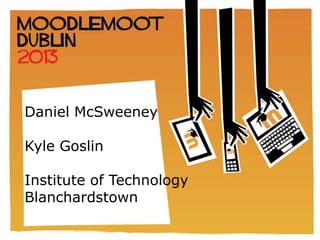
Mootie13 Moving to moodle 2.3 from 1.9 - our experience bridging the gap
- 1. IRELAND & UK MOODLEMOOT 2012 Daniel McSweeney Kyle Goslin Institute of Technology Blanchardstown
- 3. Moving to Moodle 2.3 from 1.9 - Our experience bridging the gap
- 4. PRELUDE Moodle moot 2012 was a great experience but also unnerving! Lots of presentations on moving from Moodle 1.x to Moodle 2.0 and 2.1 Very few stories ended with “it was all so simple and went really smoothly”
- 6. OUR USE OF MOODLE •Started moodle use in 2003 •First year we had 3 courses and 80 students (approx.) •2012 we had grown to just under 2,000 modules and a user base of almost 4,500 •Core academic system
- 7. OUR PROBLEMS - INFRASTRUCTURE • Our moodle server was a little on the old side…..
- 8. OUR PROBLEMS- DATABASE • Our database was a little bloated • Years of data and updates, tweks etc • Did we really want to update this to moodle 2?
- 9. OUR FILING SYSTEM • Years of data and files collecting on server –Old courses –Backups –Redundant or removed files –JUNK!! • Asking users to clean folders does not work.
- 10. THE IDEAL SOLUTION Start again with • A new hardware setup • A clean instance of Moodle 2.3 including clean database and file system • Migrate all required courses to the new server • Allow staff to set up new courses where migration was not required (a new system for requests would be required) • Migrate uers to new system
- 11. THE GOAL 1. We needed to design a process that could be designed and implemented by two people. 2. We needed a process that would allow our users to mark their courses for migration. It needed to be very simple quick and foolproof. 3. We needed the process to automate the backup of marked courses on 1.9, to move them to the new server and to restore them into new Moodle 2.3 courses 4. We needed the process to be seamless / encapsulated from our end users.
- 12. FIRST STEP - INFORMING USERS • Academic staff informed before summer break of 2012 • I informed them that the migration would require them to mark courses for migration. • Set timeframe. • One time only offer • Provided an overview of the advantages of Moodle 2 • We advised that many courses could be rebuilt in minutes on Moodle 2.3 using drag and drop • I then demonstrated the drag and drop feature
- 14. STAFF REACTION • Very positive • For them the drag and drop function was the first major improvement in saving them time and making moodle easy to use. • Concerns over availability of courses at the start of the semester and risks • Wanted a full picture on how this would affect them.
- 15. OUR ENVIRONMENT • Our migration was simpler than many larger scale sites • Users authenticated via LDAP • Did not need to migrate users and activity as we were doing this over the summer break (clean slate in September) • Not integrated with any student enrolment system, we use enrolment keys • Mainly use core plugins or plugins that have a history of development • Our migration issues where therefore somewhat simplified
- 16. THE PLAN – OLD BOX • We needed to add a simple link to the admin panel on the view course page which would allow users to mark the course for migration • The view page should display an obvious migration status at the top of the page. • Once selected, the migration function needed to record • Details on the course to be migrated • The user ID of the requestor • Invoke a backup
- 17. THE PLAN – NEW BOX • It should have access to the database of the old box • Read list of courses to be migrated • Process one record at a time • Copy backup across from moodle 1.9 box • Restore into new module on 2.3 box in same category • Restore all academic users
- 18. Records of courses for migration Moodle 2.3 Box Moodle 1.9 Box Backups
- 19. THE EASY PART Purchased new server 1. Single box solution – not ideal BUT meets our needs 2. Running IIS and FastCGI 3. SHAMELESS PLUG – Gavin Henrick hired to manage install and configuration 4. Installed Moodle 2.3, clean setup – no courses etc
- 20. SETTING UP NEW COURSES • We needed a way to quickly manage large quantities of requests for new courses which users chose not to migrate. • We didn’t feel that the current course request feature in Moodle core worked for us • Over a few months we developed course request manager plugin for moodle • Now available from moodle.org • New release due by end of February • Used by freemoodle.org!
- 21. COURSE REQUEST MANAGER • Add a request block to frontpage • Approved users can request courses • Administrators can • build their own customized request forms • Quickly approve, deny or comment on requests • Users sent confirmation emails etc with enrolment keys • Saves hundreds of hours work at the start of each semester
- 29. What we and they expect Academic Staff - Have their course - Have new features - Nice and new Moodle with great new features
- 30. What we and they expect Moodle Admin - Have a moodle ready on time - We don’t lose too much data - It actually works as expected - No arguments!!
- 31. What we needed to do.. 1. Get rid of all junk data and old user accounts 2. Set up the new servers physical hardware 3. Set up new server with Moodle 2.3 and clean DB 4. Keep staff data 5. Link in with LDAP system and existing mail server. 6. Keep the older server live as an archive to allow staff to go back if needed 7. Switch to the new server with as little down time as possible
- 32. Migration Link Link added to settings of course page to allow the lecturer to flag the course as being ready for migration to the new server Serves Dual Purpose: - We know what courses are ready to be migrated - Non-flagged courses are not longer needed on the new server: e.g. automatically cutting down what needs to be moved
- 33. Migration Link
- 34. Course Page Notice Little notice added to the top of the course page to say that the course has been flagged for migration
- 35. Flagging for migration • Lecturers were given a time window to flag their course for migration. • If they did not migrate their course, they would need to request a blank course to be created, nothing would be carried over for them. • As usual, a handful of lecturers, forgot to, were too busy, weren’t bothered to click the link. • This process was repeated only once to allow the last few courses to be flagged for migration…
- 36. And then all courses were migrated to the new server!
- 37. Migration Process • During the night at a quite period, a custom cron job was created that would select courses that were flagged to migration and backup the course. • ID numbers of the course and associated lecturers user IDs were saved along with the backup of the course. • A modified backup process was creating allowing specific resources to be included or excluded from the backup process.
- 38. Migration Manager A simple interface was created on the old Moodle 1.9 server to keep track of the status of the backups.
- 39. Migration Status 1 - Flagged for migration 2 - Backup process completed 2F - backup process failed 3 - Course has been migrated successfully 3F - course migration has failed 3 - 10 All other strange combinations and failures we identified during the process. Some really strange combinations did happen as a result of browser crashes, timeouts, gremlins & leaving it for too long without looking…
- 40. Cron Backup • A custom variation of the backup process was created – To cut down on the amount of junk retained all created user data was discarded from the backup – All modules and resources to be retained were specified before the cron is run • An admin account was given to the backup tool which had a public cron interface • External cron service called the page and ran the number of specified backup instances during every call e.g. 2 • If completed successfully, the status was changed to 2
- 41. Status Review
- 43. Selecting number of instances to run per call
- 44. File Transfer • Once all the backups were created the files had to then be moved from the 1.9 server to the 2.0 server. • The files were simply put into a public directory and and automatic downloader pulled down all of the backup files.
- 45. Moodle Course Catalogue • To keep things tidy, the original course catalogue was set up in the new course. • This wasn’t a very time consuming process and would ensure that all the courses could be placed in the correct location (matching old location to new location)
- 46. Restore Manager A Restore Manager was created on the Moodle 2 box, which consisted of one feature, the “Dispatcher”. The dispatcher selected a record from the list of backups and then ran the Moodle process to restore a course. A little hack was done on the restore process to “automate” this process
- 47. Automated Restore 1. We had the name of the original course catalogue location 2. We had a catalogue that looked like the original 1.9 catalogue 3. The Moodle course restore functionality already existed
- 48. Automated Restore How we did it… A browser based restore tool was then created to automate the process. 1. A record was selected containing the backup information and a window was opened to run the restore 2. A string match was done using the original catalogue name and the new catalogue name (it did get a little messy!) 3. Some JavaScript was added to the top of the original restore process page that took into consideration the current step of the restore process and even the title of the page to help identify the steps it was on. 4. Once we were identified the page we were on, we dynamically set defaults and moved onto the next page allowing the restore process to be automatic. 5. When a restore was finished, the record was updated to say the restore was successful 6. The window was closed 7. The dispatcher launch the next course to be restored
- 49. A little overlooking.. • The new enrolment process was modular • … We didn’t create any enrolment records to allow people to manually enroll in courses… • … No lecturers were assigned to the courses .. • A bridge was then created to take the original roles of the staff and then create the associated enrolment records in the Moodle 2 server along with enrolment records to allow students to manually enroll in the courses!
- 50. Conclusions • Sometimes* the process did fail, when it did some duplicate courses were created. These generally were not to much hassle to clean up. • If a catalogue location wasn’t found, things where just thrown into the “Miscellaneous” category. • It helped to keep an eye on things, because when it fails, it really fails. • Overall only about 5 courses oficially failed the process and needed to be manually recreated.
- 51. Post the migration process • Staff offered 2 hour training workshops on new moodle. • No attendance at a workshop meant no support. • Series of support videos and screencasts added to moodle to assist. • Additional staff added for supporting staff queries
- 52. Old Server – Archive
- 53. Whats next? • Move to Moodle 2.5 in late summer • Upgrade server to SSD and performance tweaks. • Look to build in greater levels of failsafes etc.
- 54. Avoid
- 55. Questions?