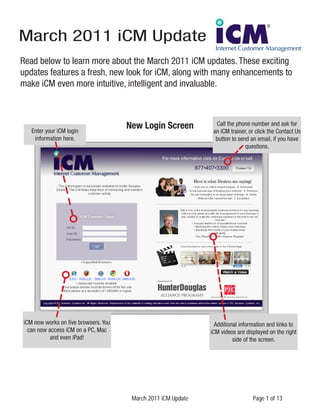
March 2011 iCM features update
- 1. March 2011 iCM Update Read below to learn more about the March 2011 iCM updates. These exciting updates features a fresh, new look for iCM, along with many enhancements to make iCM even more intuitive, intelligent and invaluable. Enter your iCM login New Login Screen Call the phone number and ask for an iCM trainer, or click the Contact Us information here. button to send an email, if you have questions. iCM now works on five browsers. You Additional information and links to can now access iCM on a PC, Mac iCM videos are displayed on the right and even iPad! side of the screen. March 2011 iCM Update Page 1 of 13
- 2. New Menu The navigation menu has moved from the left side of the screen to the top. Old menu and navigation links New menu and navigation links March 2011 iCM Update Page 2 of 13
- 3. View this page to compare the old menu with the new iCM menu. Items have been color-coded for quick reference. March 2011 iCM Update Page 3 of 13
- 4. Updated Calendar Updated calendar look now shows the complete month . Tool Widgets provide quick access to additional information. Click on the blue tab to view that section. March 2011 iCM Update Page 4 of 13
- 5. New Message Center The message center has been completely updated. Now you can view or send internal messages or text messages without leaving your current screen. Click to open the message center. Click on a message to read it. Choose to send an internal or text Messages are opened in new tabs, message to salespeople. so you can easily view more than one message. March 2011 iCM Update Page 5 of 13
- 6. Email Daily Schedule Click the ‘Email’ button when viewing an individual’s Daily Schedule to email the schedule. You can change the email address if necessary, and then click the ‘Send’ button to email the schedule. You will see the ‘Schedule Sent’ verification once the schedule has been emailed. March 2011 iCM Update Page 6 of 13
- 7. Additions To View/Edit Customer Screen A gold star automatically indicates VIP customers You can upload a photo of based on criteria you set your customer into the (see below). View/Edit Customer screen. Use the ‘Do Not Solicit’ option to remove this customer from any mail lists (print and email). Click ‘Label’ to print an individual label. Select the Customer address, or any Project addresses (if applicable). Click ‘Print’ to print a customer summary, including all customer, project and marketing information. Set VIP Customer criteria in Global Business Rules (under the Admin menu header) March 2011 iCM Update Page 7 of 13
- 8. Target Customer Required Information Adding a Target customer now requires only two pieces of information: Media Type Code and ONE of the following: Name, Address, Phone Number, Fax Number or Email. New Calendar Pop Up Window A new Calendar pop up window makes it easier to search for and select a date. March 2011 iCM Update Page 8 of 13
- 9. Missing Email Reminder View the percentage of your customers with email addresses and compare with the total number A reminder will pop up if you of customer email addresses in do not have a customer’s email your business. address. Type the email address and click ‘Update’, or click ‘Continue Anyway’ if you don’t have the email address. Check this box if you don’t want to view the email reminder for remainder of your iCM session. You won’t see the reminder for this customer until the next time you log into iCM. The email reminder will open on any page that is related to the customer, including projects and appointments. Update the customer information directly from the pop up window. March 2011 iCM Update Page 9 of 13
- 10. HD Marketing Services: Do Not Send Individual Thank You Postcard or CEO Survey On the View/Edit Project screen, check this box to NOT send a Thank You Postcard for this project only. On the View/Edit Project screen, check this box to NOT send a CEO survey for this project only. March 2011 iCM Update Page 10 of 13
- 11. HD Marketing Services: Additional Thank You Postcard and CEO Survey Filters Check this box to NOT send additional Thank You Postcards to customers who have already received a Thank You Postcard within the past 60 days. Select when to send a CEO Survey for customers who have recently received a survey (select 0 days to always send a survey). March 2011 iCM Update Page 11 of 13
- 12. HD Marketing Services: View Sample Clicking ‘View Sample’ will show what your postcard will look like when mailed - including your logo, staff photo and custom copy (if applicable). March 2011 iCM Update Page 12 of 13
- 13. Customer Quick Search* The Quick Search feature is planned to be included in the March 22, 2011 update. If this feature is not included in the March 22 release, it will be added to iCM shortly thereafter. Start typing in the Quick Search box. As you type, iCM will search your customer database for possible matches within First and Last Name, Business Name and Address. Any matches will be shown below as you type. Continue typing to refine the search. Click on a line item to go to the customer record. March 2011 iCM Update Page 13 of 13
