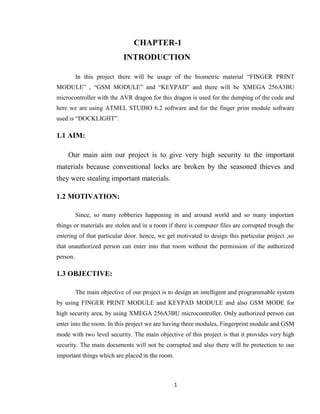
MAJOR_PROJECT
- 1. CHAPTER-1 INTRODUCTION In this project there will be usage of the biometric material ―FINGER PRINT MODULE‖ , ―GSM MODULE‖ and ―KEYPAD‖ and there will be XMEGA 256A3BU microcontroller with the AVR dragon for this dragon is used for the dumping of the code and here we are using ATMEL STUDIO 6.2 software and for the finger print module software used is ―DOCKLIGHT‖. 1.1 AIM: Our main aim our project is to give very high security to the important materials because conventional locks are broken by the seasoned thieves and they were stealing important materials. 1.2 MOTIVATION: Since, so many robberies happening in and around world and so many important things or materials are stolen and in a room if there is computer files are corrupted trough the entering of that particular door. hence, we get motivated to design this particular project ,so that unauthorized person can enter into that room without the permission of the authorized person. 1.3 OBJECTIVE: The main objective of our project is to design an intelligent and programmable system by using FINGER PRINT MODULE and KEYPAD MODULE and also GSM MODE for high security area, by using XMEGA 256A3BU microcontroller. Only authorized person can enter into the room. In this project we are having three modules, Fingerprint module and GSM mode with two level security. The main objective of this project is that it provides very high security. The main documents will not be corrupted and also there will be protection to our important things which are placed in the room. 1
- 2. Hence, we can allow only the authorized person to enter into the room and there will be three modes in our project they are : 1.) Finger print mode. 2.) Keypad mode. 3.) GSM activated keypad mode. And hence with these three modes person(i.e.Authorized person) can enter into the room and if the person cannot enter into the room then the control goes to ―selection of the mode‖ which will be displaying on screen. This is the main objective of our project and it is mainly used for the very high security purpose in which important things will not lost. 2
- 3. CHAPTER-2 INTRODUCTION TO THE EMBEDDED SYSTEMS 2.1 Embedded system: An embedded system is a special-purpose system in which the computer is completely encapsulated by or dedicated to the device or system it controls. Unlike a general-purpose computer, such as a personal computer, an embedded system performs one or a few predefined tasks, usually with very specific requirements. Since the system is dedicated to specific tasks, design engineers can optimize it, reducing the size and cost of the product. Embedded systems are often mass-produced, benefiting from economies of scale. Personal digital assistants (PDAs) or handheld computers are generally considered embedded devices because of the nature of their hardware design, even though they are more expandable in software terms. This line of definition continues to blur as devices expand. With the introduction of the OQO Model 2 with the Windows XP operating system and ports such as a USB port — both features usually belong to "general purpose computers", — the line of nomenclature blurs even more Physically, embedded systems ranges from portable devices such as digital watches and MP3 players, to large stationary installations like traffic lights, factory controllers, or the systems controlling nuclear power plants. In terms of complexity embedded systems can range from very simple with a single microcontroller chip, to very complex with multiple units, peripherals and networks mounted inside a large chassis or enclosure. Fig 2.1. Embedded kit 3
- 4. 2.2 Applications of Embedded System: Embedded Systems has witnessed tremendous growth in the last one decade. Almost all the fast developing sectors like automobile, aeronautics, space, rail, mobile communications, and electronic payment solutions have witnessed increased use of Embedded technologies. Greater value to mobility is one of the prominent reasons for the rise and development of embedded technologies. Initially, Embedded Systems were used for large, safety-critical and business-critical applications that included Rocket & satellite control Energy production control Telephone switches Air Traffic Control Embedded Systems research and development is now concerned with a very large proportion of the advanced products designed in the world. In one way, Embedded technologies run global transport industry that includes avionics, space, automotive, and trains. But, it is the electrical and electronic appliances like cameras, toys, televisions, home appliances, audio systems, and cellular phones that really are the visual interface of Embedded Systems for the common consumer. Advanced Embedded Technologies are deployed in developing Process Controls (energy production and distribution, factory automation and optimization) Telecommunications (satellites, mobile phones and telecom networks), Energy management (production, distribution, and optimized use) Security (e-commerce, smart cards) Health (hospital equipment and mobile monitoring) In the last few years the emphasis of Embedded technologies was on achieving feasibility, but now the trend is towards achieving optimality. Optimality or optimal design of embedded systems means Targeting a given market segment at the lowest cost and delivery time possible Seamless integration with the physical and electronic environment. Understanding the real-world constraints such as hard deadlines, reliability, availability, robustness, power consumption, and cost. 4
- 5. 2.3 Automobile sector Automobile sector has been in the forefront of acquiring and utilizing Embedded technology to produce highly efficient electric motors. These electric motors include brushless DC motors, induction motors and DC motors, that use electric/electronic motor controllers. European automotive industry enjoys a prominent place in utilizing Embedded technology to achieve better engine control. They have been utilizing the recent Embedded innovations such as brake-by-wire and drive-by-wire. Embedded technology finds immediate importance in electric vehicles, and hybrid vehicles. Here Embedded applications bring about greater efficiency and ensure reduced pollution. Embedded technology has also helped in developing automotive safety systems such as the Anti-lock braking system (ABS) Electronic Stability Control (ESC/ESP) Traction control (TCS) Automatic four-wheel drive 2.4 Aerospace & Avionics Aerospace and Avionics demand a complex mixture of hardware, electronics, and embedded software. For efficient working, hardware, electronics and embedded software must interact with many other entities and systems. Embedded engineers confront major challenges, Creating Embedded systems on time Taking the budgetary constraints into consideration Ensuring that the complex software and hardware interactions are right Assembling components that meet specifications and perform effectively together Understanding the larger context of the embedded software Adopting the latest in Embedded technology like the fly-by-wire 2.5 Telecommunications If ever there is an industry that has reaped the benefits to Embedded Technology, for sure, it is only Telecommunications. The Telecom industry utilizes numerous embedded systems from telephone switches for the network to mobile phones at the end-user. The Telecom computer network also uses dedicated routers and network bridges to route data. 5
- 6. Embedded engineers help in ensuring high-speed networking. This is the most critical part of embedded applications. The Ethernet switches and network interfaces are designed to provide the necessary bandwidth. These will allow in rapidly incorporating Ethernet connections into advanced Embedded applications. 2.6 Consumer Electronics Consumer electronics has also benefited a lot from Embedded technologies. Consumer electronics includes Personal Digital Assistants (PDAs) MP3 players Mobile phones Videogame consoles Digital cameras DVD players GPS receivers Printers Even the household appliances, that include microwave ovens, washing machines and dishwashers, are including embedded systems to provide flexibility, efficiency and features. The latest in Embedded applications are seen as advanced HVAC systems that uses networked thermostats to more accurately and efficiently control temperature. In the present times, home automation solutions are being increasingly built on Embedded technologies. Home automation includes wired and wireless-networking to control lights, climate, security, audio/visual, surveillance, etc., all of which use embedded devices for sensing and controlling. 2.7 Railroad Railroad signalling in Europe relies heavily on embedded systems that allows for faster, safer and heavier traffic. Embedded technology has brought a sea of change in the way Railroad Signals are managed and Rail traffic in large volumes is streamlined. The Embedded technology enabled Railroad Safety Equipment is increasingly being adopted by Railway networks across the globe, with an assurance of far lesser Rail disasters to report. 6
- 7. 2.8 Electronic payment solutions sector In the present times there is stiff competition amongst Embedded solutions providers to deliver innovative, and high-performance electronic payment solutions that are easy to use and highly secure. Embedded engineers knowledge able in trusted proprietary technology develops the secure, encrypted transactions between payment systems and major financial institutions. The market for mobile payments systems is growing rapidly. It is driven by retailers, restaurants, and other businesses that want to service customers anywhere, anytime. With the use of mobile devices, mostly mobile phones becoming very popular, Embedded technologies compatible with mobile are being developed to promote payment systems. 7
- 8. CHAPTER-3 HARDWARE REQUIREMENTS 3.1 BLOCK DIAGRAM: Power supply Finger print module XMEGA 256A3BUKeypad 4x3 Digital lock GSM module Fig .3.1. Block diagram of our project This is the block diagram of ―programmable intelligent door locking system with two level using biometrics‖ .In this block diagram there will be ATMEL ―XMEGA 256A3BU‖ microcontroller, ―POWER SUPPLY‖, ―FINGER PRINT MODULE‖, ―KEYPAD 4*3, ―GSM MODULE‖ and ―DIGITAL LOCK‖. Now let‘s see the brief explanation of each block and we will see its features in detail. 8
- 9. 3.2 MICRO-CONTROLLER (XMEGA 256A3BU): Fig 3.2. XMEGA 256A3BU Microcontroller The Atmel AVR Xplained kits are great platforms for early evaluation of the capabilities offered by the Atmel AVR microcontrollers. The XMEGA-A3BU Xplained contain one QTouch button sensor, three mechanical buttons, two LEDs, 3 analog sensors, a USB port, battery backup system and a 128x32 pixel FSTN LCD display. The AVR Xplained expansion headers provide easy access to analog and digital I/O pins. The board is powered by the USB cable and equipped with the standard 10-pin JTAG header that connects to the full range of AVR debuggers. Key features: Keep RTC running in the backup system while main power is absent Display data on the 128x32 pixels of the FSTN LCD display Read temperature sensor with the ADC 9
- 10. Read light sensor with the ADC Use the Atmel QTouch library to detect touches on the touch button Read/write data to the 64Mbit Atmel Data Flash 3 push buttons to interact with the microcontroller 4 LEDs to show status information Program the kit via USB boot loader or an Atmel programmer Expand the board with Xplained top modules. 3.2.1 Operation of the microcontroller: To be able to run the preprogrammed code, you need to connect the Atmel AVR XMEGA-A3BU Xplained evaluation kit with a USB cable (standard A to mini-B or mini AB) to a PC or USB hub. Once the kit is powered it is possible to browse the menu system with the on-board mechanical buttons and the touch button. The functions for the buttons are: • Top left mechanical button (SW0): Enter a menu • Bottom left touch button (QTB0): Return from a menu • Top right mechanical button (SW1): Browse the menu up • Bottom right mechanical button (SW2): Browse the menu down The demo application allows also the XMEGA-A3BU Xplained board to communicate with a computer using USB with a CDC (Communications Device Class) setup, allowing the keyboard to be used to navigate in the demo application. When the XMEGA-A3BU Xplained board is connected for the first time, Windows will try to install a driver for ―Virtual CDC Com‖. A driver file, XPLAINED_Virtual_Com_Port.inf, is located in the demo application directory or can be downloaded from the Atmel If the driver is successfully installed, the board will show up in the Device Manager under Ports (XPLAINED Virtual Com Port (COM**)). This COM port can now be interfaced with your favorite terminal software. The connection parameters are as follows: • Baud rate: 115200 baud • Data bits: 8 • Parity: None • Stop bits: 1 • Flow control: None 10
- 11. If the connection has been successfully established, you should be greeted by this text on the screen of your terminal: Welcome to the XMEGA-A3BU Xplained Demo CDC interface! Key bindings for LCD menu control: Enter : Enter Backspace : Back Arrow Up : Up Arrow Arrow Down : Down Arrow The demo application for the XMEGA-A3BU Xplained is available through the Atmel AVR Software Framework (ASF), version 2.6.0 or later. The demo application is available as an example project in AVR Studio® 5 and can be accessed by clicking: File -> New -> Example Project, and selecting ―Demo application for XMEGA-A3BU Xplained‖. In-depth documentation for the demo application is available in the XMEGA-A3BU Xplained Software User Guide. To modify the example code or write new code and compile it, you need a toolchain for the Atmel AVR microcontrollers and an IDE to edit and debug code. 3.2.2 Connecting a kit: Connect a USB cable between the board and a PC or a USB power supply to power the kit. This is all that is needed. When power is applied the power/status LED will light up in green. Do not power the board without having the jumper next to the USB connector or an Ampere meter mounted. Otherwise, the device may be damaged. When connecting the Atmel XMEGA-A3BU Xplained to a PC, the operating system will request a driver file for installing the serial communication driver. This driver file is available in the zip-file associated with this document. The driver file supports both 32-bit and 64-bit versions of Windows® XP and Windows 7. Driver installs are not necessary on Linux® operating systems. 11
- 12. 3.3 FINGER PRINT MODULE R305: In fingerprint we will be considering mainly two parts. They are 1) Ridges 2) Valleys Ridges are the lines which are present on our fingers and the gaps between two ridges are Valleys. Fingerprint ridges are formed during the third to fourth month of fatal development. The ridges begin to develop on the skin of the thumbs and fingers. The purpose of these ridges is to give the fingers a firmer grasp and to avoid slippage. These ridges allow the fingers to grasp and pick up objects. The friction ridges on the fingers arrange themselves in more or less regular patterns with ridge characteristics. All fingerprints have a unique combination and arrangement of patterns and ridge characteristics. These patterns of friction ridges contain rows of sweat pores that allow sweat and or oil to exit from glands. Sweat mixed with other body oils and dirt produces fingerprints on smooth surfaces. Fingerprints are left by the transfer of oils or amino acids to a surface, from the transfer of substances on the fingers like paint or blood or by leaving an impression print in a soft substance. No two prints have ever been found to be exactly alike. Even those of identical twins are different. Fingerprints are not inherited. The general pattern may be the same in families but the level 2 and 3 details will differ. After formation, the growing fingerprint ridges expand uniformly in all directions while growth is occurring so the pattern never changes. Finger prints cannot be altered without creating a new unique fingerprint. Even when the skin tissue is injured, the skin that grows back will have the same print. Prints remain the same throughout life. The prints that someone is born with won‘t change until decomposition after death. And this is the best biometric material in which we can use in the security system and there will be different finger prints for each individual and no two finger prints will be same in 12
- 13. the world and this is this biometric material (finger print module) is used for the security system. Fig 3.3. Finger print module Features: Complete embedded platform for robust products Optical fingerprint sensors for reliability Multiple module to select from as per your application needs Full development support and reference designs Low cost Quick development and product launches 13
- 14. 3.4 KEYPAD 4x3: Keypad used is 4x3 keypad, this is mainly used to type the password so that door opens and the authorized person can enter into the room and in this keypad there will be four rows and three columns . Through this keypad the authorized person will be entering the password and if he/she enters the correct password then the door will be opened and if authorized person enters wrong password then the door will be not opened and the control enters into the ―selection of the mode‖ which will be displayed on the screen. Fig 3.4. Keypad 4x3 3.5 GSM MODULE: GSM (Global System for Mobile) / GPRS (General Packet Radio Service) TTL – Modem is SIM900 Quad-band GSM / GPRS device, works on frequencies 850 MHZ, 900 MHZ, 1800MHZ and 1900 MHZ. It is very compact in size and easy to use as plug in GSM Modem. The Modem is designed with 3V3 and 5V DC TTL interfacing circuitry, which allows User to directly interface with 5V Microcontrollers (PIC, AVR, Arduino, 8051, etc.) as well as 3V 3Microcontrollers (ARM, ARM Cortex XX, etc.). The baud rate can be 14
- 15. configurable from 9600-115200 bps through AT (Attention) commands. This GSM/GPRS TTL Modem has internal TCP/IP stack to enable User to connect with internet through GPRS feature. It is suitable for SMSas well as DATA transfer application in mobile phone to mobile phone interface. The modem can be interfaced with a Microcontroller using USART (Universal Synchronous Asynchronous Receiver and Transmitter) feature (serial communication). The main operation of the GSM Module is that it is used to sending and receiving the number of messages and even it is used for calling and for deactivate the call from any region and there will be some of the AT(attention) commands for sending and receiving the messages and for calling and deactivating the call and even there will be commands for holding the current call . This is about the GSM module. Fig .3.5. GSM module 15
- 16. Features: Quad Band GSM/GPRS : 850 / 900 / 1800 / 1900 MHz Built in RS232 to TTL or vice versa Logic Converter (MAX232) Configurable Baud Rate SMA (Sub Miniature version A) connector with GSM L Type Antenna Built in SIM (Subscriber Identity Module) Card holder Built in Network Status LED Inbuilt Powerful TCP / IP (Transfer Control Protocol / Internet Protocol) stack for internet data transfer through GPRS (General Packet Radio Service) Audio Interface Connectors (Audio in and Audio out) Most Status and Controlling pins are available Normal Operation Temperature : -20 °C to +55 °C Input Voltage : 5V to 12V DC LDB9 connector (Serial Port) provided for easy interface 16
- 17. CHAPTER-4 SOFTWARE REQUIREMENTS 4.1 ATMEL STUDIO 6.2: Starting Atmel Studio Atmel Studio is started by clicking on the Atmel Studio 6.2 shortcut in the Start-Up menu. Once started, the start page is displayed. From within this page you can create new projects and reopen recently used projects, as well as browse through articles providing tutorials, help and news. The Start page can also be accessed from View→Start Page, or Alt+V+G. Fig.4.1 The Project related section of the Start Page 17
- 18. The left section of the start page contains project-related items: New project - Use this to create a new project. If you are very new to the concept of software development with Atmel Studio, refer to the step-by-step guides. The project settings and available options are described in detail in Project Management New example project - To take a step-by-step tour of the available Atmel platforms' functionalities using the AVR Software Framework, click this button. Open project - Load an existing project, not mentioned on the Recent projects pane The Recent projects lists the most recently opened projects. Clicking on any of the links will open the project, restoring it and the GUI to its last saved settings. You can select the number of projects you would like to be shown in the Menus and settings. The Get Started section The Get Started tab contains the Welcome page, The Welcome page contains an overview, new features and some of the common Q&A about the current Atmel Studio release. Getting started: New project contains information about the AVR Software Framework and the tutorials to get you proficient with the new and existing tools quickly. Extending the Atmel studio allows you to browse and install extensions from an online gallery of third-party extensions to the Atmel Studio IDE and from the updates catalog for the IDE. The Tutorials page lists a set of basic tutorials. The Links and resources page leads to online resources for prototyping and product ordering and information.The AVR Tools Help section 18
- 19. Fig.4.2. The AVR Tools Help section The AVR Tools Help section contains help on AVR software and hardware platforms. The following information‘s is found here: Starter kits tab contains information on starter kits. Debuggers contains information on compatible debuggers. Programmers contains information on AVR ISP mkII, the universal in- system programmer for all AVR tools. Touch kits contains information on touch sensor platforms. Wireless kits contains information on platforms with RF transceivers. Evaluation kits contains information on a large set of evaluation kits.. Software contains help on Atmel Studio and other ATMEL installed software components. 19
- 20. 4.2 Prerequisites The following software and hardware are required for this training. Atmel Studio 6.2 IDE Atmel Studio Terminal Extension XMEGA-A3BU Xplained evaluation kit AVR Dragon Programmer/Debugger One mini-B USB cable to connect XMEGA-A3BU Xplained kit and one USB type B cable to connect AVR Dragon 4.3 Hardware Setup This section explains about the hardware setup to be followed to accomplish the training. This section assumes that the Atmel Studio 6.2 IDE has been installed on the PC already. TODO Unpack the AVR Dragon kit and connect the kit to PC using USB type B cable as shown below. Fig 4.3. AVR Dragon 20
- 21. Once connected, the required drivers for the AVR Dragon will be automatically installed. Proper driver installation can be verified in the ‗Device Manager‘ window which should show ‗AVR Dragon‘ under ‗Jungo‘ as shown below. Fig.4.4. Selecting AVR Dragon The next step is to verify the firmware of the AVR Dragon tool to make sure that it is up to date. TODO Open Atmel Studio IDE and select the option ‗View‘ -> ‗Available Atmel Tools‘ as shown below. Fig.4.5. Connecting AVR Dragon 21
- 22. TODO Right click on the AVR Dragon tool in ‗Available Atmel Tools‘ and select the option ‗Upgrade‘ as shown below. Fig4.6. Upgrading AVR Dragon This is done to ensure that the firmware on the AVR Dragon is up-to-date with the Atmel Studio IDE. If the firmware is not up-to-date, Atmel Studio will prompt for upgrade as shown below. Click on the ‗Upgrade‘ button to upgrade the firmware. TODO Unpack the XMEGA-A3BU Xplained kit and connect it to computer using mini-B USB cable as shown below. Fig.4.7. USB Connection 22
- 23. The kit comes with a preprogrammed demo application and it also enumerates as USB CDC device in computer. So when the kit is connected, CDC driver will be installed. Fig.4.8. JTAG Connection Open ‗Device Programming‘ window from ‗Tools‘ -> ‗Device Programming‘ as shown below. Fig.4.9. Device programming 23
- 24. 4.4 Opening Atmel Studio Project This section explains how to open a simple Atmel Studio project and how to configure the device selection. TODO Open Atmel Studio 6.2 from start menu and select the option ‗File -> New Project‘ as shown below. Fig.4.10. Opening Atmel project. TODO Now select the option ‗AVRGCC C Executable Project‘. You may select a project name and directory as needed. For this case let us use the project name ‗XMEGA_Training‘ and let the directory be the Documents atmel studio6.2‘ as shown below. Fig.4.11. Selecting executable project. 24
- 25. Now the device selection window will appear. TODO In the search box, search for ‗xmega256a3bu‘ and select the device ‗ATxmega256A3BU‘ and click OK as shown below. Fig.4.12. Selecting microcontroller. This opens an Atmel Studio project with name ‗XMEGA_Training‘ and with a main C file ‗XMEGA_Training.c‘ which can be viewed from the ‗Solution Explorer‘ as shown below. 25
- 26. Fig.4.13. Solution explorer. Double click on the ‗XMEGA_Training.c‘ file in the solution explorer which opens the C file in the workspace. This file has a basic code snippet which Includes a header file ‗avr/io.h‘ and has a main() function with an empty while(1) loop. We will add code to this file in the upcoming sections. This section explains how the XMEGA PORT should be configured as general purpose input/output and how to read/write values to GPIO pins. More specifically, in this handson, we will use one push button and one LED available on the XMEGA-A3BU Xplained board. Navigate to the path ‗Training_PackageDay_1XMEGA_A3BU_XPLD_Docs‘ and open the ‗XMEGA_A3BU_XPLD_Schematics.zip‘ file. This file contains the PDF document of theXMEGA-A3BU Xplained board schematics. TODO Modify the ‗XMEGA_Training.c‘ file so that it looks as below. 26
- 27. #include <avr/io.h> int main(void) { PORTE.DIRCLR = PIN5_bm; PORTR.D IRSET = PIN0_bm; while(1) { PORTR.OUT = (PORTE.IN >> 5); } } Fig.4.14. Building solution. Above figure shows how to bulid a solution. TODO Select ‗Project‘ -> ‗XMEGA_Training Properties‘. Now select the ‗Tool‘ tab and configure the AVR Dragon tool as shown below. 27
- 28. Fig.4.15. Configuring AVR Dragon. 4.5. Handson II – Monochrome GFX on XMEGA This section explains how to setup the Atmel Studio project and configure the XMEGA device to make use of the on-board LCD display. The on-board LCD display has a resolution of 128x32 pixels with X-Y co- ordinate (0,0) starting at the top left position. This display is controlled through SPI interface and is connected to USARTD0 peripheral configured as SPI master in ATxmega256A3BU device. TODO Clear all the port related code in ‗XMEGA_Training.c‘ file and keep the main() function with while(1) loop as below. #include <avr/io.h> int main(void) { 28
- 29. while(1) { } } TODO Copy the folder ‗gfx_library‘ and paste it in the project directory where ‗XMEGA_Training.c‘ file exists. This folder contains all the source code for the low level LCD driver, the monochrome graphics library and the monochrome system font library. This folder and the associated code should now be included in the project in ‗Solution Explorer‘. TODO Click the ‗Show Files‘ icon in the solution explorer as shown below which will list all the files/folders in the project directory. The files/folders that are not included in the project will be shown as empty icons. TODO Right click on folder ‗gfx_library‘ and click the option ‗Include in project‘ as shown below. Fig.4.16. Selecting GFX library. TODO The gfx library path should also be added in the project directories. Open 29
- 30. ‗Project -> XMEGA Training properties ->Toolchain -> AVR/GNU C Compiler -> Directories‘. Click the ‗Add item‘ button and type the following ‗../gfx_library‘ (without codes) and click OK as shown below. Fig.4.17. Directories. Now common macro definitions for the graphics library has to be added in the project settings. TODO Open ‗Project -> XMEGA Training properties ->Toolchain -> AVR/GNU C Compiler -> Symbols‘. Click the ‗Add item‘ button and add the following macro definitions one by one. F_CPU=32000000UL GFX_MONO_C12832_A1Z=1 The first macro is used by the delay routines to determine the number of CPU cycles per microsecond used by the LCD driver and the second macro defines the LCD type used by the graphics library. TODO Now open ‗XMEGA_Training.c‘ file and include the following header files next to io.h file include. 30
- 31. #include "gfx_mono.h" #include "gfx_mono_text.h" #include "sysfont.h" These header files includes all the necessary graphics and system font library files. The next step is to make the device running at 32MHz frequency (max speed). By default, when the device is powered up, the device will start running at 2MHz frequency generated by the internal 2MHz RC oscillator. Since the graphics library needs more CPU performance we will make the CPU running at its full speed of 32MHz using the on-chip dedicated 32MHz ring oscillator. TODO Add the following code before while(1) loop in main() function. OSC.CTRL |= OSC_RC32MEN_bm; while(!(OSC.STATUS & OSC_RC32MRDY_bm)); CCP = CCP_IOREG_gc; CLK.CTRL = CLK_SCLKSEL_RC32M_gc; The above code first enables the internal 32MHz oscillator through the oscillator control register and then waits in a while loop until the corresponding ready bit in STATUS register is set. It then switches the main clock to 32MHz oscillator after writing the CCP register (Configuration Change Protection register). Write to CCP register is mandatory when switching the main clock otherwise the clock switch will not happen for security reason. TODO Add the following code before while(1) loop and after clock switching 31
- 32. snippet. gfx_mono_init(); PORTE.OUTSET = PIN4_bm; gfx_mono_draw_string("Hello World!", 0, 0, &sysfont); The function ‗gfx_mono_init()‘ will initialize the graphics library as well as the low level LCD drivers and the USART SPI module. From the schematic document the backlight for LCD module is connected to PORTE pin 4 of the ATxmega256A3BU device. Setting this pin to logic high state will enable the LCD backlight and vice versa. The second line in the above snippet sets a logic high state on the backlight pin. The function ‗gfx_mono_draw_string()‘ is used to print a string on the LCD display. The first argument is the actual string, the second and third arguments represent the X and Y co- ordinates respectively and the fourth argument is the pointer to the system font structure. The final code should look as below. #include <avr/io.h> #include "gfx_mono.h" #include "gfx_mono_text.h" #include "sysfont.h" int main(void) 32
- 33. { OSC.CTRL |= OSC_RC32MEN_bm; while(!(OSC.STATUS & OSC_RC32MRDY_bm)); CCP = CCP_IOREG_gc; CLK.CTRL = CLK_SCLKSEL_RC32M_gc; gfx_mono_init(); PORTE.OUTSET = PIN4_bm; gfx_mono_draw_string("Hello World!", 0, 0, &sysfont); while(1) { ; } } TODO Run the project by hitting F5. 33
- 35. CHAPTER-5 RESULT 5.1 RESULT ANALYSIS: In this project there will be three modes, they are: 1.) Mode 1: Finger print mode. 2.) Mode 2: keypad mode. 3.) Mode 3: GSM and keypad mode. 1.) Mode 1: Finger print mode. Initially when we power ―ON‖ the supply then the LCD displays ―welcome! select the mode‖ and then here we have to select the mode as mode 1from the keypad and then it displays ―checking for mode‖ and it enters into the finger print mode then it displays ―please scan your finger!‖ and immediately when person places finger it displays ―countdown 5,4,3,2,1‖ and it enrolls the finger and it displays ―enroll ok‖ and ―genchar ok‖ , ―successful matching of finger print !‖ and it displays ―matched open the door !‖ if it does not matches then the control goes to the selection mode that is it displays ―welcome ! select the mode‖. Screen shot.5.1. Finger print mode 35
- 36. 2.) Mode 2: Keypad mode. When the person selects the mode 2 then the control goes to the keypad by pressing 2 on the keypad now it displays ―Enter key!‖ ,if the key matches then the control enters into the keypad and it displays ―Enter password now!‖and if password matches then the LCD displays ―matched! Open the door‖ and if the password does not matches the controls goes to the selection mode and it displays ―Welcome! Select the mode‖. Screen shot..5.2. Keypad mode. 3.) Mode 3:GSM and keypad. When the person selects mode 3 then the control goes to the GSM and then here we have to press 3 on keypad and LCD displays ―waiting for owner‖ and then when authorized person(owner) calls to the GSM module and if cell number matches with the GSM then LCD displays ―Enter GSM password!‖ and if the password matches then LCD displays ― GSM password accepted!‖ and it displays ―matched ! open the door‖ and if the password does not matches the control goes to the selection mode and it displays ―welcome! Select mode.‖ 36
- 37. Screen shot.5.3. GSM activated with Keypad mode. 37
- 38. CONCLUSION In this way we have successfully implemented ―programmable intelligent door locking system with two level of security.‖This project can be used at high security area such as banks, homes, offices and corporate companies. Here, we are two level security because, if unauthorized person hacks password then that person may enter the room and stoles important things i.e..robbery Hence we are keeping two levels of security. 38
- 39. FUTURE SCOPE When person enters into the room in any case if that person is injured severely then no one can know outside if there is only person in the room. In this case there will be a camera inside the room so that owner can view when a person got injured. 39
- 40. APPENDIX Program code: /* * final.c * * Created: 12-02-2015 17:36:55 * */ #include <avr/io.h> #include "gfx_mono.h" #include "gfx_mono_text.h" #include "sysfont.h" #include "string.h" #define F_CPU 32000000ul #include <util/delay.h> void Set_Clk_32MHz(void); //Configuring UART on PORTC to connect Finger Print Module void uart_init(void); void send_char(char data); void send_string(char *str); char receive_data(void); //Configuring UART on PORTE to connect GSM void uart_init2(void); void send_char2(char data); void send_string2(char *str); void receive_data2(void); // Keypad scanning unsigned char scan_key(void); unsigned char scan_pass(void); void print_pass (void); 40
- 41. // Mode-1: Function, Commands and variables required for Finger Print Module scanning void fp_scan (void); unsigned char i=0,fp[20],j=0,str[4],s=0,rec,dummy,fp_flag=0; unsigned char enroll[12]={0xEF,0X01,0XFF,0XFF,0XFF,0XFF,0X01,0X00,0X03,0X01,0X00,0X05}; unsigned char generate_ch[13]={0xEF,0X01,0XFF,0XFF,0XFF,0XFF,0X01,0X00,0X04,0x02,0X02,0X00,0X09}; //unsigned char store[15]={0xEF,0X01,0XFF,0XFF,0XFF,0XFF,0X01,0X00,0X06,0X06,0X01,0x00,0x01,0x0 0,0x0F}; //unsigned char identify[17]={0xEF,0X01,0xFF,0xFF,0xFF,0xFF,0x01,0x00,0x08,0x1B,0x01,0x00,0x00,0x01, 0x01,0x00,0x27}; unsigned char identify[17]={0XEF,0X01,0XFF,0XFF,0XFF,0XFF,0X01,0X00,0X08,0X04,0X02,0X00,0X00 ,0X00,0X04,0X00,0X13}; //unsigned char identify[17]={0XEF,0X01,0XFF,0XFF,0XFF,0XFF,0X01,0X00,0X08,0X04,0X02,0X00,0X00 ,0X00,0X08,0X00,0X17}; // Mode-2: Two layer password protection entering through keypad unsigned char pass1[5]="147*", pass2[5]="369#"; // Mode-3: Password checking after getting approval through GSM calling unsigned char passgsm[5]="2580"; unsigned char mynum1[11]="9014099933", mynum2[11]="9032549675",mynum3[11]="8801133111"; unsigned char mynum4[11]="9347517427"; unsigned char gsm_flag = 0; // Variable declaration for storing entered/received data through keypad/GSM unsigned char pwdval[5]; unsigned char msg[52],chknum[11]; 41
- 42. unsigned char pwd[4]; //unsigned char rx=0, key_count=0; unsigned int rx=0, key_count=0; unsigned char mykey, door_lock; /**************************************************************************** ******** main () ***************************************************************************** ********/ int main(void) { unsigned char data; Set_Clk_32MHz(); uart_init2(); // GSM Module uart_init(); // Finger Print Module // Relay output to control lock on/off PORTA_DIRSET |= 0x01; // PA0 : Showing it through LED On/Off PORTF_DIRCLR |= 1<<1; // SW1 on boards PORTF_PIN1CTRL |= 0x18; // SW1 for direct open lock from inside house PORTA_DIRSET=0xf0; // Keypad Rows as Output R1=PA4, R2=PA5, R3=PA6, R4=PA7 PORTB_DIRCLR=0x0f; // Keypad Columns as Input C1=PB1, C2=PB2, C3=PB3; // PB0 for FP scanning switch // Setting INPUT pins as PULLUP PORTB_PIN1CTRL |= 0x18; PORTB_PIN2CTRL |= 0x18; 42
- 43. PORTB_PIN3CTRL |= 0x18; PORTB_PIN0CTRL |= 0x18; // Enabling LCD Backlight PORTE.OUTSET = PIN4_bm; again: door_lock = 0; PORTA_OUTCLR = PIN0_bm; gfx_mono_init(); gfx_mono_draw_string("Welcome! Select Mode!",0, 0, &sysfont); _delay_ms(2000); while(1) { gfx_mono_init(); gfx_mono_draw_string("Welcome! Select Mode!",0, 0, &sysfont); key_count = 0; _delay_ms(100); while (key_count<=0) { //mykey = scan_key(); mykey = scan_pass(); //gfx_mono_init(); //gfx_mono_draw_string("MyChar is ", 0, 0, &sysfont); //gfx_mono_draw_char(key_count, 9, 18, &sysfont); //gfx_mono_draw_char(mykey, 9, 18, &sysfont); 43
- 44. //_delay_ms(1000); } gfx_mono_init(); gfx_mono_draw_string("Checking for mode", 0, 0, &sysfont); _delay_ms(2000); if (mykey == '1') // Mode-1 { gfx_mono_draw_string("Please scan your finger!",0, 0, &sysfont); _delay_ms(2000); gfx_mono_draw_string("Count down: 5",0, 0, &sysfont); _delay_ms(1000); gfx_mono_draw_string("Count down: 4",0, 0, &sysfont); _delay_ms(1000); gfx_mono_draw_string("Count down: 3",0, 0, &sysfont); _delay_ms(1000); gfx_mono_draw_string("Count down: 2",0, 0, &sysfont); _delay_ms(1000); gfx_mono_draw_string("Count down: 1",0, 0, &sysfont); _delay_ms(1000); fp_scan(); if (fp_flag == 1) { gfx_mono_init(); gfx_mono_draw_string("Successful matching of finger Print!",0, 0, &sysfont); door_lock = 1; _delay_ms(1000); } 44
- 45. } else if (mykey == '2') // Mode-2 { gfx_mono_init(); gfx_mono_draw_string("Enter Key!",0, 0, &sysfont); _delay_ms(1000); key_count = 0; while (key_count<4) { //mykey = scan_key(); mykey = scan_pass(); //pwdval[key_count-1] = mykey; //gfx_mono_init(); //gfx_mono_draw_string("MyChar Key is", 0, 0, &sysfont); //gfx_mono_draw_char(mykey, 9, 18, &sysfont); //_delay_ms(1000); } gfx_mono_init(); gfx_mono_draw_string(pwdval, 0, 0, &sysfont); gfx_mono_draw_string(pass1, 9, 18, &sysfont); _delay_ms(2000); if (!(strncmp(pass1,pwdval,4))) { gfx_mono_init(); gfx_mono_draw_string("Enter Password Now!",0, 0, &sysfont); _delay_ms(2000); key_count = 0; 45
- 46. while (key_count<4) { //mykey = scan_key(); mykey = scan_pass(); //pwdval[key_count-1] = mykey; //gfx_mono_init(); //gfx_mono_draw_string("MyChar is PWD", 0, 0, &sysfont); //gfx_mono_draw_char(mykey, 9, 18, &sysfont); //_delay_ms(1200); } if (!(strncmp(pass2,pwdval,4))) { gfx_mono_init(); gfx_mono_draw_string("Your Password Accepted!",0, 0, &sysfont); door_lock = 1; _delay_ms(2000); } } else { gfx_mono_init(); gfx_mono_draw_string("Your first key failed!",0, 0, &sysfont); _delay_ms(2000); goto again; } } else if (mykey == '3') // Mode-3 { gfx_mono_init(); 46
- 47. gfx_mono_draw_string("Waiting for owner!",0, 0, &sysfont); _delay_ms(1000); receive_data2(); if (gsm_flag == 1) { gfx_mono_init(); gfx_mono_draw_string("Enter GSM password!",0, 0, &sysfont); _delay_ms(1000); key_count = 0; while (key_count<4) { mykey = scan_pass(); //mykey = scan_key(); //pwdval[key_count-1] = mykey; //gfx_mono_init(); //gfx_mono_draw_string("MyChar GSM is ", 0, 0, &sysfont); //gfx_mono_draw_char(mykey, 9, 18, &sysfont); //_delay_ms(1200); } if (!(strncmp(passgsm,pwdval,4))) { door_lock = 1; gfx_mono_init(); gfx_mono_draw_string("GSM password accepted!",0, 0, &sysfont); _delay_ms(1000); } else { 47
- 48. gfx_mono_init(); gfx_mono_draw_string("Sorry, not matched!",0, 0, &sysfont); _delay_ms(1000); } } else { gfx_mono_init(); gfx_mono_draw_string("GSM authnty failed!",0, 0, &sysfont); _delay_ms(3000); } } else { goto again; } if (door_lock == 1) { gfx_mono_init(); gfx_mono_draw_string("Door is opening!",0, 0, &sysfont); PORTA_OUTSET = PIN0_bm; _delay_ms(5000); } //receive_data(); //_delay_ms(100); //mykey = scan_key(); 48
- 49. //gfx_mono_init(); //gfx_mono_draw_string("MyChar is ", 0, 0, &sysfont); //gfx_mono_draw_char(mykey, 9, 18, &sysfont); //_delay_ms(1000); goto again; } } /*************************************************************** Code for configuring Sys Clk at 32MHz ***************************************************************/ void Set_Clk_32MHz(void) { OSC_CTRL |= OSC_RC32MEN_bm; //Setup 32Mhz crystal while(!(OSC_STATUS & OSC_RC32MRDY_bm)); CCP = CCP_IOREG_gc; //Trigger protection mechanism CLK_CTRL = CLK_SCLKSEL_RC32M_gc; //Enable internal 32Mhz crystal } /**************************************************************************** * Code to Initialize USART for Finger Print ***************************************************************************** / 49
- 50. void uart_init(void) { PORTC_OUTSET = PIN3_bm; //Let's make PC7 as TX PORTC_DIRSET = PIN3_bm; //TX pin as output USARTC0_BAUDCTRLA = 207; USARTC0_BAUDCTRLB = 0; USARTC0_CTRLA = 0; USARTC0_CTRLC = 0x03; USARTC0_CTRLB = USART_TXEN_bm | USART_RXEN_bm; } /*************************************************************************** code for Sending a single char *************************************************************************/ void send_char(char data) { USARTC0_DATA = data; while ( !( USARTC0_STATUS & USART_DREIF_bm) ); //_delay_ms(50); } /************************************************** code for sending a string **************************************************/ void send_string(char *str) { while(1) { if( *str == '0' ) break; send_char(*str++); } 50
- 51. } char receive_data(void) { char c; while( !( USARTC0_STATUS & 0x80) ); c=USARTC0_DATA; } /**************************************************************************** * Code for Initialize USART for GSM ***************************************************************************** / void uart_init2(void) { PORTE_OUTSET = PIN3_bm; //Let's make PC7 as TX PORTE_DIRSET = PIN3_bm; //TX pin as output USARTE0_BAUDCTRLA = 207; USARTE0_BAUDCTRLB = 0; USARTE0_CTRLA = 0; USARTE0_CTRLC = 0x03; USARTE0_CTRLB = USART_TXEN_bm | USART_RXEN_bm; } /*************************************************************************** code for Sending a single char *************************************************************************/ 51
- 52. void send_char2(char data) { USARTE0_DATA = data; while ( !( USARTE0_STATUS & USART_DREIF_bm) ); _delay_ms(50); } /************************************************** code for sending a string **************************************************/ void send_string2(char *str) { while(1) { if( *str == '0' ) break; send_char2(*str++); } } void receive_data2(void) { unsigned int j; for (rx=0;rx<=41;rx++) ` { // Adding some code to terminate this loop in case call is not received in 5-10 seconds // while ((!( USARTE0_STATUS & 0x80) || wdt_counter > 10) // { // } 52
- 53. while (!( USARTE0_STATUS & 0x80)); msg[rx]=USARTE0_DATA; } // +CLIP: "+919014099933",145,"",,"praveen",0 for (rx=0;rx<=41;rx++) { if ((msg[rx] == 'C') && (msg[rx+1] == 'L') && (msg[rx+2] == 'I') && (msg[rx+3] == 'P')) { for (j=0;j<10;j++) { chknum[j] = msg[rx+10+j]; } } } send_string2("ATH"); _delay_ms(50); send_string2("rn"); _delay_ms(100); if (!(strncmp(chknum, mynum1, 10))) { //PORTA_OUTSET=0X02; gsm_flag = 1; _delay_ms(50); } else if (!(strncmp(chknum, mynum2, 10))) { //PORTA_OUTSET=0X02; 53
- 54. gsm_flag = 1; _delay_ms(50); } else if (!(strncmp(chknum, mynum3, 10))) { //PORTA_OUTSET=0X02; gsm_flag = 1; _delay_ms(50); } else if (!(strncmp(chknum, mynum4, 10))) { //PORTA_OUTSET=0X02; gsm_flag = 1; _delay_ms(50); } else { //PORTA_OUTCLR=0X02; gsm_flag = 0; _delay_ms(50); } } // Macros definition //#define KCOLUMN PORTB_IN //#define KROWS PORTA_OUT 54
- 55. unsigned char scan_key(void) { //gfx_mono_init(); unsigned char char_key; _delay_ms(150); PORTA_OUT = 0xe0; _delay_ms(150); if ((PORTB_IN & (1<<1)) == 0x00) { key_count++; //char_key = '1'; //gfx_mono_draw_string("1", 0, 0, &sysfont); _delay_ms(150); return '1'; } if ((PORTB_IN & (1<<2)) == 0x00) { key_count++; //char_key = '2'; //gfx_mono_draw_string("2", 0, 0, &sysfont); _delay_ms(150); return '2'; } if ((PORTB_IN & (1<<3)) == 0x00) { key_count++; //char_key = '3'; //gfx_mono_draw_string("3", 0, 0, &sysfont); _delay_ms(150); return '3'; 55
- 56. } _delay_ms(150); PORTA_OUT = 0xd0; _delay_ms(150); if ((PORTB_IN & (1<<1)) == 0x00) { key_count++; //char_key = '4'; //gfx_mono_draw_string("4", 0, 0, &sysfont); _delay_ms(150); return '4'; } if ((PORTB_IN & (1<<2)) == 0x00) { key_count++; //char_key = '5'; //gfx_mono_draw_string("5", 0, 0, &sysfont); _delay_ms(150); return '5'; } if ((PORTB_IN & (1<<3)) == 0x00) { key_count++; //char_key = '6'; //gfx_mono_draw_string("6", 0, 0, &sysfont); _delay_ms(150); return '6'; } 56
- 57. _delay_ms(150); PORTA_OUT = 0xb0; _delay_ms(150); if ((PORTB_IN & (1<<1)) == 0x00) { key_count++; //char_key = '7'; //gfx_mono_draw_string("7", 0, 0, &sysfont); _delay_ms(150); return '7'; } if ((PORTB_IN & (1<<2)) == 0x00) { key_count++; //char_key = '8'; //gfx_mono_draw_string("8", 0, 0, &sysfont); _delay_ms(150); return '8'; } if ((PORTB_IN & (1<<3)) == 0x00) { key_count++; //char_key = '9'; //gfx_mono_draw_string("9", 0, 0, &sysfont); _delay_ms(150); return '9'; } _delay_ms(150); PORTA_OUT = 0x70; _delay_ms(150); 57
- 58. if ((PORTB_IN & (1<<1)) == 0x00) { key_count++; //char_key = '*'; //gfx_mono_draw_string("*", 0, 0, &sysfont); _delay_ms(150); return '*'; } if ((PORTB_IN & (1<<2)) == 0x00) { key_count++; //char_key = '0'; //gfx_mono_draw_string("0", 0, 0, &sysfont); _delay_ms(150); return '0'; } if ((PORTB_IN & (1<<3)) == 0x00) { key_count++; //char_key = '#'; //gfx_mono_draw_string("#", 0, 0, &sysfont); _delay_ms(150); return '#'; } } #define dly1 150 #define dly2 150 unsigned char scan_pass(void) 58
- 59. { //gfx_mono_init(); unsigned char char_key; _delay_ms(dly1); PORTA_OUT = 0xe0; _delay_ms(dly1); if ((PORTB_IN & (1<<1)) == 0x00) { key_count++; pwdval[key_count-1] = '1'; print_pass(); //char_key = '1'; //gfx_mono_draw_string("1", 0, 0, &sysfont); _delay_ms(dly2); return '1'; } if ((PORTB_IN & (1<<2)) == 0x00) { key_count++; pwdval[key_count-1] = '2'; print_pass(); //char_key = '2'; //gfx_mono_draw_string("2", 0, 0, &sysfont); _delay_ms(dly2); return '2'; } if ((PORTB_IN & (1<<3)) == 0x00) { key_count++; pwdval[key_count-1] = '3'; 59
- 60. print_pass(); //char_key = '3'; //gfx_mono_draw_string("3", 0, 0, &sysfont); _delay_ms(dly2); return '3'; } PORTA_OUT = 0xd0; _delay_ms(dly1); if ((PORTB_IN & (1<<1)) == 0x00) { key_count++; pwdval[key_count-1] = '4'; print_pass(); //char_key = '4'; //gfx_mono_draw_string("4", 0, 0, &sysfont); _delay_ms(dly2); return '4'; } if ((PORTB_IN & (1<<2)) == 0x00) { key_count++; pwdval[key_count-1] = '5'; print_pass(); //char_key = '5'; //gfx_mono_draw_string("5", 0, 0, &sysfont); _delay_ms(dly2); return '5'; } if ((PORTB_IN & (1<<3)) == 0x00) 60
- 61. { key_count++; pwdval[key_count-1] = '6'; print_pass(); //char_key = '6'; //gfx_mono_draw_string("6", 0, 0, &sysfont); _delay_ms(dly2); return '6'; } PORTA_OUT = 0xb0; _delay_ms(dly1); if ((PORTB_IN & (1<<1)) == 0x00) { key_count++; pwdval[key_count-1] = '7'; print_pass(); //char_key = '7'; //gfx_mono_draw_string("7", 0, 0, &sysfont); _delay_ms(dly2); return '7'; } if ((PORTB_IN & (1<<2)) == 0x00) { key_count++; pwdval[key_count-1] = '8'; print_pass(); //char_key = '8'; //gfx_mono_draw_string("8", 0, 0, &sysfont); _delay_ms(dly2); return '8'; 61
- 62. } if ((PORTB_IN & (1<<3)) == 0x00) { key_count++; pwdval[key_count-1] = '9'; print_pass(); //char_key = '9'; //gfx_mono_draw_string("9", 0, 0, &sysfont); _delay_ms(dly2); return '9'; } PORTA_OUT = 0x70; _delay_ms(dly1); if ((PORTB_IN & (1<<1)) == 0x00) { key_count++; pwdval[key_count-1] = '*'; print_pass(); //char_key = '*'; //gfx_mono_draw_string("*", 0, 0, &sysfont); _delay_ms(dly2); return '*'; } if ((PORTB_IN & (1<<2)) == 0x00) { key_count++; pwdval[key_count-1] = '0'; print_pass(); //char_key = '0'; //gfx_mono_draw_string("0", 0, 0, &sysfont); 62
- 63. _delay_ms(dly2); return '0'; } if ((PORTB_IN & (1<<3)) == 0x00) { key_count++; pwdval[key_count-1] = '#'; print_pass(); //char_key = '#'; //gfx_mono_draw_string("#", 0, 0, &sysfont); _delay_ms(dly2); return '#'; } } void print_pass (void) { if (key_count == 1) { gfx_mono_init(); gfx_mono_draw_string("Password: *", 0, 0, &sysfont); gfx_mono_draw_char(mykey, 9, 18, &sysfont); _delay_ms(1000); } else if (key_count == 2) { gfx_mono_init(); gfx_mono_draw_string("Password: **", 0, 0, &sysfont); gfx_mono_draw_char(mykey, 9, 18, &sysfont); 63
- 64. _delay_ms(1000); } else if (key_count == 3) { gfx_mono_init(); gfx_mono_draw_string("Password: ***", 0, 0, &sysfont); gfx_mono_draw_char(mykey, 9, 18, &sysfont); _delay_ms(1000); } else if (key_count == 4) { gfx_mono_init(); gfx_mono_draw_string("Password: ****", 0, 0, &sysfont); gfx_mono_draw_char(mykey, 9, 18, &sysfont); _delay_ms(1000); } } /*************************************************************** Code for scanning finger prints ***************************************************************/ void fp_scan (void) { fp_flag = 0; // Sending command for FP scanning i=0; while(i<12) { send_char(enroll[i]); 64
- 65. i++; } // Receiving acknowledge rec=receive_data(); rec=receive_data(); rec=receive_data(); rec=receive_data(); rec=receive_data(); rec=receive_data(); rec=receive_data(); rec=receive_data(); rec=receive_data(); rec=receive_data(); dummy=receive_data(); dummy=receive_data(); if(!rec) { gfx_mono_init(); gfx_mono_draw_string("Enrolling ok",0, 0, &sysfont); _delay_ms(5000); // Sending command to convert image into characters i=0; while(i<13) { send_char(generate_ch[i]); i++; } // Receiving acknowledge rec=receive_data(); rec=receive_data(); rec=receive_data(); 65
- 66. rec=receive_data(); rec=receive_data(); rec=receive_data(); rec=receive_data(); rec=receive_data(); rec=receive_data(); rec=receive_data(); dummy=receive_data(); dummy=receive_data(); if(!rec) { gfx_mono_init(); gfx_mono_draw_string("genchar ok",0, 0, &sysfont); _delay_ms(2000); gfx_mono_draw_string("Entering to Identify",0, 0, &sysfont); _delay_ms(2000); // Sending command to identify/compare FP with stored FP image i=0; while(i<17) { send_char(identify[i]); i++; } // Receiving acknowledge rec=receive_data(); rec=receive_data(); rec=receive_data(); 66
- 67. rec=receive_data(); rec=receive_data(); rec=receive_data(); rec=receive_data(); rec=receive_data(); rec=receive_data(); rec=receive_data(); dummy=receive_data(); dummy=receive_data(); dummy=receive_data(); dummy=receive_data(); dummy=receive_data(); dummy=receive_data(); if(!rec) { fp_flag=1; // Only in case of matching FP this will be set to 1 gfx_mono_init(); gfx_mono_draw_string("Matched: Open the door",0, 0, &sysfont); _delay_ms(5000); } else { gfx_mono_init(); gfx_mono_draw_string("Not Matched",0, 0, &sysfont); _delay_ms(5000); //goto again; } } 67
- 68. else { gfx_mono_init(); gfx_mono_draw_string("genchar not ok",0, 0, &sysfont); gfx_mono_draw_char(rec,9,18, &sysfont); _delay_ms(3000); //goto again; } } else { //goto again; gfx_mono_init(); gfx_mono_draw_string("1: Enrolling not ok",0, 0, &sysfont); _delay_ms(2000); } } 68