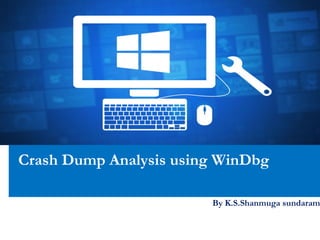
Crash (or) Hang dump analysis using WinDbg in Windows platform by K.S.Shanmugasundaram
- 1. Crash Dump Analysis using WinDbg By K.S.Shanmuga sundaram
- 2. Page 2 2013 By K.S.Shanmuga sundaram About Training +
- 3. Page 3 2013 By K.S.Shanmuga sundaram Session - 1
- 4. Page 4 2013 By K.S.Shanmuga sundaram Agenda – Session1 Understanding Dump File1 Varieties of Dump File2 Creation of Dump File3 Terminologies for analyzing of Dump File4 Introduction to WinDbg5
- 5. Page 5 2013 By K.S.Shanmuga sundaram Agenda – Session1 Understanding Dump File1 Varieties of Dump File2 Creation of Dump File3 Terminologies for analyzing of Dump File4 Introduction to WinDbg5
- 6. Page 6 2013 By K.S.Shanmuga sundaram Varieties of Bugs Bugs Arithmetic Logical syntax Resource Multi Threaded Perform - ance User Interface
- 7. Page 7 2013 By K.S.Shanmuga sundaram Impact of Bug on Application Application may Malfunction Application may Crash Application may Hang
- 8. Page 8 2013 By K.S.Shanmuga sundaram Application crash Arises due to unhandled exception
- 9. Page 9 2013 By K.S.Shanmuga sundaram Application Hang May arise due to Deadlock. May arise due to High CPU usage.
- 10. Page 10 2013 By K.S.Shanmuga sundaram How to Fix Crash / Hang Issue? 1. Store Application state i.e. Process(s) Info, Thread(s) Info, Loaded Module Info, Register Info, Memory Info, Handle Info, Callstack Info, Etc., 2. Start Analyze to find the root cause of the issue. Process Dump Information
- 11. Page 11 2013 By K.S.Shanmuga sundaram What is Dump File? Definition:- Static snap shot of an application at any given time. Fact sheet File Format Binary File Format File Extension .DMP - Stands for Dump Contents Process, Thread, Stack,Callstack, Handles, Modules, etc., Usage (i) Debugging Crashing application. (ii) Debugging Hanging application. Other terms Crash dump, Core Dump, Hang Dump, Heap Dump, Memory Dump, Process dump or just dump.
- 12. Page 12 2013 By K.S.Shanmuga sundaram Agenda – Session1 Understanding Dump File1 Varieties of Dump File2 Creation of Dump File3 Terminologies for analyzing of Dump File4 Introduction to WinDbg5
- 13. Page 13 2013 By K.S.Shanmuga sundaram Physical Memory Layout User Space Kernel Space Kernel Process User Process Kernel Process Kernel Process User Process User Process Access Restricted
- 14. Page 14 2013 By K.S.Shanmuga sundaram Physical Memory Layout – 32 bit User Space Kernel Space 4 GB 2 GB 0 2 32
- 15. Page 15 2013 By K.S.Shanmuga sundaram Physical Memory Layout – 32 bit User Space Kernel Space 4 GB 3 GB 0 with /3GB switch in boot.ini file 2 32
- 16. Page 16 2013 By K.S.Shanmuga sundaram Types of Dump File
- 17. Page 17 2013 By K.S.Shanmuga sundaram Agenda – Session1 Understanding Dump File1 Varieties of Dump File2 Creation of Dump File3 Terminologies for analyzing of Dump File4 Introduction to WinDbg5
- 18. Page 18 2013 By K.S.Shanmuga sundaram Dump File creation
- 19. Page 19 2013 By K.S.Shanmuga sundaram Dump File creation using Win32 API BOOL MiniDumpWriteDump ( HANDLE hProcess, DWORD ProcessId, HANDLE hFile, MINIDUMP_TYPE DumpType, PMINIDUMP_EXCEPTION_INFORMATION ExceptionParam, PMINIDUMP_USER_STREAM_INFORMATION UserStreamParam, PMINIDUMP_CALLBACK_INFORMATION CallbackParam );
- 20. Page 20 2013 By K.S.Shanmuga sundaram Dump File creation using Win32 API API Name MiniDumpWriteDump DLL Dbghelp.dll Header file Dbghelp.h Arguments HANDLE hProcess Target process handle. DWORD ProcessId Target process ID. HANDLE hFile Dump file handle. MINIDUMP_TYPE DumpType Type of information to be written dump file PMINIDUMP_EXCEPTION_INFORMATION ExceptionParam, Pointer to Exception info like ThreadID, Exception pointers. PMINIDUMP_USER_STREAM_INFORMATION UserStreamParam Pointer to user defined information. [Optional] PMINIDUMP_CALLBACK_INFORMATION CallbackParam Callback to receive extended dump information. [Optional].
- 21. Page 21 2013 By K.S.Shanmuga sundaram Dump File creation using Win32 API Argument MINIDUMP_TYPE DumpType Description Enumerator constants. It can have any one of the values MiniDumpNormal MiniDumpWithDataSegs MiniDumpWithFullMemory MiniDumpWithHandleData MiniDumpFilterMemory MiniDumpScanMe MiniDumpWithUnloadedModules MiniDumpWithIndirectlyReferencedMe mory MiniDumpFilterModulePaths MiniDumpWithProcessThreadData MiniDumpWithPrivateReadWriteMe mory MiniDumpWithoutOptionalData MiniDumpWithFullMemoryInfo MiniDumpWithThreadInfo MiniDumpWithCodeSegs
- 22. Page 22 2013 By K.S.Shanmuga sundaram Kernel Dump creation using System settings
- 23. Page 23 2013 By K.S.Shanmuga sundaram Agenda – Session1 Understanding Dump File1 Varieties of Dump File2 Creation of Dump File3 Terminologies for analyzing of Dump File4 Introduction to WinDbg5
- 24. Page 24 2013 By K.S.Shanmuga sundaram Symbols Global variables Local variables Function names and the addresses of their entry points Frame pointer omission (FPO) records Source File name and line number for each Instruction Functions (except for functions declared static) Global variables specified as extern (and any other global variables visible across multiple object files) Also called as Full Symbol Also called as Stripped Symbol Stores Debugging information about a program
- 25. Page 25 2013 By K.S.Shanmuga sundaram Symbols in detail Name of the item Address of the item in virtual memory Frame pointer omission (FPO) records for each function Data type of each variable, structure, and function Types and names of the parameters for each function Scope of each local variable Symbols associated with each line in each source file The name of the item. The address of the item in the virtual memory space of its module. For a function, this is the address of its entry point. Frame pointer omission (FPO) records for each function.
- 26. Page 26 2013 By K.S.Shanmuga sundaram Symbols Relation Public symbol data can be thought of as a subset of the private symbol .
- 27. Page 27 2013 By K.S.Shanmuga sundaram Symbol File Format PDB stands for “Program Database” Fact sheet Microsoft proprietary file format (.pdb) Extracted from Source files ( .cpp,.c, ,cs, etc.,). PDB file information extracted by using the DIA (Debug Interface Access) SDK. A .NET PDB file only contains only Source Filename, Line number , Local variable names as .NET Metadata already contains rest of the symbols. Visual studio 5.0 generates .dbg file format.
- 28. Page 28 2013 By K.S.Shanmuga sundaram Dump file relation • DMP • PDB • DBG • C • CPP • H • CS • EXE • DLL • LIB
- 29. Page 29 2013 By K.S.Shanmuga sundaram Application Dependency
- 30. Page 30 2013 By K.S.Shanmuga sundaram Dump File Dependency IMAGE SYMBOLS SOURCES Required Files For Dump File Analysing
- 31. Page 31 2013 By K.S.Shanmuga sundaram Process & Threads User Space Kernel Space User Process Thread 1 Thread 2 Thread N 1 MB Stack Memory 1 MB Stack Memory 1 MB Stack Memory
- 32. Page 32 2013 By K.S.Shanmuga sundaram Stack User Space Kernel Space Stack Memory – Thread 1 Committed Guard ReservedStack Memory – Thread 2 Stack Memory – Thread 3 Stack Growth
- 33. Page 33 2013 By K.S.Shanmuga sundaram Callstack Call Stack Method2() Frame 2 Method1 Frame 1 Main() Frame 0 Void Method1(int) { Method2(40,50); } Void Method2(int,int) { Do something… } Void main() { Method1(20); }
- 34. Page 34 2013 By K.S.Shanmuga sundaram C compiler Name Mangling Function Name Function Address Method1() 0x1234 Method1() 0x3423 Method2() 0x1654 Void Method1(int) { Do something… } Void Method1(char) { Do something… } Void Method2(int,int) { Do something… } Void main() { Method1(20); Method1(‘a’); Method2(40,50); } Typical Representation __Method1_0x1234 __Method1_0x3423 __Method2_0x1654
- 35. Page 35 2013 By K.S.Shanmuga sundaram C++ compiler Name Mangling Void Method1(int) { Do something… } Void Method1(char) { Do something… } Void Method2(int,int) { Do something… } Void main() { Method1(20); Method1(‘a’); Method2(40,50); } Typical Representation __Method1_1_@INT_0x1234 __Method1_1_@CHAR_0x3423 __Method2_2_@INT_@INT_0x1654 Function Name No of Param Param Type Function Address Method1() 1 Int 0x1234 Method1() 1 Char 0x3423 Method2() 2 Int,Int 0x1654
- 36. Page 36 2013 By K.S.Shanmuga sundaram Calling convention
- 37. Page 37 2013 By K.S.Shanmuga sundaram Calling convention comparison
- 38. Page 38 2013 By K.S.Shanmuga sundaram Exception Dispatching Debugger Frame Handlers Operation System Default Post Mortem Debugger Windows Error Reporting First Chance exception Second Chance exception Unhandled exceptions 1 2 3 4 6 8 Exception 5 7 9
- 39. Page 39 2013 By K.S.Shanmuga sundaram C++ Exception Test void TestMethod { int Temp = 100; Temp = Temp /(Temp-Temp); } void main() { try { TestMethod(); } catch(…) { printf(“ Exception Caught”); } } Is Program will crash?
- 40. Page 40 2013 By K.S.Shanmuga sundaram C++ Exception Answer C/C++ --> Code Generation --> Enable C++ Exceptions C++ Exceptions Command line Option Remarks No No Exception handled. Yes /EHsc Only C++ Exception handled. With SEH /EHa Both C++ and SEH exception handled. (Destructor will not be called on stack unwinding)
- 41. Page 41 2013 By K.S.Shanmuga sundaram Terminologies
- 42. Page 42 2013 By K.S.Shanmuga sundaram Agenda – Session1 Understanding Dump File1 Varieties of Dump File2 Creation of Dump File3 Terminologies for analyzing of Dump File4 Introduction to WinDbg5
- 43. Page 43 2013 By K.S.Shanmuga sundaram WinDbg – A Introduction Microsoft Windows Debugger GUI Debugger. Both user and kernel mode debugger. Non-Invasive Debugger. Freeware. Light weight
- 44. Page 44 2013 By K.S.Shanmuga sundaram WinDbg – Command Types Command Types Description Regular Commands Used debug processes Meta or Dot-Commands usually to control the behavior of the debugger Extension Commands implemented as exported functions in extension DLLs
- 45. Page 45 2013 By K.S.Shanmuga sundaram WinDbg – Commands Command Types Examples Regular Commands K Meta or Dot-Commands .cls, .reload, .time Extension Commands !analyze, !locks, !teb, !peb
- 46. Page 46 2013 By K.S.Shanmuga sundaram WinDbg Commands Command Description !analyze –v Analyze Exceptions. !analyze -hang –v Analyze Hanging. !gle Get Last Error. .lastevent Get last exception Event. .ecxr Display Exception context. !sym noisy While loading symbols displays error information. Be default it is OFF. K Display Call stack. ld * Load all Modules. !for_each_frame Display call stack with Frame number. .frame N Set “N” Frame as context
- 47. Page 47 2013 By K.S.Shanmuga sundaram WinDbg Commands Command Description .reload /f /v /i Load all modules forecefully with verbose !teb Thread Environment block ( Formatted output) !peb Process Environment block ( Formatted output) !runaway Displays information about time consumed by each thread. dt nt!_TEB Full Thread Environment block ~ Display all threads Info || Display process Info !wow64exts.sw Switches 64bit dump file into 32bit. dt ModulName!* Display all available data type in a module. dt ModulName!Type Display declaration for a given data type.
- 48. Page 48 2013 By K.S.Shanmuga sundaram WinDbg Commands Command Description .symopt Display Current Symbol loading settings .symopt +0x40 Forcefully try to match PDB with Target Binary. set's flag of "SYMOPT_LOAD_ANYTHING". It mean it will not check for timestamp !locks Display critical section Info !handles Display handles Info
- 49. Page 49 2013 By K.S.Shanmuga sundaram Any Questions? Session - 1
- 50. Page 50 2013 By K.S.Shanmuga sundaram Session - 2
- 51. Page 51 2013 By K.S.Shanmuga sundaram Agenda – Session2 Postmortem Debugger Settings1 WinDbg Setup2 Dump File creation using Tools3 Dump File creation using Win32 API4 Dump File Analyzing case study5
- 52. Page 52 2013 By K.S.Shanmuga sundaram Agenda – Session2 Postmortem Debugger Setup1 WinDbg Setup2 Dump File creation using Tools3 Dump File creation using Win32 API4 Dump File Analyzing case study5
- 53. Page 53 2013 By K.S.Shanmuga sundaram Registry Path HKEY_LOCAL_MACHINESoftwareMicrosoftWindows NT CurrentVersion AeDebug Registry Values Value Name Remarks Debugger Debugger Executable full path Auto 0 - message box will be displayed prior to postmortem debugging. 1 - No message box. Postmortem Debugger Setup Registry Settings - Windows XP and prior OS.
- 54. Page 54 2013 By K.S.Shanmuga sundaram Registry Path HKEY_LOCAL_MACHINESOFTWAREMicrosoftWindowsWindow s Error ReportingLocalDumps In case of 64 bit set corrresponding registry locations (wow64). Registry Path Value Name Value Data DumpFolder Dump file complete path DumpCount Total Dump file count DumpType 0 - custom, 1 - Mini, 2 – Full CustomDumpFlags Valid if DumpType=0, Possible hexadecimal values = 0,1,2,4,8,10,20,40,80,100,200,400,800,1000,2000,4000,100 00, 20000,40000,80000,100000,1fffff. Refer MSDN for details. Postmortem Debugger Setup Registry Settings - Windows Server 2008, Vista with SP1 and 7.0.
- 55. Page 55 2013 By K.S.Shanmuga sundaram Postmortem Debugger Setup Default Enabling Tool Settings Dr.Watson drwtsn32 –I WinDbg WinDbg –I Visual Studio Tools -> options --> Debugging --> Just-In-Time Enable All
- 56. Page 56 2013 By K.S.Shanmuga sundaram Agenda – Session2 Postmortem Debugger Settings1 WinDbg Setup2 Dump File creation using Tools3 Dump File creation using Win32 API4 Dump File Analyzing case study5
- 57. Page 57 2013 By K.S.Shanmuga sundaram WinDbg Setup Environment Variables _NT_SYMBOL_PATH _NT_ALT_SYMBOL_PATH _NT_DEBUGGER_EXTENSION_PATH _NT_EXECUTABLE_IMAGE_PATH _NT_SOURCE_PATH
- 58. Page 58 2013 By K.S.Shanmuga sundaram WinDbg Setup Symbol, Image & Source path Setup Path Type File type Files Symbol path Program database files (.pdb) Target application, Windows binaries, and all dependents binaries. Source path Source files (.cpp & .h, .cs) Target application, CRT libraries, and all dependent binaries. Image Path Binary files (.exe, .dll) Target application, Windows dll, and all dependents.
- 59. Page 59 2013 By K.S.Shanmuga sundaram Agenda – Session2 Postmortem Debugger Settings1 WinDbg Setup2 Dump File creation using Tools3 Dump File creation using Win32 API4 Dump File Analyzing case study5
- 60. Page 60 2013 By K.S.Shanmuga sundaram Dump File Creation Using Tools Tool Remarks Process Explorer Right Click Create Dump ProcDump procdump.exe -ma Target.exe WinDbg WinDbg -pv -pn Target.exe -c ".dump /ma DumpFileName.dmp;q" Task Manager Right Click Create Dump Dr.Watson Drwatson.exe (Enable Create Dump File)
- 61. Page 61 2013 By K.S.Shanmuga sundaram Agenda – Session2 Postmortem Debugger Settings1 WinDbg Setup2 Dump File creation using Tools3 Dump File creation using Win32 API4 Dump File Analyzing case study5
- 62. Page 62 2013 By K.S.Shanmuga sundaram Dump File Creation Using Win32 API Refer Sample MFC_1
- 63. Page 63 2013 By K.S.Shanmuga sundaram Agenda – Session2 Postmortem Debugger Settings1 WinDbg Setup2 Dump File creation using Tools3 Dump File creation using Win32 API4 Dump File Analyzing case study5
- 64. Page 64 2013 By K.S.Shanmuga sundaram Case Study - 1 Exception type Access violation exception Sample code 1 – Refer Sample MFC_1 int* i = NULL; *i = 100; Sample code 2 Printf(“%s%s%s%s%s%s%s%s%s%s”);
- 65. Page 65 2013 By K.S.Shanmuga sundaram Case Study - 2 Exception type Stack Overflow Sample code 1 – Refer Sample MFC_1 Void TestMethod() { unsigned char Temp[1024*1024*1024]; } Sample code 2 Void TestMethod() { TestMethod(); }
- 66. Page 66 2013 By K.S.Shanmuga sundaram Case Study - 3 Exception type Divide by Zero Sample code 1 - Refer Sample MFC_1 Void TestMethod() { int nTemp = 100; nTemp = nTemp / (nTemp - nTemp ) }
- 67. Page 67 2013 By K.S.Shanmuga sundaram Case Study - 4 Exception type High CPU usage Sample code 1 – Refer Sample MFC_2 UINT ThreadProc1(LPVOID pParam_in) { while(1); eturn 1; } UINT ThreadProc2(LPVOID pParam_in) { for(long i=0;i<200000;i++); return 1; } UINT ThreadProc3(LPVOID pParam_in) { for(long i=0;i<900000;i++); return 1; }
- 68. Page 68 2013 By K.S.Shanmuga sundaram Case Study - 5 Exception type Deadlock Sample code 1 – Refer Sample MFC_3 UINT ThreadProc1(LPVOID pParam_in) { CommonMethod(); return 1; } UINT ThreadProc2(LPVOID pParam_in) { CommonMethod(); return 1; } void CommonMethod() { EnterCriticalSection(&CriticalSection); //LeaveCriticalSection(&CriticalSection); }
- 69. Page 69 2013 By K.S.Shanmuga sundaram References "Microsoft Windows Internals” by Mark Russinovich and David Solomon 5th Edition "Advanced Windows Debugging" by Mario Hewardt and Daniel Pravat “Memory Dump Analysis Anthology“ by Dmitry Vostokov
- 70. Page 70 2013 By K.S.Shanmuga sundaram Any Questions? Session - 2
- 71. Page 71 2013 By K.S.Shanmuga sundaram Questions? For more details, please contact http://www.linkedin.com/in/shanmugasundaramks sundarammails@gmail.com K.S.Shanmuga sundaram Software Architect, Bangalore, India
