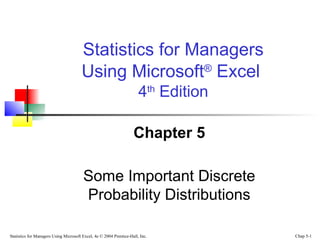Más contenido relacionado
La actualidad más candente (20)
Similar a Chap05 discrete probability distributions (20)
Más de Uni Azza Aunillah (14)
Chap05 discrete probability distributions
- 1. Statistics for Managers
Using Microsoft® Excel
4th Edition
Chapter 5
Some Important Discrete
Probability Distributions
Statistics for Managers Using Microsoft Excel, 4e © 2004 Prentice-Hall, Inc.
Chap 5-1
- 2. Chapter Goals
After completing this chapter, you should be able
to:
Interpret the mean and standard deviation for a
discrete probability distribution
Explain covariance and its application in finance
Use the binomial probability distribution to find
probabilities
Describe when to apply the binomial distribution
Use the hypergeometric and Poisson discrete
probability distributions to find probabilities
Statistics for Managers Using
Microsoft Excel, 4e © 2004
Prentice-Hall, Inc.
Chap 5-2
- 3. Introduction to Probability
Distributions
Random Variable
Represents a possible numerical value from
an uncertain event
Random
Variables
Ch. 5
Discrete
Random Variable
Statistics for Managers Using
Microsoft Excel, 4e © 2004
Prentice-Hall, Inc.
Continuous
Random Variable
Ch. 6
Chap 5-3
- 4. Discrete Random Variables
Can only assume a countable number of values
Examples:
Roll a die twice
Let X be the number of times 4 comes up
(then X could be 0, 1, or 2 times)
Toss a coin 5 times.
Let X be the number of heads
(then X = Using
Statistics for Managers0, 1, 2, 3, 4, or 5)
Microsoft Excel, 4e © 2004
Prentice-Hall, Inc.
Chap 5-4
- 5. Discrete Probability Distribution
Experiment: Toss 2 Coins.
4 possible outcomes
T
Let X = # heads.
Probability Distribution
T
T
H
H
Statistics for Managers Using
Microsoft Excel, 4e © 2004
Prentice-Hall, Inc.
1
2/4 = .50
1/4 = .25
Probability
H
1/4 = .25
2
H
Probability
0
T
X Value
.50
.25
0
1
2
X
Chap 5-5
- 6. Discrete Random Variable
Summary Measures
Expected Value (or mean) of a discrete
distribution (Weighted Average)
N
µ = E(X) = ∑ Xi P( Xi )
i=1
Example: Toss 2 coins,
X = # of heads,
compute expected value of X:
X
P(X)
0
.25
1
.50
2
.25
E(X) = (0 x .25) + (1 x .50) + (2 x .25)
Statistics for Managers Using
= 1.0
Microsoft Excel, 4e © 2004
Prentice-Hall, Inc.
Chap 5-6
- 7. Discrete Random Variable
Summary Measures
(continued)
Variance of a discrete random variable
N
σ 2 = ∑ [Xi − E(X)]2 P(Xi )
i=1
Standard Deviation of a discrete random variable
σ = σ2 =
N
[Xi − E(X)]2 P(Xi )
∑
i=1
where:
E(X) = Expected value of the
Statistics for Managers Using discrete random variable X
Xi = the ith outcome of X
Microsoft Excel, 4e © 2004ith occurrence of X
P(Xi) = Probability of the
Prentice-Hall, Inc.
Chap 5-7
- 8. Discrete Random Variable
Summary Measures
(continued)
Example: Toss 2 coins, X = # heads,
compute standard deviation (recall E(X) = 1)
σ=
∑ [X − E(X)] P(X )
2
i
i
σ = (0 − 1)2 (.25) + (1 − 1)2 (.50) + (2 − 1)2 (.25) = .50 = .707
Possible number of heads
= 0, 1, or 2
Statistics for Managers Using
Microsoft Excel, 4e © 2004
Prentice-Hall, Inc.
Chap 5-8
- 9. The Covariance
The covariance measures the strength of the
linear relationship between two variables
The covariance:
N
σ XY = ∑ [ Xi − E( X)][( Yi − E( Y )] P( Xi Yi )
i=1
where:
X = discrete variable X
Xi = the ith outcome of X
Y = discrete variable Y
Yi = the ith outcome of Y
Statistics for Managers Using
P(XiYi) = probability of occurrence of the condition affecting
Microsoft Excel, 4e ©ith2004 of X and the ith outcome of Y
the outcome
Prentice-Hall, Inc.
Chap 5-9
- 10. Computing the Mean for
Investment Returns
Return per $1,000 for two types of investments
P(XiYi)
Economic condition
Investment
Passive Fund X Aggressive Fund Y
.2
Recession
- $ 25
- $200
.5
Stable Economy
+ 50
+ 60
.3
Expanding Economy
+ 100
+ 350
E(X) = μX = (-25)(.2) +(50)(.5) + (100)(.3) = 50
Statistics for Managers Using
E(Y) = μY = (-200)(.2) +(60)(.5) + (350)(.3) = 95
Microsoft Excel, 4e © 2004
Chap 5-10
Prentice-Hall, Inc.
- 11. Computing the Standard Deviation
for Investment Returns
P(XiYi)
Economic condition
Investment
Passive Fund X Aggressive Fund Y
.2
Recession
- $ 25
- $200
.5
Stable Economy
+ 50
+ 60
.3
Expanding Economy
+ 100
+ 350
σ X = (-25 − 50)2 (.2) + (50 − 50)2 (.5) + (100 − 50)2 (.3)
= 43.30
σ Y = (-200 − 95)2 (.2) + (60 − 95)2 (.5) + (350 − 95)2 (.3)
Statistics for Managers Using
= 193 71
Microsoft Excel, .4e © 2004
Chap 5-11
Prentice-Hall, Inc.
- 12. Computing the Covariance
for Investment Returns
P(XiYi)
Economic condition
Investment
Passive Fund X Aggressive Fund Y
.2
Recession
- $ 25
- $200
.5
Stable Economy
+ 50
+ 60
.3
Expanding Economy
+ 100
+ 350
σ X,Y = (-25 − 50)(-200 − 95)(.2) + (50 − 50)(60 − 95)(.5)
+ (100 − 50)(350 − 95)(.3)
= 8250
Statistics for Managers Using
Microsoft Excel, 4e © 2004
Prentice-Hall, Inc.
Chap 5-12
- 13. Interpreting the Results for
Investment Returns
The aggressive fund has a higher expected
return, but much more risk
μY = 95 > μX = 50
but
σY = 193.21 > σX = 43.30
The Covariance of 8250 indicates that the two
investments are positively related and will vary
Statistics for Managers Using
in the same 2004
Microsoft Excel, 4e © direction
Prentice-Hall, Inc.
Chap 5-13
- 14. The Sum of
Two Random Variables
Expected Value of the sum of two random variables:
E(X + Y) = E( X) + E( Y )
Variance of the sum of two random variables:
Var(X + Y) = σ 2 + Y = σ 2 + σ 2 + 2σ XY
X
X
Y
Standard deviation of the sum of two random variables:
Statistics for Managers Using
σ
Microsoft Excel, 4e © 2004 X + Y =
Prentice-Hall, Inc.
σ2 +Y
X
Chap 5-14
- 15. Portfolio Expected Return
and Portfolio Risk
Portfolio expected return (weighted average
return):
E(P) = w E( X) + (1 − w ) E( Y )
Portfolio risk (weighted variability)
σ P = w 2σ 2 + (1 − w )2 σ 2 + 2w(1 - w)σ XY
X
Y
Where
w = portion of portfolio
Statistics for Managers Using value in asset X
(1 - w) = portion of portfolio value in asset Y
Microsoft Excel, 4e © 2004
Prentice-Hall, Inc.
Chap 5-15
- 16. Portfolio Example
Investment X:
Investment Y:
μX = 50
σX = 43.30
μY = 95
σY = 193.21
σXY = 8250
Suppose 40% of the portfolio is in Investment X and
60% is in Investment Y:
E(P) = .4 (50) + (.6) (95) = 77
σ P = (.4)2 (43.30)2 + (.6)2 (193.21) 2 + 2(.4)(.6)(8250)
= 133.04
Statistics for Managers Using
The Excel, return and portfolio variability are between the values
Microsoft portfolio 4e © 2004
for investments X and Y considered individually
Chap 5-16
Prentice-Hall, Inc.
- 19. Binomial Probability Distribution
A fixed number of observations, n
Two mutually exclusive and collectively exhaustive
categories
e.g., 15 tosses of a coin; ten light bulbs taken from a warehouse
e.g., head or tail in each toss of a coin; defective or not defective
light bulb
Generally called “success” and “failure”
Probability of success is p, probability of failure is 1 – p
Constant probability for each observation
e.g., Probability of getting a tail is the same each time we toss
the coin
Statistics for Managers Using
Microsoft Excel, 4e © 2004
Prentice-Hall, Inc.
Chap 5-19
- 20. Binomial Probability Distribution
(continued)
Observations are independent
The outcome of one observation does not affect the outcome
of the other
Two sampling methods
Infinite population without replacement
Finite population with replacement
Statistics for Managers Using
Microsoft Excel, 4e © 2004
Prentice-Hall, Inc.
Chap 5-20
- 21. Possible Binomial Distribution
Settings
A manufacturing plant labels items as
either defective or acceptable
A firm bidding for contracts will either get a
contract or not
A marketing research firm receives survey
responses of “yes I will buy” or “no I will
not”
New job applicants either accept the offer
Statistics for Managers Using
or reject it
Microsoft Excel, 4e © 2004
Prentice-Hall, Inc.
Chap 5-21
- 22. Rule of Combinations
The number of combinations of selecting X
objects out of n objects is
n
n!
=
X X! (n − X)!
where:
n! =n(n - 1)(n - 2) . . . (2)(1)
X! = X(X - 1)(X - 2) . . . (2)(1)
Statistics for Managers 0! = 1 (by definition)
Using
Microsoft Excel, 4e © 2004
Prentice-Hall, Inc.
Chap 5-22
- 23. Binomial Distribution Formula
n!
X
n−X
P(X) =
p (1-p)
X ! (n − X)!
P(X) = probability of X successes in n trials,
with probability of success p on each trial
X = number of ‘successes’ in sample,
(X = 0, 1, 2, ..., n)
n = sample size (number of trials
or observations)
p = probability of “success”
Statistics for Managers Using
Microsoft Excel, 4e © 2004
Prentice-Hall, Inc.
Example: Flip a coin four
times, let x = # heads:
n=4
p = 0.5
1 - p = (1 - .5) = .5
X = 0, 1, 2, 3, 4
Chap 5-23
- 24. Example:
Calculating a Binomial Probability
What is the probability of one success in five
observations if the probability of success is .1?
X = 1, n = 5, and p = .1
P( X = 1) =
n!
p X (1 − p)n− X
X! (n − X)!
5!
=
(.1)1(1 − .1)5−1
1 (5 − 1)!
!
= (5)(.1)(.9)4
Statistics for Managers Using
Microsoft Excel, 4e © 2004 = .32805
Prentice-Hall, Inc.
Chap 5-24
- 25. Binomial Distribution
The shape of the binomial distribution depends on the
values of p and n
Mean
Here, n = 5 and p = .1
.6
.4
.2
0
P(X)
X
0
Here, n = 5 and p = .5
Statistics for Managers Using
Microsoft Excel, 4e © 2004
Prentice-Hall, Inc.
.6
.4
.2
0
n = 5 p = 0.1
P(X)
1
2
3
4
5
n = 5 p = 0.5
X
0
1
2
3
4
5
Chap 5-25
- 26. Binomial Distribution
Characteristics
Mean
μ = E(x) = np
Variance and Standard Deviation
σ = np(1 - p)
2
σ = np(1 - p)
Where n = sample size
p = probability
Statistics for Managers of success
Using
(1 – p) = probability of failure
Microsoft Excel, 4e © 2004
Prentice-Hall, Inc.
Chap 5-26
- 27. Binomial Characteristics
Examples
μ = np
Mean = (5)(.1) = 0.5
σ = np(1 - p) = (5)(.1)(1 − .1)
= 0.6708
μ = np = (5)(.5) = 2.5
σ = np(1 - p) = (5)(.5)(1 − .5)
Statistics for Managers Using
= 1.118
Microsoft Excel, 4e © 2004
Prentice-Hall, Inc.
.6
.4
.2
0
P(X)
X
0
.6
.4
.2
0
n = 5 p = 0.1
P(X)
1
2
3
4
5
n = 5 p = 0.5
X
0
1
2
3
4
5
Chap 5-27
- 28. Using Binomial Tables
n = 10
x
…
p=.20
p=.25
p=.30
p=.35
p=.40
p=.45
p=.50
0
1
2
3
4
5
6
7
8
9
10
…
…
…
…
…
…
…
…
…
…
…
0.1074
0.2684
0.3020
0.2013
0.0881
0.0264
0.0055
0.0008
0.0001
0.0000
0.0000
0.0563
0.1877
0.2816
0.2503
0.1460
0.0584
0.0162
0.0031
0.0004
0.0000
0.0000
0.0282
0.1211
0.2335
0.2668
0.2001
0.1029
0.0368
0.0090
0.0014
0.0001
0.0000
0.0135
0.0725
0.1757
0.2522
0.2377
0.1536
0.0689
0.0212
0.0043
0.0005
0.0000
0.0060
0.0403
0.1209
0.2150
0.2508
0.2007
0.1115
0.0425
0.0106
0.0016
0.0001
0.0025
0.0207
0.0763
0.1665
0.2384
0.2340
0.1596
0.0746
0.0229
0.0042
0.0003
0.0010
0.0098
0.0439
0.1172
0.2051
0.2461
0.2051
0.1172
0.0439
0.0098
0.0010
10
9
8
7
6
5
4
3
2
1
0
…
p=.80
p=.75
p=.70
p=.65
p=.60
p=.55
p=.50
x
Examples:
n = 10, p = .35, x = 3:
P(x = 3|n =10, p = .35) = .2522
Statistics for Managers Using
n=
Microsoft 10, p = .75, x =2004 P(x = 2|n =10, p = .75) = .0004
Excel, 4e © 2:
Chap 5-28
Prentice-Hall, Inc.
- 29. Using PHStat
Select PHStat / Probability & Prob. Distributions / Binomial…
Statistics for Managers Using
Microsoft Excel, 4e © 2004
Prentice-Hall, Inc.
Chap 5-29
- 30. Using PHStat
(continued)
Enter desired values in dialog box
Here: n = 10
p = .35
Output for X = 0
to X = 10 will be
generated by PHStat
Optional check boxes
Statistics for Managers Using
for additional output
Microsoft Excel, 4e © 2004
Prentice-Hall, Inc.
Chap 5-30
- 31. PHStat Output
P(X = 3 | n = 10, p = .35) = .2522
Statistics for Managers Using
Microsoft Excel, 4e © 2004
Prentice-Hall, Inc.
P(X > 5 | n = 10, p = .35) = .0949
Chap 5-31
- 33. The Hypergeometric Distribution
“n” trials in a sample taken from a finite
population of size N
Sample taken without replacement
Outcomes of trials are dependent
Concerned with finding the probability of “X”
successes in the sample where there are “A”
successes in the population
Statistics for Managers Using
Microsoft Excel, 4e © 2004
Prentice-Hall, Inc.
Chap 5-33
- 34. Hypergeometric Distribution
Formula
A N − A
X n − X
P( X) =
N
n
Where
N = population size
A = number of successes in the population
N – A = number of failures in the population
n = sample size
Statistics for Managers Using
X = number of successes in the sample
Microsoft Excel, = number of failures in the sample
n – X 4e © 2004
Prentice-Hall, Inc.
Chap 5-34
- 35. Properties of the
Hypergeometric Distribution
The mean of the hypergeometric distribution is
nA
μ = E(x) =
N
The standard deviation is
nA(N - A) N - n
σ=
⋅
2
N
N -1
Where
N-n
is called the “Finite Population Correction Factor”
N -1
from Using
Statistics for Managers sampling without replacement from a
Microsoft Excel, 4efinite population
© 2004
Chap 5-35
Prentice-Hall, Inc.
- 36. Using the
Hypergeometric Distribution
■
Example: 3 different computers are checked from 10 in
the department. 4 of the 10 computers have illegal
software loaded. What is the probability that 2 of the 3
selected computers have illegal software loaded?
N = 10
A=4
n=3
X=2
A N − A 4 6
X n − X 2 1 (6)(6)
= =
P(X = 2) =
= 0.3
120
N
10
n
3
Statistics for Managers2Using 3 selected computers have illegal
The probability that of the
Microsoft Excel, 4e © .30, or 30%.
software loaded is 2004
Chap 5-36
Prentice-Hall, Inc.
- 40. The Poisson Distribution
Apply the Poisson Distribution when:
You wish to count the number of times an event
occurs in a given area of opportunity
The probability that an event occurs in one area of
opportunity is the same for all areas of opportunity
The number of events that occur in one area of
opportunity is independent of the number of events
that occur in the other areas of opportunity
The probability that two or more events occur in an
area of opportunity approaches zero as the area of
Statisticsopportunity becomes smaller
for Managers Using
MicrosoftThe average 2004
Excel, 4e © number of events per unit is λ (lambda)
Chap 5-40
Prentice-Hall, Inc.
- 41. Poisson Distribution Formula
−λ x
e λ
P( X) =
X!
where:
X = number of successes per unit
λ = expected number of successes per unit
e = base of the natural logarithm system (2.71828...)
Statistics for Managers Using
Microsoft Excel, 4e © 2004
Prentice-Hall, Inc.
Chap 5-41
- 44. Graph of Poisson Probabilities
0.70
Graphically:
0.60
λ = .50
0
1
2
3
4
5
6
Statistics
7
λ=
0.50
P(x)
X
0.50
0.40
0.30
0.6065
0.20
0.3033
0.10
0.0758
0.0126
0.00
0
1
0.0016
0.0002
0.0000
for Managers UsingP(X
0.0000
Microsoft Excel, 4e © 2004
Prentice-Hall, Inc.
2
3
4
5
6
7
x
= 2) = .0758
Chap 5-44
- 45. Poisson Distribution Shape
The shape of the Poisson Distribution
depends on the parameter λ :
λ = 0.50
λ = 3.00
0.70
0.25
0.60
0.20
0.15
0.40
P(x)
P(x)
0.50
0.30
0.10
0.20
0.05
0.10
0.00
0.00
0
1
2
3
4
5
6
7
x
Statistics for Managers Using
Microsoft Excel, 4e © 2004
Prentice-Hall, Inc.
1
2
3
4
5
6
7
8
9
10
x
Chap 5-45
11
12
- 48. Chapter Summary
Addressed the probability of a discrete random
variable
Defined covariance and discussed its
application in finance
Discussed the Binomial distribution
Discussed the Hypergeometric distribution
Reviewed the Poisson distribution
Statistics for Managers Using
Microsoft Excel, 4e © 2004
Prentice-Hall, Inc.
Chap 5-48