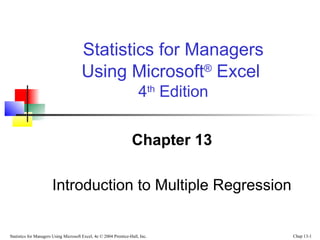
Chap13 intro to multiple regression
- 1. Statistics for Managers Using Microsoft® Excel 4th Edition Chapter 13 Introduction to Multiple Regression Statistics for Managers Using Microsoft Excel, 4e © 2004 Prentice-Hall, Inc. Chap 13-1
- 2. Chapter Goals After completing this chapter, you should be able to: apply multiple regression analysis to business decision-making situations analyze and interpret the computer output for a multiple regression model perform residual analysis for the multiple regression model test the significance of the independent Statistics for Managers Using variables in multiple regression model Microsoft Excel, 4e ©a2004 Chap 13-2 Prentice-Hall, Inc.
- 3. Chapter Goals (continued) After completing this chapter, you should be able to: use a coefficient of partial determination to test portions of the multiple regression model incorporate qualitative variables into the regression model by using dummy variables use interaction terms in regression models Statistics for Managers Using Microsoft Excel, 4e © 2004 Prentice-Hall, Inc. Chap 13-3
- 4. The Multiple Regression Model Idea: Examine the linear relationship between 1 dependent (Y) & 2 or more independent variables (Xi) Multiple Regression Model with k Independent Variables: Y-intercept Population slopes Random Error Yi = β0 + β1X1i + β 2 X 2i + + βk Xki + ε Statistics for Managers Using Microsoft Excel, 4e © 2004 Prentice-Hall, Inc. Chap 13-4
- 5. Multiple Regression Equation The coefficients of the multiple regression model are estimated using sample data Multiple regression equation with k independent variables: Estimated (or predicted) value of Y Estimated intercept Estimated slope coefficients ˆ Yi = b0 + b1X1i + b 2 X 2i + + bk Xki In this chapter we will always use Excel to obtain the Statistics for Managers Using regression slope coefficients and other regression Microsoft Excel, 4e ©summary measures. 2004 Chap 13-5 Prentice-Hall, Inc.
- 6. Multiple Regression Equation (continued) Two variable model Y e op Sl le ab ri va r fo S ˆ Y = b 0 + b1X1 + b 2 X 2 X1 ria e for va lo p X2 ble X 2 Statistics for Managers Using X1 Microsoft Excel, 4e © 2004 Prentice-Hall, Inc. Chap 13-6
- 7. Example: 2 Independent Variables A distributor of frozen desert pies wants to evaluate factors thought to influence demand Dependent variable: Pie sales (units per week) Independent variables: Price (in $) Advertising ($100’s) Data are collected for 15 weeks Statistics for Managers Using Microsoft Excel, 4e © 2004 Prentice-Hall, Inc. Chap 13-7
- 8. Pie Sales Example Week Pie Sales Price ($) Advertising ($100s) 1 350 5.50 3.3 2 460 7.50 3.3 3 350 8.00 3.0 4 430 8.00 4.5 5 350 6.80 3.0 6 380 7.50 4.0 7 430 4.50 3.0 8 470 6.40 3.7 9 450 7.00 3.5 10 490 5.00 4.0 11 340 7.20 3.5 12 300 7.90 3.2 13 440 5.90 4.0 Statistics for Managers Using 14 450 5.00 Microsoft Excel, 4e © 3.5 2004 15 300 2.7 Prentice-Hall, 7.00 Inc. Multiple regression equation: Sales = b0 + b1 (Price) + b2 (Advertising) Chap 13-8
- 9. Estimating a Multiple Linear Regression Equation Excel will be used to generate the coefficients and measures of goodness of fit for multiple regression Excel: Tools / Data Analysis... / Regression PHStat: PHStat / Regression / Multiple Regression… Statistics for Managers Using Microsoft Excel, 4e © 2004 Prentice-Hall, Inc. Chap 13-9
- 10. Multiple Regression Output Regression Statistics Multiple R 0.72213 R Square 0.52148 Adjusted R Square 0.44172 Standard Error 47.46341 Observations ANOVA Regression Sales = 306.526 - 24.975(Price) + 74.131(Adv ertising) 15 df SS MS 2 29460.027 14730.013 Residual 12 27033.306 14 56493.333 Coefficients Standard Error 306.52619 114.25389 Intercept Price -24.97509 10.83213 Statistics for Managers Using Advertising 25.96732 Microsoft Excel,74.13096 2004 4e © Prentice-Hall, Inc. t Stat 6.53861 Significance F 2252.776 Total F P-value 0.01201 Lower 95% Upper 95% 2.68285 0.01993 57.58835 555.46404 -2.30565 0.03979 -48.57626 -1.37392 2.85478 0.01449 17.55303 130.70888 Chap 13-10
- 11. The Multiple Regression Equation Sales = 306.526 - 24.975(Price) + 74.131(Adv ertising) where Sales is in number of pies per week Price is in $ Advertising is in $100’s. b1 = -24.975: sales will decrease, on average, by 24.975 pies per week for each $1 increase in selling price, net of the effects of Statistics for Managers Using to changes due Microsoft Excel, 4e © 2004 advertising Prentice-Hall, Inc. b2 = 74.131: sales will increase, on average, by 74.131 pies per week for each $100 increase in advertising, net of the effects of changes due to price Chap 13-11
- 12. Using The Equation to Make Predictions Predict sales for a week in which the selling price is $5.50 and advertising is $350: Sales = 306.526 - 24.975(Price) + 74.131(Adv ertising) = 306.526 - 24.975 (5.50) + 74.131 (3.5) = 428.62 Predicted sales Statistics for Managers Using is 428.62 pies Microsoft Excel, 4e © 2004 Prentice-Hall, Inc. Note that Advertising is in $100’s, so $350 means that X2 = 3.5 Chap 13-12
- 13. Predictions in PHStat PHStat | regression | multiple regression … Statistics for Managers Using Microsoft Excel, 4e © 2004 Prentice-Hall, Inc. Check the “confidence and prediction interval estimates” box Chap 13-13
- 14. Predictions in PHStat (continued) Input values < Predicted Y value < Confidence interval for the mean Y value, given these X’s Prediction interval for an individual Y value, given these X’s < Statistics for Managers Using Microsoft Excel, 4e © 2004 Prentice-Hall, Inc. Chap 13-14
- 15. Coefficient of Multiple Determination Reports the proportion of total variation in Y explained by all X variables taken together 2 Y .12..k r SSR regression sum of squares = = SST total sum of squares Statistics for Managers Using Microsoft Excel, 4e © 2004 Prentice-Hall, Inc. Chap 13-15
- 16. Multiple Coefficient of Determination Regression Statistics Multiple R 0.72213 R Square 0.52148 Adjusted R Square 2 Y.12 r 0.44172 Standard Error ANOVA Regression 15 df SSR 29460.0 = = = .52148 SST 56493.3 52.1% of the variation in pie sales is explained by the variation in price and advertising 47.46341 Observations (continued) SS MS F 2 29460.027 14730.013 Residual 12 27033.306 2252.776 Total 14 56493.333 Coefficients Standard Error 306.52619 114.25389 2.68285 0.01993 57.58835 555.46404 Price -24.97509 10.83213 Statistics for Managers Using Advertising 74.13096 25.96732 Microsoft Excel, 4e © 2004 Prentice-Hall, Inc. -2.30565 0.03979 -48.57626 -1.37392 2.85478 0.01449 17.55303 130.70888 Intercept t Stat 6.53861 Significance F P-value 0.01201 Lower 95% Upper 95% Chap 13-16
- 17. Adjusted r2 r2 never decreases when a new X variable is added to the model This can be a disadvantage when comparing models What is the net effect of adding a new variable? We lose a degree of freedom when a new X variable is added Did the new X variable add enough explanatory power to offset the loss of one Statistics for Managers Using degree of freedom? Microsoft Excel, 4e © 2004 Prentice-Hall, Inc. Chap 13-17
- 18. Adjusted r2 (continued) Shows the proportion of variation in Y explained by all X variables adjusted for the number of X variables used 2 adj r n − 1 2 = 1 − (1 − rY.12..k ) n − k − 1 (where n = sample size, k = number of independent variables) Penalize excessive use of unimportant independent variables Smaller than r2 Statistics for Managers Using Useful Microsoft Excel,in comparing among models 4e © 2004 Chap 13-18 Prentice-Hall, Inc.
- 19. Adjusted r2 (continued) Regression Statistics Multiple R 0.72213 R Square 0.52148 Adjusted R Square 0.44172 Standard Error 47.46341 Observations ANOVA Regression 15 df 2 radj = .44172 44.2% of the variation in pie sales is explained by the variation in price and advertising, taking into account the sample size and number of independent variables SS MS F 2 29460.027 14730.013 Residual 12 27033.306 2252.776 Total 14 56493.333 Coefficients Standard Error 306.52619 114.25389 2.68285 0.01993 57.58835 555.46404 Price -24.97509 10.83213 Statistics for Managers Using Advertising 74.13096 25.96732 Microsoft Excel, 4e © 2004 Prentice-Hall, Inc. -2.30565 0.03979 -48.57626 -1.37392 2.85478 0.01449 17.55303 130.70888 Intercept t Stat 6.53861 Significance F P-value 0.01201 Lower 95% Upper 95% Chap 13-19
- 20. Residuals in Multiple Regression Two variable model Sample observation ˆ Y = b 0 + b1X1 + b 2 X 2 < Residual = ei = (Yi – Yi) Y Yi < Yi x2i < x1i Statistics for Managers Using X1 Microsoft Excel, 4e © 2004 Prentice-Hall, Inc. X2 The best fit equation, Y , is found by minimizing the sum of squared errors, Σe2 Chap 13-20
- 21. Multiple Regression Assumptions Errors (residuals) from the regression model: < ei = (Yi – Yi) Assumptions: The errors are normally distributed Errors have a constant variance The model errors are independent Statistics for Managers Using Microsoft Excel, 4e © 2004 Prentice-Hall, Inc. Chap 13-21
- 22. Residual Plots Used in Multiple Regression These residual plots are used in multiple regression: < Residuals vs. Yi Residuals vs. X1i Residuals vs. X2i Residuals vs. time (if time series data) Use the residual plots to check for Statistics forviolations ofUsing Managers regression assumptions Microsoft Excel, 4e © 2004 Chap 13-22 Prentice-Hall, Inc.
- 23. Is the Model Significant? F-Test for Overall Significance of the Model Shows if there is a linear relationship between all of the X variables considered together and Y Use F test statistic Hypotheses: H0: β1 = β2 = … = βk = 0 (no linear relationship) H1: at least one βi ≠ 0 (at least one independent variable affects Y) Statistics for Managers Using Microsoft Excel, 4e © 2004 Prentice-Hall, Inc. Chap 13-23
- 24. F-Test for Overall Significance Test statistic: SSR MSR k F= = SSE MSE n − k −1 where F has (numerator) = k and (denominator) = (n – k - 1) Statistics for Managers Using degrees of freedom Microsoft Excel, 4e © 2004 Prentice-Hall, Inc. Chap 13-24
- 25. F-Test for Overall Significance (continued) Regression Statistics Multiple R 0.72213 R Square 0.52148 Adjusted R Square 0.44172 Standard Error 47.46341 Observations ANOVA Regression 15 df MSR 14730.0 F= = = 6.5386 MSE 2252.8 With 2 and 12 degrees of freedom SS MS P-value for the F-Test F 2 29460.027 14730.013 Residual 12 27033.306 2252.776 Total 14 56493.333 Coefficients Standard Error 306.52619 114.25389 2.68285 0.01993 57.58835 555.46404 Price -24.97509 10.83213 Statistics for Managers Using Advertising 74.13096 25.96732 Microsoft Excel, 4e © 2004 Prentice-Hall, Inc. -2.30565 0.03979 -48.57626 -1.37392 2.85478 0.01449 17.55303 130.70888 Intercept t Stat 6.53861 Significance F P-value 0.01201 Lower 95% Upper 95% Chap 13-25
- 26. F-Test for Overall Significance (continued) Test Statistic: H0: β1 = β2 = 0 H1: β1 and β2 not both zero α = .05 df1= 2 df2 = 12 Decision: Critical Value: Since F test statistic is in the rejection region (pvalue < .05), reject H0 Fα = 3.885 α = .05 Conclusion: 0 Do not F Statistics for Managers Using Reject H reject H Microsoft Excel, 4e © 2004 F.05 = 3.885 Prentice-Hall, Inc. 0 0 MSR F= = 6.5386 MSE There is evidence that at least one independent variable affects Y Chap 13-26
- 27. Are Individual Variables Significant? Use t-tests of individual variable slopes Shows if there is a linear relationship between the variable Xi and Y Hypotheses: H0: βi = 0 (no linear relationship) H1: βi ≠ 0 (linear relationship does exist between Xi and Y) Statistics for Managers Using Microsoft Excel, 4e © 2004 Prentice-Hall, Inc. Chap 13-27
- 28. Are Individual Variables Significant? (continued) H0: βi = 0 (no linear relationship) H1: βi ≠ 0 (linear relationship does exist between xi and y) Test Statistic: bi − 0 t= S bi Statistics for Managers Using Microsoft Excel, 4e © 2004 Prentice-Hall, Inc. (df = n – k – 1) Chap 13-28
- 29. Are Individual Variables Significant? (continued) Regression Statistics Multiple R 0.72213 R Square 0.52148 Adjusted R Square 0.44172 Standard Error 47.46341 Observations ANOVA Regression 15 df t-value for Price is t = -2.306, with p-value .0398 t-value for Advertising is t = 2.855, with p-value .0145 SS MS F 2 29460.027 14730.013 Residual 12 27033.306 2252.776 Total 14 56493.333 Coefficients Standard Error 306.52619 114.25389 2.68285 0.01993 57.58835 555.46404 Price -24.97509 10.83213 Statistics for Managers Using Advertising 74.13096 25.96732 Microsoft Excel, 4e © 2004 Prentice-Hall, Inc. -2.30565 0.03979 -48.57626 -1.37392 2.85478 0.01449 17.55303 130.70888 Intercept t Stat 6.53861 Significance F P-value 0.01201 Lower 95% Upper 95% Chap 13-29
- 30. Inferences about the Slope: t Test Example H0: βi = 0 H1: βi ≠ 0 d.f. = 15-2-1 = 12 From Excel output: Coefficients Standard Error -24.97509 74.13096 Price Advertising t Stat P-value 10.83213 -2.30565 0.03979 25.96732 2.85478 0.01449 The test statistic for each variable falls in the rejection region (p-values < .05) α = .05 tα/2 = 2.1788 Decision: α/2=.025 Reject H0 for each variable α/2=.025 Conclusion: Reject H reject H Reject H StatisticsDo not Managers Using -tα/2 for 0 tα/2 Microsoft Excel, 2.17882004 4e © -2.1788 Prentice-Hall, Inc. 0 0 0 There is evidence that both Price and Advertising affect pie sales at α = .05 Chap 13-30
- 31. Confidence Interval Estimate for the Slope Confidence interval for the population slope βi bi ± t n−k −1Sbi Coefficients Standard Error Intercept 306.52619 114.25389 Price -24.97509 10.83213 74.13096 25.96732 where t has (n – k – 1) d.f. Advertising Here, t has (15 – 2 – 1) = 12 d.f. Example: Form a 95% confidence interval for the effect of changes in price (X1) on pie sales: -24.975 ± Statistics for Managers Using (2.1788)(10.832) So the interval Microsoft Excel, 4e © 2004 is (-48.576 , -1.374) Chap 13-31 Prentice-Hall, Inc.
- 32. Confidence Interval Estimate for the Slope (continued) Confidence interval for the population slope βi Coefficients Standard Error … Intercept 306.52619 114.25389 … 57.58835 555.46404 Price -24.97509 10.83213 … -48.57626 -1.37392 74.13096 25.96732 … 17.55303 130.70888 Advertising Lower 95% Upper 95% Example: Excel output also reports these interval endpoints: Weekly sales are estimated to be reduced by between 1.37 to 48.58 pies for each increase of $1 in the selling price Statistics for Managers Using Microsoft Excel, 4e © 2004 Prentice-Hall, Inc. Chap 13-32
- 33. Testing Portions of the Multiple Regression Model Contribution of a Single Independent Variable X j SSR(Xj | all variables except Xj) = SSR (all variables) – SSR(all variables except Xj) Measures the contribution of Xj in explaining the total variation in Y (SST) Statistics for Managers Using Microsoft Excel, 4e © 2004 Prentice-Hall, Inc. Chap 13-33
- 34. Testing Portions of the Multiple Regression Model (continued) Contribution of a Single Independent Variable Xj, assuming all other variables are already included (consider here a 3-variable model): SSR(X1 | X2 and X3) = SSR (all variables) – SSR(X2 and X3) From ANOVA section of regression for ˆ Y = b0 + b1X1 + b 2 X 2 + b3 X3 From ANOVA section of regression for ˆ Y = b0 + b 2 X2 + b3 X3 Statistics for Managers Using Measures the contribution of X1 in explaining SST Microsoft Excel, 4e © 2004 Chap 13-34 Prentice-Hall, Inc.
- 35. The Partial F-Test Statistic Consider the hypothesis test: H0: variable Xj does not significantly improve the model after all other variables are included H1: variable Xj significantly improves the model after all other variables are included Test using the F-test statistic: (with 1 and n-k-1 d.f.) SSR (X j | all variables except j) Statistics for= F Managers Using Microsoft Excel, 4e © 2004 Prentice-Hall, Inc. MSE Chap 13-35
- 36. Testing Portions of Model: Example Example: Frozen desert pies Test at the α = .05 level to determine whether the price variable significantly improves the model given that advertising Statistics for Managers Using is included Microsoft Excel, 4e © 2004 Prentice-Hall, Inc. Chap 13-36
- 37. Testing Portions of Model: Example (continued) H0: X1 (price) does not improve the model with X2 (advertising) included H1: X1 does improve model α = .05, df = 1 and 12 F critical Value = 4.75 (For X1 and X2) (For X2 only) ANOVA ANOVA df Regression 2 SS MS 29460.02687 14730.01343 Residual 12 27033.30647 2252.775539 Statistics for Managers Using Total 14 56493.33333 Microsoft Excel, 4e © 2004 Prentice-Hall, Inc. df Regression SS 1 17484.22249 Residual 13 39009.11085 Total 14 56493.33333 Chap 13-37
- 38. Testing Portions of Model: Example (continued) (For X1 and X2) (For X2 only) ANOVA ANOVA df SS MS 2 29460.02687 14730.01343 Regression Residual 12 27033.30647 2252.775539 Total 14 56493.33333 Regression df SS 1 17484.22249 Residual 13 39009.11085 Total 14 56493.33333 SSR (X1 | X 2 ) 29,460.03 − 17,484.22 F= = = 5.316 MSE(all) 2252.78 Conclusion: Reject H0; adding X1 does improve model Statistics for Managers Using Microsoft Excel, 4e © 2004 Prentice-Hall, Inc. Chap 13-38
- 39. Coefficient of Partial Determination for k variable model 2 rYj.(all variables except j) = SSR (X j | all variables except j) SST− SSR(all variables) + SSR(X j | all variables except j) Measures the proportion of variation in the dependent variable that is explained by Xj while controlling for (holding constant) the other explanatory variables Statistics for Managers Using Microsoft Excel, 4e © 2004 Prentice-Hall, Inc. Chap 13-39
- 40. Coefficient of Partial Determination in Excel Coefficients of Partial Determination can be found using Excel: PHStat | regression | multiple regression … Check the “coefficient of partial determination” box Statistics for Managers Using Microsoft Excel, 4e © 2004 Prentice-Hall, Inc. Chap 13-40
- 41. Using Dummy Variables A dummy variable is a categorical explanatory variable with two levels: yes or no, on or off, male or female coded as 0 or 1 Regression intercepts are different if the variable is significant Assumes equal slopes for other variables If more than two levels, the number of dummy variables needed is Statistics for Managers Using (number of levels - 1) Microsoft Excel, 4e © 2004 Prentice-Hall, Inc. Chap 13-41
- 42. Dummy-Variable Example (with 2 Levels) ˆ Y = b0 + b1 X1 + b 2 X 2 Let: Y = pie sales X1 = price X2 = holiday (X2 = 1 if a holiday occurred during the week) (X2 = 0 if there was no holiday that week) Statistics for Managers Using Microsoft Excel, 4e © 2004 Chap 13-42 Prentice-Hall, Inc.
- 43. Dummy-Variable Example (with 2 Levels) (continued) ˆ Y = b0 + b1 X1 + b 2 (1) = (b0 + b 2 ) + b1 X1 ˆ Y = b0 + b1 X1 + b 2 (0) = b0 + b1 X1 Different intercept Y (sales) b0 + b 2 Holi day (X = 2 1) No H o li d a y (X Statistics for Managers Using 2 = 0) Microsoft Excel, 4e © 2004 Prentice-Hall, Inc. b0 Holiday No Holiday Same slope If H0: β2 = 0 is rejected, then “Holiday” has a significant effect on pie sales X1 (Price) Chap 13-43
- 44. Interpreting the Dummy Variable Coefficient (with 2 Levels) Example: Sales = 300 - 30(Price) + 15(Holiday) Sales: number of pies sold per week Price: pie price in $ 1 If a holiday occurred during the week Holiday: 0 If no holiday occurred b2 = 15: on average, sales were 15 pies greater in weeks with a holiday than in weeks without a holiday, given the Using Statistics for Managerssame price Microsoft Excel, 4e © 2004 Prentice-Hall, Inc. Chap 13-44
- 45. Dummy-Variable Models (more than 2 Levels) The number of dummy variables is one less than the number of levels Example: Y = house price ; X1 = square feet If style of the house is also thought to matter: Style = ranch, split level, condo Three levels, so two dummy Statistics for Managers Using variables are needed Microsoft Excel, 4e © 2004 Chap 13-45 Prentice-Hall, Inc.
- 46. Dummy-Variable Models (more than 2 Levels) (continued) Example: Let “condo” be the default category, and let X2 and X3 be used for the other two categories: Y = house price X1 = square feet X2 = 1 if ranch, 0 otherwise X3 = 1 if split level, 0 otherwise The multiple regression equation is: ˆ Y = b0 Using Statistics for Managers+ b1X1 + b 2 X 2 + b 3 X 3 Microsoft Excel, 4e © 2004 Chap 13-46 Prentice-Hall, Inc.
- 47. Interpreting the Dummy Variable Coefficients (with 3 Levels) Consider the regression equation: ˆ Y = 20.43 + 0.045X1 + 23.53X 2 + 18.84X 3 For a condo: X2 = X3 = 0 ˆ Y = 20.43 + 0.045X1 For a ranch: X2 = 1; X3 = 0 ˆ Y = 20.43 + 0.045X1 + 23.53 For a split level: X2 = 0; X3 = 1 ˆ Statistics for Managers + 18.84 Y = 20.43 + 0.045X1Using Microsoft Excel, 4e © 2004 Prentice-Hall, Inc. With the same square feet, a ranch will have an estimated average price of 23.53 thousand dollars more than a condo With the same square feet, a split-level will have an estimated average price of 18.84 thousand dollars more than a condo. Chap 13-47
- 48. Interaction Between Explanatory Variables Hypothesizes interaction between pairs of X variables Response to one X variable may vary at different levels of another X variable Contains two-way cross product terms ˆ Y = b0 + b1X1 + b 2 X 2 + b3 X3 Statistics for Managers Using b X = b0 + b1X1 + 2 2 Microsoft Excel, 4e © 2004 Prentice-Hall, Inc. + b3 (X1X 2 ) Chap 13-48
- 49. Effect of Interaction Y = β0 + β1X1 + β 2 X 2 + β3 X1X 2 + ε Given: Without interaction term, effect of X1 on Y is measured by β1 With interaction term, effect of X1 on Y is measured by β1 + β3 X2 Effect changes as X2 changes Statistics for Managers Using Microsoft Excel, 4e © 2004 Prentice-Hall, Inc. Chap 13-49
- 50. Interaction Example Suppose X2 is a dummy variable and the estimated ˆ regression equation is Y = 1 + 2X1 + 3X2 + 4X1X2 Y 12 8 4 0 X2 = 1: Y = 1 + 2X1 + 3(1) + 4X1(1) = 4 + 6X1 X2 = 0: Y = 1 + 2X1 + 3(0) + 4X1(0) = 1 + 2X1 X1 0 0.5 1 1.5 Statistics for Managers Using Slopes are different if the Microsoft Excel, 4e © 2004 effect of X1 on Y depends on X2 value Chap 13-50 Prentice-Hall, Inc.
- 51. Significance of Interaction Term Can perform a partial F-test for the contribution of a variable to see if the addition of an interaction term improves the model Multiple interaction terms can be included Use a partial F-test for the simultaneous contribution of multiple variables to the model Statistics for Managers Using Microsoft Excel, 4e © 2004 Prentice-Hall, Inc. Chap 13-51
- 52. Simultaneous Contribution of Explanatory Variables Use partial F-test for the simultaneous contribution of multiple variables to the model Let m variables be an additional set of variables added simultaneously To test the hypothesis that the set of m variables improves the model: [SSR(all) − SSR (all except new set of m variables)] / m F= MSE(all) Statistics for Managers Using (where F has m and n-k-1 d.f.) Microsoft Excel, 4e © 2004 Prentice-Hall, Inc. Chap 13-52
- 53. Chapter Summary Developed the multiple regression model Tested the significance of the multiple regression model Discussed adjusted r2 Discussed using residual plots to check model assumptions Tested individual regression coefficients Tested portions of the regression model Used dummy variables Statistics for Managers Using effects Evaluated interaction Microsoft Excel, 4e © 2004 Prentice-Hall, Inc. Chap 13-53
