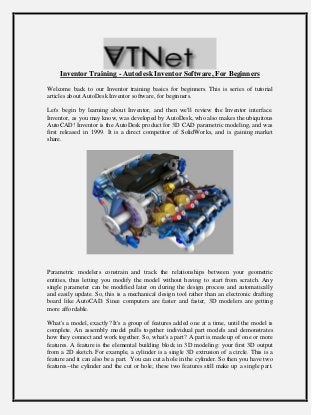
Inventor training autodesk inventor software, for beginners
- 1. Inventor Training - Autodesk Inventor Software, For Beginners Welcome back to our Inventor training basics for beginners. This is series of tutorial articles about AutoDesk Inventor software, for beginners. Let's begin by learning about Inventor, and then we'll review the Inventor interface. Inventor, as you may know, was developed by AutoDesk, who also makes the ubiquitous AutoCAD! Inventor is the AutoDesk product for 3D CAD parametric modeling, and was first released in 1999. It is a direct competitor of SolidWorks, and is gaining market share. Parametric modelers constrain and track the relationships between your geometric entities, thus letting you modify the model without having to start from scratch. Any single parameter can be modified later on during the design process and automatically and easily update. So, this is a mechanical design tool rather than an electronic drafting board like AutoCAD. Since computers are faster and faster, 3D modelers are getting more affordable. What's a model, exactly? It's a group of features added one at a time, until the model is complete. An assembly model pulls together individual part models and demonstrates how they connect and work together. So, what's a part? A part is made up of one or more features. A feature is the elemental building block in 3D modeling: your first 3D output from a 2D sketch. For example, a cylinder is a single 3D extrusion of a circle. This is a feature and it can also be a part. You can cut a hole in the cylinder. So then you have two features--the cylinder and the cut or hole; these two features still make up a single part.
- 2. An assembly consists of multiple parts and even multiple models. What's great about 3D modeling software is that you can easily generate drawings from parts or assemblies in a variety of views; your sketch is not your final draft output. If you're used to AutoCAD, Inventor is going to seem hard or at the least unintuitive to use. While AutoCAD is an electronic drafting station, with Inventor, you focus on creating a model of your design. You start with a sketch, or many simple sketches to create a simple model. Generally it is better to create several simple sketches rather than one very complex sketch of your entire model, as you would in AutoCAD. Then you move to the part environment, where you create features from your sketches. After this, you move to the assembly environment to put your parts together and show
- 3. how they are going to work at the end of your project. You can also start this process right from the assembly environment, in what's called a top-down assembly; this lets you see all your parts in play as you begin your sketching. Which method you choose, either bottom-up, or top-down, depends on the complexity and size of your final product? This concludes this entry about Inventor training basics. We'll be covering more important Inventor topics for beginners, as well as providing a detailed review of the interface. About US:- Video-tutorials.net is a family-based business that provides high quality video tutorial training in Computer Aided Design (CAD) software like Solidworks Tutorials, CATIA Tutorials, and Autodesk Inventor Tutorials and Autodesk AutoCAD tutorials. Contact details:- Video-Tutorials.Net 132-250 Shawville Blvd #136 Calgary, Alberta, Canada. Zipcode-T2Y 2Z7 Tel- 403.254.9622 Email- info@video-tutorials.net