How to make a power point
•Descargar como PPTX, PDF•
2 recomendaciones•1,058 vistas
Denunciar
Compartir
Denunciar
Compartir
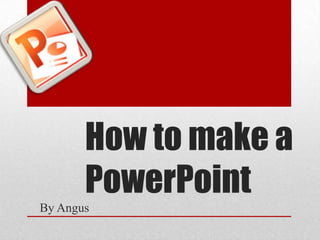
Recomendados
Más contenido relacionado
La actualidad más candente
La actualidad más candente (18)
Inside eCommerce - MicksGarage -Content is king - Rob King

Inside eCommerce - MicksGarage -Content is king - Rob King
10 ways to crank up your infographic design & productivity

10 ways to crank up your infographic design & productivity
Similar a How to make a power point
Similar a How to make a power point (20)
Create a PowerPoint Presentation - Repurpose It to Slideshare

Create a PowerPoint Presentation - Repurpose It to Slideshare
Letsgetstartaffiliate.com power point 51 important tips to create your busin...

Letsgetstartaffiliate.com power point 51 important tips to create your busin...
Último
Último (20)
08448380779 Call Girls In Civil Lines Women Seeking Men

08448380779 Call Girls In Civil Lines Women Seeking Men
FULL ENJOY 🔝 8264348440 🔝 Call Girls in Diplomatic Enclave | Delhi

FULL ENJOY 🔝 8264348440 🔝 Call Girls in Diplomatic Enclave | Delhi
How to Remove Document Management Hurdles with X-Docs?

How to Remove Document Management Hurdles with X-Docs?
Handwritten Text Recognition for manuscripts and early printed texts

Handwritten Text Recognition for manuscripts and early printed texts
[2024]Digital Global Overview Report 2024 Meltwater.pdf![[2024]Digital Global Overview Report 2024 Meltwater.pdf](data:image/gif;base64,R0lGODlhAQABAIAAAAAAAP///yH5BAEAAAAALAAAAAABAAEAAAIBRAA7)
![[2024]Digital Global Overview Report 2024 Meltwater.pdf](data:image/gif;base64,R0lGODlhAQABAIAAAAAAAP///yH5BAEAAAAALAAAAAABAAEAAAIBRAA7)
[2024]Digital Global Overview Report 2024 Meltwater.pdf
Beyond Boundaries: Leveraging No-Code Solutions for Industry Innovation

Beyond Boundaries: Leveraging No-Code Solutions for Industry Innovation
Kotlin Multiplatform & Compose Multiplatform - Starter kit for pragmatics

Kotlin Multiplatform & Compose Multiplatform - Starter kit for pragmatics
SQL Database Design For Developers at php[tek] 2024![SQL Database Design For Developers at php[tek] 2024](data:image/gif;base64,R0lGODlhAQABAIAAAAAAAP///yH5BAEAAAAALAAAAAABAAEAAAIBRAA7)
![SQL Database Design For Developers at php[tek] 2024](data:image/gif;base64,R0lGODlhAQABAIAAAAAAAP///yH5BAEAAAAALAAAAAABAAEAAAIBRAA7)
SQL Database Design For Developers at php[tek] 2024
08448380779 Call Girls In Friends Colony Women Seeking Men

08448380779 Call Girls In Friends Colony Women Seeking Men
Injustice - Developers Among Us (SciFiDevCon 2024)

Injustice - Developers Among Us (SciFiDevCon 2024)
Unblocking The Main Thread Solving ANRs and Frozen Frames

Unblocking The Main Thread Solving ANRs and Frozen Frames
Transforming Data Streams with Kafka Connect: An Introduction to Single Messa...

Transforming Data Streams with Kafka Connect: An Introduction to Single Messa...
#StandardsGoals for 2024: What’s new for BISAC - Tech Forum 2024

#StandardsGoals for 2024: What’s new for BISAC - Tech Forum 2024
From Event to Action: Accelerate Your Decision Making with Real-Time Automation

From Event to Action: Accelerate Your Decision Making with Real-Time Automation
Neo4j - How KGs are shaping the future of Generative AI at AWS Summit London ...

Neo4j - How KGs are shaping the future of Generative AI at AWS Summit London ...
How to make a power point
- 1. How to make a PowerPoint By Angus
- 2. What a PowerPoint is? • PowerPoint is a program made by the people that made word or Microsoft. It is a slide based program that can have pictures a sound and text and much much more. This PowerPoint will help you, make a PowerPoint of your own.
- 3. How to make a new slide First Click on New Slide, Then click Title and Content and you have your self a New Slide
- 4. How to change the design This is the Power Point design feature you can change what your Power Point looks like. First click on design then click on one of the options.
- 5. Transitions Transitions can make it when your slides change it makes it look better, and a bit cool. First go to the button that says Transitions then choose from one of those options.
- 6. The End • With Power Points you don’t all ways need a “The End” slide, but sometimes if you are just making a power point you may put: “Thanks for watching” or “Hope you enjoyed my presentation.”
- 7. Setting out your power point • When you are doing power point you want it to look neat not all together and messy, so you make it all spaced out.
- 8. How to save Now this is very important! First go to “File” then click “save as “then “My computer” “student share” You need to find your classes folder then click on it name it then click save. Then you have made your power point.
- 9. The End
