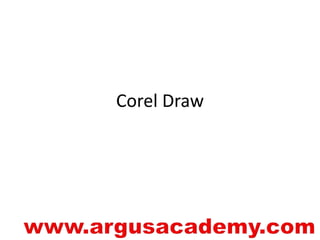
Corel draw
- 1. Corel Draw
- 3. Pick tool This tool has an icon like the mouse cursor on the default settings. Serves to select or choose the object.
- 4. SHAPE TOOL use to edit the line shape function tool or object to the manipulation of the point. Has the keyboard shortcut F10. Shape tool itself is again divided into 3 types namely: •Smudge Brush: To change the object image with attractive margins. •Roughen Brush: To distort the image object with attractive margins. •Free Transform: To change the free such as: using the rotation, change size, angle the object, etc..
- 5. CROP TOOL used to remove unwanted parts of the object. Crop tool also has 3 types again: •Knife: to cut the object into two separate parts. •Eraser: to remove unwanted areas in objects. •Virtual Segment Delete: to remove a section object that is in the intersection
- 6. Zoom tool working to change the level of magnification window corel document which we are open. This is very useful to edit the objects that are too small or too large objects, so that the view object in accordance with our eyes. There is another type of zoom tools, namely the Pan Tool. •Pan tool serves to shift the display area / object without changing the level of zoom level.
- 7. Freehand tool coreldraw tool that serves to draw a curve (curved line) and the straight line in the segment. Has a shortcut key F5 on your keyboard. Freehand tool is divided into 7 types again that is: •2-point line tool: to draw a straight line from one point (starting point) to one other point (end point). •Bezier tool: draw a curved line in a segment at a time. •Artistic media tool: add effects brush, spray and pen calligraphy by using the cursor freely. Many effects that may interest you in this one tool. •Pen tool: draw a curved line in the segment and view / review of each segment you have created. •B-spline tool: draw a curved line to control the setting point (point) without damaging the segment. •Polyline tool: draw a straight line connection or a continue curve (continuous) in a single action. •3-point curves tool: draw a curve by dragging from the start point, end point and positioned at the midpoint.
- 8. Smart fill tool working to create an object from overlapping areas of anaesthetized fill with color or texture. This tool has one more type of smart drawing tool. •Smart Drawing tool: to change / convert your pointers graffiti pictures into shape shape object (basic shapes) or a smooth curve line.
- 9. Rectangle tool to draw a rectangular shape or a box with just drag and click your mouse. Having one type again that is a 3- point rectangle tool. •3-Point Rectangle tool: working to form a square and a box to arrange them per point.
- 10. Ellipse tool function to draw ellipses and circles just by drag and click your mouse. It also has one more type of 3-point ellipse tool. •3-Point Ellipse tool: to draw an ellipse and a circle with a dot arrangehis .
- 11. Polygon tool function to draw a square shape a lot, just by drag and click mouse. Having derivatives 4 kinds of tools, namely: •Star tool: to draw a variety of star shapes •Complex Star tool: to draw a star shape with a lot of side pieces. •Graph Paper tool: to draw a grid / layout boxes such as nets. •Spiral tool: to draw a circle in a symmetrical or logarithmic spiral.
- 12. Basic Shapes tool working to simplify / speed up the process of drawing a triangle, circle, cylinder, love / heart, and many other forms. Having derivatives 4 kinds of tools, namely: •Arrow shapes tool: to draw the shape of the arrow in different variations •Flowchart shapes tool: to facilitate drawing a chart (chart) •Banner shapes tool: to draw a ribbon shape or form explosive •Callout shapes tool: to draw a balloon talk (illustrated talk), and labels.
- 13. Text tool to make the writing on the image area serves as both artistic and written descriptions.
- 14. BLEND TOOL •Blend tool : a picture in coreldraw equipment that serves to unify the object by creating a lot of objects and colors are located in the middle. •Contour tool: working to assemble a number of objects with concentric spread into or out of an object. •Distort tool: working to change the object by pushing or pulling to form a zipper or twister effect. •Drop shadow tool: to create a shadow behind or beside the object. •Envelope tool: working to change the form of an object into an envelope with drag specific points. •Extrude tool: to create the illusion of an object into a deep 3D effect. •Transparency tool : to create a transparent effect that is only partially visible objects
- 15. Color eye dropper tool Color functioning eye dropper tool to sample the object and apply a color or color copying in other objects (similar to copy and paste)
- 16. Outline tool Outline the pen tool serves to provide the outline of an object. In this tool we can also set the type, large and color of the border.
- 17. Fill tool Fill tool serves to provide some form of object color. There are 5 types of fill that we can use are: •Uniform fill: providing solid colors on an object •Fountain fills: give color with gradients (mixed colors) on an object •Pattern fill: fill objects by color or patterns with colors of a picture that you have. •Texture fill: fill objects by color texture was already available. •PostScript fill: fill object with colors that complicated or what we call PostScript.
- 18. The Interactive fill tool lets you apply fountain (gradient), texture, and pattern fills to objects in a drawing. You can edit the fill you've applied interactively and view the result of your edits as you apply them.
- 19. MENU OVERVIEW Main Menu: Click on any of the Menu Items to expand the menu choices. The Main Menu provides all the functions for file management and object control. There are no drawing tools in this section. CorelDraw uses the Toolbar to create new items. This menu sample has been broken into two rows to conserve space. On your screen it is across the top of your screen in one line. Selection that a available to you are shown in black in each menu list. If the choice is gray, that choices is not available to you. File Menu: Click on File to expand the menu. This menu provides the options for file management, obtaining images through import or scanning and export. Anything that deals with a new file element coming from another source, or being sent to another source as a file is controlled here. Note the fly-out symbol beside Acquire Image and others. This indicates that there are more choices within that option. Click on the fly-out symbol to expand your choices.
- 20. MENU OVERVIEW Edit Menu: Click on Edit to expand the menu. Edit menus are fairly consistent through all Windows application. Cut, Copy and Paste are always located here, as are delete, duplication and search tools. The Edit menu provides tools for selected objects. Note the Properties at the bottom of the menu. This selection provides detailed information about the selected object. View Menu: Click on View to expand the menu. This menu office viewing quality options (zoom is not included here but is offered through the Toolbar). You will also find the controls here for setting up grids and guidelines and how objects relate to these properties. You also have ruler control options with this menu.
- 21. MENU OVERVIEW Layout Menu: Click on Layout to expand menu. The Layout menu provides page management controls. Add, delete pages, move around a multi-page document… all is controlled from this menu Note the Page Setup Option. This selection provides control for all page properties. Arrange Menu: Click on Arrange to expand the menu. Arrange offers a collection of tools to make your work aeasier and more accurate. This is where you will find controls to transform objects numerically (as opposed to editing with the mouse), Order, arrange, group and position objects. This is the main object control menu.
- 22. MENU OVERVIEW Effect Menu: Click on Effect to expand the menu. This set of menu potions applies special effects to your objects. Here you will find the Artistic Media setting, which applies special effect outlines and the Lens effect, which provides effects like transparency. Bitmaps Menu: Click on Bitmaps to expand menu. CorelDraw is primarily a vector editing program, but this menu provides simple bitmap effects without opening a new program. You can convert any object to a bitmap and apply simple effects. Note that the Edit Bitmap selection will open Corel Trace.
- 23. MENU OVERVIEW Text Menu: Click on Text to expand menu. As the name implies, this is where you find the tools for managing your text. Click on Writing Tools to find tools similar to those found in word processors. You do not use this menu to enter text, since that is done through the Toolbar, but for working with the words, rather than the appearance of text, this is the place. Tools Menu: Click on Tool to expand menu. The Tool menu presents a selection of windows you can open to handle many of the same tasks that you do with the Main Menu and the Toolbar settings. The dedicated windows can help when you are working with one property or function, and need to accomplish several different operations. The windows do take up screen space, but they can be collapsed when you are not using them. As you learn to use the program; try working from the Tools windows to see if they save you time.
- 24. MENU OVERVIEW Window Menu: Click on Window to expand menu. When you are working on more then one document, but working on more then one document, but working back and forth, this menu can help you keep things organized. You can tile (arrange side by side or up and down) or cascade (layered on top of each other) your documents. This is also where you control your dockers (see Dockers) and Color Palettes. Simply, this is the menu that will help you make the most of multiple windows. Help Menu: Similar to all Windows help menus, you have the choice of an Index presentation of help topics in Help Topics, Contents or index style in Help Topics, Index. If you need information about your copy of CorelDraw or your system resources, go to About CorelDraw. Expanding Menus: Click on Main Menu item to expand menu. Click on a choice with an arrow indicating a sub menu exists. Watch for these sub menus as you work in CorelDraw, since what you are seeking may be on a second level, invisible in the main list. CorelDraw offers so much that it is important to gain an understanding of where different effects and actions are likely to be found.
