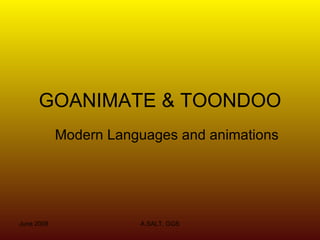
Goanimate & Toondoo
- 1. GOANIMATE & TOONDOO Modern Languages and animations June 2009 A.SALT, GGS
- 2. GOANIMATE • What is it?: entertainment website that enables the simple creation of unique computer animated stories that can be shared • Age: unspecified • Email: real • Pupil access: blocked by c2k June 2009 A.SALT, GGS
- 3. Registering for Goanimate •Go to http://goanimate.com •Click on Sign up •Fill in your email and create a username and a password June 2009 A.SALT, GGS
- 4. CREATION • Once you have logged in, click on ‘Create’ (top RHS) • Click on ‘Animation Studio’ • Select your cast • Select your theme from the drop-down menu, then start to create your masterpiece, adding characters, backdrop, music etc.. June 2009 A.SALT, GGS
- 5. CREATION • By selecting your character on the scene, a number of options will appear – hover over each orange icon to see what it does • There is also a menu of actions, movements and facial expressions to select from June 2009 A.SALT, GGS
- 6. CREATION • Add new scenes to create your story, by clicking on ‘Add scene’ June 2009 A.SALT, GGS
- 7. CREATION • As you get more adventurous, you can add your own images and voice recordings by clicking on ‘Import Images/Sound’ below the scene and then browsing for the file e.g. Use Audacity to record what you want to say NB Avoid using the phone option, as it could be a US number June 2009 A.SALT, GGS
- 8. SAVING YOUR WORK • To see your work, select ‘Preview’ • Once you are happy with it, select ‘Save’ • Decide if you want to make it private or public June 2009 A.SALT, GGS
- 9. PUPIL USE • Remind pupils not to use their full name, when registering • Get them to email their animation to you, or embed it in your wiki, if you have one June 2009 A.SALT, GGS
- 10. TOONDOO • What is it?: website that enables the simple creation of comic strips • Age: unspecified • Email: real • Pupil access: c2k-ok June 2009 A.SALT, GGS
- 11. Registering for Toondoo •Go to http://www.toondoo.com •Click on Register •Fill in your email (can be false) and create a username and a password June 2009 A.SALT, GGS
- 12. CREATION • Once you have logged in, click on ‘Tools’ • Click on ‘ToonDoo Maker’ • Select your layout by clicking on it June 2009 A.SALT, GGS
- 13. CREATION • Start to create your cartoon using the icons at the top of the layout. (As you hover over icons, the text description will appear) • Drag and drop the background, etc, into the appropriate box • Use the icons below the cartoon strip to edit, in terms of size, etc June 2009 A.SALT, GGS
- 14. SAVING & SHARING • Once you are ready, save your work by selecting the ToonDoo icon (top left) and then selecting the disk icon • Choose whether you want to publish it to the world, keep it private or share with friends June 2009 A.SALT, GGS
- 15. PUPIL USE • Remind pupils not to use their full name, when registering • Get them to select ‘Share with friends’ and email it to you. • If you then visit the website through the email link, you can right-click and save the picture • You can then upload the ToonDoo to your wiki June 2009 A.SALT, GGS
