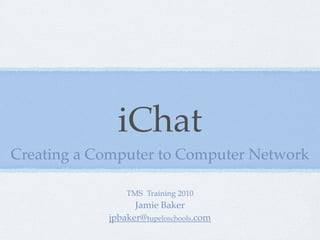
Create a network
- 1. iChat Creating a Computer to Computer Network TMS Training 2010 Jamie Baker jpbaker@tupeloschools.com
- 2. Benefits
- 3. Benefits use the tools the students are using another tool for classroom management does not require connection to internet
- 4. Create a Classroom Network
- 5. Create a Classroom Network
- 6. Create a Classroom Network Click Airport Signal
- 7. Create a Classroom Network Click Airport Signal
- 8. Create a Classroom Network Click Airport Signal Click Create Network
- 9. Create a Classroom Network
- 10. Create a Classroom Network Type name you chose for network
- 11. Create a Classroom Network Type name you chose for network
- 12. Create a Classroom Network Type name you chose for network Click OK
- 13. Create a Classroom Network Type name you chose for network Click OK If you see the need, you can add a password to your network. Students will need the password to access your network.
- 14. Students Join Teacher Network
- 15. Students Join Teacher Network
- 16. Students Join Teacher Network Click Airport Signal
- 17. Students Join Teacher Network Click Airport Signal
- 18. Students Join Teacher Network Click Airport Signal Choose Teacher’s Network
- 19. iChat Teacher and Student Launch iChat Click and wait
- 20. Bonjour List Teacher and Student
- 21. Bonjour List Click iChat Teacher and Student
- 22. Bonjour List Click iChat Click Accounts Teacher and Student
- 23. Bonjour List Click iChat Click Accounts Click Bonjour IF it is Not Checked Teacher and Student
- 24. View Bonjour Window Teacher and Student
- 25. View Bonjour Window Click Window Teacher and Student
- 26. View Bonjour Window Click Window Click Bonjour List or Command 2 Teacher and Student
- 27. Bonjour window Teacher and Student
- 28. Bonjour window Bonjour list will form Teacher and Student
- 29. Bonjour window Bonjour list will form If students are on your network, have bonjour account checked, and chosen Bonjour in Window, their name will appear on your list. Teacher and Student
- 30. Bonjour window Bonjour list will form If students are on your network, have bonjour account checked, and chosen Bonjour in Window, their name will appear on your list. Teacher and Student
- 31. Options to CHat Teacher and Student
- 32. Options to CHat Start a Text Chat Teacher and Student
- 33. Options to CHat Start an Audio Chat Teacher and Student
- 34. Options to CHat Start a Video Chat Teacher and Student
- 35. Options to CHat Start a Screen Sharing Teacher and Student
- 36. Options to CHat Teacher and Student
- 37. Transfer Files Teacher and Student
- 38. Transfer Files Drag file onto students name Teacher and Student
- 39. Transfer Files Drag file onto students name Teacher and Student
- 40. Transfer Files Teacher and Student
- 41. Transfer Files Teacher and Student
- 42. Transfer Files Double click on name to open chat window Teacher and Student
- 43. Transfer Files Double click on name to open chat window Teacher and Student
- 44. Transfer Files Double click on name to open chat window Teacher and Student
- 45. Transfer Files Teacher and Student
- 46. Transfer Files Type text Or drag files into lower box Press ENTER to send text or file Teacher and Student
- 47. Transfer Files Type text Or drag files into lower box Press ENTER to send text or file Teacher and Student
- 48. Transfer Files Type text Or drag files into lower box Press ENTER to send text or file Teacher and Student
- 50. Organize Student Work Create a folder for work to be stored Change Preferences in iChat Change Save file to the folder you created
- 51. Organize Student Work Create a folder for work to be stored Change Preferences in iChat Change Save file to the folder you created
- 52. Organize Student Work Create a folder for work to be stored Change Preferences in iChat Change Save file to the folder you created
- 53. Organize Student Work Create a folder for work to be stored Change Preferences in iChat Change Save file to the folder you created