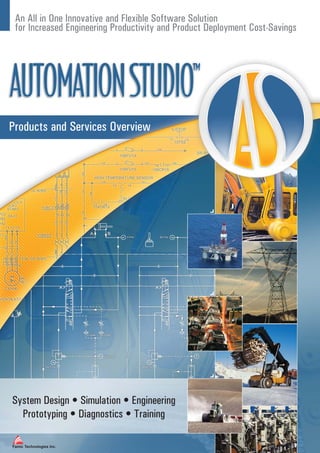
Automation studio pro
- 1. An All in One Innovative and Flexible Software Solution for Increased Engineering Productivity and Product Deployment Cost-Savings Products and Services Overview System Design • Simulation • Engineering Prototyping • Diagnostics • Training Famic Technologies Inc.
- 2. A COMPLETE PROJECT/PRODUCT LIFECYCLE SOLUTION ... Automation Studio™ is an innovative system design, simulation and project documentation software solution for the design and support of automation and fluid power systems. It is intended to be used by engineers and support personnel in a wide variety of related fields. If you are involved in the design, maintenance, training of personnel, or the servicing of industrial and mobile equipment, Automation Studio™ can help your organization by improving quality, speeding workflow, and boosting productivity. At the same time, Automation Studio™ will reduce your costs and allow users enhanced communication in all aspects of the project. Construction • Manufacturing • Transmission & Distribution • Aviation & Aerospace • Marine & Subsea • Hydraulics Proportional & Servo Military • Hydraulics Material Handling • Electrical Pneumatics N STUD M ATIO IO Electrical TO Fluid Power & Electrical • Component Sizing U Controls T UD IO • A Trade-Oriented AUT CAD OPC Client (Canbus) OMA T ION Spool & Pump I/O Interface Kit Project Simulation Designer Documentation NS Sequential Function Chart Bill of Material ST IO Grafcet AT IO UD & Report • AUTOM • Mining Digital Electronics Electronic Catalog • Forestry Human Machine Interface PLC Ladder Logic • Agriculture & Control Panel Allen Bradley™, Siemens™, IEC 61131-3 • Pulp & Paper • Industrial Machinery • Oil & Gas • Machine Automation Tailored Features for Each Technology For each technology, Automation Studio™ supplies documentation features in a manner that specialists can easily relate to. For example, the editing functions for the electrical systems design have different productivity tools than those for the hydraulic systems. As well, the simulation models and configuration tools are also specific for each technology.This is all provided in a user-friendly environment with one ultimate goal: higher productivity. A Wide Range of Fields of Activities Automation Studio™ plays a useful role in the design and support in the following array of interrelated fields of activities: • Industrial hydraulic systems • Electrical controls systems • Industrial pneumatic systems • PLC controls applications • Mobile hydraulic systems • Automated controls applications 2
- 3. …TO OPTIMIZE YOUR ENTIRE WORKFLOW Automation Studio™ offers a unique combination of user-friendly system General Overview Design Engineering design features, advanced engineering capabilities, a dynamic and realistic Overview Maintenance & Training simulation, comprehensive animation features, and flexible documentation functionalities in one common environment. It brings a new dimension that allows manufacturers, OEMs, and end-users to optimize system implementation, Hydraulics deployment, and maintenance. Automation Studio™ allows the seamless Proportional & Servo Hydraulics Fluid Power integration of design engineering, prototyping, testing, troubleshooting, Pneumatics Component Sizing maintenance/diagnostics, training and generating technical publications while Spool & Pump Designer improving productivity in every step of the entire equipment life cycle. HMI & Control Panel HMI & Control Panel Electrical System Design AUTOMATION STUDIO ™ Electrical Controls --------------------- Electrical Engineering PLC Ladder Logic Optimize every step Digital Electronics Automation SFC / Grafcet Project System Validation Documentation --------------------- Simulation of the project/product lifecycle Virtual Machine Simulation Virtual Machine Start Up Training --------------------- --------------------- Testing Service Electronic Catalog Bill of Material & Report Catalog Maintenance Technical Turnkey Solutions & Training & Consulting Services Diagnostics Publication Services "We already have seen, through the use of Automation Studio, different layouts could be evaluated in their complexity a lot faster and efficient than in the past. This is a big step forward in circuit design, since you can imagine due to the enormous size of an underground circuit that it can not easily be changed once it is installed underground. The process of optimization has become extremely efficient due to the use of the new software." Franz-Heinrich Suilmann, Hydraulics / Roof Support Systems, DBT H 3
- 4. SPEED UP YOUR DESIGN PROCESS ... Automation Studio™ is a completely integrated software package that allows users to design, document, simulate, and animate circuits consisting of various technologies including hydraulics, pneumatics, electrical controls, PLCs, Sequential Function Charts (SFC/Grafcet), and many more. The Best Standalone Package for Easy and Rapid System Design Automation Studio™ incorporates a very effective interface allowing the user to quickly create schematics. The tools allow schematics to be generated much faster than with any other CAD software currently on the market. It includes all the powerful features of a schematic design package in a user-friendly approach, shortening the learning curve and increasing productivity. Automation Studio™ is a standalone solution and provides thousands of symbols and models in comprehensive component libraries. It provides drawing tools, basic shapes and elements that allow users to quickly create special symbols of any complexity and to customize diagrams and project templates. Dynamic and Realistic Simulation in Full Color Automation Studio™ includes simulation capabilities that meet the requirements of all supported technologies. During simulation, components become animated and lines are color-coded according to their states. Users can also precisely monitor variable values, pressures, flows, and displacement values at any point in a circuit simply by inserting measuring instruments or using the plotting functions. The simulation pace can also be adjusted with functions such as Normal, Step by Step, Slow Motion, and Pause. Save on Prototyping and Maintenance Costs With simulation features like pace control, component color-coding, data plotting and animation, designers can monitor the actual circuit operation and find potential faults. This helps to validate designs, to save time on the production of prototypes, and to find faults in an equipment more quickly and easily. No other CAD system can do all this. Thousands of Symbols in Modular Libraries Automation Studio™ libraries incorporate internationally recognized graphic standards, including ISO, DIN, IEC, NEMA, and JIC. Each library displays component categories in a comprehensive fashion. Simply browse through the list, select the appropriate component and drag and drop it onto the schematic. Make your Own Symbols, Components, Templates, and Libraries By using the standard components, the flexible drawing tools, and the grouping function, you can create and customize your own libraries and templates. For training, instructors can create libraries specific to their application, thereby limiting the number of components only to what is needed. 4
- 5. ... AND GAIN PERFORMANCE WITH SIMULATION Automation Studio™ is cost-effective and adapts to your workflow. Its user-friendly interface makes it easy to deploy, and it truly helps engineers to implement solutions that support the entire life cycle Overview of any project or product. Compatibility with other CAD and PDM Systems for Easy Integration Fluid Power Automation Studio™ can import and export DXF format files, thereby allowing for its quick and easy integration in any workflow. PDM systems managing Windows files can also manage Automation Studio™ projects. Parts Catalog and Database Links to Quickly HMI & Control Panel Generate Bills of Material Quickly import all catalog data into the catalog provided with Automation Studio™ to easily link symbols to part numbers from your inventory. The setup is fast and reliable. Automation Studio™ improves complete project documentation communication. It allows to include a BOM on the schematic or to extract information with the built-in report generating features. Information can be exported into other applications like a spreadsheet. Electrical Automation Studio™ Runtime (ASR) Version for Machine Diagnostics and Training By providing a simulation-only runtime version, organizations now have a cost-effective means to perform onsite training and Automation machine diagnostics. Automation Studio™ can therefore benefit a wider number of people and contribute to more important cost savings by training maintenance personnel on systems, and giving them a troubleshooting and diagnostics platform to reduce machine downtime. ASR restricts access to sensitive design information which may not be essential to maintenance and training departments, therefore avoiding information leaks outside a Virtual Machine controlled environment. Catalog Services "When I first started using this product, I didn't think it was going to be any more productive than the 2D CAD software we had been using. But now a project that would have taken me six or seven hours, takes me only two or three hours." Bill Price, Circuit Designer for Electrical and Hydraulic Circuits, MORBARK INC. 5
- 6. MAKE OF YOUR MAINTENANCE, SERVICE, AND TRAINING DEPARTMENTS… Technical support and training are critical success factors for OEMs and system integrators. Integrating Automation Studio™ in the workflow is easy and results in significant savings in activities such as maintenance, service, and training. Automation Studio™ allows quicker technical publication creation, provides an outstanding training platform, thus facilitating diagnostics, maintenance, and training. Improved Overall Systems Training Seamless Synergy from Engineering to Training Automation Studio™ true simulation and animation helps instructors to with Great Cost-Savings demonstrate and validate concepts, from basic to complex, faster than any Original project documentation created by the engineering department can other traditional method. With an audience of greatly varying competence, be immediately passed down to the training and technical publication fields of expertise and technical levels, the benefits of being able to display departments, thus reducing the burden on instructors to redesign exact machine behavior in action with animation and complete freedom to schematics and draw expensive training illustrations. Save time, and focus interact with controls and adjustable parameters constitutes a tremendous on the concepts you want to illustrate. asset for better machine operation understanding and improved troubleshooting skills. Reduce Downtime and Troubleshooting Time Create Dynamic, Animated, and Flexible Training Automation Studio™ simulation capabilities allow maintenance and training personnel to quickly and easily perform "what if" scenarios to troubleshoot Material potential problem areas. Equipment failure and break-downs can be more By using low-cost AVI, screen capture and production software, you can easily detected and repaired. Thus, using Automation Studio™ at the create machine specific training materials more cost-effectively than with maintenance and service level can help you significantly reduce any multimedia package. Automation Studio™ allows the creation of troubleshooting time and downtime. comprehensive and high-level training material. You can generate countless operation sequences to illustrate equipment behavior, and help Remote Diagnostics Assistance for Increased trainees more quickly and easily understand machine operation and troubleshooting procedures. Customer Satisfaction Using webcasting techniques, Automation Studio™ makes it possible to Perform Webcast Training and Save on Travel assist machine specialists, who are remotely located, troubleshooting faulty equipment. With the constant evolution of on-board electronics, Expenses the developers of Famic Technologies are working on remote data It is also possible to cut down on operating costs by using Automation acquisition and simulation comparison techniques to help guide technicians Studio™ to perform remote training sessions. Using Automation Studio™ in fault finding. with any commercially available webcasting methods brings a new dimension to technical discussions. Together, they allow better explanations throughout your organization of how specific systems work; and nobody even has to leave the comfort of their office. 6
- 7. …MORE PROFITABLE BUSINESS UNITS Overview CANbus System Training Platform With the addition of the CANbus/OPC link, Automation Studio™ becomes a complete virtual machine controlled by an external controller. This is a cost-effective, useful and safe way to help train personnel on control systems without relying on expensive equipment. Fluid Power Automation Studio™ Runtime (ASR) for Broader Use and Increased Security With ASR, organizations can put virtual systems in the hands of more people involved in training, maintenance or service. With this HMI & Control Panel Simulation-Only version of Automation Studio™, users can open projects, run simulation, and manipulate components with the same ease of use as with the complete version. Furthermore, Automation Studio™ Runtime provides all of the powerful features found in Automation Studio™ without giving access to sensitive engineering information. Turnkey Solutions by Famic Technologies Famic Technologies supplies turnkey solutions for training. Over and above Electrical Automation Studio™, Famic Technologies' teams of experts in hydraulics, automation, electrical systems, and training can provide you with turnkey solutions consisting of schematic design and system modeling implementation, animations, new components, AVI and Flash presentations based on your equipment and circuits. Provide us with your machine schematics and see how cost-effective our turnkey solutions can be. Automation Virtual Machine Catalog Services "Parker has been working with Famic for over seven years providing our training customers with an interactive fluid power tool. More recently we have taken advantage of the enhanced design capability of the new generation of Automation Studio. We look forward to using the suite of Automation Studio products for training and design for many years to come." John A. Miller, System Integration Manager, Parker Hannifin Corporation 7
- 8. HYDRAULICS Automation Studio™ (AS) Hydraulics has been specifically tailored for hydraulic system engineering purposes. It is intuitive, simple, and provides all the expected functions of the most demanding users. Thousands of Symbols in a Comprehensive Library Speeding up the Design Process Whether designing a simple system or a more complex application that includes load sensing and proportional technologies, the AS Hydraulics comprehensive library provides you with the ISO 1219-1 and -2 symbols and built-in simulation for quick schematic implementation, simulation setup, and improved communication. Bring True Hydraulic System Modeling into the Hands of a Wide Engineering and Technical Audience AS Hydraulics includes a dynamic and realistic simulation to meet the needs of all levels of competence involved in the development and support of hydraulic systems. The hydraulic simulator is based on established and reliable modeling techniques such as Bernoulli's law and gradient method. During simulation, users can monitor pressures, flows, displacements at any point in a circuit. During simulation, components become animated and lines are color-coded according to their state. Users may precisely monitor variable values at any point in a circuit simply by inserting measuring instruments or using the plotting functions. Simulation pace can be adjusted to Step by Step, Slow Motion, and Pause. Easily Configurable Encapsulated Models for Quick Setup, Fast Prototyping, and Easy Transfer AS Hydraulics provides drawing tools that allow users to create their own symbols and simulation models. This is provided using many user-friendly interfaces that can help you to design cylinders, valves, pumps, etc, and give you complete freedom and autonomy. This process does not require the skills usually needed in other modeling environments. Valve, Pump, and Motor Building Features for Complete Autonomy Other modules have also been added to AS Hydraulics that allow users to create their own symbols and parameterize simulation models. Please refer to page 12 for further details. 8
- 9. HYDRAULICS AS Hydraulics provides tools to implement and document your schematics, to generate bills of materials, and to simulate and animate all applications which include industrial systems. Overview Quicker Design Implementation with Vendor Specific Symbols and Simulation Models Fluid Power AS Hydraulics provides libraries of vendor specific components which include symbols and models with easily configurable parameters. These include Hydraforce, Parker, Bosch-Rexroth, Sauer-Danfoss, Eaton, and many others. Famic Technologies also develops vendor specific configuration tools that are completely compatible with Automation Studio™ for machined block manifold design. Users can immediately simulate without any additional programming. HMI & Control Panel Dynamic Parameter Tuning in Simulation At any time during simulation, users can adjust equipment parameters and manually control just about any device. Set a pressure setting on a relief valve, operate a lever, a joystick or a valve, the choice is yours! Plotting and Saving Simulation Data for Electrical Qualitative and Quantitative Analysis With a simple drag and drop, users can quickly set up a plot of simulated parameters and variables. The plotter's appearance can be entirely reconfigured according to your requirements (display, scale, units). Results can be transferred into a text file, and analyzed in any other application. Automation Electro-Hydraulic and Proportional Control Devices to Create Complete Systems AS Hydraulics includes everything necessary to create proportional systems, either hydraulically piloted, or by using PID control loops and other electrohydraulic control devices. Users can combine the Hydraulic and Electrical Libraries to create complete and functional systems, and thus Virtual Machine achieve a more complete documentation. CANbus Link Thanks to CANbus communication, any compatible control element can be connected to AS Hydraulics to create a virtual troubleshooting and training environment at a fraction of current costs. This in turn helps to disseminate knowledge of electronic controls to all personnel involved in equipment maintenance. Catalog Services "I expect a payback for the use of Automation Studio™ within the first year. Not only has it helped our engineer find mistakes, it has also made the job of circuit analysis easier and more enjoyable." Tony Casale, Application Engineer Manager, HydraForce Inc. 9
- 10. HYDRAULICS The dynamic models used in AS Hydraulics make it a unique environment that allows you to quickly and functionally validate designs. The specialized simulators make remarkable presentations incredibly easy to produce for engineering, sales, and training. Simple Simulation Setup and Operation The simulation features were designed for ease of use and quick setup. Users do not need specific training nor to spend time developing simulation models. The models are included for all supplied components, and users only need to configure a limited number of parameters. This makes the software accessible to a broader range of users, and eliminates the need for advanced training and support. Quick Simulation Once a circuit is completed, you can simply click on the “Start” simulation button to animate it. Simulation Parameter Setup Default simulation parameters are supplied with the hydraulic components, thus eliminating the need to perform an initial setup. Just lay out the components and start the simulation. For most components, users can modify simulation parameters such as applied loads, dimensions, and angles, as well as advanced parameters including internal leakage, friction, etc. Calculated variables such as area and volume are automatically displayed. To illustrate more complex concepts, users can modify the simulation parameters and show different behaviors including dynamic friction, static force, etc. Wherever applicable, characteristic curves can be entered to obtain a more realistic system behavior using numerical interpolation. Sizing Elements for Accurate Behavior Lines and piping can be sized in length and diameter to show the effect of friction and pressure drops in the system. Adjustable flow control and regulator values can be modified during simulation. Cross Section Animations AS Hydraulics includes animated cross sections that illustrate the internal functioning of components for a wide range of devices. These animations are synchronized with the circuit simulation. Thermal Simulation for a Realistic Simulation Simulation allows to calculate and check the evolution of temperature within a system. It considers a wide range of parameters including the type of fluid (viscosity, density, and initial temperature), the type of material (heat transfer exchange, roughness, etc) and atmospheric conditions (initial temperature and atmospheric temperature). The adjustment of these parameters reflects real-world conditions and allows realistic simulation, reliable testing and troubleshooting as well as system optimization. 10
- 11. PROPORTIONAL AND SERVO HYDRAULICS The AS Hydraulics Library provides a very wide array of commonly used components in the field of mobile and industrial hydraulics to perform the control of position, force, and velocity. The library Overview comes with ISO compliant symbols and includes simulation models for servo proportional valves, variable displacements pumps, proportional pressure regulators and flow controls. To complete system design and allow flexibility in control and interaction, the library provides a PID controller, measuring devices as well as set point generators. Fluid Power Flexible PID Control Open and Closed Loop Systems AS Proportional includes a PID controller that can be preset in any required All control loops can use signals provided by sensors or from external HMI & Control Panel fashion with configurable gain values. Furthermore, a transfer function can controllers through an OPC server or an OPC compatible CANbus server. See be easily implemented using the provided user-friendly keypad editor. OPC library for details. The signals are all configured using variables and offer full flexibility to the designer. Values measured by sensors can be used in any of the Automation Studio™ control libraries. The conversion and Configure Actuator Load and Force Profiles scaling of signals can also be fully configured. All forces and loads applied to cylinders and motors can be determined as a function of the position. Users can therefore enter loading scenarios in accordance with the use and geometry of an equipment which will reflect Control Devices real behavior during simulation. To add more flexibility, loads can be applied The library includes joysticks and steering wheels to let users modify set by variable at any time. The emulation of complex mechanical systems and point values during simulation. Users can define the scale and amplitude of Electrical unforeseen events becomes easily accessible without creating a burden on the set point values. It is also possible to install an actual external joystick the designer. for a more realistic interaction during simulation. To ensure complete flexibility, a set point value generator is also provided to force input values during simulation. Load Sensing Applications Pressure feedback can be tapped anywhere in a circuit and used for control applications. Along with configurable loading of actuators, this feature can Automation show real systems in action. Steering Systems To complete the design of mobile applications, the library includes all the building blocks to create steering units. These can be controlled by the Virtual Machine provided set point generating devices. Extended Valve Configuration Features The list of parameters that can be determined for proportional valves is extensive, comprehensive, and requires minimal user intervention when dealing with complex systems. By opening the valve properties dialog box, users can determine the flow characteristics for each spool position. Also, using the curve editor, they can easily set the spool position vs. signal Catalog function as well as the profile of the flow characteristic. Furthermore, input signals can be scaled to comply with a specific component requirement. Proportional valves can be controlled electrically and/or hydraulically to suit mobile and industrial applications alike. Services "A lot of customers ask for a complete design process where you must show optional layouts by changing the hosing and piping of the circuit to find the best solution for cost, space and performance of the circuit. To be able to easily modify and change the circuit design makes Automation Studio the preferred tool for DBT's system design." Franz-Heinrich Suilmann, Hydraulics / Roof Support Systems, DBT H 11
- 12. PNEUMATICS AS Pneumatics simplifies and accelerates the design of all pneumatic applications. The library provides a wide array of components with their corresponding simulation models. The Most Complete Pneumatic Systems Documentation and Simulation Solution on the Market As for Hydraulics, AS Pneumatics is a complete standalone design environment specifically designed for pneumatic systems engineering purposes. It includes the most extensive library of symbols currently available. It is intuitive, simple and provides all the expected functions of the most demanding users. It also provides tools to implement and document schematics, to generate bills of materials, and to simulate and animate all type of applications. Quicker Design Implementation with Vendor Specific Symbols and Simulation Models AS Pneumatics provides libraries of vendor specific components which include symbols and models with easily configurable parameters. For example, these include Parker Moduflex, Parker Pneumatics, and Bosch-Rexroth VTS. Famic Technologies extends these libraries on every release. Component Building Features for Complete Autonomy AS Pneumatics provides all the necessary tools to let users create their own symbols and configure simulation models. This is provided via user-friendly interfaces that allow users to design directional valves, actuators, and motors, and give users complete freedom and autonomy. The Only Solution for Proportional Pneumatic Systems Design and Simulation The capacity of the AS Pneumatics simulation engine currently makes it the only software solution offering the possibility of implementing, documenting and simulating proportional pneumatic systems. This opens a completely new avenue for pneumatic specialists to experiment, prototype, and build pneumatic systems more efficiently and very cost-effectively. Better System Sizing and Improved Maintenance Support for Long-Term Cost-Savings AS Pneumatics sizing tools help designers to better select the real components that will be incorporated at a very early stage in the machine design process. This in turn helps to better assess the consumption needs for a more complex installation, and therefore better evaluate the system’s overall power consumption. In conjunction with all the tools provided to help assist maintenance and troubleshooting a troublesome system, AS Pneumatics contributes more than any other tool to reduce operating costs on pneumatic installations during its entire lifecycle, far beyond the design and start-up phases. 12
- 13. FLUID POWER COMPONENT SIZING The AS Fluid Power Component Sizing module provides valuable computer-aided engineering capabilities, particularly when designing systems. The user can have quick access to the applicable Overview equations and parameter definitions. This reduces the time spent on searching in data books or deriving equations. Calculations sheets are provided for cylinders, pumps, flow controls, tubing and piping, motors, accumulators, fittings, compressors, valves and relief valves. Fluid Power A Multidirectional Approach As opposed to traditional means of solving equations where users have to select an entry point, Automation Studio™ calculation worksheets allow parameter modification from any point in the circuit. There is no need to HMI & Control Panel proceed in a predetermined step by step approach. When users modify or recalculate parameters, variables modified by the calculation process appear in a different color, making it easy to locate affected parameters. In turn, the new parameters can be validated and applied to the component simulation parameters. From Components to Systems with Simulation Once each component has been sized, it becomes easy to establish the overall requirements of a system by running a simulation and establishing Electrical operating sequences. This turns Automation Studio™ into a valuable tool to quickly design workable circuits. For example, you can rapidly determine the air consumption in a pneumatic circuit and optimize the installation costs. Fluid Power Component Sizing for Higher Automation Productivity • Allows rapid pneumatic and hydraulic system prototyping • Provides easy access to formulas, equations, definitions and help • Saves time and money in component sizing, and validates sizing results with simulation • Performs multidirectional calculation Virtual Machine Printing a Data Sheet Once a component has been sized, users can click on the print button to print the complete datasheet. It then becomes easy to search for a matching device from a manufacturer's catalog. Quick Access to Equations and Definitions Catalog At any time, the user can have quick access to the applicable equations and parameters definitions. As a result Automation Studio™ becomes an online reference, saving time in searching for information from data books or deriving equations. The unit systems can be defined, and results displayed in any unit system, making conversion quick and easy, especially when entering component data retrieved from various catalogs. Services "Our company designs and manufactures electropneumatic products. Since electrical and pneumatic circuits can be easily created, our employees can test new designs immediately using the simulation function in order to detect possible errors." Shinobu Takamatsu, Superintendent, Sales Promotion Dept., Koganei Corporation 13
- 14. SPOOL AND PUMP DESIGNER Automation Studio™ offers tools to design spool positions as well as pumps. The two modules have been created to help you shape the components you use most, and to provide you with all the tools that are required to create systems which are more accurate and realistic than ever. Create any Valve Spool Configuration The Spool Position Designer incorporates all the schematic tools found in Automation Studio™ in order to create the schematic implementation of the inner function of any valve. A library is supplied and incorporates symbols for flow control functions, pressure control functions, lines, etc. Once a spool configuration is completed, it is saved for later use in the Valve Builder. Pump Builder: Quick Pump Specification Design and Complete Part Number Generation The Pump Builder allows the configuration of all types of pumps and to quickly create a complete pump with its corresponding controls and characteristics. This is very useful when designing load sensing mobile applications. Share your Custom Spool Positions Distribution of new spools can also be done throughout an organization. This allows an entire team of designers to benefit from the configuration process. Tune Flow Simulation Characteristics for Precise Results In order to give maximum flexibility in the design of valves, users can assign flow characteristics port to port in any spool position. All other elements such as flow controls, pressure controls, and so on can also be set. This gives more autonomy and flexibility in creating customs components. 14
- 15. HUMAN MACHINE INTERFACE AND CONTROL PANEL MODULE The HMI and Control Panel Module is an excellent complement to reproduce interactive control panels or to animate the behavior of equipment in 2D. It allows users to interact with their systems Overview from an operator point of view. Therefore, it is ideal for training and to develop maintenance and diagnosis scenarios. Fluid Power Create your Own Animations The HMI and Control Panel module gives users complete freedom to build custom animated components and shapes, and to create control panels as well as complete animated equipment. All motion and animation definition features are available for every shape. A complete library of commonly used components such as switches, push buttons, meters, and more, is also HMI & Control Panel included for quick implementation. Moreover, users can easily create their own graphic objects and animated shapes, and save them in a custom library for later use. Visualize the Behavior of your Systems Parameters and animation rules are attached to each graphic object and component in order to get the required visual effects as a function of the variables assigned. Moreover, the module can be completely integrated with Electrical all other libraries and modules of Automation Studio™ and interacts in simulation with the other libraries in accordance with the set simulation parameters. This allows to simulate systems while monitoring a 2D reproduction of the machine in motion. Make Interactive Control Panels Automation This module offers user-friendly features which can be quickly implemented for simulation (validation test or operators training) or control of virtual reproduction of your systems. It allows the creation of interactive control panels which, during simulation, behave as they would in reality. Virtual Machine Catalog Services "One of our customers saw a demonstration during a tour of our facility, and liked the program so much that they purchased it for their plant and put all their hydraulic systems on it. They installed it on the machine computers and use it for the troubleshooting and for making design changes in their circuits." Will Hadden Instructor, Alabama Industrial Development Training at Mercedes Benz Institute 15
- 16. ELECTRICAL AS Electrical is a user-friendly and powerful solution for the design of electrical systems. Thanks to the standard multi-document project structure, users can quickly and effectively design small or large projects. In addition, the benefits gained through the realistic simulation and the possibility of operating it in conjunction with other modules such as SFC/Grafcet, Hydraulics or Pneumatics, give a different, more effective meaning to the terms maintenance and servicing. The Most Extensive NEMA and IEC Symbol Libraries The AS Electrical symbol libraries will serve the needs of the most demanding systems designers. All symbols are supplied in separate libraries for each standard, in a very comprehensive way. Searching for the right symbol is fast and easy. The specialized editor also complies with the standards by differentiating power and controls components, thus making it easy to identify machine elements. Easy and Flexible Configuration Tools AS Electrical gives the user flexible configuration tools to build simple and complex electrical devices, and to define all their physical, electrical, and functional properties. These component specific builders are available for protection, relays, switches, sensors, commutators, and cam switches. For the components having multiple contacts, groups of contacts can be created with hot spot linking. For example, using this link, users can then move from coil to one of its contacts without having to search through cross-references and pages. PLC Component Configurator This tool allows users to completely configure PLC elements such as I/O cards, modular elements, and micro PLCs, etc. This results in increased flexibility in making custom libraries, and allows to define communication between elements for system simulation. Black Box Model Implementation for Complete Autonomy This feature gives automation specialists the ability to design entire logic and calculation structures. If a specific symbol or a more complex function, such as controllers, is required, the Black Box component enables the user to solve the problem using buttons, digital and analog I/O, text or HMI elements. Terminal Block Configuration The user associates each terminal with a terminal strip. For each terminal board, AS Electrical automatically generates a connection diagram including a symbolic representation of the terminal board itself, as well as a description of each of its terminals. When connecting a wire to a terminal, the user can specify whether the connection is internal or external. The available terminals are the following: feed-through (single and multiple decks, neutral, ground, etc), disconnectable, switch, and fuse holder. 16
- 17. ELECTRICAL Automatic Wire Numbering The automatic wire numbering feature follows the identifier structure Overview defined by the user and takes into account equipotential points of the circuit. Two wires connected to the same terminal have the same number. A link shows the wire number which format can be configured according to the user’s requirements. The software can also automatically include PLC addresses in the wire number. Wires can be numbered either manually or automatically. The wire properties provide information on wires’ type, color, section, etc. Fluid Power Cable and Wire Management AS Electrical manages cable identifiers and conductors. Every conductor and/or pair of conductors is identified separately. A wire linking two terminals can be defined as being a conductor of a cable. The technical HMI & Control Panel properties of cables provide information about the type of cables, the number of conductors, the number of pairs of conductors, the conductors' colors, the conductors' section, etc. Panel Layout Designer for “To Scale” Cabinet Design AS Electrical also provides tools for the quick implementation and design of Electrical entire cabinets and boxes. Components can easily be inserted simply by dragging and dropping them onto the workspace. The number of components is automatically updated to reduce design errors. A DIN rail mounting for assembly grouping, as well as ducting elements for wires are made available for quick design; dimensioning is possible for all components, including mounting holes. Automation Reports In addition to the reports that are already available, Automation Studio™ can generate reports, such as bills of materials, purchase lists, terminal lists, wire lists, cable lists, cross-reference lists, or tag lists. These reports contain Virtual Machine detailed information about the end connections of cables and terminal boards. They can be personalized and printed. Unique Dynamic and Realistic Simulation of Electrical Systems AS Electrical includes simulation capabilities that make it unique as opposed Catalog to any other traditional CAD or add-on CAD for electrical engineering applications. This allows users to validate component selection as well as control logic structure. There is no solution as user-friendly as Automation Studio™ offering such added value. The Electrical Simulator is based on established and reliable modeling techniques. During simulation, users can precisely monitor voltage, current, resistance and reactance at any point of a circuit. For example, users can Services apply loads to motors and see the effects on speed or on other elements such as protection devices, etc. 17
- 18. ELECTRICAL Simulation Parameters The default simulation parameters supplied with the components eliminate the need to perform initial setup. Simply insert your components and start the simulation. For most components, users can modify the simulation parameters such as resistance, inductance, torque and frequency. Computed variables such as speed and mechanical load are automatically displayed. Component Sizing AS Electrical provides more than just a documentation tool, it provides electrical engineering tools to help designers assign the proper characteristics to components and make them ready for a functional simulation. To efficiently achieve this, most components’ dialog boxes (such as motors and transformers) incorporate a Sizing Calculation Sheet, which makes the selection of the appropriate parameter fast and easy. Basic Electrical Controls Automation Studio™ features a library for basic electrical controls that allows the implementation of quick control functions. This library is useful for users who do not require the full power of AS Electrical. The basic Electrical Controls library complements the AS Pneumatics and AS Hydraulics packages. Simulation of Electrical Systems Automation Studio™ is a unique software solution that provides both the CAD functionality required to build electrical systems, and the possibility of testing circuits using the simulation feature. This opens the doors to the use of Automation Studio™ in roles such as system troubleshooting and training, applications that traditional methods cannot provide for. IEC and JIC Symbol Standards The library comes with all the symbols that comply with IEC and JIC standards. It comes complete with switches, relays, solenoids, counters, push buttons, and much more. A Seamless Simulation with all the Other Libraries All the components of the basic Electrical Controls library interact with their matching component families in other libraries. Therefore, building complete interactive systems becomes quick and easy. Furthermore, by using the OPC module, it is possible to test a PLC program, as you can connect it to the simulated electrical system for testing purposes. 18
- 19. PLC LADDER LOGIC AND DIGITAL ELECTRONICS The PLC Ladder Logic and Digital Electronics libraries are perfect additions that complement projects and increase the value of Automation Studio™ in both troubleshooting and training. Overview PLC Ladder Logic Library The PLC Ladder Logic library includes all the basic Ladder Logic functions Fluid Power such as contacts, input/output, timers, counters, logic test, and mathematical. Using Automation Studio™ to learn basic or advanced PLC controls is extremely easy as users do not have to learn complex PLC programming environments, which are not specifically designed for training. Combined with the other libraries, the Ladder Logic library allows users to build a complete virtual factory. HMI & Control Panel Multiple Vendors' Support The PLC libraries include instruction sets for Allen-Bradley™, Siemens™, and IEC61131-3 symbols. Users can therefore choose the required module. PLC Training Made Simple Automation Studio™ PLC libraries were originally designed with training in mind. You can build, simulate, and monitor a PLC Ladder Logic diagram Electrical without the need of the cumbersome manufacturer interface. This allows the trainee to focus on the logic and to learn principles instead of being slowed down by the tools. Digital Electronics Library The Digital Electronics Library comes complete with standard devices Automation including inverters, logic gates, flip-flops, counters, shift registers, comparators, switches, LEDs, 7-bar display, decoders, multiplexers, etc. Everything needed to implement basic to complex logic is available. Virtual Machine Catalog Services "Other nice features like simulation, dimensioning, interface to PLC, etc. support the user in the early project phase (layout of the schematic and testing). This makes sure that the application functions, before the machine or the application is assembled." Rainer Kemmler, Dipl. Ing., Marketing, Bosch Rexroth AG. 19
- 20. SEQUENTIAL FUNCTION CHART / GRAFCET With AS SFC/Grafcet, Automation Studio™ becomes a complete automation project specification environment. It is the tool of choice for the implementation of SFC control structures according to the IEC 61131-3 international standard for programmable controllers programming languages. Design Automation Controls Faster Make Reusable Control Structure Templates Sequential Function Chart (SFC) is rapidly becoming the method of choice to With AS SFC/Grafcet, you can create SFC/Grafcet and save them as design structured automation controls. With this module, Automation templates. This helps to generate libraries of reusable logic structures that Studio™ brings a new dimension to building projects easily and efficiently. are often found in projects, and it also helps to implement more rigorous SFC helps to design sequences of operation quickly and to validate a project regulations in managing large projects. prior to implementation. It complements project documentation by helping engineers, customers, and maintenance personnel to understand equipment operations. It’s worth noting that ISO1219-2 recommends the use of SFC The Benefits of Simulation for project documentation. SFC also helps to implement air logic or The SFC/Grafcet Simulation mode allows users to easily troubleshoot electrical controls by following simple and structured procedures. simple and complex projects. With the ability to simultaneously simulate with other libraries and modules of Automation Studio™, I/Os can be directly simulated to test the control logic. A Specialized Editor AS SFC/Grafcet becomes an indispensable tool to ensure commissioning of AS SFC/Grafcet is more than a symbol library. It includes special editing systems, assist in training personnel on operations, and improve the overall functions and features especially adapted to create Sequential Function quality of projects. Charts. Combined with the system design features, this provides a user-friendly and efficient environment and helps users gain in productivity. When a user selects an SFC document, a specialized tool bar is accessible to A Structured Approach and a Powerful Tool quickly create SFC structures. Although the interface is simple, there is more depth to this module than meets the eye. During the creation of an SFC/Grafcet diagram, you can SFC/Grafcet Code Import/Export Module access all the internal status variables and SFC/Grafcet control elements to implement fault management. SFC/Grafcet can also be “Forced” or “Frozen” Automation Studio™ can import Grafcet code either in XML or in Cadepa™ during simulation. Sequence and step execution intervals can also be software format. This module also allows users to export Automation defined to improve fault management. Studio™ Grafcet into: A higher hierarchy level can be exploited by defining macro steps from • Siemens S7 PLC format that can in turn be imported directly into the which entire control structures can be created. Siemens programming software; • XML format that can be read by a device specific compiler and further create virtually any type of machine code. Process Control Monitoring Using AS SFC/Grafcet and the OPC server allows users to monitor their Application Monitoring and Supervision with processes by animating the flowcharts steps, transitions and variables. OPC By using the Automation Studio™ OPC Client module, SFC/Grafcet can be directly animated by the PLCs that are operating, thereby allowing an accurate level of supervision of applications and better troubleshooting whenever problems do occur. 20
- 21. SEQUENTIAL FUNCTION CHART / GRAFCET Whether you program PLCs, manage large projects, or commission installations, AS SFC/Grafcet will help you in the entire workflow. Overview Fluid Power Commands that Are Easy to Learn Syntax Checking During Editing With AS SFC/Grafcet, you don't need to When editing your command statements, AS SFC/Grafcet know SFC/Grafcet syntax. Each time you automatically assigns a color code to each word, insert an action or a transition, a quickly allowing you to locate possible configuration window appears showing the syntax errors. HMI & Control Panel various commands alongside each description and definition. On-line help is always Add Comments to Enhance available for all commands. Documentation Comments can be assigned to every SFC/Grafcet element of your automation project, including steps, transitions, actions, and statements. Variable Tag Name Listing AS SFC/Grafcet Guides You Electrical While entering commands, you have AS SFC/Grafcet guides you when creating immediate access to all of the defined SFC/Grafcet elements and writing statements, variable tag names. A simple click of the which eases the process of writing correct mouse can add a variable to a syntax. statement. Should you need to create a new variable, you can have direct Quick Operator and Command access to Automation Studio™ Variable Automation Manager to define new variables Keypad and specify their data types and scope To simplify the process of entering command of use (local, internal, or global for the statements, you can rapidly choose the desired project). command and click to add it to the statement. Virtual Machine A Completely Configurable Environment In line with the philosophy governing the other options of Automation Studio™, the SFC/Grafcet editing and simulation environment can be completely configured to your preferences. The SFC/Grafcet Module, a Logical Addition to Catalog your Automation Studio™ Library Based on the established IEC-61131-3 and DIN-40719 standards for industrial controls, the AS SFC/Grafcet library integrates perfectly with the pneumatic, hydraulic, and other libraries. Often referred to as Grafcet, SFC is the ideal tool to clearly describe operating sequences often found in pneumatic and hydraulic applications. Services 21
- 22. VIRTUAL MACHINE SIMULATION Connect Automation Studio™ directly to external devices such as PLCs, pneumatic, hydraulic, and electrical training panels. The I/O Interface Kit is a perfect addition for small training applications and increases the value of the training. Complete Connectivity to PLCs and Other OPC AUTOMATION OPC PLC Compatible Devices Server Programmable With the Automation Studio™ OPC Module, users can exchange data with STUDIO Logic Controller O P C Client any other PLC or control devices for which a manufacturer supplies OPC server software. Once you have installed the OPC server for the device of your choice, simply map the addresses and turn Automation Studio™ into a versatile I/O simulator or a Soft-PLC. Industry Standard Interface to Simplify Connectivity with Multiple Vendors' PLCs This module provides a connection between industry standard OPC interface CANbus Controller applications and Automation Studio™. The OPC Client Module allows any OPC compliant server software to interface easily with Automation Studio™ *OPC Server and PLC are not included with Automation StudioTM and exchange data. Automation Studio™ as a PLC Trainer By using libraries such as Electrical Controls, Sequential Function Chart, or PLC Ladder Logic, Automation Studio™ becomes the tool of choice for teaching automated control concepts prior to using a real PLC. In this way, users benefit from the user-friendliness of the software and can concentrate on the design of automation controls. By using the I/O Interface Kit, users can immediately connect Automation Studio™ to external devices found in training labs. Automation Studio™ can then be used as a substitute PLC to control the equipment. Automation Studio™ as an Input/Output Simulator for Real PLC Training The I/O Interface Kit connects a PLC directly to Automation Studio™. Automation Studio™ then becomes an Input/Output simulator and enables users to create PLC programs controlling entirely simulated systems. 22
- 23. VIRTUAL MACHINE SIMULATION Automation Studio™ OPC Client Module (OLE for process control) allows the exchange of data with PLCs, CANbus devices, and other devices using the CANbus communication. This turns Automation Overview Studio™ into an integrated I/O simulator or control and monitoring tool for a wide variety of small or large applications. Fluid Power CANbus Link for the Creation of Complete Virtual Machines With the addition of the CANbus communication, any compatible control element can be connected to Automation Studio™ to create complete virtual HMI & Control Panel machines and to control them in a realistic manner. Virtual Machine for Better Diagnostics The interaction that exists between Automation Studio™ and the outside world will help better understand a machine operation. By enabling a communication with real controllers, the understanding of the different system interactions is greatly Electrical improved for technical personnel at all levels. This interaction provides unique means to improve equipment troubleshooting and perform problem diagnostics. Automation Virtual Machine Interfaces to Programmable Logic Programmable Logic Controller Catalog Controllers (PLCs) and Equipment In order to connect Automation Studio™ to an automated system, a hydraulic or pneumatic trainer, you can either use AUTOMATION STUDIO™ OPC an I/O Interface Kit or an OPC module. The I/O Interface Kit is a hardware solution that allows to connect 8 inputs and 8 outputs directly to a PLC or to real equipment Hardware Services such as relays, contacts, valves, sensors, etc. The OPC Client is a standard software interface that allows Automation Studio™ to exchange data with any PLC or other control devices for which a manufacturer supplies I/O Interface Kit OPC server software. "My main use of Automation Studio is to give training on hydraulic controls for paper machine equipment. I find that the use of animated components and dynamic colors helps the students truly understand the operation of each hydraulic circuit. The new version 5 is a big step in making animations very close to the way things work in real life. For me, this is the best tool available to demonstrate the physical properties of hydraulic controls" Alderic Arseneau, Metso Paper Inc. 23