Creating & Editing Charts In Microsoft Excel 2003
•Descargar como PPT, PDF•
10 recomendaciones•5,424 vistas
Denunciar
Compartir
Denunciar
Compartir
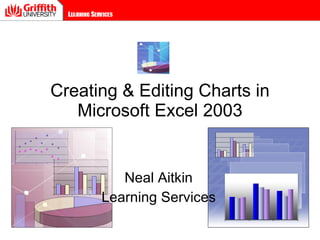
Más contenido relacionado
La actualidad más candente
La actualidad más candente (20)
Destacado
Destacado (20)
22. idiom, vp 5 quiz, novel quiz, newspaper presentation

22. idiom, vp 5 quiz, novel quiz, newspaper presentation
Similar a Creating & Editing Charts In Microsoft Excel 2003
Similar a Creating & Editing Charts In Microsoft Excel 2003 (20)
Basics of Creating Graphs / Charts using Microsoft Excel

Basics of Creating Graphs / Charts using Microsoft Excel
Último
Último (20)
"Debugging python applications inside k8s environment", Andrii Soldatenko

"Debugging python applications inside k8s environment", Andrii Soldatenko
DevoxxFR 2024 Reproducible Builds with Apache Maven

DevoxxFR 2024 Reproducible Builds with Apache Maven
Unleash Your Potential - Namagunga Girls Coding Club

Unleash Your Potential - Namagunga Girls Coding Club
Powerpoint exploring the locations used in television show Time Clash

Powerpoint exploring the locations used in television show Time Clash
Nell’iperspazio con Rocket: il Framework Web di Rust!

Nell’iperspazio con Rocket: il Framework Web di Rust!
Integration and Automation in Practice: CI/CD in Mule Integration and Automat...

Integration and Automation in Practice: CI/CD in Mule Integration and Automat...
Beyond Boundaries: Leveraging No-Code Solutions for Industry Innovation

Beyond Boundaries: Leveraging No-Code Solutions for Industry Innovation
Unraveling Multimodality with Large Language Models.pdf

Unraveling Multimodality with Large Language Models.pdf
What's New in Teams Calling, Meetings and Devices March 2024

What's New in Teams Calling, Meetings and Devices March 2024
Dev Dives: Streamline document processing with UiPath Studio Web

Dev Dives: Streamline document processing with UiPath Studio Web
WordPress Websites for Engineers: Elevate Your Brand

WordPress Websites for Engineers: Elevate Your Brand
DevEX - reference for building teams, processes, and platforms

DevEX - reference for building teams, processes, and platforms
Creating & Editing Charts In Microsoft Excel 2003
- 1. Creating & Editing Charts in Microsoft Excel 2003 Neal Aitkin Learning Services
- 7. Chart Data
- 8. Chart (3-D type) Chart title Data label Legend Category (X) axis Category (X) axis title Value (Z) Axis title Value (Z) Axis
- 15. Completed Column Chart Column chart as an object in the worksheet Column chart as a new sheet
- 18. Formatting the chart: Double-click a part of a chart to open the Format dialog box for that object. Tip You can save all the formatting changes you've made to use another time. On the Chart menu, click Chart Type. On the Custom Types tab, click User-defined. Click Add, and in the Name box, type a name. Add a description if you like and then click OK.