Text-to-Speech
•Descargar como PPT, PDF•
1 recomendación•742 vistas
Step-by-step process on how to use the Text-to-Speech feature in a MacBook Pro.
Denunciar
Compartir
Denunciar
Compartir
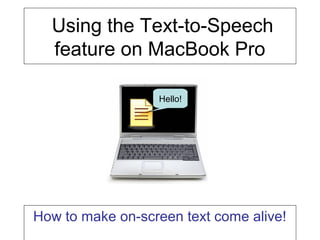
Recomendados
Recomendados
Más contenido relacionado
La actualidad más candente
La actualidad más candente (11)
Using the OverDrive Media Console - Includes iPod Transfer

Using the OverDrive Media Console - Includes iPod Transfer
How to install additional WooCommerce language packs

How to install additional WooCommerce language packs
Destacado
Destacado (16)
Faith and social media - The Hashtag Generation - Catholic Youth Ministry 

Faith and social media - The Hashtag Generation - Catholic Youth Ministry
Similar a Text-to-Speech
Similar a Text-to-Speech (20)
Bend It, Break It, Bust It Loose (AKA 50 Ways to use DE streaming)

Bend It, Break It, Bust It Loose (AKA 50 Ways to use DE streaming)
Último
Making communications land - Are they received and understood as intended? webinar
Thursday 2 May 2024
A joint webinar created by the APM Enabling Change and APM People Interest Networks, this is the third of our three part series on Making Communications Land.
presented by
Ian Cribbes, Director, IMC&T Ltd
@cribbesheet
The link to the write up page and resources of this webinar:
https://www.apm.org.uk/news/making-communications-land-are-they-received-and-understood-as-intended-webinar/
Content description:
How do we ensure that what we have communicated was received and understood as we intended and how do we course correct if it has not.Making communications land - Are they received and understood as intended? we...

Making communications land - Are they received and understood as intended? we...Association for Project Management
https://app.box.com/s/x7vf0j7xaxl2hlczxm3ny497y4yto33i80 ĐỀ THI THỬ TUYỂN SINH TIẾNG ANH VÀO 10 SỞ GD – ĐT THÀNH PHỐ HỒ CHÍ MINH NĂ...

80 ĐỀ THI THỬ TUYỂN SINH TIẾNG ANH VÀO 10 SỞ GD – ĐT THÀNH PHỐ HỒ CHÍ MINH NĂ...Nguyen Thanh Tu Collection
Mehran University Newsletter is a Quarterly Publication from Public Relations OfficeMehran University Newsletter Vol-X, Issue-I, 2024

Mehran University Newsletter Vol-X, Issue-I, 2024Mehran University of Engineering & Technology, Jamshoro
Último (20)
Basic Civil Engineering first year Notes- Chapter 4 Building.pptx

Basic Civil Engineering first year Notes- Chapter 4 Building.pptx
Making communications land - Are they received and understood as intended? we...

Making communications land - Are they received and understood as intended? we...
80 ĐỀ THI THỬ TUYỂN SINH TIẾNG ANH VÀO 10 SỞ GD – ĐT THÀNH PHỐ HỒ CHÍ MINH NĂ...

80 ĐỀ THI THỬ TUYỂN SINH TIẾNG ANH VÀO 10 SỞ GD – ĐT THÀNH PHỐ HỒ CHÍ MINH NĂ...
Interdisciplinary_Insights_Data_Collection_Methods.pptx

Interdisciplinary_Insights_Data_Collection_Methods.pptx
UGC NET Paper 1 Mathematical Reasoning & Aptitude.pdf

UGC NET Paper 1 Mathematical Reasoning & Aptitude.pdf
General Principles of Intellectual Property: Concepts of Intellectual Proper...

General Principles of Intellectual Property: Concepts of Intellectual Proper...
ICT Role in 21st Century Education & its Challenges.pptx

ICT Role in 21st Century Education & its Challenges.pptx
HMCS Vancouver Pre-Deployment Brief - May 2024 (Web Version).pptx

HMCS Vancouver Pre-Deployment Brief - May 2024 (Web Version).pptx
Micro-Scholarship, What it is, How can it help me.pdf

Micro-Scholarship, What it is, How can it help me.pdf
On National Teacher Day, meet the 2024-25 Kenan Fellows

On National Teacher Day, meet the 2024-25 Kenan Fellows
Food safety_Challenges food safety laboratories_.pdf

Food safety_Challenges food safety laboratories_.pdf
Text-to-Speech
- 1. Using the Text-to-Speech feature on MacBook Pro Hello! How to make on-screen text come alive!
- 2. Why use Text-to-Speech? • Students with disabilities – Vision – Dyslexia – Reading Comprehension – Physical limitations
- 3. Go to the in the top left corner of the menu bar, click and choose “System Preferences”.
- 4. Under “System”, choose “Speech”
- 5. “Text to Speech” should be highlighted
- 6. Under “System You can preview the voice and Voice” choose speaking rate by clicking “Play” the appropriate voice. Under “Speaking Rate” choose the appropriate speaking speed for your student(s).
- 7. Next we are going to set the text-to-speech feature to speak to the student when the text is highlighted and a key combination is pressed.
- 8. Place a checkmark in Click “Set Key…” to “Speak selected text set a key combination. when key is pressed”
- 9. Now choose a key combination that you and your student will remember. We will use Control+T as an example. Remember you must highlight the text on the computer screen, then press the set key combination (in this case, Control+T) in order for the student to hear the text.
- 10. To change more VoiceOver Settings, click “Open Universal Access Preferences…”
- 11. You can personalize the computer for each student no matter what disability: Click on each tab below to change settings: “Seeing” “Hearing” ”Keyboard” “Mouse & Trackpad”
- 12. Click the following link to see example of the Text-to-Speech feature: http://teachertube.com/viewVideo.php? video_id=270954 Note: Video may not play in Firefox; utilize Safari, Chrome, or Internet Explorer
- 13. Other Text-to-Speech Programs iPad –iSpeech (free) Web-based –Speak It! ($1.99) –Text2speech PC –Windows XP and Vista –Natural Reader •Also available for MAC •Free download available –Text to Speech Converter •Free download
- 14. If you have any questions or comments about the tutorial, please see C. Shanko in room 120!