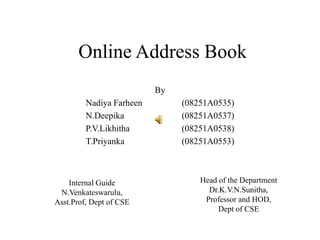
Olb
- 1. Online Address Book By Nadiya Farheen (08251A0535) N.Deepika (08251A0537) P.V.Likhitha (08251A0538) T.Priyanka (08251A0553) Internal Guide Head of the Department N.Venkateswarulu, Dr.K.V.N.Sunitha, Asst.Prof, Dept of CSE Professor and HOD, Dept of CSE
- 2. Introduction • An address book or a name and address book (NAB) is a book or a database used for storing entries called contacts. • Fields • Upload thousands of numbers • Easy to access • Easily export a copy of all our contacts.
- 3. Advantages • For small business owners • Can synchronize to all the contacts • Can’t loose information • Easy to manage
- 4. Comparative study • A telephone directory is • An online address book a listing of telephone typically enables users subscribers. to create their own web page. • Cant update if any • Can update easily changes are made
- 5. Modules There are seven modules • Login module • Registration module • Update module • Add contact • Search address • List all addresses • Log off
- 6. Features • All the above modules are implemented. • Once the user login he/she has four choices. Add contact Search contact List all addresses Log off • Additional features are “Birthday Remainder”
- 7. Screen Shots
- 13. Conclusion • The system is accurate • The system is better than the existing system. Future scope Web service is going to provide all the address book merging, think linking the gmail contacts, facebook and some random phone numbers.