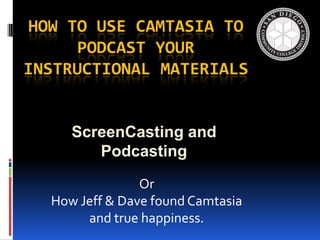
Accessible Vodcasting Using Camtasia
- 1. How to Use Camtasia to Podcast Your Instructional Materials ScreenCasting and Podcasting Or How Jeff & Dave found Camtasia and true happiness.
- 2. Definitions ScreenCasting - production of multimedia presentations by recording computer screen activity (usually in full-motion) with accompanying voice-over. With a little imagination (and not much work!), there’s almost no subject matter or concept that can’t be conveyed or enhanced with a screencast.
- 3. Definitions Podcasting - a methodology for publishing audio and video content on the web—usually of common theme or subject. This content is packaged with a file called a “feed” that allows listeners to subscribe to the series and receive new episodes automatically.
- 4. Stages of Podcasting File Production (ScreenCasting/Camtasia) Feed Creation & Publication (Feed for All) http://www.dgiberson.org/pcast/intro.html Delivery and Playback (iTunes) http://www.apple.com/itunes
- 5. ScreenCasting Camtasia Studio is best option Simple to learn & use Native iPod support SmartFocus/Zoom & Pan feature
- 6. Podcasting - The Good Automatic content delivery Content suitable for portable devices Complete solution
- 7. Podcasting – the Bad Small screen Little or no interactivity More complex than direct Internet delivery
- 8. Podcasting – the Ugly Currently (11/07) , .m4v files created by Camtasia will not load to an iPod. They have to be further modified using Quicktime Pro or iTunes before you can sync them with your iPod. (Corrected – no longer a problem)
- 9. ScreenCasting Tips Plan & practice (storyboarding, scripting) Use high-contrast screen settings Use san-serif fonts (>= 30 pt) where possible Use SmartFocus/Zoom & Pan Use audio enhancements (noise reduction) Mark re-takes with double-tap
- 10. Activities Basic Screen Recording Calendars.net project Post-production SmartFocus/Zoom & Pan Publishing Create iPod video (vodcast)
- 11. Resources Narrated Presentation: http://online2.sdccd.edu/tutorials/cit2007/cit2007.html
Notas del editor
- So, what are we going to do today? We’re going to show you how to get started using the best instructional multimedia production tool ever developed, Camtasia. More specifically, we’re going to show you how to use this tool to produce compelling multimeida tutorials, in a format suitable for portable devices, which can e delivered via podcast.
- Read definition. These screencasts can be shared across the Web and will provide your students with much the same experience they would get standing at you shoulder as you explain something to them using your computer screen.
- Read Definition. So, podcasting is just a delivery method, but a very cool effective one. By the way, the term “podcast” is often also used to describe the multimedia file being delivered. In this presentation, we are focusing on files containing both audio and video. There’s another term for those, vodcasts.
- There are three fundamental stages of the podcasting process: File Production (the aforementioned ScreenCasting). This is the stage of the process we are going to address in this presentation. We’re going to show you how to produce multimedia content in a format suitable for the iPod.The actual process of creating your multimedia RSS feed (podcast) is beyond the scope of the live portion of this presentation, but there are several presentations on this subject at CIT2007. Nonetheless, we include, here, a link to a ScreenCast which outlines the use of an inexpensive tool (FeedForAll) which will make this process very simple for you.In order for your students to enjoy your ScreenCasts, they will need to have an RSS reader/integrator on their computers and the free iTunes software from Apple is an excellent choice. Here’s a link to the iTunes site at Apple.com. We also include, on the resource website for this presentation, a link to a site offering guidance on using your iPod.
- Though there are other options for ScreenCasting, notably Adobe Captivate, ScreenCorder, and even the free CamStudio, Camtasia is, in our humble opinion, the best of the lot. It’s amazingly simple BOTH to learn and to use. Usually these are mutually exclusive properties, but Techsmith has somehow managed to achieve both. We suspect a mephistophelean bargain; hope they’ve packed their asbestos underwear!What’s more, they have included native support for iPod format video (.m4v/mpeg4) in their production and output options.Given that we’re talking about viewing this content on a 3.5 inch screen, it’s going to be a little hard to read fine print! Camtasia includes a post-production feature called SmartFocus/Zoom & Pan (well, two features, actually) that allows you to dynamically magnify areas of the screen to make critical details of the screencast visible.
- Now no process is perfect, but Podcasting has its good features:Best of all, perhaps, is that it automates content delivery. All your students have to do is subscribe to your podcast & they will be offered the new content you post automatically.The process also results in content suitable for display on portable devices such as iPodsWhat’s more, it’s a complete solution from content creation through publishing.
- Of course, nothing’s perfect:The screens on portable devices are very small (3.5 inch for the iPod) and place make viewing small text ad graphics challenging. As we’ve previously discussed, however, Camtasia can help you alleviate this problem quite nicely.The iPod, in particular, has controls limited pretty much to play/pause/stop/fast forward/rewind. You do not have a great deal of opportunity to include interactivity in your screencasts. You can always compensate for this, however, by including the interactivity in the pedagogical context surrounding your screencasts. You might integrate the screencast into a lesson plan where the student is encouraged, or required, to complete an activity related to the screencast contents immediately after viewing the video & before proceeding on to other concepts in the lesson.Also, podcasting is just a bit more trouble than direct Internet delivery. Podcasting is, by no means, the only way to distribute your screencast content. You can simply upload the content to suitable web or video servers and place links to the content in instructional web pages or course management systems so that students can play them back on their computers. Given that current research suggests that most (up to 80%) podcasts are played back on computers, rather than portable devices, this drawback is hard to minimize. We do feel, however, that as portable video devices improve (how about the iPod touch?) their penetration into the student market will dramatically increase. This should significantly improve the rationale for providing portable-friendly content. Besides, Camtasia makes it so simple that you can produce an iPod-compatible video at the same time you output your screencast in one of the numerous other formats Camtasia provides, with no extra effort.
- Well, nobody’s perfect! You do need to be aware of this little glitch, though. M4V (iPod video) files created by Camtasia & imported into the iTunes library will NOT upload to your iPod without further modification. You can fix this by just right-clicking on the icon in the iTunes library display & selecting “Format video for iPod”. This will create another copy of the vodcast that will upload. This glitch only seems to affect iTunes 7.2 & later. Camtasia has promised a fix in a future release. Thanks guys; wish I’d known this before I spent a couple of hours trying to work around the problem, ending up by re-initializing my iPod & having to reload all of my video !
- Read Tips.
- Those of you viewing this remotely can also try out these activities. A finished version of the project exercise is linked to the presentation website (next slide). You’ll also find a link to the Techsmith Camtasia learning site which will provide you with all the help you need to carry out this exercise.
- This website contains all of the presentations and exercises we’ve used today & more. It will remain available for the foreseeable future. Please encourage your colleagues visit!