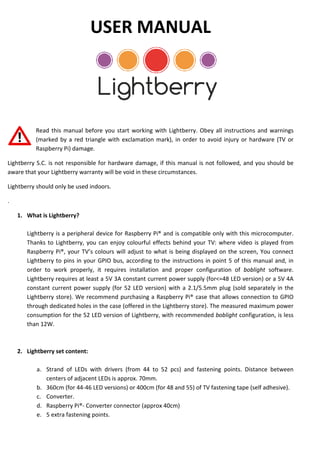
Lightberry User Manual english
- 1. USER MANUAL Read this manual before you start working with Lightberry. Obey all (marked by a red triangle with Raspberry Pi) damage. Lightberry S.C. is not responsible for hardware damage, if this manual is not followed, and you should be aware that your Lightberry warranty will be void Lightberry should only be used indoors. . 1. What is Lightberry? Lightberry is a peripheral device for Thanks to Lightberry, you can enjoy colo Raspberry Pi®, your TV’s colours will adjust to what is being displaye Lightberry to pins in your GPIO bus, according to the instructions in poin order to work properly, it requires installation and proper configuration of Lightberry requires at least a 5V 3A constant current power supply (for Lightberry store). We recommend purchasing through dedicated holes in the case consumption for the 52 LED version than 12W. 2. Lightberry set content: a. Strand of LEDs with drivers (from 44 to 52 pcs) and fastening centers of adjacent LEDs is approx. 70mm. b. 360cm (for 44-46 LED versions) or 400cm (for 48 and 55) of TV fastening tape (self adhesive) c. Converter. d. Raspberry Pi®- Converter connector (approx 40c e. 5 extra fastening points. USER MANUAL Read this manual before you start working with Lightberry. Obey all instructions with exclamation mark), in order to avoid injury or hardware (TV or Lightberry S.C. is not responsible for hardware damage, if this manual is not followed, and you should be Lightberry warranty will be void in these circumstances. for Raspberry Pi® and is compatible only with this mic Thanks to Lightberry, you can enjoy colourful effects behind your TV: where video is played from , your TV’s colours will adjust to what is being displayed on the screen, GPIO bus, according to the instructions in point 5 of this manual and, in requires installation and proper configuration of 5V 3A constant current power supply (for<=48 LED version for 52 LED version) with a 2.1/5.5mm plug We recommend purchasing a Raspberry Pi® case that allows conne through dedicated holes in the case (offered in the Lightberry store). The measured maximum power 52 LED version of Lightberry, with recommended boblight Strand of LEDs with drivers (from 44 to 52 pcs) and fastening points centers of adjacent LEDs is approx. 70mm. 46 LED versions) or 400cm (for 48 and 55) of TV fastening tape (self adhesive) Converter connector (approx 40cm) instructions and warnings , in order to avoid injury or hardware (TV or Lightberry S.C. is not responsible for hardware damage, if this manual is not followed, and you should be is compatible only with this microcomputer. where video is played from d on the screen, You connect t 5 of this manual and, in requires installation and proper configuration of boblight software. LED version) or a 5V 4A (sold separately in the Raspberry Pi® case that allows connection to GPIO easured maximum power boblight configuration, is less points. Distance between 46 LED versions) or 400cm (for 48 and 55) of TV fastening tape (self adhesive).
- 2. 3. Attaching TV fastening tape. Correct placing of the self-adhesive final effect is correct. Therefore, before cutting the should test the placement of the LED strand while keeping in mind all hints and rules stated in 4 below (“Attaching the LED strand” Given that the LEDs are being attached later to the TV TV fastening tape is mounted symmetrically and the TV. The TV fastening tape (and therefore this will cause a “spot light” effect. wall but it may vary depending on your TV and placement. To avoid damage, you recommended that you tape is mounted. Attaching the TV fastening you, or damage to the TV. The TV fastening tape keeps it adhesive properties up to 60 degrees is likely to be sufficient for all standard TVs temperatures, do not mount Lightberry on it. Fastening tape is not designed for repeatable attachments. If you need extra TV fastening . 4. Attaching the LED strand. Attachment of the LED strand is done by attaching fastening tape. When mounting the LEDs, Adjacent LEDs should placed as far as possible to detach the LEDs from the fastening spot – otherwise the fastening spot may detach from adhesive TV fastening tape on the TV is very important before cutting the TV fastening tape and attaching it to the placement of the LED strand while keeping in mind all hints and rules stated in Attaching the LED strand”). LEDs are being attached later to the TV fastening tape, you should make sure that tape is mounted symmetrically and at a consistently equal distance from the wall behind (and therefore the LEDs) should not be placed too close to the wall, effect. The recommended distance for best effect but it may vary depending on your TV and placement. ou must not cover any ventilation holes that you lay your TV down on a flat, soft surface before TV fastening tape to a hanging or standing TV may result in injury tape keeps it adhesive properties up to 60 degrees Celsius (the 60 degree resistance is likely to be sufficient for all standard TVs). If the back of your TV is likely to temperatures, do not mount Lightberry on it. Fastening tape is not designed for repeatable TV fastening tape, please contact the Lightberry team LED strand is done by attaching those LEDs with fastening spots to When mounting the LEDs, you should make sure that the wires are placed as far as possible from each other(see picture from the TV fastening tape, make sure you hold the fastening spot may detach from the LED body. Picture1.Wires layout important to ensure that the tape and attaching it to the TV, you the placement of the LED strand while keeping in mind all hints and rules stated in section should make sure that the equal distance from the wall behind should not be placed too close to the wall, as for best effect is 6-15 cm from the in the TV. It is also flat, soft surface before the TV fastening hanging or standing TV may result in injury to the 60 degree resistance is likely to reach higher temperatures, do not mount Lightberry on it. Fastening tape is not designed for repeatable berry team on lightberry.eu LEDs with fastening spots to the TV wires are not twisted orbent. see picture 1). If you need tape, make sure you hold the LED by the LED
- 3. The numbers of LEDs required in each direction amount is as follows (although this Screen Size Lightberry Version 50” 52 LEDs 46” 48 LEDs 45” 46 LEDs 42” 44 LEDs 39” 44 LEDs 37” 44 LEDs Note that the number of LEDs on suitable placement of the LEDs When placing the LEDs, you should consider the following factors • TV distance from the wall (the bigger edge of the back cover of the TV • The minimum distance of the when watching your TV should be at least 6cm, otherwise you may • The LED height (including LED body and fastening tapes) is 25mm, so between the TV and the wall must be 25mm. Per the standard configuration, that you one from the 1.5m connector wire), should be placed 3 screen, and then the LEDs should be aligned in equal spaces should be 3-4cm below the right sides of the TV. If your TV structure does not allow above, then you should start with equally aligned mounting on remaining sides should be wire is neither twisted nor bent. Where a nonstandard boblight configuration file is needed When configuration does not make use of all LEDs from the strand, unused LEDs should be attached behind the TV screen, in each direction will depend on your screen although this may differ depending on your TV): Number of LEDs Horizontally Vertically 17 9 15 9 15 8 14 8 13 8 13 7 umber of LEDs you need to use will not only depend on screen size, but also of the LEDs on the back of TV. you should consider the following factors: TV distance from the wall (the bigger the TV is, the closer the LEDs should be placed to the of the TV). the LEDs from the visible wall area (the part of when watching your TV should be at least 6cm, otherwise you may get a (including LED body and fastening tapes) is 25mm, so TV and the wall must be 25mm. (see Picture 3). standard configuration, that you will find on the Lightberry website, the 1.5m connector wire), should be placed 3-4cm above the right-bottom and then the LEDs should be aligned in equal spaces up to the last LED on this side right-top corner. Similar alignment should be m If your TV structure does not allow the installation of Lightberry according to the with equally aligned LEDs on the first side of the TV mounting on remaining sides should be as similar as possible. You should ALWAYS make sure standard boblight configuration file is needed (see further below) make use of all LEDs from the strand, unused LEDs should , and they will remain off (with proper boblight configuration). screen size. The suggested Vertically not only depend on screen size, but also LEDs should be placed to the visible wall area (the part of the wall you can see get a “spotlight” effect. (including LED body and fastening tapes) is 25mm, so the minimum distance he first LED (i.e. the first bottom corner of the TV the last LED on this side, which made on the remaining Lightberry according to the exact instructions of the TV, and then the LED should ALWAYS make sure that (see further below), please let us know. make use of all LEDs from the strand, unused LEDs should nevertheless will remain off (with proper boblight configuration).
- 4. Picture 2 5. Connecting the set. Connecting Lightberry is very simple and consists of the following steps: a. Turn off/disconnect Raspberry Pi® power supply. Keep Lightberry power supply unplugged as well. b. Connect Converter to Raspberry Pi® Raspberry Pi® is made through GPIO port to the pins presented on picture Picture Make sure that GPIO pins and wire colo connection may lead to Raspberry Pi® and/or Lightberry c. Connect LED strand to Converter. d. Plug in power supply to Converter electrical socket. e. Plug in your power adapter to f. Start/Turn on Raspberry Pi®. If you use a Raspberry Pi® case, it is possible you wi RPi case, check in our Lightberry store. 6. Boblight configuration If you have the standard configuration of LEDs on your TV, you will be able to download configfile from the Lightberry website easily create this with BoblightConfigTool, which you can find this manual, the tool is available at: boblightconfigtool/. Picture 2. Distances from the wall is very simple and consists of the following steps: Raspberry Pi® power supply. Keep Lightberry power supply unplugged as Raspberry Pi® with the supplied connection cable. Connection to is made through GPIO port to the pins presented on picture Picture3.Connection to Raspberry Pi GPIO Make sure that GPIO pins and wire colours are exactly as presented connection may lead to Raspberry Pi® and/or Lightberry damage. Connect LED strand to Converter. Plug in power supply to Converter – make sure that your power adapter is unplugged from Plug in your power adapter to the electrical socket. Raspberry Pi®. Pi® case, it is possible you will now not be able to close it, i our Lightberry store. standard configuration of LEDs on your TV, you will be able to download Lightberry website at Lightberry.eu . If you need a specific with BoblightConfigTool, which you can find via google. At the time this manual, the tool is available at: http://www.sedu-board.de/sedu Raspberry Pi® power supply. Keep Lightberry power supply unplugged as connection cable. Connection to is made through GPIO port to the pins presented on picture 3. rs are exactly as presented in Picture 3. Incorrect make sure that your power adapter is unplugged from not be able to close it, if you need a suitable standard configuration of LEDs on your TV, you will be able to download the boblight configuration, you can google. At the time of preparation of board.de/sedu-ambilight/howto-
- 5. Parameters to be set in BoblightConfigTool: Parameter Value Type ws2801 Output /dev/spidev0.0 Interval 30000 RED adjust 1 BLUE adjust 0.65 GREEN adjust 0.55 Remaining parameters depend on your individual needs such as the number of LEDs, or placement of the first LED on your TV. In order to download boblight configuration file from Lightberry.eu, execute the following commands after connecting to Raspberry Pi® terminal via SSH: (replace 44 with proper LEDs number depending on your Lightberry set) cd wget http://img.lightberry.eu/download/boblight/44/boblight.conf sudo cp boblight.conf /etc/boblight.conf As a next step, please turn on boblight in Programs->Raspbmc Settings -> System Configuration -> Boblight support and restart Raspberry Pi®. 7. Troubleshooting. Problem Diagnose/Solution Quantity of LEDs is too low The TV fastening tape may be mounted too close to the edge of the screen, or an incorrect Lightberry version may have been purchased. Try attaching the tape closer to the centre of the TV or contact the Lightberry team to order an LED strand extension. Quantity of LEDs is too high If you attached the TV fastening tape exactly where you wanted it, extra LEDs are not a problem. Download or create the appropriate boblight configuration to match your LED placement. However, always attach extra (inactive) LEDs behind the TV so that they don’t block the lights of active LEDs. Fastening spot gets detached from the LED body Make sure that wires are neither twisted nor bent. Wires should not cause any tension on the LED. If proper wire alignment is not possible, use “Super glue” to attach the spot back to the LED body. LEDs don’t emit light; LEDs can be light up with boblight-constant but don’t work besides that. Check all wire connections have been made properly. Check if Lightberry power adapter is on. Check boblight configuration, which should be in /etc/boblight.conf file. Check if boblight is enabled in Raspbmc (Programs->Raspbmc Settings->System Configuration). If the above steps don’t help, contact us at support@lightberry.eu Video playback is not smooth Our experience shows that video plays smoothly, even when resolution is 1080p. You should keep in mind that boblight uses some system resources in order to drive the Lightberry light. Make sure that only necessary processes run on your Raspberry and turn off the remaining ones. Increase the Interval parameter in boblight configuration file (it is timed in microseconds between consecutive refreshes of Lightberry lights). Ultimately, you can try overclocking of Raspberry Pi® (Lightberry S.C. is NOT responsible for any damages caused by that step).
