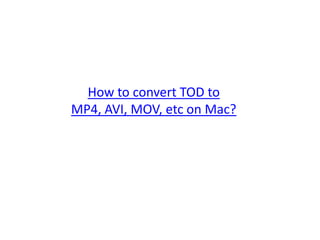
How to convert TOD videos on Mac?
- 1. How to convert TOD to MP4, AVI, MOV, etc on Mac?
- 2. How to convert TOD to MP4, AVI, MOV, etc on Mac? • What are TOD files? Video file captured by a JVC Everio video camera, such as the GZ-HD3 and GZ-HD7; saved in a proprietary format that can be viewed using the Cyberlink software included with JVC video cameras. Recent versions of other video-editing programs may also be able to import TOD files (see below); the included Cyberlink PowerDirector application can import TOD files and export them as .MPG files, which are viewable by most video-editing programs.
- 3. How to convert TOD to MP4, AVI, MOV, etc on Mac? JVC MOD camcorders 2004: GZ-MC100 (SD), GZ-MC200 (SD) 2005: GZ-MG30 (HDD), GZ-MG70 (HDD) 2006: GZ-MG37 (HDD), GZ-MG77 (HDD), GZ-MG505 (HDD, SD/SDHC card) 2007: GZ-MG130 (HDD), GZ-MG155 (HDD), GZ-MG255 (HDD), GZ-MG555 (HDD, SD/SDHC card) 2008: GZ-MS100U (SD/SDHC card) 2008: GZ-MG7230 (30 GB HDD, MicroSD) 2009: GZ-MG630 (60 GB HDD, MicroSD), GZ-MG670 (80 GB HDD, MicroSD), GZ-MG680 (120 GB HDD, MicroSD) JVC TOD camcorders 2007: GZ-HD7 (HDD, SD/SDHC card), GZ-HD3 (HDD, SD/SDHC card) March 2008: GZ-HD5 (HDD, MicroSDHC card), GZ-HD6 (HDD, MicroSDHC card) June 2008: GZ-HD30, GZ-HD40 (HDD, MicroSDHC card, dual TOD and AVCHD recording) Panasonic MOD camcorders 2003: SV-AV100 (SD card) 2005: SDR-S100 (SD card) 2006: SDR-S150 (SD/SDHC card) 2007: SDR-S10 (SD/SDHC card), SDR-H18 (HDD, SD card), SDR-H200 (HDD, SD/SDHC card) 2008: SDR-H40 (HDD, SD/SDHC card), SDR-H60 (HDD, SD/SDHC card) 2008: SDR-SW20 (SD/SDHC card) Canon MOD Camcorders 2008: FS100 (SDHC), FS10 (SDHC), FS11 (SDHC)
- 4. How to convert TOD to MP4, AVI, MOV, etc on Mac? How to play TOD files on Mac? Try either MPlayer OS X or VLC Media Player. They are all free. These excellent and free multimedia players can tackle many of the video formats unknown to QuickTime. They contain a decoder to decode the .TOD files. They will also play many of the formats you will find inside the .TOD file. .
- 5. How to convert TOD to MP4, AVI, MOV, etc on Mac? Convert TOD to MP4, MOV to put on iPod, iPhone,Apple TV As a matter of fact that when you try to playback, import or edit such renamed .TOD video files, these may look horrible, with aliasing effects, distortion and images squeezed due to a wrong aspect ratio setup. Unfortunately it appears that to edit or work with these files Mac users have a little more trouble to go through to get their TOD files into their favorite video player. For these reasons, Mac users will need in fact to purchase, albeit at a small price, something that will allow them to read properly video files such as MP4, MOV, FLV. Step 1, Install and Run TOD Video Converter for Mac You can download it for free from: Intel Version, Power PC Version. To install it, simply mount the .dmg archive by double-clicking it, and copy the application to your applications folder (or wherever you want it ).
- 6. How to convert TOD to MP4, AVI, MOV, etc on Mac? Step 2, Load Videos Insert your TOD videos from your Mac .Click the Add files button to load your TOD videos. Step 3, Convert TOD to MP4, MOV, FLV, AVI, etc on Mac OS X You can also extract audio from TOD to MP3 on Mac with this TOD Converter for Mac You can know more here: How to edit, crop, trim video files and capture pictures on Mac OS X ?