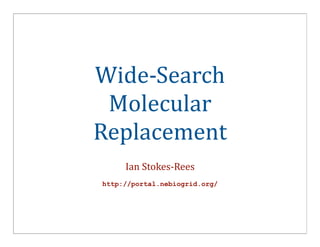
Wide Search Molecular Replacement and the NEBioGrid portal interface
- 1. Wide-‐Search Molecular Replacement Ian Stokes-‐Rees http://portal.nebiogrid.org/
- 2. When WS-‐MR is suitable • You’ve got good data (<4 A) • You’ve tried MR with lots of good candidates • a priori knowledge • sequence similarity (PSI-‐BLAST search) • Or • protein not sequenced • no a priori knowledge of expected fold • You haven’t found any good models to use for phasing • Time to try a brute-‐force search: WS-‐MR
- 3. When MR is not suitable • Complexes containing signiOicant DNA or RNA • at least right now, these will probably not work • You haven’t tried MR and just want a “quick Oix” • Very large or very small structures • both are computationally difOicult • Low resolution (> 4.5 A) • experience so far suggests these aren’t going to be helped much
- 4. Requirements • ReOlection data in MTZ Oile format • Must have amplitude columns (e.g. FP, SIGFP) • Doesn’t work with intensities (I, SIGI) • Time • To analyze results • To take next steps • Managed expectations • Identify good MR candidates about 1 in 4 cases • We don’t produce a fully phased structure, only a list of good MR candidates and their best placements as returned by Phaser • Experience with Phaser to interpret results and re-‐run candidate models
- 5. Background • Utilizes Phaser for MR • Utilizes Open Science Grid for computing • References • Stokes-‐Rees, Sliz, Protein structure determination by exhaustive search of Protein Data Bank derived databases, Proc. Nat'l Academy of Sciences doi:10.1073/pnas.1012095107 • Stokes-‐Rees, Sliz, Compute and data management strategies for grid deployment of high throughput protein structure studies, IEEE Workshop on Many Task Computing on Grids and Supercomputers 2010 (MTAGS10), Seattle, November 2010 • Phaser: McCoy, Grosse-‐Kunstleve, Adams, Winn, Storoni, Read; J. Appl. Cryst. (2007). 40, 658-‐674 • Murzin A. G., Brenner S. E., Hubbard T., Chothia C. (1995). SCOP: a structural classi?ication of proteins database for the investigation of sequences and structures. J. Mol. Biol. 247, 536-‐540. • Requires 20-‐50,000 hours of computing • Produces 300,000 Oiles • Attempts 100,000 single-‐domain MR trials using all SCOP domains
- 6. Step 1: Register to use Portal https://portal.nebiogrid.org/d/accounts/create
- 7. Step 2: Submit Computational Task https://portal.nebiogrid.org/d/apps/wsmr/create
- 8. Side Note: MTZ columns • Use CCP4 tool “mtzdmp” to check column names and resolution if you’re not sure column $ mtzdmp GAS.mtz | less names resolution ... * Column Labels : H K L FP SIGFP FreeRflag ... * Resolution Range : 0.00050 0.25197 ( 44.699 - 1.992 A ) ...
- 9. Step 3a: Review active task list on portal click here to access task
- 10. Step 3b: Check email for task details and link click here to access task
- 11. Step 4: Log into job page
- 12. Step 5a: Review web page
- 13. Step 5b: Check status Click here Remember: Someone from SBGrid will R = Running manually review your job and release it. Until that happens your job won’t even be in I = Idle the queue. Even after that, it could be in the H = Held queue for several days before it starts running. Do email us if you have questions or if it seems stuck or not running.
- 14. Step 5c: Check status summary of active jobs outcomes to date
- 15. Step 6a: Review scatter graphs Look for a cluster of high TFZ and high LLG results distinct from the rest NOTE: This graph is a static image
- 16. Step 6b: Cases with no strong MR candidates* * Remember this is usually the case, unfortunately
- 17. Step 6c: Review scatter graphs Click this button to load data and enable clickable image NOTE: This graph is a dynamic clickable image. Only the Oirst 5000 results by LLG are currently available because of memory constraints
- 18. Step 6d: Review scatter graphs Click data point to view details Click large cartoon image to add to PDB image basket details
- 19. Step 7: Review tabular data live results (space delimited) sorted results (tab delimited), generated by ”check status”
- 20. Step 8: Wait for job to Oinish No running jobs (all done) NOTE: This job is not results aprox. 100,000 yet Oinished! errors < 5,000
- 21. Step 9: Download Oinalized augmented results augmented contains static SCOP domain class and name (25 MB) Oinal contains a sorted, cleaned set of results (5 MB)
- 22. Step 10: Review and download speciOic SCOP PDB • Use the tabular results to identify speciOic SCOP codes that look promising • PDBs can be fetched using one of these resources: http://portal.nebiogrid.org/biodb/scop/v1.75/clean/code2/ http://abitibi.sbgrid.org/cgi/pdbview.py http://abitibi.sbgrid.org/cgi/tmalign.py
- 25. Step 11: Recreate Phaser output This is the command input to Phaser ROOT 2vlj-test MODE MR_AUTO HKLIn ../2vlj.mtz LABIn F=FP SIGF=SIGFP ENSEmble 200la_ PDB 00/200la_.pdb IDENtity 0.3 COMPosition SOLVENT 50.0 RESOlution 2.4 SEARch ENSEmble 200la_ NUM 1 Click on “test” directory (bottom of job page)
- 26. Step 12: Over to you • You now need to reOine your structure • WS-‐MR only gets you as far attempting to identify promising MR candidates if you haven’t had success with conventional model identiOication methods • Some further MR options that exist: • Second domain search with Oirst domain Oixed • homo-‐dimer/homo-‐trimer searches • Custom PDB search library -‐ you give us the PDBs, we can run WS-‐MR over the set
- 27. Conclusion and Thanks • We welcome ideas for improvements • Special processing requirements? • We may be able to do this from the command line interface • Please contact us if you have any questions • hpc@sbgrid.org • Open Science Grid is a big enabler here! • http://opensciencegrid.org • Thanks to SBGrid team: • http://www.sbgrid.org • Thanks to the Sliz Lab at Harvard Medical School: • http://hkl.hms.harvard.edu
