Arduino práctico ethernet
•
0 recomendaciones•1,444 vistas
Introducción al uso de comunicaciones via ethernet con arduino. Ejemplo de cliente y de servidor
Denunciar
Compartir
Denunciar
Compartir
Descargar para leer sin conexión
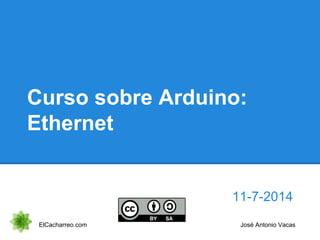
Recomendados
Recomendados
Más contenido relacionado
La actualidad más candente
La actualidad más candente (19)
Your app lives on the network - networking for web developers

Your app lives on the network - networking for web developers
Similar a Arduino práctico ethernet
Similar a Arduino práctico ethernet (20)
INTRODUCTION TO SOCKETS IN COMPUTER NETWORKS DEPT OF CSE.ppt

INTRODUCTION TO SOCKETS IN COMPUTER NETWORKS DEPT OF CSE.ppt
Más de Jose Antonio Vacas
Más de Jose Antonio Vacas (20)
2.1 android cep jaen 2014 estructura de aplicación

2.1 android cep jaen 2014 estructura de aplicación
1.3 android cep jaen 2015 plantillas y estructura de aplicación

1.3 android cep jaen 2015 plantillas y estructura de aplicación
Último
💉💊+971581248768>> SAFE AND ORIGINAL ABORTION PILLS FOR SALE IN DUBAI AND ABUDHABI}}+971581248768
+971581248768 Mtp-Kit (500MG) Prices » Dubai [(+971581248768**)] Abortion Pills For Sale In Dubai, UAE, Mifepristone and Misoprostol Tablets Available In Dubai, UAE CONTACT DR.Maya Whatsapp +971581248768 We Have Abortion Pills / Cytotec Tablets /Mifegest Kit Available in Dubai, Sharjah, Abudhabi, Ajman, Alain, Fujairah, Ras Al Khaimah, Umm Al Quwain, UAE, Buy cytotec in Dubai +971581248768''''Abortion Pills near me DUBAI | ABU DHABI|UAE. Price of Misoprostol, Cytotec” +971581248768' Dr.DEEM ''BUY ABORTION PILLS MIFEGEST KIT, MISOPROTONE, CYTOTEC PILLS IN DUBAI, ABU DHABI,UAE'' Contact me now via What's App…… abortion Pills Cytotec also available Oman Qatar Doha Saudi Arabia Bahrain Above all, Cytotec Abortion Pills are Available In Dubai / UAE, you will be very happy to do abortion in Dubai we are providing cytotec 200mg abortion pill in Dubai, UAE. Medication abortion offers an alternative to Surgical Abortion for women in the early weeks of pregnancy. We only offer abortion pills from 1 week-6 Months. We then advise you to use surgery if its beyond 6 months. Our Abu Dhabi, Ajman, Al Ain, Dubai, Fujairah, Ras Al Khaimah (RAK), Sharjah, Umm Al Quwain (UAQ) United Arab Emirates Abortion Clinic provides the safest and most advanced techniques for providing non-surgical, medical and surgical abortion methods for early through late second trimester, including the Abortion By Pill Procedure (RU 486, Mifeprex, Mifepristone, early options French Abortion Pill), Tamoxifen, Methotrexate and Cytotec (Misoprostol). The Abu Dhabi, United Arab Emirates Abortion Clinic performs Same Day Abortion Procedure using medications that are taken on the first day of the office visit and will cause the abortion to occur generally within 4 to 6 hours (as early as 30 minutes) for patients who are 3 to 12 weeks pregnant. When Mifepristone and Misoprostol are used, 50% of patients complete in 4 to 6 hours; 75% to 80% in 12 hours; and 90% in 24 hours. We use a regimen that allows for completion without the need for surgery 99% of the time. All advanced second trimester and late term pregnancies at our Tampa clinic (17 to 24 weeks or greater) can be completed within 24 hours or less 99% of the time without the need surgery. The procedure is completed with minimal to no complications. Our Women's Health Center located in Abu Dhabi, United Arab Emirates, uses the latest medications for medical abortions (RU-486, Mifeprex, Mifegyne, Mifepristone, early options French abortion pill), Methotrexate and Cytotec (Misoprostol). The safety standards of our Abu Dhabi, United Arab Emirates Abortion Doctors remain unparalleled. They consistently maintain the lowest complication rates throughout the nation. Our Physicians and staff are always available to answer questions and care for women in one of the most difficult times in their lives. The decision to have an abortion at the Abortion Cl+971581248768>> SAFE AND ORIGINAL ABORTION PILLS FOR SALE IN DUBAI AND ABUDHA...

+971581248768>> SAFE AND ORIGINAL ABORTION PILLS FOR SALE IN DUBAI AND ABUDHA...?#DUbAI#??##{{(☎️+971_581248768%)**%*]'#abortion pills for sale in dubai@
Último (20)
How to Troubleshoot Apps for the Modern Connected Worker

How to Troubleshoot Apps for the Modern Connected Worker
TrustArc Webinar - Stay Ahead of US State Data Privacy Law Developments

TrustArc Webinar - Stay Ahead of US State Data Privacy Law Developments
+971581248768>> SAFE AND ORIGINAL ABORTION PILLS FOR SALE IN DUBAI AND ABUDHA...

+971581248768>> SAFE AND ORIGINAL ABORTION PILLS FOR SALE IN DUBAI AND ABUDHA...
Axa Assurance Maroc - Insurer Innovation Award 2024

Axa Assurance Maroc - Insurer Innovation Award 2024
Strategies for Unlocking Knowledge Management in Microsoft 365 in the Copilot...

Strategies for Unlocking Knowledge Management in Microsoft 365 in the Copilot...
Web Form Automation for Bonterra Impact Management (fka Social Solutions Apri...

Web Form Automation for Bonterra Impact Management (fka Social Solutions Apri...
Connector Corner: Accelerate revenue generation using UiPath API-centric busi...

Connector Corner: Accelerate revenue generation using UiPath API-centric busi...
Strategize a Smooth Tenant-to-tenant Migration and Copilot Takeoff

Strategize a Smooth Tenant-to-tenant Migration and Copilot Takeoff
Apidays New York 2024 - The value of a flexible API Management solution for O...

Apidays New York 2024 - The value of a flexible API Management solution for O...
ProductAnonymous-April2024-WinProductDiscovery-MelissaKlemke

ProductAnonymous-April2024-WinProductDiscovery-MelissaKlemke
ICT role in 21st century education and its challenges

ICT role in 21st century education and its challenges
Navi Mumbai Call Girls 🥰 8617370543 Service Offer VIP Hot Model

Navi Mumbai Call Girls 🥰 8617370543 Service Offer VIP Hot Model
EMPOWERMENT TECHNOLOGY GRADE 11 QUARTER 2 REVIEWER

EMPOWERMENT TECHNOLOGY GRADE 11 QUARTER 2 REVIEWER
Exploring the Future Potential of AI-Enabled Smartphone Processors

Exploring the Future Potential of AI-Enabled Smartphone Processors
Strategies for Landing an Oracle DBA Job as a Fresher

Strategies for Landing an Oracle DBA Job as a Fresher
Cloud Frontiers: A Deep Dive into Serverless Spatial Data and FME

Cloud Frontiers: A Deep Dive into Serverless Spatial Data and FME
Arduino práctico ethernet
- 1. Curso sobre Arduino: Ethernet 11-7-2014 ElCacharreo.com José Antonio Vacas
- 2. Arduino Básico: Presente ElCacharreo.com Arduino Básico
- 3. Arduino Básico: Presente ElCacharreo.com Arduino Básico javacasm@elcacharreo.com twitter linkedin blog José Antonio Vacas Martínez
- 4. Arduino Básico: Ethernet ElCacharreo.com Arduino Básico Puede utilizarse tanto como cliente como servidor, es decir enviado o recibiendo datos Soporta hasta 4 conexiones simultáneas http://www.instructables. com/id/Arduino-Ethernet-Shield- Tutorial/?ALLSTEPS
- 5. Arduino Básico: Ethernet server ElCacharreo.com Arduino Básico #include <Ethernet.h> byte mac[] = { 0xDE, 0xAD, 0xBE, 0xEF, 0xFE, 0xED }; byte ip[] = { 10, 0, 0, 177 }; //the IP address for the shield: byte gateway[] = { 10, 0, 0, 1 };// the router's gateway address: byte subnet[] = { 255, 255, 0, 0 };// the subnet: Server server = Server(23); void setup(){ // initialize the ethernet device Ethernet.begin(mac, ip, gateway, subnet); // start listening for clients server.begin();} void loop(){ // if an incoming client connects, there will be bytes available to read: Client client = server.available(); if (client == true) { // read bytes from the incoming client and write them back // to any clients connected to the server: server.write(client.read()); } }
- 6. Ejemplos Ethernet: webserver ElCacharreo.com Arduino Básico void loop() { // listen for incoming clients EthernetClient client = server.available(); if (client) { Serial.println("new client"); boolean currentLineIsBlank = true; // an http request ends with a blank line while (client.connected()) { if (client.available()) { char c = client.read(); Serial.write(c); if (c == 'n' && currentLineIsBlank) { // send a standard http response header client.println("HTTP/1.1 200 OK"); client.println("Content-Type: text/html"); client.println("Connection: close"); client.println(); client.println("<!DOCTYPE HTML>"); client.println("<html>"); // add a meta refresh tag, so the browser pulls again every 5 seconds: client.println("<meta http-equiv="refresh" content="5">"); // output the value of each analog input pin for (int analogChannel = 0; analogChannel < 6; analogChannel++) { int sensorReading = analogRead(analogChannel); client.print("analog input "); client.print(analogChannel); client.print(" is "); client.print(sensorReading); client.println("<br />"); } client.println("</html>"); break; } if (c == 'n') { // you're starting a new line currentLineIsBlank = true; } else if (c != 'r') { // you've gotten a character on the current line currentLineIsBlank = false; } } } delay(1); // give the web browser time to receive the data client.stop(); // close the connection: Serial.println("client disonnected"); }}
- 7. Ethernet: ejemplo cliente ElCacharreo.com Arduino Básico #include <SPI.h> #include <Ethernet.h> byte mac[] = { 0xDE, 0xAD, 0xBE, 0xEF, 0xFE, 0xED }; char server[] = "www.google.com"; // name address for Google (using DNS) IPAddress ip(192,168,0,177); EthernetClient client; void setup() { Serial.begin(9600); while (!Serial) { ; // wait for serial port to connect. Needed for Leonardo only } if (Ethernet.begin(mac) == 0) { Serial.println("Failed to configure Ethernet using DHCP"); Ethernet.begin(mac, ip); } delay(1000); Serial.println("connecting..."); // give the Ethernet shield a second to initialize: // if you get a connection, report back via serial: if (client.connect(server, 80)) { Serial.println("connected"); // Make a HTTP request: client.println("GET /search?q=arduino HTTP/1.1"); client.println("Host: www.google.com"); client.println ("Connection: close"); client.println(); } else { Serial.println("connection failed"); // kf you didn't get a connection to the server:}} void loop() { if (client.available()) { char c = client.read(); Serial.print(c); } if (!client.connected()) { Serial.println(); Serial.println("disconnecting."); client.stop(); while(true); }}
- 8. Shield: ENC28J60 enc28J60 Librería ethercard (by JeeLab) https://github.com/jcw/ethercard/archive/master.zip Diferencias: Precio Rendimiento Librerías más potente ElCacharreo.com Arduino Básico
- 9. Shield: ENC28J60, ejemplo cliente #include <EtherCard.h> static byte mymac[] = { 0x74,0x69,0x69,0x2D,0x30,0x31 }; byte Ethernet::buffer[700]; static uint32_t timer; char website[] PROGMEM = "www.google.com"; static void my_callback (byte status, word off, word len) { // called when the client request is complete Serial.println(">>>"); Ethernet::buffer[off+300] = 0; Serial.print((const char*) Ethernet::buffer + off); Serial.println("...");} void setup () { Serial.begin(57600); Serial.println("n[webClient]"); if (ether.begin(sizeof Ethernet::buffer, mymac) == 0) Serial.println( "Failed to access Ethernet controller"); if (!ether.dhcpSetup()) Serial.println("DHCP failed"); ether.printIp("IP: ", ether.myip); ether.printIp("GW: ", ether.gwip); ether.printIp("DNS: ", ether.dnsip); if (!ether.dnsLookup(website)) Serial.println("DNS failed"); ether.printIp("SRV: ", ether.hisip);} void loop () { ether.packetLoop(ether.packetReceive()); if (millis() > timer) { timer = millis() + 5000; Serial.println(); Serial.print("<<< REQ "); ether.browseUrl(PSTR("/foo/"), "bar", website, my_callback); }} ElCacharreo.com Arduino Básico
- 10. Conclusiones Gracias por vuestra atención ElCacharreo.com Arduino Básico
