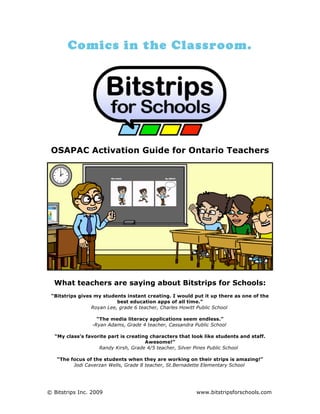
Bitstrips for schools: how to sign up
- 1. Comics in the Classroom. OSAPAC Activation Guide for Ontario Teachers What teachers are saying about Bitstrips for Schools: “Bitstrips gives my students instant creating. I would put it up there as one of the best education apps of all time.” Royan Lee, grade 6 teacher, Charles Howitt Public School “The media literacy applications seem endless.” -Ryan Adams, Grade 4 teacher, Cassandra Public School “My class’s favorite part is creating characters that look like students and staff. Awesome!” Randy Kirsh, Grade 4/5 teacher, Silver Pines Public School “The focus of the students when they are working on their strips is amazing!” Jodi Caverzan Wells, Grade 8 teacher, St.Bernadette Elementary School © Bitstrips Inc. 2009 www.bitstripsforschools.com
- 2. What is Bitstrips for Schools? Bitstrips for Schools is an educational and safe web service that empowers students to make and share great comics without drawing a line, and lets teachers unlock the educational power of comics. Key Features: • Teachers can create engaging assignments in the form of interactive comic strips. • Students can create cartoon characters of themselves, which teachers can place in lessons. Students are literally inside their own schoolwork! • Students can collaborate on re-mixable comic strips for group- work assignments. • Teacher-made lessons can be rated and shared with other teachers through Bitstrips’ online assignment library. • Available in English and French © Bitstrips Inc. 2009 www.bitstripsforschools.com
- 3. Why use Bitstrips for Schools? • Student engagement: The best reason to use comics in the classroom is that kids love comics! They connect with cartoons and comic strips in an uncanny way that can be harnessed for learning. • Literacy: Comics are a proven tool for building language skills, and are particularly powerful in building boys’ literacy. • ICT experience: As an Informational Communications Technology, Bitstrips for Schools encourages students to collect, organize and synthesize a variety of visual and textual information. It develops media literacy by engaging students in a collaborative and social online experience. • Expands a teacher’s repertoire of instructional strategies: In any subject, at any grade, Bitstrips offers teachers an entirely new medium. Safety Teachers are in control with Bitstrips for Schools. Before content is shared with other students it must be approved by a teacher. Inappropriate content is filtered automatically by the software, and then manually by teachers. All content is contained on a secure network and never connected with the wider Internet. © Bitstrips Inc. 2009 www.bitstripsforschools.com
- 4. Main Features • Safe, private virtual environment for each classroom • Character Builder: design original characters with a wide range of poses and expressions • Comic Builder: create amazing comic strips using original characters and an art library stocked with props, locations and effects; includes several options for adding text (dialogue, captions etc), plus automatic spell- checker • Create custom assignments for any grade and subject; track students’ work from early drafts to final product • Shared Assignment Library: a growing selection of pre-made assignments, created by other teachers, organized by grade and subject • Administrative controls for teachers: full control over virtual classrooms, assignments and student accounts • Teachers’ community forum, for sharing stories, assignment ideas and tips • Ongoing free art updates, including new scenes, costumes and more! © Bitstrips Inc. 2009 www.bitstripsforschools.com
- 5. ACTIVATING YOUR ACCOUNT The Ontario Ministry of Education has licensed Bitstrips for Schools for use in all publicly funded schools across the province. To set up your free account, just follow these easy steps: 1. Go to www.bitstripsforschools.com in any web-browser (broadband connection required) 2. Click on the link that says, “Ontario Teachers – Activate your account!” 3. Select your school board and school from the list that appears. 4. Enter your work email address (it should end with a school board suffix, ie @tdsb.on.ca). If you don’t have a school board-issued email address, click the ‘Don’t have a work address’ link, and enter your information in the form that appears. An email will be sent to you within 24 hours containing a signup link. 5. Fill out the form requesting your name and email, choose a password, and click the ‘sign up now’ button. Congratulations, you’re done! If you encounter any difficulties setting up your account, please contact us, either by email at support@bitstripsforschools.com, or by phone at 1-888-298-6982. Thanks for using Bitstrips for Schools! © Bitstrips Inc. 2009 www.bitstripsforschools.com