Fund of design unit 1 module 1 format types
•Download as PPTX, PDF•
0 likes•175 views
Report
Share
Report
Share
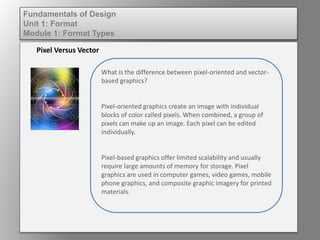
Recommended
Recommended
More Related Content
Viewers also liked
Viewers also liked (11)
Indistar® Instructional team Self-Assessment Rubric

Indistar® Instructional team Self-Assessment Rubric
Similar to Fund of design unit 1 module 1 format types
Similar to Fund of design unit 1 module 1 format types (20)
Mult media (graphics,animations,sounds and videos)

Mult media (graphics,animations,sounds and videos)
More from kateridrex
More from kateridrex (20)
Dig imag unit 11 module 4 creating slices in an image (2)

Dig imag unit 11 module 4 creating slices in an image (2)
Dig imag unit 11 module 4 creating slices in an image (2)

Dig imag unit 11 module 4 creating slices in an image (2)
Dig imag unit 11 module 4(2) creating slices in an image

Dig imag unit 11 module 4(2) creating slices in an image
Dig imag unit 11 module 4 creating slices in an image

Dig imag unit 11 module 4 creating slices in an image
Dig imag unit 11 module 1 understanding web graphics

Dig imag unit 11 module 1 understanding web graphics
Dig imag unit 9 module 1 working with the pen tool

Dig imag unit 9 module 1 working with the pen tool
Dig imag unit 8 module 2 creating and saving alpha channels

Dig imag unit 8 module 2 creating and saving alpha channels
Dig imag unit 7 module 1 understanding and implementing filters

Dig imag unit 7 module 1 understanding and implementing filters
Dig imag unit 5 module 2 using the various painting tools

Dig imag unit 5 module 2 using the various painting tools
Dig imag unit 5 module 1 learning about brush types and properties

Dig imag unit 5 module 1 learning about brush types and properties
Fund of design unit 1 module 1 format types
- 1. What is the difference between pixel-oriented and vector- based graphics? Pixel-oriented graphics create an image with individual blocks of color called pixels. When combined, a group of pixels can make up an image. Each pixel can be edited individually. Pixel-based graphics offer limited scalability and usually require large amounts of memory for storage. Pixel graphics are used in computer games, video games, mobile phone graphics, and composite graphic imagery for printed materials. Pixel Versus Vector Fundamentals of Design Unit 1: Format Module 1: Format Types
- 2. Vector-based graphics are made up of mathematically defined elements that are easily scalable. Vector-based files require less computer memory compared with pixel-based files. Vector graphics are used for items that need to be used in a variety of sizes, such as a logo or package template. Fundamentals of Design Unit 1: Format Module 1: Format Types Pixel Versus Vector
- 3. Graphic Type Benefits Examples of Use Pixel Each pixel can be edited individually. Pixel-based graphics offer limited scalability and usually require large amounts of memory for storage. Computer games, video games, mobile phone graphics, composite graphic imagery for printed materials Vector Vector-based files require less computer memory compared with pixel-based files. Vector graphics are used for items that need to be used in a variety of sizes. Logo, package template Fundamentals of Design Unit 1: Format Module 1: Format Types Pixel Versus Vector
- 4. Fundamentals of Design Unit 1: Format Module 1: Format Types Pixel Versus Vector
- 5. Fundamentals of Design Unit 1: Format Module 1: Format Types Pixel Versus Vector