SharePoint Lektion #28: Fortschrittsbalken / Progress Bar
•
0 recomendaciones•1,946 vistas
UPDATE: Jetzt mit Fortschritt UND Priorität in einer einzigen Grafik. Ideal für Projektseiten: Mit einem berechneten Feld und einem Javascript (Text2Html) den Projektstatus visualisieren.
Denunciar
Compartir
Denunciar
Compartir
Descargar para leer sin conexión
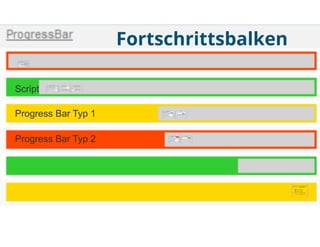
Recomendados
Más contenido relacionado
La actualidad más candente
La actualidad más candente (9)
CNIT 121: 12 Investigating Windows Systems (Part 1 of 3)

CNIT 121: 12 Investigating Windows Systems (Part 1 of 3)
Underground Mining System Question Pattern and Answer

Underground Mining System Question Pattern and Answer
Más de Peter Heffner
Más de Peter Heffner (20)
SharePoint Lesson #67: Connect List Data and Visio

SharePoint Lesson #67: Connect List Data and Visio
SharePoint Lesson #66: Live Data - List Items in PowerPoint

SharePoint Lesson #66: Live Data - List Items in PowerPoint
SharePoint Lesson #65: Content Organizer in SP2013

SharePoint Lesson #65: Content Organizer in SP2013
SharePoint Lesson #61: Embed non-MS Content in SP2013

SharePoint Lesson #61: Embed non-MS Content in SP2013
SharePoint Tutorial Lesson 60#: Embed Microsoft Content

SharePoint Tutorial Lesson 60#: Embed Microsoft Content
SharePoint Lektion #52. Kurzanleitung - Webseiten und Inhalte

SharePoint Lektion #52. Kurzanleitung - Webseiten und Inhalte
