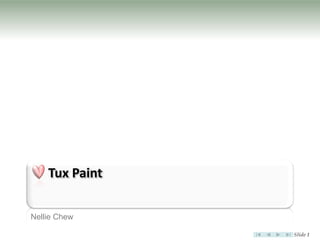
Tux Paint
- 1. Tux Paint Nellie Chew Slide 1
- 2. Tux Paint • Alternative to Kid Pix • Free open source paint program with many of the features • Doesn't have the audio recording features of Kid Pix, but it does have excellent stamps and imaging filters • Download at : http://www.tuxpaint.org/download /windows/ Slide 2
- 3. Install Tux Paint Slide 3
- 4. BUT first… • By default, Tux Paint saves your files to: – C:Users(your username)AppDataRoamingTuxPaintsaved • Create a folder where you want to keep all your Tux Paint drawings e.g. “My TuxPaint” • Open program: “Configure Tux Paint” • Change the “Alternative Save Directory” at Saving tab Slide 4
- 5. Tux Paint • How to use it : – http://www.tuxpaint.org/videos/ – Scroll to bottom of the page: • Creating Tux Paint Templates ('Starters') – Jennifer Graber explained how Tux Paint's 'Starter' images work, uses them as templates for classes, and how to create your own templates [Download] – She used MS Paint to create and IrfanView (another FREEware) to make the background transparent! • Demo Screencast – Chris Harvey created a video demonstrating some features of Tux Paint [Link, Download] – Scroll to bottom of page for Videos section – Or search at YouTube or TeacherTube or Google Video!! Slide 5
- 6. Starter using Photoshop • Size of canvas : 608 x 486 pixels (or 1024 wide by 768 tall pixels depending on how you install Tux Paint) • Background : transparent Slide 6
- 7. Create a starter • Use Brush (or Pencil) tool to draw a “t” on the canvas. – Note: Press & hold <Shift> to draw a straight line • Type “BLUE” on the left column and “GREEN” on the right column • Save the file as bluegreen.png • Interlace: None • Copy the file to Program Files> Tux Paint> Data> Starters • Launch Tux Paint, click New and select your template~ Slide 7
- 8. Starter too plain? • Note the transparency is to allow all Tux Paint drawings (e.g. Tux Paint stamps and brush) to be shown – i.e. your starter must NOT have background painted or gigantic pictures/shapes that covered the whole canvas • But what if that’s too plain? – You can create a “background” picture or something that Tux Paint CANNOT overwrite! – Create another PNG document of same dimensions and you may paint it, decorate it, draw on it, any way you like~ – Name this exactly the same as the original document but add “-back” to the document name & copy to starter folder – E.g. background pic of bluegreen.png is bluegreen-back.png Slide 8
- 9. Starter “front” & “-back” bluegreen.png bluegreen-back.png Slide 9
- 10. Make your own Stamps~ • Use Photoshop – Size of canvas : 256 x 256 pixels (can experiment here) – Background : transparent – Save as: PNG • Copy the file to Program Files> Tux Paint> Data> Stamps> [new folder] Slide 10
- 11. Inspiration from mrsgraber.com Slide 11
- 12. Inspiration from mrsgraber.com Slide 12
- 13. Inspiration from mrsgraber.com Slide 13
- 14. Inspiration from mrsgraber.com Slide 14
- 15. Inspiration from mrsgraber.com Slide 15
- 16. Inspiration from mrsgraber.com Slide 16
- 17. Inspiration from mrsgraber.com Slide 17
- 18. Inspiration from mrsgraber.com Slide 18
- 19. Inspiration from mrsgraber.com Slide 19
- 20. How about Tux Paint for Digital Storytelling? http://en.wikiversity.org/wiki/Storyboard_Artwork_Project Slide 20
- 21. Slide 21
- 22. Artist: Jonas and his Mother (1.5 years), Artist: Dominique Larribeau (57 years), Vaerlose, Denmark 2005/01/11 Paris, France 2007/01/10 Slide 22
- 23. Slide 23