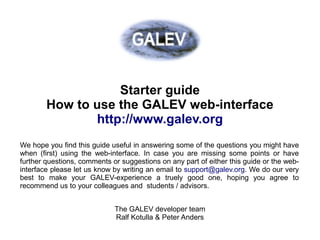
Run your own GALEV model - an introduction
- 1. Getting started guide to run GALEV models over the web Starter guide How to use the GALEV web-interface http://www.galev.org We hope you find this guide useful in answering some of the questions you might have when (first) using the web-interface. In case you are missing some points or have further questions, comments or suggestions on any part of either this guide or the web- interface please let us know by writing an email to support@galev.org. We do our very best to make your GALEV-experience a truely good one, hoping you agree to recommend us to your colleagues and students / advisors. The GALEV developer team Ralf Kotulla & Peter Anders
- 2. Getting started guide to run GALEV models over the web Intro and overview This short presentation will guide you in several steps through the process to your own GALEV model For this purpose we illustrate how to run models of different complexity. 1) A undisturbed Sa galaxy with default parameters 2) A galaxy with a user-defined e-folding timescale 3) The same galaxy as in 2), but this time also encountering a burst If you are already familiar with the web-interface you can skip some of the steps and jump directly to the more advanced models Note: all screenshots presented in the following have been obtained with FireFox under Linux, so some buttons and fields might look a bit different on your machine.
- 3. Getting started guide to run GALEV models over the web Starting the web-interface To start the web-interface, navigate your favourite browser to http://model.galev.org. The resulting page gives a short overview on where to find further information (including the link to this document), which paper to cite if you use our models in your publication, and some more tools we will discuss in the further process. At the bottom of the page you will find the following link that takes you to the first step of the modeling process:
- 4. Getting started guide to run GALEV models over the web Selecting basic parameters In a first step you have to give some information on what kind of model you want to run, so that the web-interface can then supply the necessary fields in the next step. We will go through each of these fields in the following slides.
- 5. Getting started guide to run GALEV models over the web Selecting a galaxy type Probably the most important choice to make is which galaxy type your model should be or, with other words, which star formation history. To keep it simple let's for now choose a undisturbed Sa-type galaxy, for which GALEV already has all necessary para- meters built in. At a later stage we will describe all other types that you can choose from:
- 6. Getting started guide to run GALEV models over the web Choose a burst The next decision you have to make is whether your model should include a starburst or a star formation truncation event. Again, for the time being let's choose “No burst” for now, but we will come back to the other possibilities later.
- 7. Getting started guide to run GALEV models over the web Selecting the number of filters Although the principal output of GALEV are spectra, it nevertheless is capable of convolving these spectra with filter response curves to directly give you magnitudes that can be compared to observations. The selection of filters will also be done in the second step, but in order to supply you with the right number of selection fields you have to specify the number of filters right now. For the sake of this example let's assume you want to analyze photometry from the SDSS, so you need magnitudes in 5 filters (ugriz).
- 8. Getting started guide to run GALEV models over the web Getting ready for step 2 Once you specified all principal questions you are ready for the second step that allows you to fully specify your model. To continue just click the “Configure model” at the bottom of the page.
- 9. Getting started guide to run GALEV models over the web Specifying your galaxy parameters On this second page you specify all parameters for your model. Depending on the properties you specified during the first step (e.g. burst or no burst, galaxy type) you will get a slightly different selection of parameters you can adjust.
- 10. Getting started guide to run GALEV models over the web Initial Mass Function One of the parameters that has a wider implication than one would originally think is the choice of the IMF. While the choice of the upper mass limit (100 or 120 solar masses) mostly affects the strengths of the emission lines, the choice of different shapes at the low-mass end affects the overall mass-to-light ratios (how mass light is emitted per unit stellar mass), but also the chemical enrichment speed by changing the ratio of high-to-low mass stars. All our undisturbed models are calibrated to well reproduce observed data for a Salpeter-IMF from 0.1 - 100 solar masses, so we chose this for our example, but you are free to make a different choice for your own models.
- 11. Getting started guide to run GALEV models over the web Gaseous emission: lines & continuum A key feature of GALEV and a crucial ingredient for studies of galaxies with ongoing star formation as well as young star clusters is light emission by ionized gas, either in the form of emission lines or as continuum emission. Our Sa-type model has at least some star formation at all times, so we chose to include both line and continuum emission.
- 12. Getting started guide to run GALEV models over the web Metallicity and chemical consistency Metallicity is another important factor to think about before running your model. While it may be useful to use a fixed metallicity for certain types of models (e.g. in the case of strong starbursts), for most applications our chemically consistent treatment is the better choice. If enabled, GALEV fully accounts for the increasing abundances of subsequently formed stellar populations, allowing for a realistic chemical enrichment of the galaxy over time.
- 13. Getting started guide to run GALEV models over the web Galaxy total mass All parameters specified until this point mostly dealt with the choice of the input physics on which the model is based, while the remaining parameters directly describe the galaxy and its parameters. The galaxy type is given again here, but can not be changed anymore. In case you need to change your original choice you need to use your browsers “Back” button to return to the first step. As we chose an undisturbed galaxy for out first simple model we don't have to specify any additional parameters, as these are already programmed into GALEV. The only parameter we still have to specify is the galaxy mass in solar masses. This total mass, all gaseous at the very beginning of the model, remains constant, while stellar mass changes with time as more and more gas is converted into stars by star formation.
- 14. Getting started guide to run GALEV models over the web Dust reddening and extinction Now that the stellar part of the model is specified it's time to consider other effects that contribute to the appearance of a galaxy's spectrum, most prominently reddening due to dust. For our simple model, however, let's start with a model that is not affected by any dust reddening.
- 15. Getting started guide to run GALEV models over the web Extinction law and reddening steps For more general models GALEV currently allows you to choose from two different extinction laws (Calzetti and Cardelli) that affect the spectrum differently, most notably in the UV. Depending on your application you might be interested in galaxy spectra with different degrees of reddening. This can be specified by choosing a maximum reddening (say, E(B-V)max = 0.5mag) and steps of ΔE(B-V) = 0.1mag. This would result in 6 sets of spectra for each timestep, each with E(B-V) = 0.0, 0.1, 0.2, ... 0.5 mag. Note: Beware of the potentially large output files and prolonged computing time necessary for cases with many extinction steps.
- 16. Getting started guide to run GALEV models over the web Cosmological parameters The coming block of cosmological parameters can either be savely ignored (if you are interested purely in the evolution of a galaxy as function of time) or is of crucial importance (if you want to study the evolution with redshift).
- 17. Getting started guide to run GALEV models over the web Formation redshift and z-max Most parameters (such as Hubble constant H0, matter density Ωm and dark energy term ΩΛ) are generally well known and widely used. We therefore want to draw your attention to the two remaining parameters, zmax and the formation redshift zform. zform describes the formation redshift of the galaxy, i.e. at which redshift the galaxy started forming stars. For this reason it is also the maximum redshift at which the galaxy exists and is required to convert between galaxy ages and redshift. The second parameter, zmax, does not affect the evolution of the galaxy, but rather allows to limit the redshift range for which spectra and magnitudes are computed. This can be useful if, for example, you are only interested in the redshift evolution after the onset of the starburst even.
- 18. Getting started guide to run GALEV models over the web Output options The next block allows you to specify which kind of output you require for your application. As this is a long list we will look at the different parts individually.
- 19. Getting started guide to run GALEV models over the web Output options - time evolution The first block allows you to retrieve the model data as a function of time. Statistics in this respect contains a wide range of phyical parameters, e.g. stellar and gaseous masses, star formation rates, and gaseous metallicities. Also included are light- and mass-weighted galaxy ages. Absolute magnitudes are computed for each timestep in each of the filters that are specified further down on the page and discussed in a moment. A new feature is the dust attenuation curve. This output file contains the magnitude difference between a dust-free model and a model with a dust reddening of E(B-V)=1.0mag. Adding a scaled version of this file to the absolute magnitudes allows to compute absolute magnitudes for arbitrary dust reddenings.
- 20. Getting started guide to run GALEV models over the web Output options - redshift evolution Unlike the block above the options in this block allow you to retrieve the model data as a function of redshift, fully including (unless noted otherwise) the effects of ● cosmological (k-)corrections (caused by changing positions of the filters relative to the restframe spectrum as consequence of the redshift), ● evolutionary (e-)corrections (more distant galaxies are also seen in earlier evolutionary states), and ● light attenuation shortwards of Lyman-alpha due to intergalactic hydrogen along the line-of-sight between the galaxy and the observer.
- 21. Getting started guide to run GALEV models over the web Output options - Normalization The next checkbox down the list might not be clear to everyone rightaway. Remember, further up you could enter the total mass for your model? However, there are some cases where you are interested, e.g., how luminous your observed Sa-type galaxy is compared to a typical Sa-type galaxy found in Virgo. For these cases this option “renormalizes” the total mass and all dependent parameters (gas mass, star formation rate, absolute/apparent magnitudes) to match - at redshift z=0 - typical values as found in the Virgo cluster. For example let's assume you ran a model for an Sd-type galaxy with a total mass of 1011 solar masses. This model will be significantly too bright as Sd-galaxies nearby have lower masses than 1011 solar masses. Enabling this option scales down the mass to roughly 109 solar masses and brings masses, SFRs and magnitudes in agreement with observations. Note: This option only affects masses, SFR and magnitudes. All other parameters (metallicities, colors, specific SFRs, etc) remain unchanged.
- 22. Getting started guide to run GALEV models over the web Output options - Filters The next block allows you to specify which kind of output you require for your application. As this is a long list we will look at the different parts individually.
- 23. Getting started guide to run GALEV models over the web Which telescope, instrument & filter ? The first part is to choose the actual filter response curve for each of your observed filters. Filter names are usually a combination of telescope, instument, and filter. For large surveys such as the SDSS or telescopes with only one instrument some parts of this are omitted, so the SDSS filters are only called “SDSS_u”, while filters from the GALEX space-based UV telescope are simply called GALEX_FUV. If you do not find the exact combination for your data just send us an email to support@galev.org and tell us which filters (incl. telescope and instrument) are missing and we will add them to the list.
- 24. Getting started guide to run GALEV models over the web Which magnitude system ? The last choice concerning the filters is the magnitude system your photometry is based on. There are generally three common systems: Vega, AB and ST. Vega and AB are the most widely used ones, with AB being used by, e.g., the SDSS. Vega magnitudes are commonly used in optical photometry in the Johnson/Cousins and related filter systems as well as in the NIR. ST (Space Telescope) magnitudes are, as the name suggests, mostly used for some HST photometry. By choosing the right filter and magnitude system for your specific program you don't have to rely on any kind of color-transformations from one system to the other. This not only makes life a bit easier, but it also ensures you are not introducing additional uncertainties.
- 25. Getting started guide to run GALEV models over the web Check parameters Now that you have all parameters configured you are almost done. You can now click on the “Check parameters” button at the bottom of the page. This will open a new tab or window, so you can easily modify your parameters to solve problems or run a second model with similar parameters.
- 26. Getting started guide to run GALEV models over the web Review of parameters The new page allows you to review all parameters you entered on the previous page. Values are also checked in the background to make sure they allow GALEV to run correctly, i.e. that all required parameters are given and, e.g. that they have the right sign. In case you missed something or the entered value does not pass the tests, these are given in red so you can easily revise them. This check, however, does not ensure that your model makes physical sense, that still remains your very own responsibility. In case you have doubts or are not sure if your model is plausible, just send us an email to support@galev.org.
- 27. Getting started guide to run GALEV models over the web Checking dust and cosmology We also run a quick check on your requested extinction and your choice of the cosmology.
- 28. Getting started guide to run GALEV models over the web Reviewing your output options The current page also allows you to review your selections regarding the filterset and the requested output files. Please ensure that you selected all required filters and, in particular, the correct magnitude system, since that will have a profound impact on the colors you will get. Also make sure you selected all output files that you need. But keep in mind that the more output- files you request, the longer it will take to run the model and also the longer it will take to down- load the data. In particular the “redshifted spectra” takes up a LOT of space.
- 29. Getting started guide to run GALEV models over the web Model name and contact information As a very last step in the process to your model we ask you for a name for your model, your email-address and also for some information about yourself. The modelname is mostly to help you distinguish between different models to make book-keeping easier. The email-address is crucial, as the models will be run in the background and you will recieve an email once your data is ready for download. The information about you allows us to keep track of who is using GALEV and will allow us to make GALEV and its web-interface even better in the future. Be assured that we do not hand on any of the information, your data is perfectly safe with us.
- 30. Getting started guide to run GALEV models over the web Run GALEV and create model The only thing left to do to actually start the modeling process is to click on the “Run GALEV and create model” button at the bottom of the page. You will also recieve a short confirmation on the following page.
- 31. Getting started guide to run GALEV models over the web The last page The last page mostly contains information on what's going on in the background. You will see the GALEV configuration file and the definition of your filter set. Together these two files fully describe the model in case you want to review your parameters at a later stage.
- 32. Getting started guide to run GALEV models over the web Pipeline status You will also recieve a short confirmation that your model was successfully injected into our model pipeline. This concludes your part of the modeling, the rest is done automatically in the background. Depending on the type of model and the requested output options it will only take several minutes until your model is calculated and the files prepared for download.
- 33. Getting started guide to run GALEV models over the web Completion email Once all your data is ready for downloading you will recieve an email with a link to your data. This email again contains the config-file as well as the filter definition, and also gives the latest reference to be used in your publication.
- 34. Getting started guide to run GALEV models over the web End of the first example This concludes the basic description of the web-interface. If you have any further questions about the general procedure to run a model please do not hesitate to contact us via support@galev.org. However, the description given until here is really just the beginning as GALEV allows you to run way more complex models than the simple model presented in this first example. So let's continue with the second example, a undisturbed galaxy with a user-defined star formation history.
- 35. Getting started guide to run GALEV models over the web Second example As you are now already familiar with the working of the web-interface we can go on and run a more flexible model. For this we want to run a model with a star formation rate that exponentially declines with time. To start this model select the entry “expon. declining SFR” as galaxy type at the beginning of the modeling. As most of the actual modeling process remains untouched by the new galaxy type and was already explained in detail we will only focus on the relevant parts.
- 36. Getting started guide to run GALEV models over the web Exponentially declining SFRs The star formation rate for this model can be specified like this:: Eq. (4) in the GALEV paper If you are familiar with different galaxy evolution and/or population synthesis codes you will find that this definition also includes the Mtot/alpha scaling term in addition to the exponential. The reason for this is that GALEV does more than just model the stellar compo- nent, it also includes the chemical evolution. This chemical evolution in turn de- pends on the relation of stellar mass to gaseous mass, and hence required alpha as additional parameter. As a rough rule of thumb: If the galaxy over its llifetime is to convert all its gas into stars, then alpha should be roughly the same as tau. Larger alpha values decrea- ses the fraction of gas converted into stars. If, e.g. alpha = 2*tau then only half the gaseous mass is converted into stars. Note, however, that the gas-reservoir is partly replenished by dying high-mass stars.
- 37. Getting started guide to run GALEV models over the web SFR efficiencies and tau-timescales The second step in the modeling process therefore offers two new fields, “star formation efficiency” and “decline factor”, to take up these two parameters in addition to the total mass. The “decline factor” means the tau from the above equation, while the alpha is labeled “SFR efficiency factor”. Note / Warning: Small values of alpha correspond to high SFRs, that might be too large to be sustained over the lifetime of the galaxy, causing the galaxy to run out of gas”. This is recorded in the log-file that is part of the data package, so please make sure to check these files. The remainder of the modeling process is identical with the general procedure described above, so we will not repeat it at this point.
- 38. Getting started guide to run GALEV models over the web SFRs proportional to gas-mass Now that we are at it we also would like to introduce the other SFR prescriptions, first of all the case of a star formation rate that is proportional to the available gas reservoir, similar to the Kennicutt-Schmidt law: This case if parametrized as shown above, via a simple scaling factor beta that links the SFR and the gas mass (eq. 5 in the GALEV paper). This mode can be chosen via the “SFR ~ gasmass” option in the first step.
- 39. Getting started guide to run GALEV models over the web SFRs proportional to gas-mass Similar to the case of the exponentially declining SFR you will also find the appropriate input fields for this galaxy type on the second page. Here the beta- parameter is labeled “SFR efficiency factor”. Typical values for beta range from 0.1 for late-type spirals to 0.5 in the case of early-type spirals, corresponding to decline times of 10 and 2 Gyrs respectively.