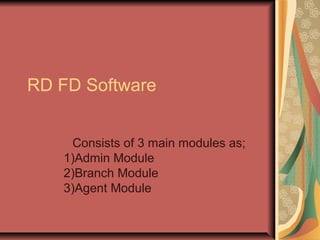
Rd fd software, ngo software, rd software, fd software, community banking software
- 1. RD FD Software Consists of 3 main modules as; 1)Admin Module 2)Branch Module 3)Agent Module
- 2. Admin Module 1.MANAGE ADMIN MENU: Lock Settings:-Enables to Lock the Branch Modules. Change Password:-Using this we can change the admin password. Financial Year:-Used to add the Financial year. Deductions:-Add the TDS, Service and Other Charges. Payment Period:-Create the payout period for particular duration.
- 3. 2.MANAGE MASTER: Manage News:- Create and Update the News which scrolls at the Home Page. Manage Plan Amount:- Adding of different plans along with the Plan amounts and Commission for different plans. Manage Designation:- Consists of different designations along with the Targets. CMS:- Content Management System, used as a user friendly menu, which provides an option to manage and add the contents that has to be displayed at the home page.
- 4. 3.MANAGE BRANCH: The main functionality of the Plan starts with the Creation of the Branch and Users. Create Branch:- Will create the Branch name along with the unique code for each Branch. Create Branch User:- For the each created Branch, one must create the Branch User, using which will be able to Login to the Branch as Branch User.
- 5. 4.MANAGE PAYMENT: Create Payment:-The Payment Period which is created is viewed at this menu. Promote Agent:- Provides for the Promotion of the Agent. Change Up-line Agent:- Using this menu, we can change the Agent’s introducer code.
- 6. The below snap shot shows the Payout.
- 7. 5.GENERAL: View Customer:- as this is admin module, we will be able to view/edit Customers irrespective of Branch's. View Agent:-we will be able to View/Edit the Agents irrespective of Branch’s. Collection Report:-Shows all sorts of collections which is received at the Branch. TDS Deduction Report:- shows the Report which consists of the TDS Deducted at each Payment period created.
- 8. Late Fees Report:-shows the Total Amount of Late Fees collected for the particular period. Commission Pay Report:-shows the Amount of Commission paid to the Agents in Branch wise. Approve/Reject:-shows the report of cleared and unclear cheque’s. Renewal Delete:- provides an option in order to Delete the renewals done
- 9. 6.MANAGE MATURITY PAYMENTS: Create Maturity:-we will be able to Pay the maturity to the customers who have already completed the policy period. View Maturity Paid Members:-this report shows the list of Customers for whom the maturity is paid. View Maturity Unpaid Members:-this report shows the list of Customers for whom the maturity is not yet paid though the policy period is completed. Delete Customer:-enables to Delete the Customer.
- 10. 7.TOOLS :mainly consists report related to Agent Agent Tree:-shows the particular Agents Down line team and their designations. Agent Business Report:-this report shows the Total Business done by a particular Agent during a certain period of time. Total Branch Collection. Report:-shows the report according to Branch wise, consisting of Fresh, Renewals, Agent & Customer Fees, Late Fees. Self Business:-this menu shows only the Total Self Business done by one particular Agent.
