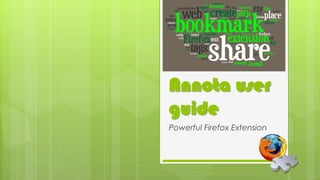
Annota tutorial
- 1. Annota user guide Powerful Firefox Extension
- 2. Bookmark and annotate web pages or PDF documents Organize your collection of bookmarks Share bookmarks and annotations in groups Follow other users activity Annota • About • Installation • Bookmarking • Bookmark organization • Mendeley synchronization • Sharing in groups • Following others
- 4. 1. Navigate to http://annota.fiit.stuba.sk 2. Click green button “Install Annota Extension” 3. Register Annota 2 3 1 • About • Installation • Bookmarking • Bookmark organization • Mendeley synchronization • Sharing in groups • Following others
- 5. The “A” button in the toolbar is a gateway to all Annota functions Click to open popup and add various types of annotations Annota • About • Installation • Bookmarking • Bookmark organization • Mendeley synchronization • Sharing in groups • Following others
- 6. Sidebar provides 1. Annotation buttons a) Bookmark tool Creates bookmark on document b) Highlight tool When clicked, all selected text will be highlighted c) Settings 2. Mark to read later or as favorite bookmark 3. List of tags 4. Shared or private note 5. List of highlights 1 2 3 4 5 Annota • About • Installation • Bookmarking • Bookmark organization • Mendeley synchronization • Sharing in groups • Following others
- 7. To highlight text: Click on highlight tool (1) in the popup Select text that you want to highlight (2) OR Select text first (3) Right click on selected text and click on Highlight (4) 2 3 4 Annota • About • Installation • Bookmarking • Bookmark organization • Mendeley synchronization • Sharing in groups • Following others
- 8. Hover highlighted text (1) and comment window will appear Type message in textbox area (2) and save it (3) 1 2 3 Annota • About • Installation • Bookmarking • Bookmark organization • Mendeley synchronization • Sharing in groups • Following others
- 10. Annota • About • Installation • Bookmarking • Bookmark organization • Mendeley synchronization • Sharing in groups • Following others 1 2 3 4 65 1. Organize your library 2. Search other documents 3. Manage groups 4. Search in for groups, users and documents 5. Get notified 6. Manage your profile Organize bookmarks, groups …
- 11. 1. Organize your library in different ways 2. Filter bookmark collection 3. Manage bookmarks 1 2 3 Annota • About • Installation • Bookmarking • Bookmark organization • Mendeley synchronization • Sharing in groups • Following others
- 13. 1. Click on Profile, to open profile management dropdown 2. Select Mendeley 3. Click in Link Mendeley Annota • About • Installation • Bookmarking • Bookmark organization • Mendeley synchronization • Sharing in groups • Following others 3 2 1
- 14. Accept connection of Mendeley and Annota and follow connection form Annota • About • Installation • Bookmarking • Bookmark organization • Mendeley synchronization • Sharing in groups • Following others Synchronization will start afterwards.
- 16. 1. To manage groups, click on Groups button in the top menu 2. To create group, click on “Create group” 1 2 Annota • About • Installation • Bookmarking • Bookmark organization • Mendeley synchronization • Sharing in groups • Following others
- 17. To create new group Fill in new group dialog and click “Create” Annota • About • Installation • Bookmarking • Bookmark organization • Mendeley synchronization • Sharing in groups • Following others
- 18. Group home page 1. Group details and in-group activity stream 2. Bookmarks shared in the group 3. Group members 4. Group settings (only for group admin) 1 2 3 4 Annota • About • Installation • Bookmarking • Bookmark organization • Mendeley synchronization • Sharing in groups • Following others
- 19. Share bookmark in My library Click on icon to edit bookmark Annota • About • Installation • Bookmarking • Bookmark organization • Mendeley synchronization • Sharing in groups • Following others
- 20. Share bookmark in My library 1. Open share tab 2. Select one of your groups 3. Save 1 2 3 Annota • About • Installation • Bookmarking • Bookmark organization • Mendeley synchronization • Sharing in groups • Following others
- 21. Share bookmark using popup 1. Open bookmarked page 2. Open popup 3. Open haring tab 4. Select group 5. Share 12 5 4 3 Annota • About • Installation • Bookmarking • Bookmark organization • Mendeley synchronization • Sharing in groups • Following others
- 23. Follow other users activity Use global search to look for other people Annota • About • Installation • Bookmarking • Bookmark organization • Mendeley synchronization • Sharing in groups • Following others
- 24. Follow other users activity Find interesting people Annota • About • Installation • Bookmarking • Bookmark organization • Mendeley synchronization • Sharing in groups • Following others
- 25. Follow other users activity Follow people Annota • About • Installation • Bookmarking • Bookmark organization • Mendeley synchronization • Sharing in groups • Following others
- 26. Follow other users activity View community activity stream Annota • About • Installation • Bookmarking • Bookmark organization • Mendeley synchronization • Sharing in groups • Following others
- 27. Now you are ready to use Annota, powerful Firefox extension
