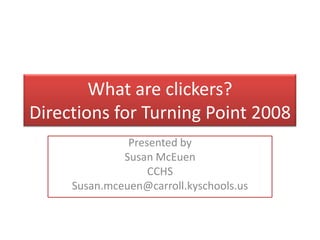
What are Clickers?
- 1. What are clickers?Directions for Turning Point 2008 Presented by Susan McEuen CCHS Susan.mceuen@carroll.kyschools.us
- 3. Turning Point works with Power Point
- 4. Turning Point Anywhere works with anything on your computer.
- 6. Turning Point must be opened on the computer before running this slide show in order for it to be interactive.Please get a Turning Point XL Response Card (a Clicker)When you see the “Answer Now”, there is an interactive slide. Wait for the green polling indicator on the screen and answer the question on the next slide using your response card. And warm up with an ice-breaker analogy slide.
- 7. grape : raisin :: plum : peach prune fig apricot Answer Now
- 8. Has Power Point Changed since 2003? Yes No Answer Now
- 9. To Begin a Turning Point Presentation, make sure all Power Point Applications are closed, then click on the Turning Point 2008 icon to open it. Look for the Turning Point Toolbar at the top of the screen.
- 10. Open your turning point document.
- 11. What will happen if you do not close all power point programs before you open turning point? It will still work just fine. You will not see the turning point toolbar and it will NOT be interactive Answer Now
- 12. You can create your own questions or export them from an Exam View test bank.
- 13. From the file menu, choose “Export” , there will be several choices.
- 14. The way you EXPORT questions depends on which version of EXAM VIEW you are using.For version 5.2 choose Export to EXAM VIEW XML and save the file.For newer versions, use Angel 7.1 export option, save the zipped file.
- 15. Save the file in a place where you can find it later.
- 16. Under the “Tools” menu on Turning Point, open the turning point parser and choose QTI Document. This will put all the questions in turning point automatically. The correct answers will be marked with 100 points, you will have to go through and change that to “correct”
- 18. To make a question slide choose “Insert Slide” from the TP toolbar:
- 19. First: Type in your question Then type in your answers. As you add answers, the number of bars will increase on the chart. You can choose several chart types from the “insert slide” menu. For more information see the Turning Technologies website www.turningtechnologies.com
- 20. How can you make questions to use in turning point? Create your own Import them from Exam View or Testing Point Both are correct Answer Now
- 21. Where did the smiley face come from? It is one of the “correct answer indicators” The next slide explains how to insert the smiley face. It will not show up until after the polling is closed and you advance the slide.
- 22. Select all the slides, and on the turning point toolbar, choose “Insert Object”, “Correct Answer Indicator” The smiley face or other object you choose will appear beside the correct answer. You can also insert a countdown timer for each slide if you want to limit the time. Students like the “fastest responders” slide, which you can add by choosing “Insert Slide”
- 23. The answer must be marked “correct” in the “answer value” menu.
- 24. Insert Correct Answer Indicator to the selected slides.
- 25. For a little competition, add a “Fastest Responders” Slide
- 26. Who is the fastest responder? It will be you if you choose letter C first. A B C D Answer Now
- 27. Fastest Responders (in seconds)
- 28. There is also a Participant Leader slide to use at the end of your presentation. .
- 29. After you have made your slides, save them to a folder on your computer.To begin a session, open the turning point program before you open the power point file. New Folder
- 30. How can you put in student names? You can add participants by going through the new list wizard and typing in names. Give the group a name and it will be saved to use for future sessions. Click on “reset session” before you use the selected list of students to clear data from the previous session.
- 31. Choose “Participants” to set up or edit a list of students.
- 32. You must “reset” session before you choose a participant list.
- 33. When you are ready to begin, start with “Slide Show”, “from beginning”. When a question is open for polling, the upper corner of the tool bar will be green, when it is closed, the toolbar will be red. You can show or hide names by clicking F7 or the icon on the toolbar.
- 34. What is the shape of a stop sign? Oval Square Triangle Hexagon Answer Now
- 35. How many sides are in a triangle? One Two Three Answer Now
- 37. At the end of the session you will be prompted to “SAVE Session” before you close it. If you forget, it will still be saved as the most recent session. To generate reports to give students a grade, there are several options. Click on “Tools”, “Turning Reports”, “Generate Report”
- 38. Use Turning Reports to grade results
- 39. There are several types of reports-Choose the reports that suit your needs.
- 40. For more information use these links: http://www.turningtechnologies.com/interactiveaudienceresponseproducts http://www.einstruction.com/products/assessment/examview/index.html http://office.microsoft.com/en-us/training/HA102184981033.aspx http://www.turningtechnologies.com/k12studentresponsesystem/bestpractices.cfm
- 41. Credits This presentation was created by Susan McEuen Teacher- Carroll County High School Carrollton, KY Using Turning Technologies Turning Point 2008 software and Microsoft Office 2007. This work is licensed under the Creative Commons Attribution-Noncommercial 3.0 United States License. To view a copy of this license, visit http://creativecommons.org/licenses/by-nc/3.0/us/ or send a letter to Creative Commons, 171 Second Street, Suite 300, San Francisco, California, 94105, USA.