Basic of MS Outlook
•Descargar como PPTX, PDF•
19 recomendaciones•16,966 vistas
Besics of Microsoft Oulook. We use in work days.
Denunciar
Compartir
Denunciar
Compartir
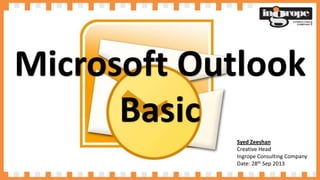
Recomendados
Recomendados
Más contenido relacionado
La actualidad más candente
La actualidad más candente (20)
Similar a Basic of MS Outlook
Similar a Basic of MS Outlook (20)
Último
A Principled Technologies deployment guide
Conclusion
Deploying VMware Cloud Foundation 5.1 on next gen Dell PowerEdge servers brings together critical virtualization capabilities and high-performing hardware infrastructure. Relying on our hands-on experience, this deployment guide offers a comprehensive roadmap that can guide your organization through the seamless integration of advanced VMware cloud solutions with the performance and reliability of Dell PowerEdge servers. In addition to the deployment efficiency, the Cloud Foundation 5.1 and PowerEdge solution delivered strong performance while running a MySQL database workload. By leveraging VMware Cloud Foundation 5.1 and PowerEdge servers, you could help your organization embrace cloud computing with confidence, potentially unlocking a new level of agility, scalability, and efficiency in your data center operations.Deploy with confidence: VMware Cloud Foundation 5.1 on next gen Dell PowerEdg...

Deploy with confidence: VMware Cloud Foundation 5.1 on next gen Dell PowerEdg...Principled Technologies
Último (20)
Polkadot JAM Slides - Token2049 - By Dr. Gavin Wood

Polkadot JAM Slides - Token2049 - By Dr. Gavin Wood
Apidays Singapore 2024 - Building Digital Trust in a Digital Economy by Veron...

Apidays Singapore 2024 - Building Digital Trust in a Digital Economy by Veron...
Boost Fertility New Invention Ups Success Rates.pdf

Boost Fertility New Invention Ups Success Rates.pdf
2024: Domino Containers - The Next Step. News from the Domino Container commu...

2024: Domino Containers - The Next Step. News from the Domino Container commu...
Top 10 Most Downloaded Games on Play Store in 2024

Top 10 Most Downloaded Games on Play Store in 2024
Apidays New York 2024 - Scaling API-first by Ian Reasor and Radu Cotescu, Adobe

Apidays New York 2024 - Scaling API-first by Ian Reasor and Radu Cotescu, Adobe
Bajaj Allianz Life Insurance Company - Insurer Innovation Award 2024

Bajaj Allianz Life Insurance Company - Insurer Innovation Award 2024
AWS Community Day CPH - Three problems of Terraform

AWS Community Day CPH - Three problems of Terraform
Understanding Discord NSFW Servers A Guide for Responsible Users.pdf

Understanding Discord NSFW Servers A Guide for Responsible Users.pdf
Cloud Frontiers: A Deep Dive into Serverless Spatial Data and FME

Cloud Frontiers: A Deep Dive into Serverless Spatial Data and FME
Axa Assurance Maroc - Insurer Innovation Award 2024

Axa Assurance Maroc - Insurer Innovation Award 2024
Apidays New York 2024 - The Good, the Bad and the Governed by David O'Neill, ...

Apidays New York 2024 - The Good, the Bad and the Governed by David O'Neill, ...
Strategize a Smooth Tenant-to-tenant Migration and Copilot Takeoff

Strategize a Smooth Tenant-to-tenant Migration and Copilot Takeoff
Deploy with confidence: VMware Cloud Foundation 5.1 on next gen Dell PowerEdg...

Deploy with confidence: VMware Cloud Foundation 5.1 on next gen Dell PowerEdg...
Basic of MS Outlook
- 1. Syed Zeeshan Creative Head Ingrope Consulting Company Date: 28th Sep 2013 Microsoft Outlook Basic
- 2. What is Microsoft Outlook ? Microsoft Outlook is a personal information manager from Microsoft, available as a part of the Microsoft Office suite. The current version is Microsoft Office Outlook 2013 for Windows and Microsoft Office Outlook 2011 for Mac. Although often used mainly as an email application, it also includes a calendar, task manager, contact manager, note taking, a journal & web browsing.
- 3. Ribbon Option in Outlook. The Ribbon Option is the top portion of outlook windows that appear when you create a new mail massage or reply/forward to an old massage in MS. Outlook. Look familiar? If you've used Microsoft Office Word, the Ribbon for Outlook messages will be familiar to you. Major commands and menu are broken up into TABS. Because the Outlook editor is based on Word, many of the commands and options that are available in Word are available when you create messages in Outlook.
- 4. More Option Button in Ribbon • A small arrow at the bottom of a group means there's more available than what you see. • For example, to see the full list of font options, you would click the arrow next to the Basic Text group on the Message tab of a new e-mail message.
- 5. Mini Toolbar • The Mini toolbar allows you to quickly access formatting commands right where you need them: in the body of an e-mail message. • Select or highlight your text and then point at this selection The Mini toolbar appears, but is almost INVISIBLE. If you point to it (meaning you roll your mouse curser over it), it becomes solid, and you can click a formatting option.
- 6. Create New Massage Creating an e-mail message is the most frequent task we will perform in Outlook. After learning the basics, you will be able to personalize email messages you send. NOTE: Microsoft Office Outlook uses an editor based on Word for e-mail messages, which means that you can get assistance with the by pressing F1, and then search in Word Help. Start a new message On the File menu, point to New, and then click Mail Message. Keyboard shortcut To create a new e-mail message, press CTRL+SHIFT+M In the Subject box, type the subject of the message.
- 7. Reply, Forward & Send Massage
- 11. Mail Format
- 12. Email Signature
- 15. Search Option
- 16. Shortcuts
- 17. To-Do Bar
