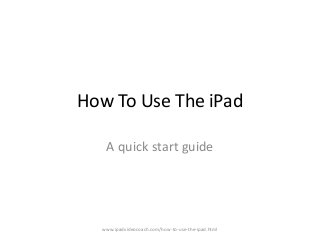
How to use the iPad
- 1. How To Use The iPad A quick start guide www.ipadvideocoach.com/how-to-use-the-ipad.html
- 2. The iPad Diagram www.ipadvideocoach.com/how-to-use-the-ipad.html
- 3. The iPad Touch Gestures These basic hand gestures will help you use the iPad. www.ipadvideocoach.com/how-to-use-the-ipad.html
- 4. Setting Up Your iPad Once you power up your iPad you’ll be prompted thought several setup screens that will ask you to select your language, region, select a Wi-Fi network, enable location services, Apple ID, birthday, name, email, password, and a few security questions. Once you have completed these steps you’ll be taken to your iPad’s home screen and you can begin to use your iPad! www.ipadvideocoach.com/how-to-use-the-ipad.html
- 5. Your iPad’s Home Screen Once your iPad is up and running, you’ll want to get familiar with your home screen and the various apps on it. You can re-arrange the order of the apps by tapping and holding an icon and dragging it to its new location and letting go. Tap anywhere on the screen to finalize the move. You can flick left / right to access secondary screens that you may have apps on. Pressing your home button will close an app that you’re in and bring you back to your home screen. Pressing the sleep/wake button once will turn the screen off, while pressing and holding it will allow you to turn your iPad off. www.ipadvideocoach.com/how-to-use-the-ipad.html
- 6. The Settings Menu Tapping on the settings icon will bring you to the settings menu. This is where you will be able to fully customize everything that your iPad can do. From configuring your password, to adding email accounts, connecting to Wi-Fi networks, enabling GPS, and much more your settings menu will be one of the main focal points of your iPad’s configuration. Many of the apps on your iPad will also be listed in the settings menu. These apps will have some additional features that can be configured here though the settings icon. www.ipadvideocoach.com/how-to-use-the-ipad.html
- 7. The App Store You can visit the App Store to access hundreds of thousands of apps. Browse apps by their categories or simply search for an app by name. You’ll find paid apps and free apps in the App Store. You can view screen shots of the app, read detailed descriptions along with user reviews to help decide if an app is right for you. Free apps wont cost you anything, and if you don’t like an app you’ve downloaded you can always remove it from your iPad. www.ipadvideocoach.com/how-to-use-the-ipad.html
- 8. I hope you enjoyed this brief presentation. To get detailed video instructions on how to use the iPad visit… www.iPadVideoCoach.com www.ipadvideocoach.com/how-to-use-the-ipad.html