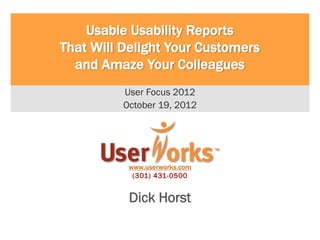
Usable Usability Reports (Dick Horst)
- 1. Usable Usability Reports That Will Delight Your Customers and Amaze Your Colleagues User Focus 2012 October 19, 2012 www.userworks.com (301) 431-0500 Dick Horst
- 2. Usable Usability Reports – Who Cares? Whether writing for clients or colleagues, the report communicates not only the substance of what you have to say but: • Your style of communicating • Your care in constructing deliverables “Cobbler’s children have no shoes” problem? • No time • No budget • That’s why we have technical writers and editors Report design, format, style, quality of writing may influence reader’s view as much as the quality of thinking that went into the design recommendations that are the subject of the report Usable Usability Reports That Will Delight Your Customers and Amaze Your Colleagues User Focus 2012 Dick Horst - UserWorks, Inc. 2
- 3. What I DON’T Want to Talk About Writing composition Grammar per se Spelling Visual document design; report’s look and feel Tables and graphs Specific business domains, particular types of user research reports All of these are “givens,” they have to be well-done, and there are generic style guides and other resource materials readily available (e.g., new edition of APA Style Guide) Usable Usability Reports That Will Delight Your Customers and Amaze Your Colleagues User Focus 2012 Dick Horst - UserWorks, Inc. 3
- 4. What I DO Want to Talk About Issues that are largely specific to “usability” reports Strategies, approaches, rules of thumb Not only report structure and text, but tone Not only report composition, but file naming Issues that should apply to everyone on the team, not just the technical writer or editor Issues that would apply not only to technical reports, but proposals, planning documents, research papers, etc. Largely based on my pet peeves (and I’d like to hear yours) Usable Usability Reports That Will Delight Your Customers and Amaze Your Colleagues User Focus 2012 Dick Horst - UserWorks, Inc. 4
- 5. Pizazz-iness of the Title Creating Usable Usability Reports (2011) vs Usable Usability Reports That Will Delight Your Customers and Amaze Your Colleagues (2012) Usable Usability Reports That Will Delight Your Customers and Amaze Your Colleagues User Focus 2012 Dick Horst - UserWorks, Inc. 5
- 6. A Recurring Theme Here Consistency is King! Hard for the reader to accept your critiques of product design inconsistencies if the report itself is riddled with inconsistencies Doesn’t much matter which of several alternative schemes you choose, but use it consistently Usable Usability Reports That Will Delight Your Customers and Amaze Your Colleagues User Focus 2012 Dick Horst - UserWorks, Inc. 6
- 7. How to Refer to Web Pages, Menus, Menu Items, Links Usable Usability Reports That Will Delight Your Customers and Amaze Your Colleagues User Focus 2012 Dick Horst - UserWorks, Inc. 7
- 8. How to Refer to Web Pages, Menus, Menu Items, Links Some participants had difficulty beginning the customization process For this scenario, participants were brought to the home page of the site and asked to modify the home page of the site to include highlights from NewsEdge and a link to the Rapid Reduction Technology Office Web site. No other information was given, and participants were free to explore whatever area of the site or process would accomplish the task. Four participants (33%) had to be guided by the moderator to the “Customize Your Home Page” box and/or category links in order to begin the customization process. Had the moderator not drawn their attention to that section of the site, it is likely that more participants would have abandoned this task. Many participants were confused by the home page customization categories Five participants (42%) expressed confusion with the category options on the home page for “Customize Your Home Page” and indicated that they were not sure which box would be most appropriate for the resource for which they were looking. In fact, two participants said that they would prefer to have a keyword search box to locate the resources rather than having to scan through each category to determine which one was correct. Usable Usability Reports That Will Delight Your Customers and Amaze Your Colleagues User Focus 2012 Dick Horst - UserWorks, Inc. 8
- 9. How to Order and Prioritize the Issues Addressed By tasks given the participants By audience group By severity of the problem (high, medium, low) (catastrophes, important, nice to have) By nature of the problem (e.g., navigation, labeling, content, search, visual design, accessibility, system performance) By nature of the solution (e.g., reorganize site architecture, streamline transactional workflow, create controlled vocabulary, rewrite content, introduce new content management, improve tagging of content for search, remediate accessibility non-compliance, improve online Help) Usable Usability Reports That Will Delight Your Customers and Amaze Your Colleagues User Focus 2012 Dick Horst - UserWorks, Inc. 9
- 10. Two Sample Organizational Schemes Task 1 Navigation problems • High severity problems • Home page Navigation High severity Labeling Medium severity … Low severity • Medium severity problems • Registration process Navigation High severity Labeling Medium severity … Low severity • Low severity problems • Checkout process Navigation High severity Medium severity Labeling Low severity … Task 2 Labeling problems • High severity problems • Home page Navigation High severity Medium severity Labeling Low severity … • Medium severity problems • Registration process High severity • Navigation Medium severity Labeling Low severity … • Checkout process • Low severity problems High severity Navigation Medium severity Labeling Low severity … Usable Usability Reports That Will Delight Your Customers and Amaze Your Colleagues User Focus 2012 Dick Horst - UserWorks, Inc. 10
- 11. Some Rules of Thumb “Participants” rather than “Subjects” when talking about usability studies “Participants” when referring to those individuals you observed in the study; “Users” when referring to the broader population of site visitors or product users Past tense when discussing what happened in the study; present or future tense when referring to what users can do now or speculating about what they may do in the future Write for your main point-of-contact’s boss, not your main point-of-contact. Who knows who all might see your report! Usable Usability Reports That Will Delight Your Customers and Amaze Your Colleagues User Focus 2012 Dick Horst - UserWorks, Inc. 11
- 12. Make it Easy to Navigate the Report Include an Executive Summary, Table of Contents, Appendices Accommodate both the casual reader who just wants the big picture and those who want the gory details Embed video clips in report? Hyperlink among related sections of the report? Usable Usability Reports That Will Delight Your Customers and Amaze Your Colleagues User Focus 2012 Dick Horst - UserWorks, Inc. 12
- 13. Make it Highly Visual Usable Usability Reports That Will Delight Your Customers and Amaze Your Colleagues User Focus 2012 Dick Horst - UserWorks, Inc. 13
- 14. “A spoonful of sugar …” Before delivering the bad news, write about some positive aspects of the design or test results • What worked well • Participants had no problems using the following • Participants appreciated the following • Overall user satisfaction was rated highly Usable Usability Reports That Will Delight Your Customers and Amaze Your Colleagues User Focus 2012 Dick Horst - UserWorks, Inc. 14
- 15. Naming the Electronic File That Contains the Report Name the file so it is recognizable to the recipient, not to you; and not next week, but next year • “Usability test report for XXX” may not jog XXX’s memory when they see it in their file system a year from now • “UserWorks’ report of XXX usability test, 10-19-2012.pdf” would be better It’s never “final” • UserWorks’ report of XXX usability test -- final.pdf • UserWorks’ report of XXX usability test – final, v2.pdf • UserWorks’ report of XXX usability test – final, v2b.pdf • UserWorks’ report of XXX usability test – final, v2b2.pdf Usable Usability Reports That Will Delight Your Customers and Amaze Your Colleagues User Focus 2012 Dick Horst - UserWorks, Inc. 15
- 16. Questions? What are your pet peeves regarding usability reports? What are some of your best practices in report writing? Usable Usability Reports That Will Delight Your Customers and Amaze Your Colleagues User Focus 2012 Dick Horst - UserWorks, Inc. 16
