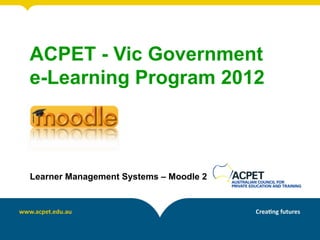
ACPET LMS Session - Moodle
- 1. ACPET - Vic Government e-Learning Program 2012 Learner Management Systems – Moodle 2
- 2. Moodle
- 3. Programme •Characteristics of Learner management Systems •Why Moodle? •Models of training delivery using an LMS •Communication Tools in Moodle •Content Delivery Tools in Moodle •Assessment Tools in Moodle •Using Moodle for collaborative and group work tasks •Student and Course Management •How to implement Moodle at your RTO •Other options for LMS (Commercial, Web 2)
- 4. LMS • a software application or Web-based technology used to plan, implement, and assess a specific learning process. •provides the trainer with a way to create and deliver content, monitor student participation, and assess student performance. •provides students with the ability to use interactive features such as threaded discussions, video conferencing, and discussion forums.
- 5. About Moodle Moodle is a software package for producing Internet-based courses and web sites. It is a global development project designed to support a social constructionist framework of education. Moodle is provided freely as Open Source software (under the GNU Public License). Basically this means Moodle is copyrighted, but that you have additional freedoms. You are allowed to copy, use and modify Moodle provided that you agree to: provide the source to others; not modify or remove the original license and copyrights, and apply this same license to any derivative work
- 6. Constructivism Constructivism asserts that learning is particularly effective when constructing something for others to experience. This can be anything from a spoken sentence or an internet posting, to more complex artifacts like a painting, a house or a software package.
- 7. LMS – Good for: • familiar web-page look and feel, with newsy front page • adaptable – repository, course, group work, collaboration, self paced, facilitated • providing forums/support to learners • introducing teachers to online tools, training ground • relatively easy to learn and use (but takes time) • group/collaborative work • automated “assessment” • difficult to create course content • Incorporate course content made with rapid elearn tools (using SCORM)
- 8. LMS •To truly learn, students need to engage the world around them – publishing content for people other than classmates to read, and participating in the global discussion that surrounds the topics covered in class. •Students need to think critically and blog their experiences for others to read. •Students need to work collaboratively with other students in their class. •Students need to continue learning on a particular subject beyond the last class date. http://www.edugeekjournal.com/2008/02/05/the-death-of-the-learning-management-system-part-2/
- 9. Delivery Models of training delivery that compliment the use of a LMS Fully Online Knowledge Preparation for F2F Skills Workshop Skill Blended – Mix of recognition/currenc online & F2F y/RPL Skills update on demand Collaborative Learning with Peers
- 10. Tools Potential Tools to underpin a flexible delivery Virtual Classroom Learner Management Systems Web 2 Portal (Blog, Wiki, Manuals, Facebook) CD ROMS USB Existing resources ePortfolios
- 11. Content Models Communication and collaboration may take place using Chats and Forums for conversational activities and Choices to gain group feedback. Adding Wikis to your courses is an excellent way to allow students to work together on a single piece.
- 12. Content Tools • Work can be submitted by students and marked by teachers using Assignments or Workshops. Automatic marking can be achieved by using Quizzes. You can integrate quizzes from third party software. • Content may be delivered and supported using Lesson module and SCORM activities. Key words can be added to Glossaries by yourself or, if you allow it, your students. You can add content from third party software • Surveys and Databases are also very powerful additions to any course.
- 13. System
- 14. Content Tools Content can be generated quickly using purpose built “rapid elearning software” such as: •Articulate •Captivate •Udutu •iSpring Presenter
- 15. Resource Tools • Moodle supports a range of different resource types that allow you to include almost any kind of digital content into your courses. You can create your own text and webpages quickly. • Of course the resource may already exist in electronic form (word, PDF, etc) so you may want to link to an uploaded file or external website or simply display the complete contents of a directory in your course files and let your users pick the file themselves.
- 16. Collaboration • Use Wikis to create content together, Forums and Comments to exchange ideas, Database to collectively gather resources, Glossary to create shared understanding of concepts ... and more!
- 17. Assessment • Grades can be created in each activity in a course which are then added to the Gradebook. For example, grades in Assignment (all types), Quiz and Workshop activities are automatically added to Gradebook. In some activities you will have to turn grading on, such as ratings 'on' in Forum, Glossary and Database to send them to the Gradebook. • Students can do self and peer assessment type tasks by evaluating (and even rate) each other's Forum posts, Glossary entries, and Database entries.
- 18. Log on http://yumstudio.com.au/acpet Username: your surname (lower case) Password: acpet You will be asked to change your password – write it down!
- 20. Delivery Moodles
- 22. Multimedia Plug ins Supported Media Formats * .mp3 - MPEG Audio Stream, Layer III * .swf - Macromedia Flash Format File (Adobe, Inc.) * .mov - QuickTime Video Clip (Apple Computer, Inc.) * .wmv - Windows Media File (Microsoft) * .mpg - MPEG Animation * .avi - Audio Video Interleave File * .flv - Flash Video File (Macromedia, Inc.) * .ram - RealMedia Metafile (RealNetworks, Inc.) * .rpm - RealMedia Player Plug-in (RealNetworks) * .rm - RealMedia Streaming Media (Real Networks, Inc.) * .mp4 * .m4v
- 23. Implementing Moodle •Define your delivery model •Plan your delivery – adapt! •Link activities to assessment •Determine your support •Embed knowledge sharing and industry knowledge •Consider peer review and collaboration •Use Multimedia in your content •Consider rapid elearning tools
- 24. Implementing Moodle Look at external hosting unless you have good inhouse IT support and capacity to support 2 providers of Moodle are: •Eworks - http://eworks.edu.au/ •Pukinui - http://moodle.com.au/
- 25. Thank you Sherrill Lister Sherrill.Lister@acpet.edu.au Michael Gwyther mick@yumstudio.com.au @mickgwyther
