Front Cover Construction
•Descargar como PPT, PDF•
0 recomendaciones•343 vistas
This is a powerpoint of my front cover construction, from editing pics to applying different colours to texts... its all there!
Denunciar
Compartir
Denunciar
Compartir
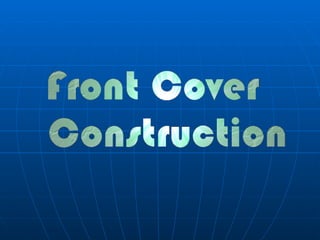
Más contenido relacionado
La actualidad más candente
La actualidad más candente (16)
Similar a Front Cover Construction
Similar a Front Cover Construction (20)
Más de hassan
Más de hassan (19)
Último
Último (20)
Call Girls in Perumbavoor / 9332606886 Genuine Call girls with real Photos an...

Call Girls in Perumbavoor / 9332606886 Genuine Call girls with real Photos an...
Kailashahar Call Girl Whatsapp Number 📞 8617370543 | Girls Number for Friend...

Kailashahar Call Girl Whatsapp Number 📞 8617370543 | Girls Number for Friend...
Bhubaneswar🌹Patia ❤CALL GIRLS 9777949614 💟 CALL GIRLS IN bhubaneswar ESCORT S...

Bhubaneswar🌹Patia ❤CALL GIRLS 9777949614 💟 CALL GIRLS IN bhubaneswar ESCORT S...
Call Girls Belonia Just Call 📞 8617370543 Top Class Call Girl Service Available

Call Girls Belonia Just Call 📞 8617370543 Top Class Call Girl Service Available
Call Girls in Kollam - 9332606886 Our call girls are sure to provide you with...

Call Girls in Kollam - 9332606886 Our call girls are sure to provide you with...
Call Girls South Tripura Just Call 8617370543 Top Class Call Girl Service Ava...

Call Girls South Tripura Just Call 8617370543 Top Class Call Girl Service Ava...
Hire 💕 8617370543 Auraiya Call Girls Service Call Girls Agency

Hire 💕 8617370543 Auraiya Call Girls Service Call Girls Agency
Ghansoli Escorts Services 09167354423 Ghansoli Call Girls,Call Girls In Ghan...

Ghansoli Escorts Services 09167354423 Ghansoli Call Girls,Call Girls In Ghan...
Models in Deira 0567006274 Deira Call girl Service

Models in Deira 0567006274 Deira Call girl Service
Call girls Service in Deira 0507330913 Deira Call girls

Call girls Service in Deira 0507330913 Deira Call girls
📞 Contact Number 8617370543VIP Fatehgarh Call Girls

📞 Contact Number 8617370543VIP Fatehgarh Call Girls
Dubai Call girls Service 0524076003 Call girls in Dubai

Dubai Call girls Service 0524076003 Call girls in Dubai
Call girls Service Khammam - 9332606886 Rs 3000 Free Pickup & Drop Services 2...

Call girls Service Khammam - 9332606886 Rs 3000 Free Pickup & Drop Services 2...
Haridwar Call Girls, 8699214473 Hot Girls Service Haridwar

Haridwar Call Girls, 8699214473 Hot Girls Service Haridwar
Call Girls Moradabad Just Call 8617370543 Top Class Call Girl Service Available

Call Girls Moradabad Just Call 8617370543 Top Class Call Girl Service Available
Hire 💕 8617370543 Kushinagar Call Girls Service Call Girls Agency

Hire 💕 8617370543 Kushinagar Call Girls Service Call Girls Agency
Bhubaneswar🌹Call Girls Rasulgada ❤Komal 9777949614 💟 Full Trusted CALL GIRLS ...

Bhubaneswar🌹Call Girls Rasulgada ❤Komal 9777949614 💟 Full Trusted CALL GIRLS ...
Call Girls In Gandhinagar 📞 8617370543 At Low Cost Cash Payment Booking

Call Girls In Gandhinagar 📞 8617370543 At Low Cost Cash Payment Booking
Bhubaneswar🌹Call Girls Kalpana Mesuem ❤Komal 9777949614 💟 Full Trusted CALL ...

Bhubaneswar🌹Call Girls Kalpana Mesuem ❤Komal 9777949614 💟 Full Trusted CALL ...
Banda call girls 📞 8617370543At Low Cost Cash Payment Booking

Banda call girls 📞 8617370543At Low Cost Cash Payment Booking
Front Cover Construction
- 2. Firstly, I looked at different layouts of magazines, different colour and style bottom strips and side strips. Finally I made a decision not to use a side strip but only a bottom strip; using a side strip would be irrelevant and wouldn’t suit the house style of the magazine.
- 3. I looked at different fonts and colours for the masthead, I decided to use a font called ‘Genuine’ because It was cool and suited the genre of the magazine; it was chunky and was relevant to the house style. To add to this, I tried it with a plain, solid colour; it never stood out and wasn’t appealing; it was boring, dull and didn’t look professional. I then looked at gradient overlays on the text
- 4. STEP 1 STEP 2 First I typed in the text on a new layer and in a new layer I added a gradient overlay of a blue ‘noise’ gradient. I then erased the background, and erased the parts in the middle of the text. I was left with two layers, one with the text and one with the background; I need to now erase the text so I could be left with the background which would be in the shape of the text.
- 5. Here was the background layer that was underneath the text layer. I was very pleased with the groovy look, It was the sort of effect I wanted. However, at the same time I wasn’t with the pleased because for some reason the letter ‘V’ was too close to the ‘A’. I the separated them slightly with the ‘Magnetic Lasso Tool’ on Photoshop. What is more, Is I added a circle splash on the corners of the text to give a cool feel of the magazine; also to reinforce the funky dance genre of the magazine.
- 6. Here was when I sorted out the layout of my magazine on Adobe In Design, I looked back over my flat plan to make sure I was following what I had draw and designed; for instance, having the strap line in a specific position or having the masthead over the central image.
- 7. I created pages for the cover, contents and double page article. I did this by adding pages on the ‘pages’ options bar. Front Cover Contents Double page article
- 8. I looked on different websites to see how I could add different effect to the Masthead; I wanted to make it different to other magazines, I wanted it to stand out and look like a graphic designer had made it. I also looked at different fonts so I could find the right one to suit the house style, however despite this I settled with the masthead I has designed on Adobe Photoshop.
- 9. Here is my masthead that I constructed on Photoshop and my text was added on Adobe In Design, the picture was manipulated on Photoshop, I have the process of it on my blog (slide share). The background was made with the ‘gradient tool’ on In design, it was a gradual fade from white to black and I added a colour overlay with the opacity set to 50; the blue tint carries on the themes of the magazine (blues represent how ‘cool’ the magazine).
- 10. This was This was the website that guided me when making a professional looking barcode, I have provided the link on my blog below. This specific site was very good in getting a good, professional looking barcode, there was only 5 simple steps…
- 11. Here was the barcode manipulation on Photoshop. I followed all the easy steps of the site on the previous slide, I found it very easy to make and the final look was professional and it looked like the real thing
- 12. Added it to In Design, I used the arrow tool to make it the correct size. I purposely changed the colour of the ‘issue 21’ so it stands out; I will use these 2 text colours within the whole magazine to maintain and keep the house style and same themes
- 13. As my front cover came together I was pleased with the look. In addition, I used a gradient background with a tint of greyish blue to it; it needed a base colour rather than having plain white which would be boring. I never used a dark background because then the texts wouldn’t stand out as much.
- 15. Text goes over the image, makes the text stand out Use of artist names, star persona targets their audience; makes you want to read on and see the stars images TAG: ‘biggest’ makes the magazine seem more than it is; ‘worlds biggest’ tells the reader how successful the magazine is – makes the reader want to read inside.
- 16. Here is my very nearly finished front cover, I added all my text and the feature article in the same font and colours to carry on the themes and house style. Moreover, I added the price and I moved the barcode from the bottom right to the top left (left 3 rd is part of the magazine you would see in a store) because from here the audience can see the price and see how reasonably priced it is; appealing to my target audience. What is more is that I added a bottom strip to add more text and also to hide part of the central image (the image just cut of there, It wouldn’t look professional if I left it without a strip). I coloured the strip blue on Photoshop so the text would contrast and stand out; it would be hard sell, it would be clear and right in the audiences face.