Pagina web 1
•Descargar como PPTX, PDF•
0 recomendaciones•267 vistas
Este documento proporciona instrucciones para crear una página web básica en HTML5. Explica los principales tags HTML como <html>, <head>, <title>, <body>, así como cómo agregar texto, listas ordenadas y no ordenadas, tablas e imágenes a una página web utilizando tags como <p>, <ul>, <ol>, <tr>, <td> e <img>.
Denunciar
Compartir
Denunciar
Compartir
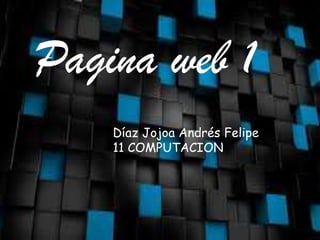
Más contenido relacionado
La actualidad más candente
La actualidad más candente (20)
Destacado
Destacado (14)
EY-Banking-in-emerging-markets-Investing-for-success

EY-Banking-in-emerging-markets-Investing-for-success
Accenture-A-New-Dawn-Restoring-Profitability-while-Rebuilding-Capital

Accenture-A-New-Dawn-Restoring-Profitability-while-Rebuilding-Capital
Global banking outlook 2015_Transforming banking for the next generation_full...

Global banking outlook 2015_Transforming banking for the next generation_full...
Accenture Capital Markets- operating with a restricted balance sheet -Top 10 ...

Accenture Capital Markets- operating with a restricted balance sheet -Top 10 ...
Similar a Pagina web 1
Similar a Pagina web 1 (20)
Más de 070810pipe
Más de 070810pipe (18)
Pagina web 1
- 1. Pagina web 1 Díaz Jojoa Andrés Felipe 11 COMPUTACION
- 2. Para crear una pagina web en html5 primero abrimos notepad++ Luego tecleamos <DOCTIPE> tal y como esta aquí
- 3. LUEGO ESCRIBIMOS LOS SIGUIENTES TAGS <HTML>: AL COMENZAR EL DOCUMENTO <HEAD>: INICIO DE LA CABEZERA <TITLE>: INICIO DEL TITULO </TITLE>: FINAL DEL TITULO </HEAD>: INICIO DE LA CABEZERA <BODY>: INICIO DEL CUERPO DE NUESTRA PAGINA WEB </BODY>: FINAL DEL CUERPO DE NUESTRA PAGINA WEB </HTML>: PARA CERRAR EL DOCUMENTO UNA VEZ ESCRITOS LOS TAGS EMPEZAMOS CON EL TITLE EN MI CASO ES “MI PRIMERA PAGINA WEB” LUEGO DEBAJO DE BODY ESCRIBIMOS: <H1><CENTER>MI PRIMERA PAGINA WEB</CENTER></H1> PARA QUE APARESCA COMO TITULO
- 4. Si queremos darle fondo y cambiar el color de la letra a la pagina escribimos <BODY BGCOLOR="0B5075" TEXT="8F9A74">
- 5. Ahora si vamos a escribir un párrafo utilizamos el siguiente tag <p>esta es una pagina hecha en html5</p> EL TAG <UL> NO ORDENA LOS DATOS PERO EL TAG <OL> SI ORDENA LOS DATOS Y LO ESCRIBIMOS ASI: PARA <UL> PARA <OL> <UL> <LI>SUMA</LI> <LI>RESTA</LI> <LI>MULTIPLICACION</LI> <LI>DIVISICN</LI> </UL> <OL> <LI>SUMA</LI> <LI>RESTA</LI> <LI>MULTIPLICACION</LI> <LI>DIVISICN</LI> </OL>
- 7. PARA INSERTAR UNA TABLA HACEMOS USO DEL SIGUIENTE TAG: <TR> <TD>COLUMNA1</TD> <TD>COLUMNA1</TD> </TR> <TR> <TD>COLUMNA </TD> <TD>COLUMNA 2</TD> </TR> DONDE TR ME SIRVE PARA HACER COLUNMA Y EL TD ME SIRVE PARA HACER FILAS
- 8. SI QUEREMOS COLOCAR UNA IMAGEN EN NUESTRA PÁGINA WEB UTILIZAMOS EL TAG <IMG SRC “----“/> PARA ESTO LA IMAGEN TIENE QUE ESTAR GUARDADA EN LA MISMA CARPETA DE LA PAGINA