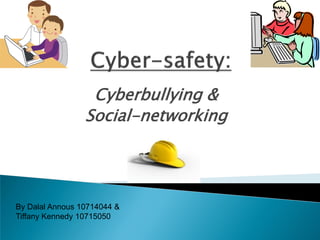
Cyberbullying & Social Networking Safety
- 1. Cyberbullying & Social-networking By Dalal Annous 10714044 & Tiffany Kennedy 10715050
- 2. What is cyberbullying? “Cyberbullying is commonly defined as the use of information and communication technologies to support repeated and deliberate hostile behaviour intended to harm others. It is sometimes used as an extension to other forms of bullying, and can result in the target of bullying experiencing social, psychological and academic difficulties ” (Australian Communications and Media Authority ACMA, 2011, para.2). What is social networking? “The use of Web sites or other online technologies to communicate with people and share information, resources, etc” (Dictionary.com, 2011, para.2).
- 3. 1. Never share personal information online. 2. Create strong passwords and change them regularly. 3. Be careful of what you upload, these will always be accessible. 4. Avoid joining any online hate groups, inappropriate websites or participate in any illegal activities. 5. Don‟t befriend anyone you don‟t know in the real world. 6. If you are uncomfortable or find something disturbing, always tell an adult immediately.
- 4. Class: 6 E Date: May 2, 2011 KLA: COGS- Australian Government & digital citizenship Time: 11:30 – 12:30pm This lesson is contributing to the following syllabus outcomes: -SSS3.8: Explains the structures, roles, responsibilities and decision making processes of State and Federal governments and explains why Australians value fairness and socially just principles. -Digital citizenship when using social networking (Twitter) National Educational Technology Standards for Students © 2007 Source: International Society for Technology in Education Communication and Collaboration ◦ interact, collaborate, and publish with peers, experts or others employing a variety of digital environments and media. ◦ communicate information and ideas effectively to multiple audiences using a variety of media and formats. Digital Citizenship ◦ advocate and practice safe, legal, and responsible use of information and technology. ◦ exhibit leadership for digital citizenship. http://www.iste.org/standards.aspx Where is this lesson paced in the learning unit/sequence: This lesson will introduce a new element to the unit of work- Australian Government. There is a verbal introduction procedure to familiarise the students with the topic, examples and demonstrations. The students will be working together as a whole group and also with partners.
- 5. Preparation: Statement of intent: Specific learning outcomes for this lesson: The students will: Observe, listen and participate. Interpret and answer questions individually. Support conclusions by explaining or demonstrating how answers were obtained. Use social networking appropriately and in a positive manner. Openly discuss and comment relating to the topic of work and ask any questions in regards to the unit of work. Develop related vocabulary and online aspects. Advocate digital citizenship Key teaching approaches for this lesson: The teacher will: State the purpose and meaning of the lesson. Demonstrate the meaning of the lesson by going through the questions outlining brief statements about each. Allow for expression of thoughts and comments. Demonstrate examples of digital citizenship and appropriate online behaviour. Acknowledgement of prior learning prerequisite to this lesson: The students have however encountered similar activities that are set out for them and are familiar with the style of learning that is presented. Students are also familiar with verbalising and presenting information to the rest of the class, as well as individual work.
- 6. Resources required: Checklist: Stimulus/pictures (intro) Computers Internet White board and markers Key classroom management considerations: Students will be seated at their desks while an explanation of the topic is demonstrated through the use of questioning and answering. The teacher will manage and monitor the classroom situation and engagement during set activities. Presentation: Introduction: Estimated time: 20 minutes This lesson consists of COGS and internet safety. After the year 6 camp to Canberra, students are asked to use Twitter to comment/blog about the experience, the structures, roles, responsibilities and decision making processes of State and Federal governments and why Australians value fairness. This is carried out over a series of lessons. However, before the content of the unit of work is explored, digital citizenship elements must transpire. By teaching about social networking, cyber-safety and digital citizenship will ensure the outcomes of these lessons are successfully achieved. Development and consolidation sequence: Estimated time: 20 minutes The teacher provides scenarios of cyber-bullying, negative social networking and the accessibility to personal online information. The positive and negatives to the scenarios will be explored. Suitable alternatives to these situations will be addressed. Culmination: Estimated time: 5 minutes Are students applying digital citizenships to their social networking? Are students appropriately addressing the seriousness of cyber-bullying? Can the students work well with their partner? Are the students familiar with the vocabulary used? Was the task enjoyable and appropriate? Has learning occurred?
- 7. Students will outline the positives and negatives to the following online scenarios: Scenario 1: Ben tells his friend his password for MSN. A week later they have an argument and the ex-friend goes on MSN using Ben‟s account. He pretends to be Ben and posts rude and inappropriate comments to Ben‟s family and friends. The next day Ben‟s friends don‟t talk to him because they believe it was him on MSN the previous night. Ben‟s family are very disappointed and band him from using the computer or internet. What should Ben do? 1) How often do you change your password? How often should you change your password? 2) Should you have the same password for every account you have online? 3) What else could happen if you share your passwords with friends? 4) How can you create strong passwords that would be difficult for people to guess? Scenario 2: Sally tells her friend Maria personal information about herself through Facebook. The next day at school everyone was talking about Sally‟s personal comments she had shared with Maria. Sally confronted Maria and Maria told her she accidently copied and pasted their whole conversation to all of their class members. What should Sally do? 1) How could this scenario have been avoided? 2) How can Sally resolve this issue? 3) Is Maria a good friend, why?
- 8. Students will watch the video below, which is about changing your internet password. http://www.youtube.com/watch?v=aOqkGmZ4p-s Lesson 2: Digital citizenship. KLA/Topic: English- (talking & listening) and digital citizenship. Specific learning outcomes: Students will discuss and identify why creating a strong password is important. Students also recognise why changing their online password is significant. Key teaching approaches: After watching a video clip outlining the importance of online passwords, the class will discuss and brainstorm advantages and disadvantages of changing passwords on a worksheet (slide 10). Class is also going to develop a „wall chart‟ diagram outlining the importance of digital citizenship concerning passwords. Resources: http://www.youtube.com/watch?v=aOqkGmZ4p-s large paper for wall chart, textures/pencils (for wall chart) and advantages and disadvantages worksheet.
- 9. Teaching/learning/assessment sequence (include time estimates for each step): After watching this video the teacher will facilitate a discussion on the importance of creating a strong password and changing online passwords regularly. The students are expected to outline the advantages and disadvantages of changing passwords on a worksheet (See next slide). The teacher will emphasise how the advantages outweigh the disadvantages. After completing the worksheet individually, the students will each contribute to a wall chart outlining the pros and cons of this topic. This will be displayed in the classroom and continually referred to at a later point when using social networking. Evaluation/follow up: This lessons content will be followed up on numerous occasions when using social networking sites and computers in general within the classroom.
- 10. Advantages: Disadvantages:
- 11. Class: 6 E Date: May 2, 2011 KLA: Human Society and its Environment (HSIE) & digital citizenship Time: 11:30 – 12:30pm This lesson is contributing to the following syllabus outcomes: - CUS2.4: Describes different viewpoints, ways of living, languages and belief systems in a variety of communities. . Gathers information about significant multicultural celebrations in the local community or in other communities -Digital citizenship when using Googlesites. Where is this lesson paced in the learning unit/sequence: This lesson will be used at the end of the unit of work- Australian Identity and Values. It is designed as a consolidation project and focuses on a student centered approach, where the teacher’s acts as a facilitator in the learning process. The students will be working in groups of four. Preparation: Statement of intent: Specific learning outcomes for this lesson: The students will: Observe, listen and participate. Work collaboratively within their group. Share the workload equally. Use Googlesites appropriately and in a positive manner. Openly discuss and comment relating to the topic of work and ask any questions in regards to the unit of work. Develop related vocabulary and online aspects. Advocate digital citizenship Key teaching approaches for this lesson: The teacher will: State the purpose and meaning of the lesson. Explain what the students are required to do for the project. Allow for expression of thoughts and comments. Demonstrate examples of digital citizenship and appropriate online behaviour. Acknowledgement of prior learning prerequisite to this lesson: Prior to this lesson, students have been provided with a mini lesson about how to use Googlesites. Students have all created a Gmail account. As this is the final consolidation, the students are already familiar with most of the multicultural celebrations.
- 12. Resources required: Computers, Internet, White board and markers Key classroom management considerations: Students will be seated at their desks while an explanation of the topic is demonstrated through the use of questioning and answering. The teacher will manage and monitor the classroom situation and engagement during set activities. Presentation: Introduction: Estimated time: 20 minutes Each student is required sit next to a computer and log into their Gmail accounts. However, before the content of the lesson is explored, digital citizenship elements must transpire. The teacher presents a previously made Googlesites they have created. The teacher then illustrates to the students how easy it can be to find their Googlesites by typing the title of their Googlesites into the Google search engine. Teacher emphasises to students how they always need be careful with of what they upload; as this will always be accessible as demonstrated (refer to Appendix 1). By teaching about cyber-safety and digital citizenship this will ensure the outcomes of these lessons are successfully achieved. Development and consolidation sequence: Estimated time: 15minutes The teacher brainstorms ideas about what kinds of things are and are not appropriate to upload online. Teachers should discuss issues such as displaying personal photos (from their community) and personal information (community members). Teachers also remind students that they must acknowledge any online information they use in their project, including images. Culmination: Estimated time: 25 minutes Students form into groups of four. Once the students formed their groups they need to add each of their group members onto Googlesites. Students can then begin working on their project. The last part of the lesson recognises the following: Are students applying digital citizenships when using Googlesites? Are students aware about how accessible their work can be? Can the students work well with their group members? Are the students familiar with the vocabulary used? Was the task enjoyable and appropriate? Has learning occurred?
- 14. As a continuation of strategy 1. Never share personal information online, there will be a mini lesson on ways to avoid joining online hate groups and inappropriate websites. This mini lesson will consist of guidelines and warning signs of inappropriate content. Guidelines: 1. Remove people on your social networking site that join online hate groups. 2. Never join a group that you have not read into and researched about. 3. Do not click on a link or open a webpage which does not have an official website or web address. 4. Always ensure your computer has anti-virus software downloaded by an adult. This will also indicate whether a website is appropriate or inappropriate. http://exodians.wordpress.com/2009/08/01/rant-norton-anti-virus-what-is-wrong-with-you/ 5. Avoid downloading any programs, music or videos that are not on official downloading websites. This can be reviewed by looking at the URL. If the website contains a org, edu, gov, are all official sites. Websites that need to be dealt with caution end in .com, .net and now .biz, and any personal home pages (such as those now ending in .name).
- 15. Warning signs of an inappropriate or dangerous website: 1.Flashing icons or notices. 2.Unwanted pop ups. 3.Unknown friend requests. 4.Automatic downloading. 5.Unknown ending to URL. 6.Red cross next to the link. The teacher will facilitate a discussion about the above guidelines and show examples of warning signs through images and verbal comments. This content is most useful for the students when they are using social networking and when they are surfing the internet at home. The students are more likely to be exposed to inappropriate content at home than at school. In saying this, the teacher needs to include and educate parents about online safety as well. This can be achieved by conducting parent information evenings on cyber-safety.
- 16. The teacher will share the scenario below with the class and formulate a discussion afterwards. Sam regularly uses her grandparents computer. She downloads file sharing software and is using her grandparents next door neighbour‟s wireless connection to download her favourite tracks. The next time she visits her grandparents house, they are very upset, as the neighbours have received a letter from their internet company accusing them of illegally downloading music. Sam‟s grandparents checked their computer and found over 100 illegal downloads. 1) What are the risks of using peer to peer, file sharing sites? 2) Who could be held responsible for this online illegal activity? 3) What advice would you give people who want to download music from the internet? Childnet International. (2011). Roleplay scenarios. Retrieved November 11, 2011, from http://www.digizen.org/digicentral/roleplayscenarios.aspx
- 17. Students watch the video below, outlining the necessity to only befriend people you know in person. http://www.netsmartz.org/NSTeens/PostToBePrivate Lesson 5: Digital citizenship. KLA/Topic: English- (Talking & Listening) and Digital citizenship. Specific learning outcomes: Students will discuss the necessity to only befriend people you know in person. Key teaching approaches: Students will discuss and brainstorm the important messages behind the video. The teacher will also refer back to previous lessons about changing passwords and sharing personal information online.
- 18. Resources: Computer, video and writing equipment. Teaching/learning/assessment sequence (include time estimates for each step): After watching the video, the students form groups of 4 and discuss the key points outlined. Students are expected to outline how this situation can be prevented, strategies to handle this scenario and people that the victim can turn to. Student highlight the importance of telling an adult when they feel unsure or uncomfortable. After presenting the answers to these questions the students will write their own scenario and questions for their peers to answer. After each group finishes their scenario, they will swap it with another group.
- 19. Lesson 6: Digital citizenship “Who are people you trust?” KLA/Topic: English- (Talking & Listening), PD/H/PE- positive relationships & digital citizenship. Specific learning outcomes: Students will discuss and brainstorm what trust means to them and identify who they classify as trustworthy people. - PD/H/PE outcome: IRS3.11Describes roles and responsibilities in developing and maintaining positive relationships. Key teaching approaches: If students feel unsafe or uncomfortable on the internet, they need to be able to turn to a parent, adult or someone older than themselves. By connecting this mini lesson on trust with PD/H/PE, it will enable students to identify and acknowledge the people around them.
- 20. Resources: Writing material and poster paper. Teaching/learning/assessment sequence (include time estimates for each step): After the discussion and brainstorm on trust and trustworthy people, students will identify who they trust. These questions will be asked: 1. Have I known this person for an extended period of time? 2. Are they related to me? 3. Do my parents know this person? 4. Will this person take the appropriate action if I expressed being uncomfortable on the internet? 5. Has this person proven to be trustworthy in the past? Students will design their own poster on the people they trust and outline why they trust these people.
- 22. www.decs.sa.gov.au- Cyber safety: Keeping children safe in a connected world. www.cybersmartcurriculum.org- Cyber bullying: Crossing the line (Lesson plans) www.slideshare.com- Online professional development. http://www.cybersmart.gov.au/Schools/Cybers afety%20policies%20and%20procedures.aspx- Cybersafety policies and procedures by Commonwealth of Australia. http://www.cybersmart.gov.au/report.aspx
- 23. Australian Communications and Media Authority (ACMA). (2011). Cyberbullying. Retrieved November 3, 2011, from http://www.cybersmart.gov.au/Schools/Common%20cybersafety%20issues/Cyberbull ying.aspx Board of Studies. (2006). Syllabus: HSIE. K-6. Retrieved November 8, 2011, from http://k6.boardofstudies.nsw.edu.au/files/hsie/k6_hsie_syl.pdf Board of Studies. (2006). Syllabus: PD/H/PE. K-6. Retrieved November 8, 2011, from http://k6.boardofstudies.nsw.edu.au/files/pdhpe/k6_pdhpe_syl.pdf Childnet International. (2011). Role-play scenarios. Retrieved November 11, 2011, from http://www.digizen.org/digicentral/roleplay-scenarios.aspx Cybersmart. (2011). Cyberbullying. Retrieved 31 October, 2011, from http://cybersmartcurriculum.org/cyberbullying/lessons/68/cyberbullying_crossing_t he_line/ Cybersmart. (2011). Kids. Retrieved November 5, 2011, from http://www.cybersmart.gov.au/kids.aspx Dictionary.com. (2011). Social networking. Retrieved November 3, 2011, from http://dictionary.reference.com/browse/social+networking Googleprivacy. (2008). Practicing password safely (video). Retrieved November 2, 2002, from http://www.youtube.com/watch?v=aOqkGmZ4p-s NetSmartz. (2010). Posts to be private.. Retrieved November 10, 2011, from http://www.netsmartz.org/NSTeens/PostToBePrivate
- 24. Thank you for your time. We hope you have enjoyed this seminar on Cyber-safety. If you have any further questions, queries or would like extra information please comment in the provided space below. Students have the world at their finger tips, we as teachers need to educate the students on how to use these tools effectively. By Dalal Annous 10714044 & Tiffany Kennedy 10715050