Using video to promote learner voice
•Descargar como PPTX, PDF•
0 recomendaciones•124 vistas
Ideas for incorporating video into effective materials-lite teaching and learning.
Denunciar
Compartir
Denunciar
Compartir
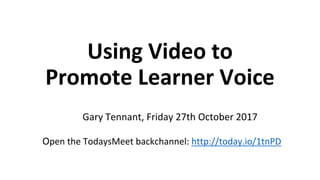
Recomendados
Recomendados
Más contenido relacionado
La actualidad más candente
La actualidad más candente (20)
Flipped professional learning, Socratives app in esl

Flipped professional learning, Socratives app in esl
Public Speaking for Geeks @ MS Ignite The Tour Milan

Public Speaking for Geeks @ MS Ignite The Tour Milan
Public Speaking For Geeks: Work from Home Edition!

Public Speaking For Geeks: Work from Home Edition!
Using virtual learning spaces to enhance learning and teaching #SHUspice

Using virtual learning spaces to enhance learning and teaching #SHUspice
2019.11.10 the Road to Effective Business Planning

2019.11.10 the Road to Effective Business Planning
Can You Hear Me Now? Using Audio in Educational Practices

Can You Hear Me Now? Using Audio in Educational Practices
Similar a Using video to promote learner voice
Similar a Using video to promote learner voice (20)
Unleash the potential of smartphones-ET4 Online Learing 2013

Unleash the potential of smartphones-ET4 Online Learing 2013
Using iPads to Create Video Content in the Classroom - TCEA 2015

Using iPads to Create Video Content in the Classroom - TCEA 2015
Building Online Community, Interaction, Collaboration, and Engagement through...

Building Online Community, Interaction, Collaboration, and Engagement through...
Exploring Instructional Uses of YouTube - GAFE IL Summit

Exploring Instructional Uses of YouTube - GAFE IL Summit
The Flip Side of Professional Development - TCEA 2015

The Flip Side of Professional Development - TCEA 2015
How to handle online classes in google meet/Dr.C.Thanavathi

How to handle online classes in google meet/Dr.C.Thanavathi
Invisible Tech: Go APE in the Classroom (Extended Version)

Invisible Tech: Go APE in the Classroom (Extended Version)
Último
Último (20)
Beyond_Borders_Understanding_Anime_and_Manga_Fandom_A_Comprehensive_Audience_...

Beyond_Borders_Understanding_Anime_and_Manga_Fandom_A_Comprehensive_Audience_...
Basic Civil Engineering first year Notes- Chapter 4 Building.pptx

Basic Civil Engineering first year Notes- Chapter 4 Building.pptx
Food safety_Challenges food safety laboratories_.pdf

Food safety_Challenges food safety laboratories_.pdf
HMCS Max Bernays Pre-Deployment Brief (May 2024).pptx

HMCS Max Bernays Pre-Deployment Brief (May 2024).pptx
Unit-V; Pricing (Pharma Marketing Management).pptx

Unit-V; Pricing (Pharma Marketing Management).pptx
ICT Role in 21st Century Education & its Challenges.pptx

ICT Role in 21st Century Education & its Challenges.pptx
Jual Obat Aborsi Hongkong ( Asli No.1 ) 085657271886 Obat Penggugur Kandungan...

Jual Obat Aborsi Hongkong ( Asli No.1 ) 085657271886 Obat Penggugur Kandungan...
General Principles of Intellectual Property: Concepts of Intellectual Proper...

General Principles of Intellectual Property: Concepts of Intellectual Proper...
Using video to promote learner voice
- 1. Using Video to Promote Learner Voice Gary Tennant, Friday 27th October 2017 Open the TodaysMeet backchannel: http://today.io/1tnPD
- 2. Outcomes •Incorporate video into effective materials-lite teaching and learning. •Use flipgrid confidently to set up speaking practice opportunities inside and outside the classroom. •Use digital tools to develop engaging spoken interaction practice opportunities.
- 3. Review Pre-Workshop Questions on Padlet Using Video with Language Learners https://padlet.com/10ants/obsdpqrbk848
- 4. Picture Dictations A. Bus Stop Conversation • I'm with you there. • We're on the same page. • You might have a point there. B. The Goldfish Bowl https://padlet.com/10ants/1wsb3bom3lr0
- 5. Flipgrid Response Steps • Launch the flipgrid app • Enter the grid code • Click the button to Add Response • Click the button to Record your response • Click the button to review your recording • If you’re happy with it click the button again. Otherwise it • Snap a selfie and click on the button • Enter info and submit • Bingo!
- 6. Record your Flipgrid Response Life in a Goldfish Bowl topic code: 9b2766 https://flipgrid.com/9b2766
- 7. What makes a good video response? Favourite Place for Lunch https://flipgrid.com/445e49 Success criteria for a good talking head video https://padlet.com/10ants/fwdwdsvxkrkg
- 8. Making Good Video Responses • Prepare, make notes, memorise difficult parts, practise a couple of times before recording. • Find a quiet place to shoot. • Use a camera grip to keep the camera steady. • Position the camera just a little bit above your eye level. • Fill the frame with your head and shoulders. • Don’t stand too far away from the device. • Look straight at the camera lens, make eye contact. • Don’t move around too much as you talk. • Try to avoid ums, likes and so. • Learn to be concise and simple. • Speak slowly and clearly. • Be direct about what you say, but act as if you’re talking to your grandmother. • Smile and have fun.
- 9. Flipgrid - the basic features ONE - 1 grid, many topics (free) • flipGrid is simple • build your grid • add your topics • students respond with their videos • peers reply to responses • transcripts available within the flipgrid Admin for the project owner. CLASSROOM - many grids, private feedback • feedback and assessment
- 10. How could you use flipgrid? Here are some ideas: https://padlet.com/janelle_safford/2uwhi3l2wx7l Or make it into a discussion and vote on your favourite: http://www.tricider.com/admin/3EOABbVuJAV/5gn1QTPk43p
- 11. Flipgrid Classroom Ideas • Class journal • Discussion board • “What if …” video grid • Book talk • Social programme review • "How to..." videos • Three truths and a lie • Show and tell videos • Personal stories and anecdotes • List videos
- 12. Backchannelling with TodaysMeet •Reinforce task setting •Link sharing •Audience response (from everyone) •Developing written accuracy / fluency •Student contributions (ideas and links) •Class notes (download)
- 13. Outcomes achieved? •Incorporate video into effective materials-lite teaching and learning. •Use flipgrid confidently to set up speaking practice opportunities inside and outside the classroom. •Use digital tools to develop engaging spoken interaction practice opportunities.
- 14. Feedback and Evaluation One action? https://www.librarything.com/work/20555556/book/147510715 Everything will be ok in the end. If it’s not ok, it’s not the end.
