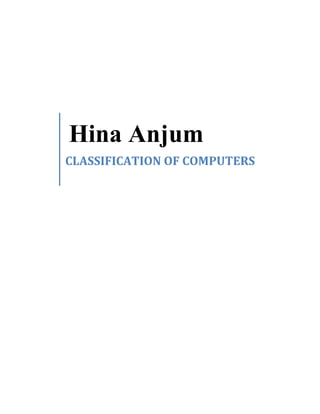
Classification of Computers
- 1. Hina Anjum CLASSIFICATION OF COMPUTERS
- 2. CLASSIFICATION OF COMPUTERS A computer is a machine that can be programmed to manipulate symbols. Its principal characteristics are: § It responds to a specific set of instructions in a well-defined manner. § It can execute a prerecorded list of instructions (a program). § It can quickly store and retrieve large amounts of data. Computers can be classified in various ways depending upon its size, memory capacity, processing speed etc. Types of Computers based on Principles of Operation: There are three different types of computers according to the principles of operation. Those three types of computers are:
- 3. Analog Computers Analog Computer is a computing device that works on continuous range of values. The results given by the analog computers will only be approximate since they deal with quantities that vary continuously. It generally deals with physical variables such as voltage, pressure, temperature, speed, etc. Digital Computers On the other hand a digital computer operates on digital data such as numbers. It uses binary number system in which there are only two digits 0 and 1. Each one is called a bit. The digital computer is designed using digital circuits in which there are two levels for an input or output signal. These two levels are known as logic 0 and logic 1. Digital Computers can give more accurate and faster results. Digital computer is well suited for solving complex problems in engineering and technology. Hence digital computers have an increasing use in the field of design, research and data processing.
- 4. Based on the purpose, Digital computers can be further classified as, General Purpose Computers Special Purpose Computers Special purpose computer is one that is built for a specific application. General purpose computers are used for any type of applications. They can store different programs and do the jobs as per the instructions specified on those programs. Most of the computers that we see today are general purpose computers. Hybrid Computers A hybrid computer combines the desirable features of analog and digital computers. It is mostly used for automatic operations of complicated physical processes and machines. Now-a-days analog-to-digital and digital-to-analog converters are used for transforming the data into suitable form for either type of computation. For example, in hospital’s ICU, analog devices might measure the patient’s temperature, blood pressure and other vital signs. These measurements which are in analog might then be converted
- 5. into numbers and supplied to digital components in the system. These components are used to monitor the patient’s vital sign and send signals if any abnormal readings are detected. Hybrid computers are mainly used for specialized tasks. Types of Computers based on Configuration: There are four different types of computers when we classify them based on their performance and capacity. The four types are: Super Computers When we talk about types of computers, the first type that comes to our mind would be Super computers. They are the best in terms of processing capacity and also the most expensive ones. These computers can process billions of instructions per second. They are huge computers installed in space centers, nuclear power stations etc. They are used for performing complex mathematical calculations. Only scientists and mathematicians can operate them. They are having huge memories & tremendous processing speed. They are used for weather forecasting, animation graphics etc.
- 6. Mainframe Computers Mainframe computers can also process data at very high speeds, hundreds of million instructions per second and they are also quite expensive. Normally, they are used in banking, airlines and railways etc for their applications. They are big computer systems sensitive to temperature, humidity, dust etc. Qualified & trained operators are required to operate them. They have wide range of peripherals attached. They have large storage capacity. They can use wide variety of software. They are not user friendly. They can be used for more mathematical calculations. They are installed in large commercial places or government organizations. Mini Computers Mini computers are lower to mainframe computers in terms of speed and storage capacity. They are also less expensive than mainframe computers. Some of the features of mainframes will not
- 7. be available in mini computers. Hence, their performance also will be less than that of mainframes. They have less memory & storage capacity than mainframe computers. They offer limited range of peripherals. Limited range of software can be used by them. The end users can directly operate it. They are not very sensitive to the external environment and hence are more generalized. They are used for data processing. Micro Computers The invention of microprocessor (single chip CPU) gave birth to the much cheaper micro computers. Microcomputers are the most common type of computers used by people today, whether in a workplace, at school or on the desk at home. They brought revolution in the history of computers. They are also known as Personal Computers. They are cheap and user friendly. The main components are Monitor, CPU, Keyboard, Mouse, Speakers, Modem and Printer. They are having limited peripherals attached to them. This type of computers can use wide range of software. They are used as desktops either in offices or even homes. Their operation can be easily learnt by anyone having logical aptitude. Children enjoy playing games & watching movies in these computers. Most popular micro computer’s processing chip manufacturing company is Intel.
- 8. They are further classified into: Tower Model The term refers to a computer in which the power supply, motherboard, and mass storage devices are stacked on top of each other in a cabinet. This is in contrast to desktop models, in which these components are housed in a more compact box. The main advantage of tower models is that there are fewer space constraints, which makes installation of additional storage devices easier. Desktop Model A computer designed to fit comfortably on top of a desk, typically with the monitor sitting on top of the computer. Desktop model computers are broad and low, whereas tower model computers are narrow and tall. Because of their shape, desktop model computers are generally limited to three internal mass storage devices. Desktop models designed to be very small are sometimes referred to as slim line models.
- 9. Notebook Computer A light weighted personal computer. Notebook computers typically weigh less than 6 pounds and are small enough to fit easily in a briefcase. Aside from size, the principal difference between a notebook computer and a personal computer is the display screen. Notebook computers use a variety of techniques, known as flat-panel technologies, to produce a lightweight and non-bulky display screen. The quality of notebook display screens varies considerably. In terms of computing power, modern notebook computers are nearly equivalent to personal computers. They have the same CPUs, memory capacity, and disk drives. However, all this power in a small package is expensive. Notebook computers cost about twice as much as equivalent regular-sized computers. Notebook computers come with battery packs that enable you to run them without plugging them in. However, the batteries need to be recharged every few hours. Laptop Computer A small, portable computer. Nowadays, laptop computers are more frequently called notebook computers.
- 10. Subnotebook Computer A portable computer that is slightly lighter and smaller than a full-sized notebook computer. Typically, subnotebook computers have a smaller keyboard and screen, but are otherwise equivalent to notebook computers. Hand-held Computer A portable computer that is small enough to be held in one’s hand. Although extremely convenient to carry, handheld computers have not replaced notebook computers because of their small keyboards and screens. The most popular hand-held computers are those that are specifically designed to provide PIM (personal information manager) functions, such as a calendar and address book. Some manufacturers are trying to solve the small keyboard problem by replacing the keyboard with an electronic pen. However, these pen-based devices rely on handwriting recognition technologies, which are still in their infancy. Hand-held computers are also called PDAs, palmtops and pocket computers. Palmtop A small computer that literally fits in your palm. Compared to full-size computers, palmtops are severely limited, but they are practical for certain functions such as phone books and calendars.
- 11. Palmtops that use a pen rather than a keyboard for input are often called hand-held computers or PDAs. Because of their small size, most palmtop computers do not include disk drives. However, many contain PCMCIA slots in which you can insert disk drives, modems, memory, and other devices. Palmtops are also called PDAs, hand-held computers and pocket computers. PDA Short for personal digital assistant, a handheld device that combines computing, telephone/fax, and networking features. A typical PDA can function as a cellular phone, fax sender, and personal organizer. Unlike portable computers, most PDAs are pen-based, using a stylus rather than a keyboard for input. This means that they also incorporate handwriting recognition features. Some PDAs can also react to voice input by using voice recognition technologies. The field of PDA was pioneered by Apple Computer, which introduced the Newton MessagePad in 1993. Shortly thereafter, several other manufacturers offered similar products. To date, PDAs have had only modest success in the marketplace, due to their high price tags and limited applications. However, many experts believe that PDAs will eventually become common gadgets. PDAs are also called palmtops, hand-held computers and pocket computers. Types of Computers based on Functions: Servers
- 12. Server usually refers to a computer that is dedicated to provide a service. For example, a computer dedicated to a database may be called a "database server". "File servers" manage a large collection of computer files. "Web servers" process web pages and web applications. Many smaller servers are actually personal computers that have been dedicated to provide services for other computers. Workstations Workstations are computers that are intended to serve one user and may contain special hardware enhancements not found on a personal computer. Information Appliances Information appliances are computers specially designed to perform a specific user- friendly function —such as playing music, photography, or editing text. The term is most commonly applied to mobile devices, though there are also portable and desktop devices of this class.
- 13. Embedded Computers Embedded computers are computers that are a part of a machine or device. Embedded computers generally execute a program that is stored in non-volatile memory and is only intended to operate a specific machine or device. Embedded computers are very common. Embedded computers are typically required to operate continuously without being reset or rebooted, and once employed in their task the software usually cannot be modified. An automobile may contain a number of embedded computers; however, a washing machine and a DVD player would contain only one. The central processing units (CPUs) used in embedded computers are often sufficient only for the computational requirements of the specific application and may be slower and cheaper than CPUs found in a personal computer. BUS
- 14. A bus, in computing, is a set of physical connections (cables, printed circuits, etc.) which can be shared by multiple hardware components in order to communicate with one another. The purpose of buses is to reduce the number of "pathways" needed for communication between the components, by carrying out all communications over a single data channel. This is why the metaphor of a "data highway" is sometimes used. Characteristics of a bus A bus is characterized by the amount of information that can be transmitted at once. This amount, expressed in bits, corresponds to the number of physical lines over which data is sent simultaneously. A 32-wire ribbon cable can transmit 32 bits in parallel. The term "width" is used to refer to the number of bits that a bus can transmit at once. Additionally, the bus speed is also defined by its frequency (expressed in Hertz), the number of data packets sent or received per second. Each time that data is sent or received is called a cycle. This way, it is possible to find the maximum transfer speed of the bus, the amount of data which it can transport per unit of time, by multiplying its width by its frequency. A bus with a width of 16 bits and a frequency of 133 MHz, therefore, has a transfer speed equal to: 16 * 133.106 = 2128*106 bit/s, Or 2128*106/8 = 266*106 bytes/s Or 266*106 /1000 = 266*103 KB/s Or 259.7*103 /1000 = 266 MB/s Bus Subassembly
- 15. In reality, each bus is generally constituted of 50 to 100 distinct physical lines, divided into three subassemblies: The address bus (sometimes called the memory bus) transports memory addresses which the processor wants to access in order to read or write data. It is a unidirectional bus. The data bus transfers instructions coming from or going to the processor. It is a bidirectional bus. The control bus (or command bus) transports orders and synchronization signals coming from the control unit and travelling to all other hardware components. It is a bidirectional bus, as it also transmits response signals from the hardware. Primary Buses There are generally two buses within a computer: Internal bus (sometimes called the front-side bus or FSB for short). The internal bus allows the processor to communicate with the system's central memory (the RAM).
- 16. Expansion bus (sometimes called the input/output bus) allows various motherboard components (USB, serial, and parallel ports, cards inserted in PCI connectors, hard drives, CD-ROM and CD-RW drives, etc.) to communicate with one another. However, it is mainly used to add new devices using what are called expansion slots connected to the input/output bus. PORTS In computer networking a port is an application-specific or process-specific software construct serving as a communications endpoint in a computer's host operating system. A port is associated with an IP address of the host, as well as the type of protocol used for communication. In plain English, the purpose of ports is to uniquely identify different applications or processes running on a single computer and thereby enable them to share a single physical connection to a packet- switched network like the Internet. The protocols that primarily use ports are the Transport Layer protocols, such as the Transmission Control Protocol (TCP) and the User Datagram Protocol (UDP) of the Internet Protocol Suite. A port is identified for each address and protocol by a 16-bit number, commonly known as the port Note that it is the combination of IP address and port number together that must be globally unique. Thus, different IP addresses or protocols may use the same port number for communication; e.g., on a given host or interface UDP and TCP may use the same port number, or on a host with two interfaces, both addresses may be associated with a port having the same number.
- 17. Types of Ports: Ethernet Ethernet port IEEE 1394 interface IEEE 1394 interface Parallel Parallel port PS/2 PS/2 connector
- 18. Serial Serial port USB USB VGA VGA connector Digital Visual Interface Digital Visual Interface
- 19. SCSI SCSI MODEM Short for modulator-demodulator. A modem is a device or program that enables a computer to transmit data over, for example, telephone or cable lines. Computer information is stored digitally, whereas information transmitted over telephone lines is transmitted in the form of analog waves. A modem converts between these two forms. Fortunately, there is one standard interface for connecting external modems to computers called RS-232. Consequently, any external modem can be attached to any computer that has an RS-232 port, which almost all personal computers have. There are also modems that come as a board that you can insert into a vacant expansion slot. These are sometimes called onboard or internal modems. While the modem interfaces are standardized, a number of different protocols for formatting data to be transmitted over telephone lines exist. Some, like CCITT V.34, are official standards, while others have been developed by private companies. Most modems have built-in support for the more common protocols -- at slow data transmission speeds at least, most modems can communicate with each other. At high transmission speeds, however, the protocols are less standardized.
