Practica 34 excel
•Descargar como PPTX, PDF•
0 recomendaciones•59 vistas
Denunciar
Compartir
Denunciar
Compartir
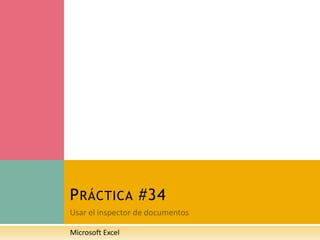
Recomendados
Recomendados
Más contenido relacionado
Más de Angélica Vargas López
Más de Angélica Vargas López (20)
Practica 34 excel
- 1. P RÁCTICA #34 Microsoft Excel
- 2. O BJETIVO Verificar el documento antes de compartirlo, que no lleve información oculta o personal antes de compartirlo
- 3. Dar clic en el Botón Microsoft Office Excel Seleccione la opción Preparar De clic en Inspeccionar documento
