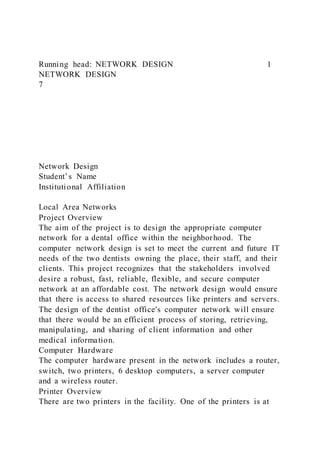
Running head network design 1 netwo
- 1. Running head: NETWORK DESIGN 1 NETWORK DESIGN 7 Network Design Student’s Name Institutional Affiliation Local Area Networks Project Overview The aim of the project is to design the appropriate computer network for a dental office within the neighborhood. The computer network design is set to meet the current and future IT needs of the two dentists owning the place, their staff, and their clients. This project recognizes that the stakeholders involved desire a robust, fast, reliable, flexible, and secure computer network at an affordable cost. The network design would ensure that there is access to shared resources like printers and servers. The design of the dentist office's computer network will ensure that there would be an efficient process of storing, retrieving, manipulating, and sharing of client information and other medical information. Computer Hardware The computer hardware present in the network includes a router, switch, two printers, 6 desktop computers, a server computer and a wireless router. Printer Overview There are two printers in the facility. One of the printers is at
- 2. the reception office and is not available for sharing. The other printer however, is available for sharing. The shared printer is connected to the switch where other users in the network could request for it through the switch. The printers model is HP LaserJet Pro MFPM22fdw. Its print speed is 28ppm and the paper capacity is up to 300 sheets. Network Design The network design is the star physical topology. Every device on the network is connected to a central point which is the switch. Each device on the network is connected to the switch via the CAT6 Ethernet cable. The two laptops are however connected to the switch via a wireless router. The switch is then connected to the internet via an external router. A switch is ideal for this network design because it eliminates codations. With the absence of codations, the network is fast and efficient. The star physical topology also makes the network fault tolerant, thereby reducing any chances of the entire network shutting down in case one device goes down. IP Addresses The IP address used in the network design is IPv6. All the devices in the network, except the external router connecting the local area network to the internet has private IP addresses ranging from 192.168.20.3 to192.168.20.30. Each device on the network has its own IP address except for the unshared printer. The two laptops have no static IP address since they get assigned at random by the wireless router. The wireless router acts as the DHCP server. The IP address for the external router is 176.30.12.15. Pricing Information The printers cost $537.80 while all the computers cost $300.00 each and the laptops $500.00 each. The total cost for the Ethernet cables was $100.00. The cost of the router and the switch was $60.00 and $300.00 respectively. The labor costs was $1000.00. Network Design Diagram
- 3. Reference Wu, C. H. J., & Irwin, J. D. (2016). Introduction to computer networks and cybersecurity. CRC Press. Networks by G Y Submission date: 30-Jul-2020 08:28AM (UTC+0530) Submission ID: 1363850342 File name: network_design.docx (71.79K) Word count: 491 Character count: 2522 11% SIMILARITY INDEX 6% INTERNET SOURCES 0%
- 4. PUBLICATIONS 11% STUDENT PAPERS 1 4% 2 3% 3 2% 4 2% Exclude quotes Off Exclude bibliography Off Exclude matches Off Networks ORIGINALITY REPORT PRIMARY SOURCES Submitted to Colorado Technical University Online Student Paper Submitted to Barnet and Southgate College Student Paper Submitted to Monash University Student Paper Submitted to Study Group Australia Student Paper Networksby G YNetworksORIGINALITY REPORTPRIMARY SOURCES
- 5. Lab - Use Wireshark to View Network TrafficLab - Use Wireshark to View Network Traffic Topology Objectives Part 1: Capture and Analyze Local ICMP Data in Wireshark Part 2: Capture and Analyze Remote ICMP Data in WiresharkBackground / Scenario Wireshark is a software protocol analyzer, or "packet sniffer" application, used for network troubleshooting, analysis, software and protocol development, and education. As data streams travel back and forth over the network, the sniffer "captures" each protocol data unit (PDU) and can decode and analyze its content according to the appropriate RFC or other specifications. Wireshark is a useful tool for anyone working with networks and can be used with most labs in the CCNA courses for data analysis and troubleshooting. In this lab, you will use Wireshark to capture ICMP data packet IP addresses and Ethernet frame MAC addresses.Required Resources 1 PC (Windows with internet access) Additional PCs on a local-area network (LAN) will be used to reply to ping requests. Using a packet sniffer such as Wireshark may be considered a breach of the security policy of the school. It is recommended that permission be obtained before running Wireshark for this lab. If using a packet sniffer such as Wireshark is an issue, the instructor may wish to assign the lab as homework or perform a walk-through demonstration.Instructions Capture and Analyze Local ICMP Data in Wireshark In Part 1 of this lab, you will ping another PC on the LAN and capture ICMP requests and replies in Wireshark. You will also look inside the frames captured for specific information. This analysis should help to clarify how packet headers are used to
- 6. transport data to their destination.Retrieve your PC interface addresses. For this lab, you will need to retrieve your PC IP address and its network interface card (NIC) physical address, also called the MAC address. Open a Windows command prompt. In a command prompt window, enter ipconfig /all, to the IP address of your PC interface, its description, and its MAC (physical) address. C:UsersStudent> ipconfig /all Windows IP Configuration Host Name . . . . . . . . . . . . : DESKTOP-NB48BTC Primary Dns Suffix . . . . . . . : Node Type . . . . . . . . . . . . : Hybrid IP Routing Enabled. . . . . . . . : No WINS Proxy Enabled. . . . . . . . : No Ethernet adapter Ethernet: Connection-specific DNS Suffix . : Description . . . . . . . . . . . : Intel(R) 82577LM Gigabit Network Connection Physical Address. . . . . . . . . :00-26-B9-DD-00-91 DHCP Enabled. . . . . . . . . . . : No Autoconfiguration Enabled . . . . : Yes Link-local IPv6 Address . . . . . : fe80::d809:d939:110f:1b7f%20(Preferred) IPv4 Address. . . . . . . . . . . : 192.168.1.147(Preferred) Subnet Mask . . . . . . . . . . . : 255.255.255.0 Default Gateway . . . . . . . . . : 192.168.1.1 <output omitted> Ask a team member or team members for their PC IP address and provide your PC IP address to them. Do not provide them with your MAC address at this time.
- 7. Close a Windows Command Prompt.Start Wireshark and begin capturing data. Navigate to Wireshark. Double-click the desired interface to start the packet capture. Make sure the desired interface has traffic. Information will start scrolling down the top section in Wireshark. The data lines will appear in different colors based on protocol. This information can scroll by very quickly depending on what communication is taking place between your PC and the LAN. We can apply a filter to make it easier to view and work with the data that is being captured by Wireshark. For this lab, we are only interested in displaying ICMP (ping) PDUs. Type icmp in the Filter box at the top of Wireshark and press Enter, or click the Apply button (arrow sign) to view only ICMP (ping) PDUs. This filter causes all data in the top window to disappear, but you are still capturing the traffic on the interface. Navigate to a command prompt window and ping the IP address that you received from your team member. C:> ping 192.168.1.114 Pinging 192.168.1.114 with 32 bytes of data: Reply from 192.168.1.114: bytes=32 time<1ms TTL=128 Reply from 192.168.1.114: bytes=32 time<1ms TTL=128 Reply from 192.168.1.114: bytes=32 time<1ms TTL=128 Reply from 192.168.1.114: bytes=32 time<1ms TTL=128 Ping statistics for 192.168.1.114: Packets: Sent = 4, Received = 4, Lost = 0 (0% loss), Approximate round trip times in milli-seconds: Minimum = 0ms, Maximum = 0ms, Average = 0ms Notice that you start seeing data appear in the top window of Wireshark again. Note: If the PC of your team member does not reply to your
- 8. pings, this may be because the PC firewall of the team member is blocking these requests. Please see Appendix A: Allowing ICMP Traffic Through a Firewall for information on how to allow ICMP traffic through the firewall using Windows. Stop capturing data by clicking the Stop Capture icon.Examine the captured data. In Step 3, examine the data that was generated by the ping requests of your team member PC. Wireshark data is displayed in three sections: 1) The top section displays the list of PDU frames captured with a summary of the IP packet information listed; 2) the middle section lists PDU information for the frame selected in the top part of the screen and separates a captured PDU frame by its protocol layers; and 3) the bottom section displays the raw data of each layer. The raw data is displayed in both hexadecimal and decimal form. Click the first ICMP request PDU frames in the top section of Wireshark. Notice that the Source column has your PC IP address, and the Destination column contains the IP address of the teammate PC that you pinged. With this PDU frame still selected in the top section, navigate to the middle section. Click the plus sign to the left of the Ethernet II row to view the destination and source MAC addresses.Questions: Does the source MAC address match your PC interface?Yes Type your answers here. Does the destination MAC address in Wireshark match your team member MAC address?Yes Type your answers here. How is the MAC address of the pinged PC obtained by your PC? ARP request showed up. Type your answers here. Note: In the preceding example of a captured ICMP request, ICMP data is encapsulated inside an IPv4 packet PDU (IPv4 header) which is then encapsulated in an Ethernet II frame PDU (Ethernet II header) for transmission on the LAN.
- 9. Capture and Analyze Remote ICMP Data in Wireshark In Part 2, you will ping remote hosts (hosts not on the LAN) and examine the generated data from those pings. You will then determine what is different about this data from the data examined in Part 1.Start capturing data on the interface. Start the data capture again. A window prompts you to save the previously captured data before starting another capture. It is not necessary to save this data. Click Continue without Saving. With the capture active, ping the following three website URLs from a Windows command prompt: Open a Windows command prompt www.yahoo.com www.cisco.com www.google.com Note: When you ping the URLs listed, notice that the Domain Name Server (DNS) translates the URL to an IP address. Note the IP address received for each URL. You can stop capturing data by clicking the Stop Capture icon.Examining and analyzing the data from the remote hosts. Review the captured data in Wireshark and examine the IP and MAC addresses of the three locations that you pinged. List the destination IP and MAC addresses for all three locations in the space provided.Questions: IP address for www.yahoo.com: Type your answers here. MAC address for www.yahoo.com: Type your answers here. IP address for www.cisco.com: Type your answers here. MAC address for www.cisco.com: Type your answers here. IP address for www.google.com: Type your answers here. MAC address for www.google.com: Type your answers here.
- 10. What is significant about this information? All mac addresses are the same . Type your answers here. How does this information differ from the local ping information you received in Part 1? A ping to a local host returns the MAC address of the PC NIC. A ping to a remote host returns the MAC address of the default gateway LAN interface. Type your answers here. Close the Windows command promptReflection Question Why does Wireshark show the actual MAC address of the local hosts, but not the actual MAC address for the remote hosts? Default gateway address has been used, Layer 2 header is attached with the destination MAC address of the next hop router Type your answers here.Appendix A: Allowing ICMP Traffic Through a Firewall If the members of your team are unable to ping your PC, the firewall may be blocking those requests. This appendix describes how to create a rule in the firewall to allow ping requests. It also describes how to disable the new ICMP rule after you have completed the lab. 0. Create a new inbound rule allowing ICMP traffic throgh the firewall. Navigate to the Control Panel and click the System and Security option in the Category view. In the System and Security window, click Windows Defender Firewall or Windows Firewall. In the left pane of the Windows Defender Firewall or Windows Firewall window, click Advanced settings. On the Advanced Security window, click the Inbound Rules option on the left sidebar and then click New Rule… on the right sidebar. This launches the New Inbound Rule wizard. On the Rule Type screen, cick the Custom radio button and click Next. In the left pane, click the Protocol and Ports option and using
- 11. the Protocol Type drop-down menu, select ICMPv4, and then click Next. Verify that Any IP address for both the local and remote IP addresses are selected. Click Next to continue. Select Allow the connection. Click Next to continue. By default, this rule applies to all the profiles. Click Next to continue. Name the rule with Allow ICMP Requests. Click Finish to continue. This new rule should allow your team members to receive ping replies from your PC. Disabling or deleting the new ICMP rule. After the lab is complete, you may want to disable or even delete the new rule you created in Step 1. Using the Disable Rule option allows you to enable the rule again at a later date. Deleting the rule permanently deletes it from the list of inbound rules. On the Advanced Security window, click Inbound Rules in the left pane and then locate the rule you created previously. Right-click the ICMP rule and select Disable Rule if so desired. You may also select Delete if you want to permanently delete it. If you choose this option, you must re-create the rule again to allow ICMP replies.End of document 2013 - 2019 Cisco and/or its affiliates. All rights reserved. Cisco Public Page 1 of 6 www.netacad.com 2013 - 2019 Cisco and/or its affiliates. All rights reserved. Cisco Public Page 6 of 6 www.netacad.com