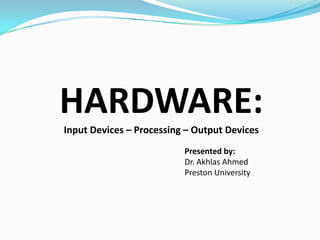
Lecture 02 hardwares
- 1. HARDWARE: Input Devices – Processing – Output Devices Presented by: Dr. Akhlas Ahmed Preston University
- 2. Objectives… Define the term Hardware Identify advantages of Hardware in organization. Describe Hardware Components, and explain each component.
- 3. What is hardware? Hardware refers to the physical components of a computer and devices that perform the input, processing, storage, and output activities of the computer. Hardware can support objective of the information system, and goal of organization.
- 4. Advantages of hardware in Organization Organization invest in computer hardware to improve worker productivity, increase revenue, reduce cost, and provide better customer service, Speed up time-to-market, and enable collaboration among employees.
- 5. Computer System: Integrating the Power of Technology Hardware Components Central Processing Unit (CPU): • CPU and memory cooperate to execute data processing. • Consist three elements: Arithmetic/logic unit, control unit, and register. Arithmetic/logic unit (ALU): • Parts of CPU used to perform mathematical calculation and make logical comparisons. Control Unit: • The part of CPU sequentially accesses program instructions, decodes them, and coordinates the flow of data in and out of the ALU, the register.
- 6. Computer System: Integrating the Power of Technology Register: • High-speed storage areas used to temporarily hold small units of program instruction and data immediately before, during, and after execution by the CPU. Primary Storage: • Primary Storage, or Main memory, provides working storage for program instructions and data to be processed and provides them to the CPU.
- 7. Hardware Component in Action
- 8. Processing and Memory Devices Processing characteristics and function: • Machine cycle: make up from both instruction phase and execution phase. • Machine cycle: can be measured how many instruction are executed in a second. It is measured in Nanosecond, Picosecond, MIPS • Clock Speed: Computer system processing speed is affected by clock speed, which is measured in gigahertz (GHz).
- 9. Processing and Memory Devices Memory characteristics and function: • Main Memory: provides temporary working storages area for programs and data. It is measured in byte. Type of memory: • RAM (Random Access Memory) -> store data and instruction temporarily • ROM (Read Only Memory) -> instruction and data are stored permanently • Cache Memory -> a type of high-speed memory that CPU can access more rapidly than main memory.
- 10. Multiprocessing Multiprocessing: • Refer to simultaneous execution of two or more instruction at the same time. • One form of multiprocessing uses coprocessor, which can speed up processing. • Multicore microprocessor combines two or more independent processors into a single computer so they can share the workload.
- 11. Parallel Computing Parallel Computing: • Refer to simultaneous execution of the same task on multiple processors to obtain results faster. • Massively parallel processing involves linking many processors to work together to solve complex problems. • Grid computing is the use of a collection of computers to work in a coordinated manner to solve a common problem.
- 12. Secondary Storage Secondary Storage: • Store a large amount of data and instruction safely and effectively. Access Methods: • Data and information access can be sequential or direct. • Sequential Access: data must be accessed in the order in which it is stored. • Direct Access: data can be accessed directly. Without the need to pass by other data in sequences.
- 13. Secondary Storage Secondary Storage: • Magnetic storage devices - magnetic tape - magnetic disk • Optical storage devices - CD-ROM - DVD • Solid State Storage Devices - Store data in memory chips. Eg: flash drive. • Enterprise storage option - NAS - SAN
- 14. Input and Output Devices Input Devices: • A devices used to entry data to computer system. • Input devices come in many forms. - Personal Computer Input Devices (Mouse, Keyboard..) - Speech recognition technology. - Digitals Cameras - Scanning devices - Bar-code scanners Output Devices: • Provide output to user in many forms. - Display Monitor - Printer and plotter - Digital Audio Players
- 15. Computer Systems Computer Systems • Generally divided into two categories: single user and multiple users. Single-Users • Systems include handheld, ultra laptop, portable, thin client, desktop, and workstation computers. Multi-Users • Systems include servers, blade servers, mainframes, and supercomputers.
- 16. Green Computing Green Computing : is concerned with the efficient and environmentally responsible design, manufacture, operation, and disposal of IS –related products. Three main goal: • Reduce the use of hazardous material • Lower power-related costs • Enable the safe disposal or recycling of IT Products.
- 17. Thank You
