Presentation1 (2)[1]
•Descargar como PPT, PDF•
0 recomendaciones•303 vistas
Denunciar
Compartir
Denunciar
Compartir
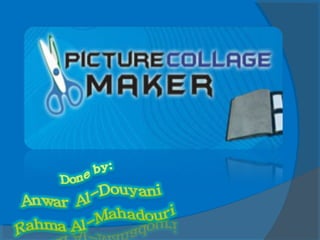
Recomendados
Más contenido relacionado
Similar a Presentation1 (2)[1]
Similar a Presentation1 (2)[1] (20)
Arts6_q1_mod3_concepts on the use of computer software_v2.pdf

Arts6_q1_mod3_concepts on the use of computer software_v2.pdf
3 GRAPHIC DESIGN APPS FOR YOUR HOME FURNISHINGS BUSINESS

3 GRAPHIC DESIGN APPS FOR YOUR HOME FURNISHINGS BUSINESS
3 GRAPHIC DESIGN APPS FOR YOUR HOME FURNISHINGS BUSINESS

3 GRAPHIC DESIGN APPS FOR YOUR HOME FURNISHINGS BUSINESS
Application of Cartoon Like Effects to Actual Images

Application of Cartoon Like Effects to Actual Images
Más de squ
Más de squ (12)
Último
Último (20)
08448380779 Call Girls In Greater Kailash - I Women Seeking Men

08448380779 Call Girls In Greater Kailash - I Women Seeking Men
Scaling API-first – The story of a global engineering organization

Scaling API-first – The story of a global engineering organization
08448380779 Call Girls In Friends Colony Women Seeking Men

08448380779 Call Girls In Friends Colony Women Seeking Men
Boost PC performance: How more available memory can improve productivity

Boost PC performance: How more available memory can improve productivity
Strategize a Smooth Tenant-to-tenant Migration and Copilot Takeoff

Strategize a Smooth Tenant-to-tenant Migration and Copilot Takeoff
Apidays Singapore 2024 - Building Digital Trust in a Digital Economy by Veron...

Apidays Singapore 2024 - Building Digital Trust in a Digital Economy by Veron...
How to Troubleshoot Apps for the Modern Connected Worker

How to Troubleshoot Apps for the Modern Connected Worker
Mastering MySQL Database Architecture: Deep Dive into MySQL Shell and MySQL R...

Mastering MySQL Database Architecture: Deep Dive into MySQL Shell and MySQL R...
Axa Assurance Maroc - Insurer Innovation Award 2024

Axa Assurance Maroc - Insurer Innovation Award 2024
08448380779 Call Girls In Diplomatic Enclave Women Seeking Men

08448380779 Call Girls In Diplomatic Enclave Women Seeking Men
Exploring the Future Potential of AI-Enabled Smartphone Processors

Exploring the Future Potential of AI-Enabled Smartphone Processors
Presentation1 (2)[1]
- 2. Picture Collage Maker is a pictures and photos collage software that you can use to create cool photo collage with your digital pictures and photos. just select your photos and drop them in this tool, add a custom mask, choose from over 10 templates, save as jpg file set wallpaper and make wallpaper slideshow. You can choose from a variety of template layouts or create your own design from scratch, apply image frames, masks, drop shadows and other effects. The images can be cropped and resized to fit, and freely arranged within the collage
- 3. Picture Collage Maker a simple-to-use Windows program that turns ordinary photos and pictures into stunning keepsakes to share with family and friends. With just a few clicks, you can create collages, scrapbooks, posters, invitations, calendars, and greeting cards. Unlike photography software that takes days to master, Picture Collage Maker lets both seasoned collagers and new hobbyists become productive in minutes.
- 4. objectivesobjectives Picture Collage Maker can improve your efficiency, save your money and help you transform your priceless pictures into precious memories.
- 5. Teacher and students roles 1- Teacher can use this program to save time in lessons in few minutes . 2-Teacher uses this software to assess students authoring skills. 3-Teacher uses this software as an entertainment tool. 4- To help students to improve their computer skills. 5-Provides teachers with more opportunities to be facilitator.
- 6. Features 1-Choose from hundreds of collage templates. 2-Personalize your photo collage with your own digital photos. 3-Decorate your photo collage with frames, masks, text and clip arts. 4-Print or email your collage direct to friends and family. 5-Greeting Card.
- 7. Always prove it by clicking on Next until you install it 2 - Click on the help registre appear then you go in the window the following information sn: CLG_2004_1476_0738_0492_0369_UKYF first name; abuazoze lastt name; zyzoom
- 8. 3-Use the program (national open the program) and choose a new file
- 9. 4-Identify the characteristics of the workspace
- 10. 5-explain the program icons
- 12. 7-to control the text
- 13. 8-control color and background fill work
- 15. 10-control framework for the image + shadow image + color+....... 1The effects of a shadow on the image 2 to convert color image to black and white 3 tools mergers and ready- made frames which is the best tool in the program 4 tool color spectrum 5 brightness control is 6 Rotate tool in all angles 7 tool to identify any part of the picture 8 tool to delete any image
Notas del editor
- 3-6-8-9 4-7-9-10
