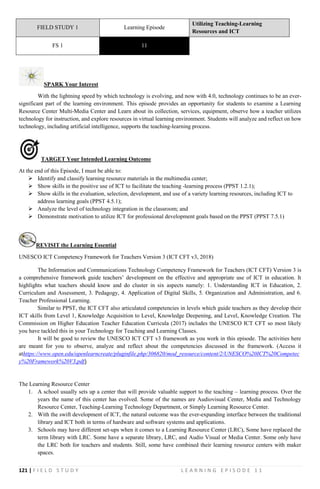
11.docx
- 1. 121 | F I E L D S T U D Y L E A R N I N G E P I S O D E 1 1 FIELD STUDY 1 Learning Episode Utilizing Teaching-Learning Resources and ICT FS 1 11 SPARK Your Interest With the lightning speed by which technology is evolving, and now with 4.0, technology continues to be an ever- significant part of the learning environment. This episode provides an opportunity for students to examine a Learning Resource Center Multi-Media Center and Learn about its collection, services, equipment, observe how a teacher utilizes technology for instruction, and explore resources in virtual learning environment. Students will analyze and reflect on how technology, including artificial intelligence, supports the teaching-learning process. TARGET Your Intended Learning Outcome At the end of this Episode, I must be able to: Identify and classify learning resource materials in the multimedia center; Show skills in the positive use of ICT to facilitate the teaching -learning process (PPST 1.2.1); Show skills in the evaluation, selection, development, and use of a variety learning resources, including ICT to address learning goals (PPST 4.5.1); Analyze the level of technology integration in the classroom; and Demonstrate motivation to utilize ICT for professional development goals based on the PPST (PPST 7.5.1) REVISIT the Learning Essential UNESCO ICT Competency Framework for Teachers Version 3 (ICT CFT v3, 2018) The Information and Communications Technology Competency Framework for Teachers (ICT CFT) Version 3 is a comprehensive framework guide teachers’ development on the effective and appropriate use of ICT in education. It highlights what teachers should know and do cluster in six aspects namely: 1. Understanding ICT in Education, 2. Curriculum and Assessment, 3. Pedagogy, 4. Application of Digital Skills, 5. Organization and Administration, and 6. Teacher Professional Learning. Similar to PPST, the ICT CFT also articulated competencies in levels which guide teachers as they develop their ICT skills from Level 1, Knowledge Acquisition to Level, Knowledge Deepening, and Level, Knowledge Creation. The Commission on Higher Education Teacher Education Curricula (2017) includes the UNESCO ICT CFT so most likely you have tackled this in your Technology for Teaching and Learning Classes. It will be good to review the UNESCO ICT CFT v3 framework as you work in this episode. The activities here are meant for you to observe, analyze and reflect about the competencies discussed in the framework. (Access it athttps://www.open.edu/openlearncreate/pluginfile.php/306820/mod_resource/content/2/UNESCO%20ICT%20Competec y%20Framework%20V3,pdf) The Learning Resource Center 1. A school usually sets up a center that will provide valuable support to the teaching – learning process. Over the years the name of this center has evolved. Some of the names are Audiovisual Center, Media and Technology Resource Center, Teaching-Learning Technology Department, or Simply Learning Resource Center. 2. With the swift development of ICT, the natural outcome was the ever-expanding interface between the traditional library and ICT both in terms of hardware and software systems and applications. 3. Schools may have different set-ups when it comes to a Learning Resource Center (LRC), Some have replaced the term library with LRC. Some have a separate library, LRC, and Audio Visual or Media Center. Some only have the LRC both for teachers and students. Still, some have combined their learning resource centers with maker spaces.
- 2. 122 | F I E L D S T U D Y L E A R N I N G E P I S O D E 1 1 4. The common purpose among these centers is to provide print, audio-visual and ICT resources to support the teaching-learning process. 5. The goals of the Center may include orienting and training teachers in the use of audiovisual and ICT resources, working with teachers and administrators in producing instructional materials, making available useful resources to the students, teachers and the school community. 6. In order to support the philosophy and aims of the school, the Center must fulfill the following functions; center of resources, laboratory of learning, agent of teaching, service agency, coordinating agency, recreational reading center, and a link to other community resources. Technology Integration The Technology Integration Matrix provides a comprehensive framework for you to define and evaluate technology integration. It will provide you direction and guide you in the process of achieving effective teaching with technology. The teacher’s integration of technology in instruction can be described as progressing in 5 levels; entry, adoption, adaptation, infusion and finally transformation. The teacher also works at creating a learning environment that encourages and enables technology integration. The interdependent characteristics of the learning environment are being active, collaborative, constructive, authentic, and goal- directed. The technology Integration Matrix connects the level of Technology Integration and the Characteristic of the Learning Environment. Examine the matrix below. To make you understand how integration is done in each of the levels and environment, explore the TIM website and learn from the many interesting videos showing technology integration. Go to https://fcit.usf.edu/matrix.php Observing technology integration in the classroom Technology Integration Matrix Levels of Technology Integration into the Curriculum Entry: The teacher uses technology to deliver curriculum content to students Adoption: The teacher direct students in the conventional use of tool-based software, if such software is available, this level is the recommended entry point. Adaptation: The teacher encourages adaptation of tool- based software by allowing students to select a tool and modify its use to accomplish the task at hand. Infusion: The teacher creates a learning environment that infuses the power of technology tools throughout the day and across subject areas. Transformation: The teacher creates a rich learning environment in which students regularly engage in activities that would have been impossible to achieve without technology Active: Students are actively engaged in using technology as a tool rather than passively receiving information from the technology Students use technology for drill and practice and computer-based training. Students begin to utilize technology tools to create products, for example using a word processor to a report. Students have opportunities to select and modify technology tools to accomplish specific purposes, for example using colored calls on a spreadsheet to plan a garden. Throughout the school day, students are empowered to select appropriate technology tools and actively apply them to the tasks at hand. Given ongoing access to online resources, students actively select and pursue topics beyond the limitations of even the best school library. Collaborative: students use technology tools to collaborate with others rather than working individually at all times. Students primarily work alone when using technology. Students have opportunities to utilize collaborative tools, such as email, in conventional ways. Students have opportunities to select and modify technology tools to facilitate collaborative work. Throughout the day and across the subject areas, students utilize technology tools to facilitate collaborative learning. Technology enables to collaborate with peers export irrespective of time zone or physical distances . Constructive: Students use technology tools to build Technology is used to deliver information to students, Students have opportunities to utilize constructive tools such as Students have opportunities to select and modify technology tools to Students utilize technology to make connections and construct Students use technology to construct and publish knowledge to a worldwide
- 3. 123 | F I E L D S T U D Y L E A R N I N G E P I S O D E 1 1 understanding rather than simply receive information. graphic organizers to build upon prior knowledge and construct meaning assist them in the construction of understanding understanding across disciplines and throughout the day. audience Authentic: Students use technology tools to solve real- world problems meaningful to them rather than working on artificial assignment. Students use technology to complete assigned activities that are generally unrelated to the real-world problems. Students have opportunities to apply technology tools to some content specific activities that are based on real world problem. Students have opportunities to select and modify technology tools to solve problems based on real-world issues. Students select appropriate technology to complete authentic tasks across disciplines. By means of technology tools, students participate in outside-of-school projects and problem- solving activities that have meaning for the students and the community. Goal Directed: Students use technology tools to set goals, plan activities, monitor progress, and evaluate results rather than simply completing assignments without reflection Students receive directions, guidance, and feedback from technology, rather than using technology tools to set goals, plan activities, monitor progress, or self-evaluate. From time-to-time students have the opportunities to use technology to either plan monitor, or evaluate an activity. Students have opportunities to select and modify the use of technology tools to facilitate goal-setting, planning, monitoring and evaluating specific activities. Students use technology tools to set goals, plan activities, monitor progress, and evaluate results throughout the curricula. Students engage in ongoing metacognitive activities at a level that would be unacceptable without the support of technology tools. (Reproduced with permission of the Florida Center for Instructional Technology, College of Education University of South Florida, fcit.ustf.edu) Evaluation of ICT Resources The World Wide Web is like an endless network of information, ever-expanding and almost limitless. Electronic resources come in different form like websites, web quests, blog, social networking sites, online-courses a wide range of tools and so many forms of apps. As future teacher, one of the skills that will be most useful for you is the ability not only to search for information but to make decisions, as to which ones you will take and use and which ones you will put aside, aim to develop your skill in evaluating internet resources. You will be able to choose the best resources that will help you to attain your teaching learning subject. Below is a set of criteria which you can use to evaluate resources: 1. Accuracy- The resources material comes from a reliable source and is accurate, free from error and up-to-date. 2. Appropriateness- The resources is grade/level-appropriate. The content matches what is needed by the teacher. 3. Clarity- The resource clearly addresses the instructional goals in m ind. 4. Completeness- The content is complete. It has all the information needed to be able to use them. 5. Motivation- The resource is engaging and rewarding to learners. It will encourage the active participation of the learners. 6. Organization- The resource is logically sequenced. It clearly indicates which steps should be taken. The procedures or processes flow smoothly. (Based on the work of Fitzgerald, Mary Ann, Lovin, Vicki & Branch, Robert Marib (2003). A Gateway to Educational Materials; An Evaluation of an Online Resource for Teachers and an Exploration of User Behaviors Journal of Technology and Teacher Education, 11(1),21-51)
- 4. 124 | F I E L D S T U D Y L E A R N I N G E P I S O D E 1 1 Education 4.0 Shwab described the 4th wave of the individual revolution. The unprecedented speed at which technology is evolving has disrupted many vital processes that involve how we run production, businesses and consequently how we teach and learn. The following Technology trends have huge potential to transform the ways we teach and learn (UNESCO 2018): 1. Open Educational Resources (OER). OERs are material that can be used for teaching and learning that do not require payment of royalties nor license fees. There is an abundance of OERs in the form of textbooks course, curriculum maps, streaming videos, multimedia apps, podcast and many others. They can have a significant impact on education as they are made available and easily accessible in the internet. Be sure to explore them to help you work on this episode. 2. Social networks. Social networks have revolutionized the way we interact, learn about things and share information. Sites and apps such as Facebook, Twitter, Instagram provide a virtual venue for teachers and learners to work together interact among themselves and with another classroom locally and globally. 3. Mobile technologies. Filipinos are one of the most active on the internet, and also one who sends the greatest number of text messages per day. This indicates the high number of mobile device users. These devices can also be used as a learning tool by allowing teachers and students more opportunities to learn inside and even outside the classroom. 4. The Internet of Things. IoT is a system of computing mechanism that become built in into many everyday things, that allow sending and receiving data through the internet. A lot of things have turned ‘smart’. We have smart cars that can navigate on its own. Smart house that monitors temperature and light. Smart TVs that interface with the internet. Watches that send our vital signs to our doctors. All of this development can influence the way we teach and learn. 5. Artificial Intelligence. Commonly, artificial intelligence is associated when computers or machine stimulate thinking behaviors of human such as talking, learning and solving problems, Virtual assistance such as Siri, Alexa, Bixby and Google assistant are near samples of AI. Among others, uses of AI in education can be in the areas of gamification and adaptive instruction for learners with special needs. 6. VIRTUAL REALITY AND AUGMENTED REALITY. VR is simulation of an environment by a computer program that allows a person to visit and experience the environment virtually. In AR, images form computer interlay with the actual views of the real-word, resulting in an extended, expanded or altered view of a real -world environment. In education, among others VR and AR programs and allow more exciting way of seeing and experiencing things that add to the motivation and engagement of learners. 7. Big Data. Through the billions of interactions and transactions are done electronically, and through the internet, an enormous amount of data is generated and stored. The challenge is how to make sense of this data, through analytics and research, possibly answer pertinent questions about how to make teaching and learning most effective. 8. Coding. Coding is a skill necessary to create computer software, apps, and website, Today, there are learning programs that introduce coding activities as early as kindergarten. Robotics programs in the elementary and secondary programs introduce and hone the skills of young learners. Coding helps learners develop novel ways of exploring and trying out ideas, especially when done with problems of project-based learning approaches. 9. Ethics and privacy protection. We have repeatedly heard about how quickly technology is changing impacting our lives. Through all this, It is crucial to ensure that human values and principles govern or guide our use of technology, ethical practices that protect the right of every person need to be upheld.
- 5. 125 | F I E L D S T U D Y L E A R N I N G E P I S O D E 1 1
- 6. 126 | F I E L D S T U D Y L E A R N I N G E P I S O D E 1 1 Massive Open On-line Courses Massive Open On-line Courses (MOOCs) are online courses open to a big group of people. Below are the basic information about MOOCS. Let us focus on each word: Massive MOOCS are on-line courses designed for large number of participants, usually larger than the number of the students that can fit a regular classroom. There can be hundreds or even be a thousand students or more. Open There is mostly freedom of place, pace and time. Courses can be accessed by anyone anywhere as long as they have internet connection. Courses are open to everyone without entry qualifications. Some courses are for free. Online All aspects of the course are delivered online. Course The MOOC course offers a full course experience including: Educational content. May include video, audio, text, games, simulations, social media and animation Facilitation interaction among peers. Builds a learning community through opportunities to interact. Some interaction with the teacher or academic staff. Activities/tasks, tests, including feedback. Participants are provided with some feedback mechanism. Can be automatically generated like quizzes, feedback from peers or the teacher. Some kind of (non-formal) recognition options. It includes some kind of recognition like badges or certificate of completion. A formal certificate is optional and most likely has to be paid for. A study guide/syllabus. This includes instructions as to how you may learn from the materials and interactions presented. - Based on Definition Massive Open Online Courses v1.1 licensed under Creative Commons Attribution 4.0 There are many MOOC providers like Edy, Courser, Udacity, Udemy, Iversity. You will have a chance to explore them as you go through this Episode. OBSERVE, ANALYZE, REFLECT Visiting the Learning Resource Center Resource Teacher: ___________________________ Teacher’s Signature: _____________ School: _________________________________ Grade/ Year level: ________________ Subject Area: ____________________ Date: ________________ To realize the Intended Learning Outcome, work my way through these steps: 1. Visit a school. Look into facilities and support learning areas in the campus, then in the classroom. 2. Ask the Learning Resource Center in-charge about how some equipment or facilities are used. 3. Make an inventory of its available resources and classify them according to their characteristic and functions. Activity 11.1
- 7. 127 | F I E L D S T U D Y L E A R N I N G E P I S O D E 1 1 OBSERVE As you visit and observe the Learning Resource Center, use the observation guide provided. Ask the assistance of the Center Staff courteously. An Observation Guide for a LEARNING RESOURCE CENTER Read the following statements carefully before you observe. 1. Go around the Learning Resource Center. 2. Find out what learning resources are present. 3. Examine and describe how the materials are arrange and how they are classified. Are they free from dust and moisture? Are they arranged for easy access? 4. Read the guide /procedures for borrowing of materials. Are these guideline/procedures posted are available for the users to refer to? 5. Familiarize yourself with then guidelines and guidelines and procedures. Take photos of the center (if allowed) After you are through with your observation, classify the resources available that you believe are most useful. Use the activity form provided for you Name of Center Observed: __________________________________________________ Date of Observation: ________________________________________ Name of Observer: ________________________________________________________ Course/Year/School: ________________________________________ LIST OF AVAILABLE LEARNING RESOURCES Available Learning Resources (Enumerate in bullet form) Characteristics and Unique Capabilities Teaching Approaches where the Resource is Most Useful 1. Print Resources • • • 2. Audio Resources • • • 3. Non-Electronic Visual Resources • • • 4. ICT Resources • • •
- 8. 128 | F I E L D S T U D Y L E A R N I N G E P I S O D E 1 1 Impression bout the LRC: Name and Signature of Observer: Name and Signature of the Learning Resource Center In-charge: ICT Competency Standards for Teachers (CHED Teacher Education Programs (2017) : 1. Are the learning resources/materials arranged properly according to their function and characteristic? 2. Do the guidelines and procedures facilitate easy access to the materials by the teachers? Why? Why not? 3. What are the strengths of this Learning Resource Center? 4. What are its weaknesses? 5. What suggestions can you make? ANALYZE
- 9. 129 | F I E L D S T U D Y L E A R N I N G E P I S O D E 1 1 1. Which of the materials in the Learning Resource Center caught your interest the most? Why? 2. Which gadgets/materials are you already confident to use/ operate? 3. Which ones do you feel you need to learn more about? REFLECT
- 10. 130 | F I E L D S T U D Y L E A R N I N G E P I S O D E 1 1 Observing Technology Integration in the Classroom Resource Teacher: ___________________________ Teacher’s Signature: _____________ School: _________________________________ Grade/ Year level: ________________ Subject Area: ____________________ Date: ________________ To realize my Intended Learning Outcomes, I will work my way through these steps: Observe a class for three meeting. Video-tape, if allowed. Step 2. Describe how technology was integrated in the lessons and how the students were involved. Step 3. Use the technology Integration Matrix to analyze the technology integration done by the teacher. Step 4. Reflect on what you have learned. As you observe the class, use the observation sheets provided for you to document your observations. Class Observation Guide Read the following questions and instructions carefully before you observe. 1. What is the lesson about? 2. What visual aids/materials/learning is the teacher using? 3. Observe and take notes on how the teacher presents/uses the learning resources. 4. Closely observe the learner’s response to the teacher’s use of learning resources. Listen to their verbal responses, and understanding? 5. Focus on their non-verbal responses. Are they learning and are they showing their interest in the lesson and in the materials? Are they looking toward the direction od the teacher and the materials? Do their actions show attentiveness, eagerness, and understanding? OBSERVE Activity 11.2
- 11. 131 | F I E L D S T U D Y L E A R N I N G E P I S O D E 1 1 Observation Sheet No. Report Date of Observation ________________________ School ______________________________________________________________________________ Subject ______________________ Topic __________________________________________________ Grade/Year Level _________________________
- 12. 132 | F I E L D S T U D Y L E A R N I N G E P I S O D E 1 1 ANALYZE UTILIZATION OF TEACHING AIDS FORM Grade or Year Level of Class Observed: Date of Observation: Subject Matter: Brief Description of Teaching Approach Used by the teacher: Teaching Aides used (Enumerate in bullet form) Strengths Weaknesses Appropriateness of the Teaching Aids used
- 13. 133 | F I E L D S T U D Y L E A R N I N G E P I S O D E 1 1 Use the technology Integration form to analyze the class you observed. Refer to the Technology Integration Matrix on p.123, in which level of technology integration do you think the teacher you observed operated? Why? Based on the Technology Integration Matrix, what is the characteristic of the learning environment in the class that you observed? Point your observations that justify your answer. Over-all were the learning resources used effectively? Why? Why not? Give your suggestion. REFLECT 1. Put yourself in the place of the teacher. What would you do similarly and what would you do differently if you would teach the same lesson to the same group of students? Why?
- 14. 134 | F I E L D S T U D Y L E A R N I N G E P I S O D E 1 1 OBSERVE, ANALYZE, REFLECT Exploring Education 4.0 Resource Teacher: ___________________________ Teacher’s Signature: _____________ School: _________________________________ Grade/ Year level: ________________ Subject Area: ____________________ Date: ________________ Explore Education 4.0 through these steps: 1. Observed a class and take note of the topic being presented. 2. Surf the net to fin sites that provide support materials and/or interactive programs (WebQuests/games) on the topic. Try to ask Siri, Alexa; 3. List and describe at least 5 open-source sites/interactive programs. From open-source 4. Evaluate the materials or programs; 5. Reflect on your FS experience. OBSERVE Class Observation Guide Activity 11.3 Read the following statements carefully before you observe. 1. What is the lesson about? What are the teacher objectives? 2. Note the important concepts that the teacher is emphasizing. 3. Note the skills that the teacher is developing in the learners.
- 15. 135 | F I E L D S T U D Y L E A R N I N G E P I S O D E 1 1 Analyzing the information, you got from observing the class, surf the internet to select electronic resources, including OERs, social networking sites, and apps worth virtual or augmented reality that will be useful in the teaching the same lesson. Evaluate the resources you found, using the set of criteria discussed in the revisit the Learning Essentials part of this Episode. Use the form below to note your analysis and evaluation. Electronic Resources Evaluation Form Grade/Year Level Subject Matter/Topic (Based on the class you observed) Lesson Objectives/Learning Outcomes Name and Type of Electronic Resource Describe the electronic Resource (include author/ publisher/source Put a check if the resource satisfies the criterion. Describe how you can use it if you were to teach in the class you observed. Accurate Appropriate Clear Complete Motivating Organized ANALYZE
- 16. 136 | F I E L D S T U D Y L E A R N I N G E P I S O D E 1 1 REFLECT 1. Describe your experience in surfing the internet for appropriate electronic resources for the class? What made it easy? difficult? 2. How did you choose which electronic resources to include here? What did you consider? Explain. Which of the new trends in Education 4.0 would you like to explore more for your work as a teacher? Why? 3. Reflect on your technology skills. What skills would do you already have, and what skills would you continue to work on to be better at utilizing education 4.0 resources?
- 17. 137 | F I E L D S T U D Y L E A R N I N G E P I S O D E 1 1 Professional Development Through MOOCS Resource Teacher: ___________________________ Teacher’s Signature: _____________ School: _________________________________ Grade/ Year level: ________________ Subject Area: ____________________ Date: ________________ OBSERVE To realize my Intended Learning Outcomes, I will work my way through these steps. Step1. Review the seven domains of PPST and identify competencies I like to develop more. Step2. Visit sites of MOOC providers and explore the courses offered that are relevant to PPST domains I want to work on. Step3. Reflect on how I can continue developing my skills through MOOCS. OBSERVE 1. Get a copy of the PPST and go over the competencies. 2. On the second column, write the competencies you like to work on. 3. Search for MOOCs in the internets which are relevant to the competencies you identified. You may try these sites: http://www.teachthought.com/technology/list-75moocs-teachers-students/ http;//www.educationworld.com/a_curr/moocs-best-teachers-free-online-courses.shtml http://www.forbes.com/sites/skollworldforum/2013/06/10/moocs-for-teachers-there-learners-too/ http://www.mooc-list.com/categories/teacher-professional-development http://ww2.kqed.org/mindshift/2013/04/30/new-online-taecher-training-program-joins-mooc-madness/ 4. Indicate the MOOC provider. You might need to create an account in the different MOOC providers to explore their MOOCs. PPST Domain Competencies I want to work on MOOCs related to the competency/ies (include a short description) MOOC Provider 1. Content Knowledge and Pedagogy 2. The Learning Environment 3. Diversity of Learners 4. Curriculum and Planning 5. Accessing and Reporting 6. Community Linkages and Professional Engagement Activity 11.4
- 18. 138 | F I E L D S T U D Y L E A R N I N G E P I S O D E 1 1 7. Personal Growth and Professional Development From among the MOOCs you explored, pick at least three which you believe are the most appropriate for you. Describe the MOOCs below. 1. MOOC Title _________________________________________ Provider: Objectives of the MOOC: Content Outline Why did you pick this MOOC? 2. MOOC Title _________________________________________ Provider: Objective of the MOOC: Content Outline Why did you pick this MOOC? 3. MOOC Title ___________________________________________ Provider: Objectives of the MOOC:
- 19. 139 | F I E L D S T U D Y L E A R N I N G E P I S O D E 1 1 Content Outline Why did you pick this MOOC? REFLECT 1. How can MOOCs help you in future career as a professional teacher and as a lifelong learner? 2. What did you learn from the way the providers use technology to teach in the MOOCs? 3. How will you prepare yourself for MOOCs, as a learner, and as a teacher who may someday teach a MOOC? Directions: Read the items given below and encircle the correct answer. LINK Theory to Practice
- 20. 140 | F I E L D S T U D Y L E A R N I N G E P I S O D E 1 1 1. Mrs. Inton is evaluating a website for her Literature class. She is making sure that factual pieces of information found on the site are well-documented, and pictures and diagrams are properly labeled. She is also checking that there are no misspelled words or grammar errors. Which criterion is she focusing on? a. Appropriateness b. Clarity c. Motivation d. Accuracy 2. Miss Castro is evaluating an early literacy app for her kindergartens. She is making sure the app is uncluttered in appearance, is arranged in some order of difficulty, and that icons represent what they were intended to represent. Which criterion is she focusing on? a. Organization b. Accuracy c. Motivation d. Appropriateness 3. Miss Tanada is evaluating g an app for Grade 8 Science class. She is finding out whether the app taps the skills found in the Grade 8 standards to ensure that this app will help meet her objectives. She wants to make sure it is not too easy or too difficult for her students. Which criterion is she focusing on? a. Organization b. Accuracy c. Currency d. Appropriateness 4. A Science teacher uses a PowerPoint presentation to show the classification in kingdom Animalia. The teacher then teaches them how to use a software in making graphic organizers. Students then use this to create their own graphic organizers to classify animals. This shows technology integration which is ___________? a. Entry-constructive b. Adoption-constructive c. Infusion-constructive d. Transformation-constructive 5. Teacher A demonstrates how to work with a math app that provides practice in adding mixed fractions. The students then work independently with the app to provide them sufficient practice in adding mixed fractions. This shows technology integration which is ______. a. Entry-active b. Adoption-active c. Infusion-active d. Transformation-active 6. A Grade 7 Social Studies teacher gave a project where her class in Manila will work together with other Garde 7 classes in their school campuses in Visayas and Mindanao. They will create posters and a video clip to communicate a message about peace. They will use social media to spread their peace campaign. This project involves technology integration which is _______. a. Entry-active b. Adoption-constructive c. Transformation-constructive d. Adaption-collaborative 7. All are responsibilities of the Learning Resource/ Audio-Visual/Educational Technology Center for of a school EXCEPT ________. a. Make available technology equipment for use of teachers and students b. Conduct training for teachers on how to use technology tools.
- 21. 141 | F I E L D S T U D Y L E A R N I N G E P I S O D E 1 1 SHOW Your Learning Artifacts c. C. work with teachers in producing instructional materials d. Accomplish the student’s technology project for them 8. The Learning Resource/ Audio-visual / Educational Technology Center regularly provides the teachers a list of website, apps and instructional materials available in the city which are relevant to the different subjects they teach. This fulfills which function? a. Recreational reading center b. A link to other community resources c. Laboratory of learning d. Center of resources 9. The learning resource / Audio- visual/ Educational Technology Center sponsor a seminar workshop for teachers and administrators on the use of the latest presenter applications. This fulfills which function? a. Center of resources b. Agent of teaching c. Coordinating agency d. Recreational reading center 10. MOOCs are considered massive because __________. a. They need a big amount of computer storage to be able to avail of a course b. They can accommodate a big number of learners c. They can only be provided by big universities d. They were designed and created by a big group of experts 11. MOOCs are open because ____________. a. All courses are offered for free b. Course can e accessed by anyone anywhere as long as they are connected to the internet c. Openness to ideas is a strict requirement d. One can avail of them only during the opening of a semester 12. MOOCs are considered as a course because _________. a. They have a guide or syllabus that indicted content, objectives, and assessment b. They are always given by a fully-recognized university in the world c. They are requirement for a Bachelor’s degree d. They are graded
- 22. 142 | F I E L D S T U D Y L E A R N I N G E P I S O D E 1 1 1. Include here pictures/illustrations of the materials used by the teacher. Put your comments/annotations about what you observed. 2. Visit www.teachnology.com or other teacher resource websites. Print useful instructional materials (worksheet, visual aids, flashcards, rubrics, etc.) and include them here. Indicate how they might be useful considering your major or area of specialization. 3. Visit ww.edudemic.com/50-educationtechnology-tools-every-teacher-should-know-about/ Explore and enjoy the fantastic education tools. Try them out. Describe what you discovered and share how these tools be helpful to you. As a teacher. 4. Visit edtechteacher.org this is treasure box for you. Explore and share what you learned. 5. Paste an article about an example of technology gadget/material that you want to learn more about. How can this gadget/material be useful in instruction/teaching? EVALUATE Performance Task Evaluate your work Task field study 1, Episode 11 – Utilizing Teaching-Learning Resources and ICT
- 23. 143 | F I E L D S T U D Y L E A R N I N G E P I S O D E 1 1 Learning Outcomes: •Identify and classify learning resource materials in the multi-media center; •Show skills in the positive use of ICT to facilitate the teaching-learning process (PPST 1.3.1); •Show skills in the evaluation, selection, development, and use of a variety learning resources, including ICT to address learning goals (PPST 4.5.1); •Analyze the level of technology integration in the classroom •Demonstrate motivation to utilize ICT for professional development goals based on the PPST (PPST 7.5.1) Name of FS Student__________________________________________________ Date Submitted: ______________ Year & Section: ____________________________ Course: ____________________________________ Learning Episode Excellent 4 Very Satisfactory 3 Satisfactory 2 Needs Improvement 1 Accomplished Observation Sheet All observation questions/tasks completely answered/accomplished. One (1) to two (2) observation questions/tasks not answered/accomplished. Three (3) observation questions/tasks not answered/accomplished. Four (4) or more observation questions/tasks not answered/accomplished. Analysis All questions were answered completely; answers are with depth and are thoroughly grounded on theories; grammar and spelling are free from error. All questions were answered completely; answers are clearly connected to theories; grammar and spelling are free from errors. Questions were not answered completely; answers are not clearly connected to theories; one (1) to three (3) grammatical/spelling errors. Four (4) or more observation questions were not answered; answers not connected to theories; more than four (4) grammatical/spelling errors. Reflection Profound and clear supported by what were observed and analyzed. Clear but lacks depth; supported by what were observed and analyzed. Not so clear and shallow; somewhat supported by what were observed and analyzed. Unclear and shallow; rarely supported by what were observed and analyzed. Learning Artifacts Portfolio is reflected on in the context of the learning outcomes; Complete, well- organized, highly relevant to the learning outcome Portfolio is reflected on in the context of the learning outcomes. Complete; well organized, very relevant to the learning outcome Portfolio is not reflected on in the context of the learning outcomes. Complete; not organized. relevant to the learning outcome Portfolio is not reflected on in the context of the learning outcomes; not complete; not organized, not relevant Submission Submitted before the deadline Submitted on the deadline Submitted a day after the deadline Submitted two (2) days or more after the deadline COMMENT/S Over-all Score Rating: (Based on Transmutation) TRANSMUTATION OF SCORE TO GRADE/RATING Score 20 19-18 17 16 15 14 13-12 11 10 9-8 7-below Grade 1.0 1.25 1.5 1.75 2.00 2.25 2.50 2.75 3.00 3.5 5.00 99 96 93 90 87 84 81 78 75 71 71-below ________________________________________________ ______________________ Signature of FS Teacher above Printed Name Date