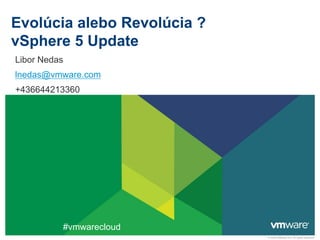
Evolúcia, alebo revolúcia? vSphere 5 update
- 1. Evolúcia alebo Revolúcia ? vSphere 5 Update Libor Nedas lnedas@vmware.com +436644213360 #vmwarecloud © 2009 VMware Inc. All rights reserved
- 2. The New IT: Promises & Challenges Empowered, Secure, Mobile Workforce Any app on any device, anytime, anywhere – securely! New Generation of Enterprise Apps Combining the social, mobile experience Existing Apps New Enterprise Apps SaaS Apps with enterprise requirements A More Flexible, Efficient Infrastructure Exploiting modern, cost-effective hardware Creating & spanning both internal and external resource pools Existing Datacenters Public Cloud Services #vmwarecloud
- 3. The IT Transformation Journey IT Production Business Production IT as a Service Virtualization Becomes the Norm ~ 50% vSphere 4 generation 2011 2010 2009 VI 3 generation 40% 30% #vmwarecloud
- 4. Great Momentum in Virtualizing Business Critical Applications % of Workload Instances That are Virtualized 67% 53% 47% 42% 43% 38% 34% 28% 28% Apr 2011 25% 25% 18% Jan 2010 Microsoft Microsoft Microsoft Oracle Oracle SAP Exchange SharePoint SQL Middleware DB Source: VMware customer survey, Jan 2010 and April 2011. Survey Question:Total number of instances of that workload deployed in your organization and the percentage of those instances that are virtualized . #vmwarecloud
- 5. Major Upgrade of the Cloud Infrastructure Suite Cloud Infrastructure Suite vCloud Director 1.5 New vShield 5.0 New vCenter Operations 1.0 vCenter SRM 5.0 New vSphere 5.0 New vSphere Storage Appliance 1.0 #vmwarecloud
- 6. vSphere 5: Accelerating the Path to 100% Virtualization 4x VMware VMware VMware ESX 1 ESX 2 Inf. 3 vSphere4 vSphere 5 CPU (VCPUs) 1 2 4 8 32 Memory (GB per VM) 2 3.6 64 256 1,000 Network (Gb/s) <.5 .9 9 30 >36 IOPS <5,000 7,000 100,000 300,000 1,000,000 #vmwarecloud
- 7. vSphere 5.0 Platform #vmwarecloud © 2009 VMware Inc. All rights reserved
- 8. VMware vSphere 5.0: What’s New? • Virtual Appliance vCenter Server • Web Client • New HA Architecture • 32 way SMP • ESXi Firewall • vMotion over • 1 TB VMs higher latency links Application Services Availability Security Scalability VMware vSphere 5 Compute Storage Network Infrastructure Services • Storage DRS • Network I/O Control • ESXi Convergence • Profile-Driven Storage (per VM controls) • Auto Deploy • VMFS 5 • Distributed Switch • HW version 8 • Storage I/O Control (NFS) (Netflow, SPAN, LLDP) #vmwarecloud
- 9. ESXi Convergence Most Trusted Overview vSphere 5.0 will utilize the ESXi hypervisor exclusively ESXi is the gold standard for hypervisors vSphere ESXi Benefits Thin architecture Smaller security footprint Streamlined deployment and configuration Simplified patching and updating model #vmwarecloud
- 10. VMware ESXi: 3rd Generation Hypervisor Architecture VMware GSX VMware ESX VMware ESXi (VMware Server) Architecture Architecture • Installs as an application • Installs “bare metal” • Installs “bare metal” • Runs on a host OS • Relies on a Linux OS • Management tasks are (Service Console) for running moved outside of the • Depends on OS for resource hypervisor management partner agents and scripting VMware Server Service Console VMkernel VMware ESXi VMkernel Windows or Linux OS VMware ESX 2001 2003 2007 The ESXi architecture runs independently of a general purpose OS, simplifying hypervisor management and improving security. #vmwarecloud
- 11. ESX to ESXi Migration with VMware Update Manager Supported Paths • Migration from ESX (“Classic”) 4.x to ESXi 5.0 • For VUM-driven migration, pre-4.x hosts will have to be upgraded to 4.x first • Might be better just to do fresh install of ESXi 5.0 Preservation of Configuration Information • Most standard configurations will be preserved, but not all: • Information that’s not applicable to ESXi will not be preserved, e.g. • /etc/yp.conf (no NIS in ESXi) • /etc/sudoers (no sudo in ESXi) • Any additional custom configuration files will not be preserved, e.g. • Any scripts added to /etc/rc.d #vmwarecloud Confidential
- 12. ESXi Migration and Third-Party Software Supported components • Upgrade of third-party components limited to • Cisco Nexus 1000v • EMC PowerPath • During upgrade, if either of these is detected on starting host • Target ESXi image is checked for presence of these modules • If found, upgrade proceeds • If not found, option provided to override and proceed • Otherwise, halt All other components • Starting host not checked for other third-party software • Upgrade process will not preserve anything • Up to Admins to take care of replacing #vmwarecloud Confidential
- 13. Upgrade Compatibility Provides for flexibility for Administrators to upgrade environment in phased manner Feature ESX/ESXi 4.x ESXi 5.x VMware Tools 4.x Yes Yes VMware Tools 5.x Yes Yes VMFS-3 Yes Yes VMFS-5 No Yes Virtual Hardware1 3, 4, 7 4, 7, 8 1. ESXi 5.0 supports upgrading Virtual Hardware version 3 and later #vmwarecloud
- 14. ESXi and ESX Info Center All Resources in One Centralized Location #vmwarecloud
- 15. Auto Deploy Overview vCenter Server Deploy and patch vSphere hosts in with Auto Deploy minutes using a new “on the fly” model Coordination with vSphere Host Profiles Image Profiles Host Profiles Benefits Rapid provisioning: initial deployment and patching of hosts vSphere vSphere vSphere Centralized host and image management Reduce manual deployment and patch processes #vmwarecloud
- 16. Storage DRS Overview Group “like” datastores in a datastore cluster. Initial placement of VMs/VMDKs Storage vMotion Datastore maintenance mode Space and I/O load balancing Affinity and anti-affinity rules Benefits Datastore Scalable storage management Cluster Reduce time for VM provisioning Eliminate VM downtime for storage maintenance Automated Out of space avoidance Automated I/O bottleneck avoidance #vmwarecloud
- 17. What Does Storage DRS Solve? Without Storage DRS: • Identify the datastore with the most disk space and lowest latency. • Validate which virtual machines are placed on the datastore and ensure there are no conflicts. • Create Virtual Machine and hope for the best. With Storage DRS: • Automatic selection of the best placement for your VM. • Advanced balancing mechanism to avoid storage performance bottlenecks or “out of space” problems. • VM or VMDK Affinity Rules. #vmwarecloud
- 18. What Does Storage DRS Provide? Storage DRS provides the following: 1. Initial Placement of VMs and VMDKS based on available space and I/O capacity. 2. Load balancing between datastores in a datastore cluster via Storage vMotion based on storage space utilization. 3. Load balancing via Storage vMotion based on I/O metrics, i.e. latency. Storage DRS also includes Affinity/Anti-Affinity Rules for VMs and VMDKs; • VMDK Affinity – Keep a VM’s VMDKs together on the same datastore. This is the default affinity rule. • VMDK Anti-Affinity – Keep a VM’s VMDKs separate on different datastores. • Virtual Machine Anti-Affinity – Keep VMs separate on different datastores. Affinity rules cannot be violated during normal operations. #vmwarecloud
- 19. Datastore Cluster An integral part of SDRS is to create a group of datastores called a datastore cluster. • Datastore Cluster without Storage DRS – Simply a group of datastores. • Datastore Cluster with Storage DRS – Load Balancing domain similar to a DRS Cluster. A datastore cluster, without SDRS is just a datastore folder. It is the functionality provided by SDRS which makes it more than just a folder. 2TB datastore cluster 500GB 500GB 500GB 500GB datastores #vmwarecloud
- 20. Storage DRS Operations – Initial Placement (1 of 4) Initial Placement – VM/VMDK create/clone/relocate. • When creating a VM you select a datastore cluster rather than an individual datastore and let SDRS choose the appropriate datastore. • SDRS will select a datastore based on space utilization and I/O load. • By default, all the VMDKs of a VM will be placed on the same datastore within a datastore cluster (VMDK Affinity Rule), but you can choose to have VMDKs assigned to different datastore clusters. 2TB datastore cluster 500GB 500GB 500GB 500GB datastores 300GB 260GB 265GB 275GB available available available available #vmwarecloud
- 21. Storage DRS Operations – Load Balancing (2 of 4) Load balancing – SDRS triggers on space usage & latency threshold. Algorithm makes migration recommendations when I/O response time and/or space utilization thresholds have been exceeded. • Space utilization statistics are constantly gathered by vCenter, default threshold 80%. • I/O load trend is currently evaluated every 8 hours based on a past day history, default threshold 15ms. Load Balancing is based on I/O workload and space which ensures that no datastore exceeds the configured thresholds. Storage DRS will do a cost / benefit analysis! For I/O load balancing Storage DRS leverages Storage I/O Control functionality. #vmwarecloud
- 22. Storage DRS Operations – Thresholds (3 of 4) #vmwarecloud
- 23. Storage DRS Operations – Datastore Maintenance Mode Datastore Maintenance Mode • Evacuates all VMs & VMDKs from selected datastore. • Note that this action will not move VM Templates. • Currently, SDRS only handles registered VMs. Place VOL1 in maintenance mode 2TB datastore cluster VOL1 VOL2 VOL3 VOL4 datastores #vmwarecloud
- 24. Storage DRS Operations (4 of 4) Datastore Cluster Datastore Cluster Datastore Cluster VMDK affinity VMDK anti-affinity VM anti-affinity Keep a Virtual Machine’s Keep a VM’s VMDKs on Keep VMs on different VMDKs together on the different datastores datastores same datastore Useful for separating Similar to DRS anti- Maximize VM availability log and data disks of affinity rules when all disks needed in database VMs order to run Maximize availability of Can select all or a a set of redundant VMs On by default for all VMs subset of a VM’s disks #vmwarecloud
- 25. SDRS Scheduling SDRS allows you to create a schedule to change its settings. This can be useful for scenarios where you don’t want VMs to migrate between datastore or when I/O latency might rise, giving false negatives, e.g. during VM backups. #vmwarecloud
- 26. So What Does It Look Like? Provisioning… #vmwarecloud
- 27. So What Does It Look Like? Load Balancing. The Storage DRS tab will show “utilization before” and “after”. There’s always the option to override the recommendations. #vmwarecloud
- 28. Profile-Driven Storage Overview High IO Tier storage based on performance or Throughput SLA characteristics View a list of all compliant storage resources Tier 1 Tier 2 Tier 3 Benefits Utilize the correct storage resources every time (no mistakes) Help IT personnel that may not be as familiar with storage characteristics align with business and application goals Improve storage utilization and efficiencies #vmwarecloud
- 29. Save OPEX by Reducing Repetitive Planning and Effort! Periodically Identify Find optimal Create VM check Today requirements datastore compliance Initial setup Identify storage Periodically characteristics Identify Storage Create VM check requirements compliance DRS Group datastores Initial setup Discover storage characteristics Select VM Storage DRS + Create VM Profile driven Storage profile Group storage datastores #vmwarecloud
- 30. Selecting a Storage Profile During Provisioning By selecting a VM Storage Profile, datastores are now split into Compatible & Incompatible. The Celerra_NFS datastore is the only datastore which meets the GOLD Profile requirements – i.e. it is the only datastore that has our user-defined storage capability associated with it. #vmwarecloud
- 31. What Is vStorage APIs Storage Awareness (VASA)? VASA is an Extension of the vSphere Storage APIs, vCenter-based extensions. It allows storage arrays to integrate with vCenter for management functionality via server-side plug-ins or Vendor Providers. This in turn allows a vCenter administrator to be aware of the topology, capabilities, and state of the physical storage devices available to the cluster. VASA enables several features. • For example it delivers System-defined (array-defined) Capabilities that enables Profile-driven Storage. • Another example is that it provides array internal information that helps several Storage DRS use cases to work optimally with various arrays. #vmwarecloud
- 32. VMFS-5 Versus VMFS-3 Feature Comparison Feature VMFS-3 VMFS-5 Yes 2TB+ VMFS Volumes Yes (using extents) Support for 2TB+ Physical RDMs No Yes Unified Block size (1MB) No Yes Atomic Test & Set Enhancements No Yes (part of VAAI, locking mechanism) Sub-blocks for space efficiency 64KB (max ~3k) 8KB (max ~30k) Small file support No 1KB #vmwarecloud
- 33. VMFS-3 to VMFS-5 Upgrade The Upgrade to VMFS-5 is clearly displayed in the vSphere Client under Configuration → Storage view. It is also displayed in the Datastores → Configuration view. The upgrade is non-disruptive. #vmwarecloud
- 34. Performance Guarantees – Network and Storage I/O Control 3. w/ Other VMs can 2. I/O controls, Overview give VIP VMs 1. VM requests are starved preferential access more resources Set up SLAs for use of storage and for resources network resources Added per virtual machine settings for Network I/O Control Added NFS support for Storage I/O Control Benefits Eliminate the “noisy neighbor” problem More granular SLA settings for network traffic Extend Storage SLAs to more VMs #vmwarecloud
- 35. Scaling Virtual Machines Overview Create virtual machines with up to: 32 vCPU 1 TB of vRAM Benefits 4x size of previous vSphere versions 4x Run even the largest applications in vSphere, including very large databases Virtualize even more applications than ever before (Tier 1 and 2) #vmwarecloud
- 36. vCenter Server Appliance (Linux) Overview Run vCenter Server as a Linux-based appliance Benefits Simplified setup and configuration Enables deployment choices according to business needs or requirements Leverages vSphere availability features for protection of the management layer #vmwarecloud
- 37. Component Overview vCenter Server Appliance (VCSA) consists of: • A pre-packaged 64 bit application running on SLES 11 • Distributed with sparse disks • Disk Footprint Distribution Min Deployed Max Deployed 3.6GB ~5GB ~80GB • Memory Footprint • A built in enterprise level database with optional support for a remote Oracle databases. • Limits are the same for VC and VCSA • Embedded DB • 5 hosts/50 VMs • External DB • <1000 hosts/<10,000 VMs (64 bit) • A web-based configuration interface #vmwarecloud
- 38. vCenter Server Appliance Deployment Simply deploy from a OVF template! • Install takes ~5 minutes #vmwarecloud
- 39. Configuration Complete configuration is possible through a powerful web-based interface! #vmwarecloud
- 40. Web Client Overview Run and manage vSphere from any web browser anywhere in the world Benefits Platform independence Replaces Web Access GUI Building block for cloud based administration #vmwarecloud
- 41. Why Flex? Flex provides us with the richest and fullest featured development platform available. • Extensive amount of Libraries to use • Technologies such as HTML5 and others are still in development • Provides the best performance • Scales to the web Web Client Windows Client 50 VCs 10 VCs Scalability 100,000 VMs 10,000 VMs Platform Windows Windows Independence Linux Linux Native One HTML Extensibility Rich Extension plug-in Points #vmwarecloud
- 42. Extension Points Launchbar Tabs Inventory Objects Create custom actions Sidebar Extension Portlets Add right-click extensions #vmwarecloud
- 43. vSphere 5.0 – vMotion Enhancements The original vMotion keeps getting better! Multi-NIC Support • Support up to four 10Gbps or sixteen 1Gbps NICs. (ea. NIC must have its own IP). • Single vMotion can now scale over multiple NICs. (load balance across multiple NICs). • Faster vMotion times allow for a higher number of concurrent vMotions. Reduced Application Overhead • Slowdown During Page Send (SDPS) feature throttles busy VMs to reduce timeouts and improve success. • Ensures less than 1 Second switchover time in almost all cases. Support for higher latency networks (up to ~10ms) • Extend vMotion capabilities over slower networks. #vmwarecloud
- 44. The Best of the Rest Platform Availability • Hardware Version 8 – EFI • vMotion with higher latency links virtual BIOS • Data Recovery Enhancements • Memory Fault Isolation Management Network • Inventory Extensibility • Distributed Switch (Netflow, • iPad client SPAN support, LLDP) • Network I/O Controls (per VM), ESXi firewall Storage • VMFS 5 • iSCSI UI • Storage I/O Control (NFS) • Array Integration for Thin Provisioning, • Swap to SSD, 2TB+ VMFS datastores • Storage vMotion Snapshot Support #vmwarecloud
- 45. Where Can I Find More Information About vSphere 5.0? VMware vSphere web pages on vmware.com • Main page • SMB Focus • Midsize and Enterprise Focus vSphere Upgrade Center (version to version upgrades) ESXi and ESX Info Center (general information, transition to vSphere hosts running ESXi hypervisor) vSphere Support Center vSphere Purchase Advisor vSphere Compatibility (with other VMware products) vSphere Global Pricing Page Partner Central Pages #vmwarecloud
- 46. vSphere Feature Comparison #vmwarecloud © 2009 VMware Inc. All rights reserved
- 47. vSphere 5 – The Most Trusted Virtual Infrastructure vSphere 5 Hyper-V R2 SP1 XenServer 5.6 SP2 Most Trusted Hypervisor Architecture True purpose-built, bare-metal hypervisor x Hyper-V part of Windows Server OS x XenServer requires Linux OS VMware vSphere Hyper-V w/ Server Core XenServer Most Secure Thin Hypervisor 144 MB disk footprint x >3 GB disk footprint x >1 GB disk footprint Most Reliable Hypervisor No Windows/Linux to x patch in hypervisor Unrelated patching due to general purpose OS x Unrelated patching due to general purpose OS Indirect driver model; Indirect driver model; Most Efficient Hypervisor Direct driver drivers w/ x optimized model parent OS becomes bottleneck x dom0 becomes bottleneck No hot-add vCPU, vRAM Hot-add/extend virtual disk x Hot-add vCPU, vRAM No hot-add vCPU Most Trusted Scalable Environment No hot extend virtual disk x No hot add or hot extend virtual disk Ballooning Transparent page sharing ~ Very static ballooning, Most Trusted Memory Management Memory compression Ballooning only ~ no sharing StorageLink only by 150+ arrays Storage APIs supported No storage APIs; Most Trusted Storage Management x relies on 3rd party ~ supported by 24 storage arrays Most Trusted by Customers (according to analysts) ~ 84% market share 11% market share (according to analysts) x 4% market share (according to analysts) Leader category Next-tier category Next-tier category Most Trusted by Analysts (according to analysts) ~ (according to analysts) ~ (according to analysts) ISVs support vSphere 1st Most Trusted by ISV Partners 1,400 ISV partners 2,500 applications ~ ISVs prioritize vSphere over Hyper-V x Far fewer ISVs support XenServer #vmwarecloud
- 48. vSphere 5 – Business Critical Applications with Confidence vSphere 5 Hyper-V R2 SP1 XenServer 5.6 SP2 160 logical cores 64 logical cores 64 logical cores Run More Apps on a Host 2 TB RAM x 1 TB RAM x 512 GB RAM 4-way vCPU only on 32-way vCPU 8-way vCPU Run Larger Apps in a VM 1 TB vRAM x limited number of OSs x 32 GB vRAM 64 GB vRAM VMware vMotion with Keep Apps Online through Only one VM at a time Only one VM at a time Maintenance Mode Faster Server Maintenance (up to 8 VMs at a time per host) ~ per host ~ per host VMware Enhanced Keep Apps Online through Quick Storage Migrate Storage Maintenance Storage vMotion x has downtime x Nothing comparable VMware Fault Tolerance Keep Apps Online through VM Failures x No VM-level protection x Requires 3rd-party Integrated NIC teaming with balancingload Keep Apps Online through Relies on network vendor NIC teaming supported, NIC Failures dynamic x to provide ~ but limited configurability VMware HA Up to 32tonodes; Protect Apps through Only for host failure Only for host failure Host or VM Failures simple setup ~ Up to 16 nodes; complex ~ Up to 16 nodes Support More Apps with Broad Guest OS Support Over 80 OSs supported; More Windows than MS x 22 OSs supported; Windows biased x 31 OSs supported Support More Apps with Broad Hardware Support >400 NICs, >1600 Servers Large HCL: >850 HBAs, ~ Uses Windows drivers; Potential driver issues x Limited HCL: ~100 storage, ~100 NICs,~200 Servers Site Recovery Manager 5*: Automated DR plan, test, Citrix Site Recovery: only Automated Disaster Recovery and Requires Citrix Essentials Planned Migration for Tier 1 Apps x or manual Opalis scripts ~ works with 5 SANs; VMs must be static execution, and failback vSphere Replication*: Cost Effective Disaster Recovery for Tier 2 Apps Built-in SW replication w/ any storage x No built-in replication x No built-in replication #vmwarecloud * Purchased separately
- 49. vSphere 5 – Respond to the Business Faster vSphere 5 Hyper-V R2 SP1 XenServer 5.6 SP2 WLB is complex; Intelligent Server Resource Load Balancing Logical resource pools VMware DRS x No logical pools ~ separate mgmt req’d; no logical pools Intelligent Storage Resource Load Balancing VMware Storage DRS x Nothing comparable x Nothing comparable Intelligent Power Management level power management VMware DPM: Cluster- x No cluster-level power management ~ Lack of affinity rules minimizes its usefulness Auto VM upgrades Faster Patching of Hosts and Transparent host patching In-depth setup required Host patching, but no Virtual Machines ~ in Config Mgr x auto guest patching vSphere Auto Deploy Faster Provisioning of Multiple In-depth setup required Hosts ~ in Config Mgr x Nothing comparable Profile-Driven Storage: Faster Storage Provisioning VMs to tiered storage Automates assignment of x Nothing comparable x Nothing comparable vSwitch req separate 3 party virtual switch Faster Network Configuration & VMware Distributed Switch Simplified Management rd x Nothing comparable ~ mgmt and CLI; single point of failure VMware Network I/O and PRO lacks quality of WLB is complex; More Effective I/O QoS Management Storage I/O Control x service guarantee ~ separate mgmt req’d vCenter Server Appliance vSphere Web Client Thick Windows mgmt Thick Windows mgmt More Choice in Management Tools x client only x client only Service Providers More Choice in Cloud Service Over 4,000 vCloud Azure is proprietary, Citrix OpenCloud lacks Providers x users locked-in x traction and customers vCloud ensures mobility Real Hybrid Cloud for Greater Flexibility and federation across clouds x Apps in Azure don’t come back out x Citrix OpenCloud lacks traction and customers #vmwarecloud
- 50. vSphere 5 Licensing Update #vmwarecloud © 2009 VMware Inc. All rights reserved
- 51. VMware vSphere Essentials Kits for Small Business vSphere 5 Essentials For smaller environments Benefits Essentials Essentials + 1 Make better use of existing infrastructure Save time in managing infrastructure with 2 vCenter central management Improve application availability with 3 • vMotion (no planned downtime) • High Availability (business continuity) Protect business data with VMware Data 4 Recovery #vmwarecloud
- 52. VMware vSphere Enterprise Editions vSphere 5 Editions For larger environments Benefits Standard Enterprise Enterprise + Consolidation and Availability Convert Physical System to Virtual Machines, 1 Leverage Live Migration (vMotion), and Enable High Availability (HA) Continuous Availability 2 Fault Tolerance (FT) for Applications Automated Resource Management Deliver Load Balancing (DRS), Power 3 Management (DPM), and Live Storage Migration (Storage vMotion) without Manual Intervention Simplified Operations Advanced Networking (Distributed Network Switch, I/0 Control), Advanced Storage (Storage 4 DRS, Profile-Driven Storage) and Host Deployment/Configuration (Auto Deploy, Host Profiles) for More OPEX Savings #vmwarecloud
- 53. Changes to the vSphere 5 Licensing Model 1. Affects only a small percentage of Substantially raise the vRAM customers today, but customers entitlements per vSphere are concerned about their future- edition from 48/32/24/24/24 GB looking business cases that have to 96/64/32/32/32 GB. been based on future hardware capabilities and the previous vSphere 4 licensing model. 2. Introduces additional hesitation for Cap the amount of vRAM virtualizing business critical apps counted per VM at 96GB* 3. Penalizes short lived usage Calculate a 12 month average “spikes” in dev & test and other of configured vRAM rather than transient VM scenarios a high water mark 4. Makes vSphere for VDI expensive Already addressed with vSphere Desktop edition licensed per user *Note: this change will NOT be reflected in the native vSphere 5 vRAM reporting capability at GA time; it will be included in a future vSphere 5 update release. Before this update release, customers will be able to use a stand-alone free utility for tracking vRAM usage that will reflect this change #vmwarecloud
- 54. vRAM Entitlements Previously announced New vRAM vSphere edition vRAM entitlements entitlements vSphere Enterprise+ 48 GB 96 GB vSphere Enterprise 32 GB 64 GB vSphere Standard 24 GB 32 GB vSphere Essentials+ 24 GB 32 GB vSphere Essentials 24 GB 32 GB Free vSphere Hypervisor 8 GB 32 GB* * Note: this limit is GB of physical RAM per physical server #vmwarecloud
- 55. ??? #vmwarecloud © 2009 VMware Inc. All rights reserved
