Linux operating system - Overview
•Descargar como PPTX, PDF•
15 recomendaciones•20,197 vistas
This document provides an overview of the Linux operating system. It discusses that Linux is an open-source, multi-user operating system that can run on 32-bit or 64-bit hardware. It then describes some key features of Linux like portability, security, and its hierarchical file system. The document also outlines the architecture of Linux, including its hardware layer, kernel, shell, and utilities. It compares Linux to Unix and Windows, noting Linux is free while Unix is not and that Linux supports multi-tasking better than Windows. Finally, it lists some advantages like free/open-source nature and stability as well as disadvantages such as lack of standard edition and less gaming support.
Denunciar
Compartir
Denunciar
Compartir
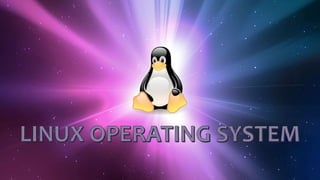
Recomendados
Más contenido relacionado
La actualidad más candente
La actualidad más candente (20)
Similar a Linux operating system - Overview
Similar a Linux operating system - Overview (20)
Más de Ashita Agrawal
Más de Ashita Agrawal (17)
Cloud computing - new class of network based computing

Cloud computing - new class of network based computing
constructor and destructor-object oriented programming

constructor and destructor-object oriented programming
Último
https://app.box.com/s/x7vf0j7xaxl2hlczxm3ny497y4yto33i80 ĐỀ THI THỬ TUYỂN SINH TIẾNG ANH VÀO 10 SỞ GD – ĐT THÀNH PHỐ HỒ CHÍ MINH NĂ...

80 ĐỀ THI THỬ TUYỂN SINH TIẾNG ANH VÀO 10 SỞ GD – ĐT THÀNH PHỐ HỒ CHÍ MINH NĂ...Nguyen Thanh Tu Collection
Último (20)
Fostering Friendships - Enhancing Social Bonds in the Classroom

Fostering Friendships - Enhancing Social Bonds in the Classroom
Unit-V; Pricing (Pharma Marketing Management).pptx

Unit-V; Pricing (Pharma Marketing Management).pptx
UGC NET Paper 1 Mathematical Reasoning & Aptitude.pdf

UGC NET Paper 1 Mathematical Reasoning & Aptitude.pdf
80 ĐỀ THI THỬ TUYỂN SINH TIẾNG ANH VÀO 10 SỞ GD – ĐT THÀNH PHỐ HỒ CHÍ MINH NĂ...

80 ĐỀ THI THỬ TUYỂN SINH TIẾNG ANH VÀO 10 SỞ GD – ĐT THÀNH PHỐ HỒ CHÍ MINH NĂ...
Beyond_Borders_Understanding_Anime_and_Manga_Fandom_A_Comprehensive_Audience_...

Beyond_Borders_Understanding_Anime_and_Manga_Fandom_A_Comprehensive_Audience_...
ICT Role in 21st Century Education & its Challenges.pptx

ICT Role in 21st Century Education & its Challenges.pptx
Micro-Scholarship, What it is, How can it help me.pdf

Micro-Scholarship, What it is, How can it help me.pdf
Linux operating system - Overview
- 2. INDEX WHAT IS LINUX O.S.? Basic Features Architecture Linux vs Unix Linux vs Windows Kernel Advantage Disadvantage
- 3. WHAT IS LINUX? It is a Unix like operating system. It can run on 32 bit and 64 bit hardware. Linux OS, is a freely distributable, cross-platform Supports multiple processors. True multi-tasking, multi-user OS.
- 4. Basic Features of Linux Operating System Following are some of the important features of Linux Operating System. Portable - Portability means softwares can works on different types of hardwares in same way.Linux kernel and application programs supports their installation on any kind of hardware platform. Open Source - Linux source code is freely available and it is community based development project. Multiple teams works in collaboration to enhance the capability of Linux operating system and it is continuously evolving. Multi-User - Linux is a multiuser system means multiple users can access system resources like memory/ ram/ application programs at same time. Multiprogramming - Linux is a multiprogramming system means multiple applications can run at same time. Hierarchical File System - Linux provides a standard file structure in which system files/ user files are arranged. Shell - Linux provides a special interpreter program which can be used to execute commands of the operating system. It can be used to do various types of operations, call application programs etc. Security - Linux provides user security using authentication features like password protection/ controlled access to specific files/ encryption of data.
- 6. Architecture of LINUX O.S. Linux System Architecture is consists of following layers Hardware layer - Hardware consists of all peripheral devices (RAM/ HDD/ CPU etc). Kernel - Core component of Operating System, interacts directly with hardware, provides low level services to upper layer components. Shell - An interface to kernel, hiding complexity of kernel's functions from users. Takes commands from user and executes kernel's functions. Utilities - Utility programs giving user most of the functionalities of an operating systems.
- 7. LINUX VS UNIX Linux is free, but Unix is not. Unix is compatible with Linux at the system call level, meaning most programs written for either Unix or Linux can be recompiled to run on the other system with a minimum of work. But Linux will run faster than Unix on the same hardware.
- 8. LINUX VS MICROSOFT WINDOWS Both offer some of the graphics capabilities and include some networking capabilities. But Linux networking is excellent. Linux is multi-user, multi-tasking, but Microsoft Windows doesn’t support it.
- 9. LINUX KERNEL
- 10. ADVANTAGES It’s Free and open source. Linux is portable to any hardware platform . Linux requires minimal hardware configuration. Linux continues work well even when the hard disk is almost full. Linux can run almost forever without any reboot. It’s stable. Linux operating system does not slow down with time. Linux operating systems comes with some inbuilt softwares like open office for Word, Power-point, Excel, Firefox, CD/DVD burner etc. Linux is one of the most secure operating systems. The large number of Linux distributions gives you a choice. The Linux OS and most Linux applications have very short debug-times. if there were a widespread Linux virus released today, there would be hundreds of patches released tomorrow, either by ordinary people that use the operating system or by the distribution maintainers. We wouldn’t need to wait for a patch from a single company like we do with Windows.
- 11. DISADVANTAGES There’s no standard edition of Linux. Linux has patchier support for drivers. Linux is not very user friendly and confusing for beginners. Fans of PC gaming may find Linux offers them a much more limited range. Because Linux is a free, open source system, there are no legal comebacks if you find software isn’t up to scratch or if it causes a problem. There are less application for Linux .
