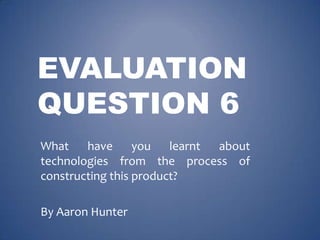
AS Media - Evaluation question 6.docx
- 1. EVALUATION QUESTION 6 What have you learnt about technologies from the process of constructing this product? By Aaron Hunter
- 2. PHOTOSHOP During the time I have spent making my music magazine, there have been multiple technologies that I have had to use, some familiar and some new. Photoshop is a prime example of a technology that I had never used prior to completing my preliminary task. It had various navigation bars and a wide range of tools to help edit images. Having had no previous experience with Photoshop before, when constructing my preliminary task I used basic tools such as the ‘rectangle tool’ and also the ‘paint bucket’ to fill objects in with different colours. After I completed the layout of my ‘Pulse’ magazine cover and contents, this then allowed me more freedom and time to explore with other tools. I began to change the contrast of images, use the ‘magnetic lasso’ tool for finer cropping and blur/burn/smudge images. None of these effects were put into my final preliminary task, however, I now had a rough idea as to what some of the tools within Photoshop did for future reference. Surprisingly, making multiple mistakes in my prelim task helped me when I finally started the construction of my real magazine. This was because I had now learned the quick keys such as “CTRL + ALT +Z” to ‘undo’ a mistake that I had made onscreen, saving me a lot of time flicking through menus trying to find the right tab. Although frustrating to begin with, Photoshop soon became very simple and straightforward, helping me to achieve a reasonably professional looking magazine cover, in comparison to my preliminary task at the start the year as you can see below:
- 3. PODCAST – ARCHIVE.ORG I also had to create podcasts throughout the process of making my media product. During the ‘research’ stage of the project I had to create a podcast on four moodboards that I had previously created and summarise my findings. At first, I didn’t know how to go about completing this task as I wasn’t sure if I had the correct software to do so. After researching different ways to record my voice and then upload it onto the internet, I found two websites. The first, was called ‘Soundcloud’ which let you record your voice and upload it via the website provided you had a microphone for your computer/laptop. Seeing as I didn’t have a microphone built into my computer or have an external one I could plug in, I used the other website called ‘Archive.org’. This website stores thousands of people’s voice recordings by allowing them to upload the files after making an account. I used my iPods’ ‘voice memo’ app to record my voice as I spoke about the various genres within the moodboards I created. Once complete, I then emailed the file to myself from my iPod, accessed it via my computer and uploaded it to Archive.org. From here, I clicked on the ‘embed button’ on the recording and embedded it onto my blog through blogger. I believe that I used Archive.org very effectively because I uploaded my podcast very quickly without encountering any problems and the quality of the end podcast was good.
- 4. GOANIMATE Again, during the research section of my blog, I had to create a ‘GoAnimate’ to show what conventions I could use in my own magazine from reviewing some of ‘Q’ magazines. GoAnimate took time as I had to input what I wanted each character to say in each scene, whilst also remembering to talk about conventions. I also made the characters interact with things and also added music. This all took time but overall, by making a piece of my research different and fun, I believe that the information provided within my GoAnimate is more likely to be remembered by myself/other people because of the humorous manor it has been presented in. As a student, I am more excited by visually interested things, instead of rows and rows of text because I spend so much time dealing with them. SURVEY MONKEY I also used a website called ‘Survey Monkey’ to gain responses for my market research from my target audience about my rock magazine. I asked questions such as “What is your gender” etc. and this was important for my planning of my music magazine. By reviewing the answers from the questions that I asked, I could then begin to assess how I was going to input the suggested content in my magazine. I used Survey Monkey well as I asked simple but effective questions which really helped me when starting the construction of my magazine. The aim of making a music magazine is to attract a particular target audience and so by asking these questions through social networking sites such as Twitter and Facebook, I now have a sound knowledge of the requirements of a rock magazine. For example, on my fourth question “what would you most enjoy reading about in a rock magazine?” the majority of my target audience voted for an interview with a rock artist. I was then able to go away and research typical conventions found in a Q&A article such as a pull quote.
- 5. PREZI During my initial research, planning and also my evaluation, I used a programme called ‘Prezi’. Prezi was fairly straightforward as it was similar to PowerPoint in many ways, it is just more visually interesting. It gave me more freedom to present my ideas as I could switch between pieces of information freely without just moving from slide to slide in order as on Microsoft PowerPoint. Prezi was very effective in portraying my ideas because each bubble containing text had its own headline and topic, stopping myself or the reader from getting pieces of information muddled. A problem that I first encountered with Prezi was that I did not know how to embed it onto my blog. I used a hyperlink at first, but I thought it would be more creative and visually interesting if I embedded the presentation on my blog. After asking around and reading on the internet, I found that I had to copy the HTML code of my Prezi, and put it into the HTML section of my blog page. Once I copied it in here, it appeared on my blog but was not centre aligned which made it look untidy and out of place. To conquer this, I went back to where I had placed the HTML code on my blog and entered the tags ‘<centre>’ either side of the code. I learned this technique in IT, and after I clicked the ‘update’ button on my blog, it appeared in the centre of my page. An example of one of my Prezi's during the research stage is pictured below:
- 6. DIGITAL CAMERA Towards the latter stages of the planning section of the coursework, I had to start taking pictures for my final magazines cover, contents and double page spread. For the preliminary task, I used my mobile phone and so although the pictures were not of terrible quality, they were not up to the standards required for the final product. The digital camera that I used for my final photos was very good, producing good quality images which will reward me with extra marks. When using the camera there were several icons on top, depending on what you were taking photos of. As mine mostly consisted of pictures of people, I put the dial towards the ‘face’ icon so that the camera would pick up peoples faces in the photo and therefore produce higher quality images. After I took my photos, I inserted the USB cable from the digital camera, into my computer so that I could copy the images over. I saved the images in my files and then began choosing the best ones to feature in my magazine. Two photos featured in the magazine on the contents page, were taken a couple of years ago by myself at a ‘Feeder’ concert in Portsmouth. I felt it was appropriate to include these as a large number of my target audience would also share similar interests in going to concerts. Below is a picture taken for my preliminary task using a mobile phone (on the left) and a picture for my final magazine taken with a digital camera (on the right):
- 7. GOOGLE DOCS Lastly, to upload work to my blog which I had created in other programmes such as Microsoft Word, I had to retrieve the file and upload it to ‘google docs’. Google docs was very easy to work with, however, each time I uploaded a piece of work through it, I had to ensure that I had made the file available to anyone with the link. This enables other people to see my work via my blog, without having to access it through my account by logging in. I believe that I used google docs in an effective way because it allowed me to present my ideas in different ways using different software. It also made my blog tidy because I didn’t have huge lumps of text thrown on the screen. Instead, I wrote a short paragraph under a heading of the work, explaining what it is and what iy contains. I then typed the words “PLEASE CLICK HERE”, selected them and then clicked the ‘hyperlink’ button and copied and pasted the link from my google docs. This allowed people to open the document in a new window at their wish. Below are prints screens of my blog showing a description of the work along with the hyperlink to the document, and also an image of the actual document after it has been opened.
- 8. CONCLUSION Overall, throughout the process of completing my blog and my final product, I feel that I am now much more technologically aware. This will provide excellent use in the future, especially when I come to start my A2 coursework next year. Having had sufficient practise in programs such as Photoshop and Survey Monkey, I feel much more comfortable in using them which will save me a lot of time for future work. A large portion of my time this year, particularly during the preliminary task, was trying to figure out how to use programs and the multiple tools within them that were available to me. All of these various technologies have helped me to produce a much better, conventional magazine compared to my pulse magazine as you can see below: Preliminary Task: Final Product: