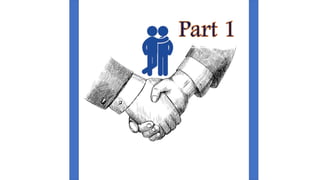
Linux Inter Process Communication
- 2. Inter-process Communication in Linux (IPC) Inter-process Communication in Linux 1. What is IPC ? 2. Why we need IPC ? 3. Various ways to implement IPC in Linux • Unix Sockets • Message Queues • Shared Memory • Pipes • Signals 4. Demonstration & Code Walk 5. Design discussions on IPC 6. Project on IPC Process A Process B 0 1 0 1 0 1 0 1 0 1
- 3. What is IPC and Why we need it ? • IPC is a mechanism using which two or more process running on the SAME machine exchange their personal data with each other • Communication between processes running on different machines are not termed as IPC • Processes running on same machine, often need to exchange data with each other in order to implement some functionality • Linux OS provides several mechanisms using which user space processes can carry out communication with each other, each mechanism has its own pros and cons • In this course, we will explore what are the various ways of carrying out IPC on Linux OS • The IPC techniques maps well to other platforms such as windows/MAC OS etc, conceptually same.
- 4. What is IPC and Why we need it ? Kernel … App1 App2 AppN Computer Architecture … CPU Memory Devices Application Layer User space OS Kernel space Hardware Layer Device drivers Netlink Skts IOCTLS Device files System Calls IPC
- 5. IPC techniques • There are several ways to carry out IPC • We shall explore each one of it, and try to analyze the pros and cons of each • Expect several Questions on IPC in technical interviews • IPC Techniques : 1. Using Unix Domain sockets 2. Using Network Sockets (Not covered in this course) 3. Message Queues 4. Shared Memory 5. Pipes 6. Signals
- 6. What is a Process ? • Whenever you write an application and execute it on a machine, it runs as a Process • Even your “Hello-World” program runs as a process • Machine runs several processes – User process Or System Processes at the same time • Eg: • User Process • Browsers, MS office, IMs, Games, Video editing tools etc , Or any software you run on your OS • System Processes • Memory Manager, Disk Manager, OS Services , Schedulers etc
- 7. Terminology • Communicating Processes can be classified into two categories : • Server Process • Client process • Server is any process which receives the communication request, process it and returns back the result • Client is any process which initiates the communication request • Server never initiates the communication Client req Process req reply Process B Process A Server
- 8. Communication types • Communication between two processes can be broadly classified as • STREAM Based communication • DATAGRAM based communication Process A Process B 0 1 0 1 0 1 0 1 0 1 pipe STREAM Based communication 1. Connection Oriented : Dedicated connection between A & B 2. Dedicated connection needs to establish first before any actual data exchange 3. Duplex communication and Reliable 4. B can send continuous stream of bytes of data to A, analogous to flow of water through a pipe 5. Data arrives in same sequence 6. Should be used where, Receiver can tolerate a LAG but not packet loss 7. Eg : Downloading an Audio Or a Movie Or software stored on a disk on a server, Emails, Chat messages etc 8. Famous Standard Network Protocol which provides stream based communication is TCP Protocol Server Client
- 9. Communication types • Communication between two processes can be broadly classified as • STREAM Based communication • DATAGRAM based communication Process A Process B DATAGRAM based communication 1. No Dedicated connection between A & B 2. Data is sent in small chunks Or units, No continuous Stream of bytes 3. Duplex Communication and Unreliable 4. Data may arrive out of sequence 5. Should be used where recipient can tolerate a packet loss, but not a log 6. LIVE Video/Audio conferences 7. Famous Standard Network Datagram based protocol - UDP Check Resource section for a good stack overflow discussion ! Server Client
- 10. IPC Techniques – Sockets • Unix/Linux like OS provide Socket Interface to carry out communication between various types of entities • The Socket Interface are a bunch of Socket programming related APIs • We shall be using these APIs to implement the Sockets of Various types • In this course We shall learn how to implement Two types of : • Unix Domain Sockets • IPC between processes running on the same System • Network Sockets • Communication between processes running on different physical machines over the network • Let us First cover how Sockets Works in General, and then we will see how socket APIs can be used to implement a specific type of Communication. Let us first Build some background . . .
- 11. • Socket programming Steps and related APIs • Steps : 1. Remove the socket, if already exists 2. Create a Unix socket using socket() 3. Specify the socket name 4. Bind the socket using bind() 5. listen() 6. accept() 7. Read the data recvd on socket using recvfrom() 8. Send back the result using sendto() 9. close the data socket 10. close the connection socket 11. Remove the socket 12. exit Before diving into these steps, let’s study how the Socket based communication state machine works and various socket APIs provided by Linux OS IPC Techniques – Sockets
- 12. Lecture VDO 1 OSI Model Applications OS/Kernel System call interface socket() accept() connect() sendto() recvfrom() close() select() etc Hardware Layer Computer Layer Architecture • Linux Provides a set of APIs called System calls which application can invoke to interact with the underlying OS • Socket APIs are the interface between application and OS • Using these APIs, application instructs the OS to provide its services • Familiar Example : • malloc(), free() Linux System call Interface I want Service Ok Sir, here is Your service
- 13. • Messages (Or requests) exchanged between the client and the server processes can be categorized into two types : • Connection initiation request messages • This msg is used by the client process to request the server process to establish a dedicated connection. • Only after the connection has been established, then only client can send Service request messages to server. And • Service Request Messages • Client can send these msg to server once the connection is fully established. • Through these messages, Client requests server to provide a service • Servers identifies and process both the type of messages very differently Socket Message types Socket Message types Client process Server Process 1. CIR 2. Established connection 3. SRM 4. Response
- 14. 1. When Server boots up, it creates a connection socket (also called “master socket file descriptor” using socket()) 2. M is the mother of all Client Handles. M gives birth to all Client handles. Client handles are also called “data_sockets” 3. Once Client handles are created for each client, Server carries out Communication (actual data exchange) with the client using Client handle (and not M). 4. Server Has to maintain the database of connected client handles Or data sockets 5. M is only used to create new client handles. M is not used for data exchange with already connected clients. 6. accept() is the system call used on server side to create client handles. 7. In Linux Terminology, handles are called as “file descriptors” which are just positive integer numbers. Client handles are called ”communication file descriptors” Or “Data Sockets” and M is called “Master socket file descriptor” Or “Connection socket” M = socket() M C1 C1 C2 C2 handle handle Server State machine of Client Server Communication State machine of Socket based Client Server Communication
- 15. M C1 C2 handle handle Server • When the server receives new connection initiation request msg from new client, this request goes on Master socket maintained by server. Master socket is activated. • When Server receives connection initiation request from client, Server invokes the accept() to establish the bidirectional communication • Return value of accept System call is Client handle Or communication file descriptor • accept() is used only for connection oriented communication, not for connection less communication accept() Linux accept() system call C1 accept() invoked C2
- 16. Communication types • Communication between two processes can be broadly classified as • STREAM Based communication • DATAGRAM based communication How data is transmitted • Communication between two processes can also be broadly classified as • Connection Oriented communication • Connection-less Communication Nature of connection
- 17. Communication types : Connection oriented Vs Connection less Connection oriented Communication Connection-less Communication Prior Connection Requirement Required Not Required Reliability Ensures reliable transfer of data. Not guaranteed. If data is lost in the way, it is lost forever Congestion Can control congestion Cant control congestion Lost data retransmission Feasible, eg TCP communication Not feasible Suitability Suitable for long and steady communication. Eg : Audio, Video calls, Live broadcast, File downloads etc Suitable for bursty Transmission. Eg : Sending chat msgs, Emails etc Data forwarding Bytes are received in the same sequence, through same route Bytes are received in the random sequence, through different routes Communication type STREAM based Communication Datagram based Communication Client process Server Process
- 18. Unix Domain sockets • Unix Domain Sockets are used for carrying out IPC between two processes running on SAME machine • We shall discuss the implementation of Unix Domain Sockets wrt to Server and Client processes • Using UNIX Domain sockets, we can setup STREAM Or DATAGRAM based communication • STREAM - When large files need to be moved or copied from one location to another, eg : copying a movie ex : continuous flow of bytes, like water flow • DATAGRAM - When small units of Data needs to be moved from one process to another within a system UNIX DOMAIN SOCKETS
- 19. Unix Domain sockets -> code Walk • Code Walk for Process A (Server) • Steps : 1. Remove the socket, if already exists 2. Create a Unix socket using socket() 3. Specify the socket name 4. Bind the socket using bind() 5. listen() 6. accept() 7. Read the data recvd on socket using read() 8. Send back the result using write() 9. close the data socket 10. close the connection socket 11. Remove the socket 12. exit Generic steps for socket programming
- 20. Unix Domain sockets -> code Walk • Code Walk for Process B (Client) • Steps : 1. …
- 21. Unix Domain sockets -> Demonstration • Demonstration . . .
- 22. • High level Socket Communication Design Msg type Client side API Server side API Connection initiation request msgs connect() accept() (blocking) Service request msgs sendmsg(), sendto(), write() recvmsg(), recvfrom() read() (blocking) Socket Communication APIs
- 23. Unix Domain sockets -> Observation • While Server is servicing the current client, it cannot entertain new client • This is a drawback of this server design, and we need to alleviate this limitation • A server can be re-designed to server multiple clients at the same time using the concept of Multiplexing
- 24. Multiplexing • Multiplexing is a mechanism through which the Server process can monitor multiple clients at the same time • Without Multiplexing, server process can entertain only one client at a time, and cannot entertain other client’s requests until it finishes with the current client • With Multiplexing, Server can entertain multiple connected clients simultaneously Once the current client is serviced by the server, Client has to join the queue right from the last (has to send a fresh connection request) to get another service from the server No Multiplexing Multiplexing Server can service multiple clients at the same time Multiplexing
- 25. Multiplexing -> select select() Monitor all Clients activity at the same time
- 26. M C1 C2 handle handle Server • Server-process has to maintain client handles (communication FDs) to carry out communication (data exchange) with connected clients • In Addition, Server-process has to maintain connection socket Or Master socket FD as well (M) to process new connection req from new clients • Linux provides an inbuilt Data structure to maintain the set of sockets file descriptors • select() system call monitor all socket FDs present in fd_set • Let us have a detailed discussion on select() system call M, C1,C2 fd_set select() fd_set Multiplexing -> select
- 27. C1 Server process Select (fd_set) 2 accept() Comm_fd_1 fd_set C2 4 accept() Comm_fd_2 Master FD Comm_fd_1 Comm_fd_2 Select and accept together in action
- 28. Time for a Code walk … Multiplexed Server process state machine diagram
- 29. Unix domain socket Project -> Data Synchronization Let us Create a routing table Manager (RTM) process • A RTM is in-charge of a Layer 3 routing table • Its responsibility is to maintain the L3 routing table, and sends notification of any change in the routing table contents to connected clients • State of routing table needs to be synchronized across all clients at any point of time
- 30. Unix domain socket Project -> Data Synchronization A big picture Route Manager process Client process Client process Client process CUD Route Manager Server process sends CUD (Create, Update And Delete) notification to all connected Client process) Let us discuss the project step by step
- 31. Unix domain socket Project -> Data Synchronization • Route Manager process maintains a routing table • This table is managed by Admin • Sample of table is shown below. • You are free to choose the Data structure to represent and manage this table • Operation supported on the table : • Insert - <Destination/mask> <Gateway IP> <OIF> • Update - <Destination/mask> <new Gateway IP> <new OIF> • Delete - <Destination/mask> Destination Subnet (Key) Gateway IP OIF 122.1.1.1/32 10.1.1.1 Ethernet1 130.1.1.0/24 10.1.1.1 Ethernet1 126.30.34.0/24 20.1.1.1 Ethernet2 220.1.0.0/16 30.1.2.3 Ethernet3 Note : Mask – [0,32]
- 32. Unix domain socket Project -> Data Synchronization • Whenever the User perform any CUD operation on the routing table, Route Manager Server process sync that particular operation to all connected clients • When new client connects to the server, Server sends the entire table state to this newly connected client • At any given point of time, Routing table MUST be identical on route manager and all connected clients Server process Client process Client process Client process C, <DATA> Destination Subnet (Key) Gateway IP OIF 122.1.1.1/32 10.1.1.1 Ethernet1 130.1.1.0/24 10.1.1.1 Ethernet1 126.30.34.0/24 20.1.1.1 Ethernet2 220.1.0.0/16 30.1.2.3 Ethernet3 100.100.100.0/24 50.1.1.1 Ethernet4 Destination Subnet (Key) Gateway IP OIF 122.1.1.1/32 10.1.1.1 Ethernet1 130.1.1.0/24 10.1.1.1 Ethernet1 126.30.34.0/24 20.1.1.1 Ethernet2 220.1.0.0/16 30.1.2.3 Ethernet3 100.100.100.0/24 50.1.1.1 Ethernet4 C, <DATA> • C – CREATE (operation code) • DATA - <Dest/mask> <Gw IP> <OIF> Provide a menu-driven approach to show routing table Contents on Server and Client processes Destination Subnet (Key) Gateway IP OIF 122.1.1.1/32 10.1.1.1 Ethernet1 130.1.1.0/24 10.1.1.1 Ethernet1 126.30.34.0/24 20.1.1.1 Ethernet2 220.1.0.0/16 30.1.2.3 Ethernet3 Destination Subnet (Key) Gateway IP OIF 122.1.1.1/32 10.1.1.1 Ethernet1 130.1.1.0/24 10.1.1.1 Ethernet1 126.30.34.0/24 20.1.1.1 Ethernet2 220.1.0.0/16 30.1.2.3 Ethernet3
- 33. Unix domain socket Project -> Data Synchronization The operation code could be Enums : typedef enum{ CREATE, UPDATE, DELETE } OPCPDE; The structure which contains the data to be synchronized can be : typedef struct _msg_body { char destination[16]; char mask; char gateway_ip[16]; char oif[32]; } msg_body_t; The final msg that needs to be synced from routing table manager process to all clients Should have Operation code and Body typedef struct _sync_msg { OPCODE op_code; msg_body_t msg_body; } sync_msg_t; Data Structures Suggestions :
- 34. Socket APIs Socket programming APIs 1. socket() – Used to create a connection/master socket on server side. Used to create data socket on Client side 2. select() – Used for monitoring multiple file descriptors. Can be used on both client and server sides. Blocking system call. Blocks until new connection request Or data arrived on FDs present in fd_set. 3. accept() – Used on server side. Used to accept the client new connection request and establish connection with client 4. bind() – Used on server side. Used by the Server application process to inform operating system the criteria of packets of interests 5. listen() – Used on server side. Used by the Server application process to inform operating system the length of Queue of incoming connection request/data request from clients 6. read() – Used on the server and client side. Used by the Server/client process to read the data arrived on communication file descriptors. This call is blocking call by default. Process block if data hasn’t arrived yet. 7. write() – Used to send data to client/server. Used on Server and client sides. 8. close() – Used to close the connection. Used by both – clients and Server
- 35. IPC - Techniques Message Queues Process A (Sender) Process B (Receiver) Msg1 Msg2 Msg3 Msg4 Enqueue DeQueue MsgQ 1. IPC using Message Queues 2. Msgq Concepts 3. MsgQ management APIs 4. Using a MsgQ 5. Code Walk – Step by Step
- 36. IPC – Techniques -> Message Queue • Linux/Unix OS provides another mechanism called Message Queue for carrying out IPC • Process(s) running on same machine can exchange any data using Message queues • Process can create a new message Queue Or can use an existing msgQ which was created by another process • A Message Queue is identified uniquely by the ID, No two msgQ can have same ID • Message Queue resides and manage by the Kernel/OS • Sending process A can post the data to the message Queue, Receiving process B reads the data from msg Q • Process which creates a msgQ is termed as owner Or creator of msgQ
- 37. User space IPC – Techniques -> Message Queue Process A (Sender) Process B (Receiver) Msg1 Msg2 Msg3 Msg4 Enqueue DeQueue MsgQ (ID = “XYZ”) Kernel space • There can be multiple message Queues created by several processes in the system • Each message Queue is identified by a unique name called msgQ ID which is a string
- 38. IPC – Techniques -> Message Queue -> Creation 1. Message Queue Creation A Process can create a new msgQ or use an existing msgQ using below API : mqd_t mq_open (const char *name, int oflag); mqd_t mq_open (const char *name, int oflag, mode_t mode, struct mq_attr *attr); • Two flavors of the API • name – Name of msg Q , eg “/server-msg-q” • oflag – Operational flags • O_RDONLY : process can only read msgs from msgQ but cannot write into it • O_WRONLY : process can only write msgs into the msgQ but cannot read from it • O_RDWR : process can write and read msgs to and from msgQ • O_CREAT : The queue is created if not exist already • O_EXCL : mq_open() fails if process tries to open an existing queue. This flag has no meaning when used alone. Always used by OR-ing with O_CREAT flag • mode - Permissions set by the owning process on the queue, usually 0660 • attr – Specify various attributes of the msgQ being created • Like maximum size the msgQ can grow, should be less than or equal to /proc/sys/fs/mqueue/msg_max • Maximum size of the msg which msgQ can hold , should be less than or equal to /proc/sys/fs/mqueue/msgsize_max struct mq_attr { long mq_flags; /* Flags: 0 */ long mq_maxmsg; /* Max. # of messages on queue */ long mq_msgsize; /* Max. message size (bytes) */ long mq_curmsgs; /* # of messages currently in queue */ }; If mq_open() succeeds, it returns a file descriptor (a handle) to msgQ. Using this handle, we perform All msgQ operations on msgQ throughout the program
- 39. IPC – Techniques -> Message Queue -> Creation 1. Message Queue Creation A Process can create a new msgQ or use an existing msgQ using below API : Example 1: Without attributes mqd_t msgq; if ((msgq = mq_open (“/server-msg-q”, O_RDONLY | O_CREAT | O_EXCL, 0660, 0)) == -1) { perror ("Server: mq_open (server)"); exit (1); } Example 2: With attributes mqd_t msgq; struct mq_attr attr; attr.mq_flags = 0; attr.mq_maxmsg = 10; attr.mq_msgsize = 4096; attr.mq_curmsgs = 0; if ((msgq = mq_open (“/server-msg-q”, O_RDONLY | O_CREAT | O_EXCL, 0660, &attr)) == -1) { perror ("Server: mq_open (server)"); exit (1); }
- 40. IPC – Techniques -> Message Queue -> Closing 2. Message Queue Closing A Process can close a msgQ using below API : int mq_close (mqd_t msgQ); Return value : 0 – sucess -1 - failure • After closing the msgQ, the process cannot use the msgQ unless it open it again using mq_open() • Operating system removes and destroy the msgQ if all processes using the msgQ have closed it • OS maintains information regarding how many process are using same msgQ (invoked mq_open()). This concept is called reference counting • msgQ is a kernel resource which is being used by application process. For kernel resources, kernel keeps track how many user space processes are using that particular resource • When a kernel resource (msgQ in our example) is created for the first time by appln process, reference_count = 1 • if other process also invoke open() on existing kernel resource (mq_open() in our case) , kernel increments reference_count by 1 • When a process invoke close() in existing kernel resource (mq_close() in our case), kernel decrements reference_count by 1 • When reference_count = 0, kernel cleanups/destroys that kernel resource Remember, Kernel resource could be anything, it could be socket FD, msgQ FD etc
- 41. IPC – Techniques -> Message Queue -> Enqueue 3. Enqueue a Message A Sending Process can place a message in a message Queue using below API : int mq_send (mqd_t msgQ, char *msg_ptr, size_t msg_len, unsigned int msg_prio); Return value : 0 – success -1 - failure • mq_send is for sending a message to the queue referred by the descriptor msgQ. • The msg_ptr points to the message buffer. msg_len is the size of the message, which should be less than or equal to the message size for the queue. • msg_prio is the message priority, which is a non-negative number specifying the priority of the message. • Messages are placed in the queue in the decreasing order of message priority, with the older messages for a priority coming before newer messages. • If the queue is full, mq_send blocks till there is space on the queue, unless the O_NONBLOCK flag is enabled for the message queue, in which case mq_send returns immediately with errno set to EAGAIN.
- 42. IPC – Techniques -> Message Queue -> Dequeue 4. Dequeue a Message A Receiving Process can dequeue a message from a message Queue using below API : int mq_receive (mqd_t msgQ, char *msg_ptr, size_t msg_len, unsigned int *msg_prio); Return value n_bytes of recvd msg – success -1 - failure • mq_receive is for retrieving a message from the queue referred by the descriptor msgQ. • The msg_ptr points to the empty message buffer. msg_len is the size of the buffer in bytes. • The oldest msg of the highest priority is deleted from the queue and passed to the process in the buffer pointed by msg_ptr. • If the pointer msg_prio is not null, the priority of the received message is stored in the integer pointed by it • The default behavior of mq_receive is to block if there is no message in the queue. However, if the O_NONBLOCK flag is enabled for the queue, and the queue is empty, mq_receive returns immediately with errno set to EAGAIN. • On success, mq_receive returns the number of bytes received in the buffer pointed by msg_ptr.
- 43. IPC – Techniques -> Message Queue -> Destroying 5. Destroying a Message Queue A creating Process can destroy a message queue using below API : int mq_unlink (const char *msgQ_name); • mq_unlink destroys the msgQ (release the kernel resource) • Should be called when the process has invoked mq_close() on msgQ • return -1 if it fails, 0 on success • Postpone if other processes are using msgQ
- 44. IPC – Techniques -> Message Queue -> Using a msgQ 6. Using a Message Queue • A Message Queue IPC mechanism usually supports N:1 communication paradigm, meaning there can be N senders but 1 receiver per message Queue • Multiple senders can open the same msgQ using msgQ name, and enque their msgs in the same Queue • Receiver process can dequeue the messages from the message Queue that was placed by different sender processes • However, Receiving process can dequeue messages from different message Queues at the same time (Multiplexing using select()) • A msg Queue can support only one client process • Client can dequeue msgs from more than one msg Queues • No limitation on Server processes
- 45. IPC – Techniques -> Message Queue -> Using a msgQ 6. Using a Message Queue Process A1 (Sender) Process B (Receiver) Msg1 Msg2 Msg3 Msg4 Enqueue DeQueue MsgQ Process A2 (Sender) Process A3 (Sender) Process C (Receiver)
- 46. IPC – Techniques -> Message Queue -> Illustration Download code : git clone https://github.com/sachinites/IPC Dir : IPC/IPC/msgQ Files : sender.c recvr.c
- 47. IPC - Techniques Shared Memory Process A (Sender) Process B (Receiver) D A T A write read Shared memory 1. IPC using Shared Memory 2. Shared Memory Concepts 3. Shared memory management APIs 4. Using a shared memory as an IPC 5. Project
- 48. IPC – Techniques -> shared Memory Pre-requisite knowledge To understand the concept of Shared Memory, we first need to understand some basics : Virtual Address Space Virtual Memory Program Control Block
- 49. Virtual Address space & Virtual Memory What exactly is Virtual Memory and Virtual Address space ? Virtual Memory is the total amount of memory your system has for a process. It is different from physical memory and is computer architecture dependent For example : For a 32 bit system, Total virtual memory is 2^32 bytes (Fixed), and it is per process (Not for all processes combined !) Whereas You can extend physical memory to 4GB, 8GB or 16GB (Variable) (Upper limit) 2^32 bytes !! Every byte has an address. Therefore, there are 2^32 Virtual addresses in a 32 bit system. Computer Programs works with Virtual Memory only, means, your program access only virtual addresses Your Program never knows anything about physical memory , all it knows that it has 2 ^ 32 bytes of virtual memory to store its data Each process in execution is allotted virtual memory for its usage, which can grow to maximum of 2^32 bytes The Memory assigned to a process is called process’s virtual address space Every process running on a 32 bit system, can use maximum of 2 ^ 32 bytes of Virtual memory
- 50. Virtual Address space & Virtual Memory Program Control Block It is a diagrammatic logical representation of the of the process and its memory layout in Linux/Unix OS PCB helps us to understand how process virtual memory works during the course of execution of a process Let us see how PCB looks like for a linux process . . .
- 51. Program control block Code data Heap Stack Available for stack growth Available for Heap growth & mmap Total System Available memory. The Heap region expands or shrinks When the process malloc Or free the memory Memory assigned for process execution. It cannot grow beyond a certain limit Memory which stores the process global and static variables, fixed Memory which stores the process code in text format, fixed Dynamic memory assigned to a process Program Control Block
- 52. Code data Heap Stack Available for stack growth Available for Heap growth & mmap int global_var = 10; int main(int argc, char **argv){ int i = 0; char *my_name = “Abhishek”; static int j = 5; int *k; k = malloc(100); foo(j); return 0; } Program control block Program Control Block VAS = data + Heap + Stack
- 53. IPC – Techniques -> Shared Memory -> Basics • Shared Memory is a chunk of Kernel Memory. No process is the owner of this memory. • In linux, When a process executes, it is assigned a chunk of virtual memory of the system. This chunk of Memory is called process’s virtual address space • A process can access only the memory addresses which lies within its virtual address space • If a process tries to access the address which lies outside its virtual address space, Linux OS kills the process (Segmentation fault) • So, take it as thumb rule – A process is not allowed to read/write into any memory which is outside its virtual memory region • A process Virtual memory region grows and shrinks as the process request more memory from OS or free the memory • A given address which lies in virtual memory region of process P1 has no meaning for any other process in the system • Let us picturize the above stated points ..
- 54. Kernel Memory • Kernel has its own memory called kernel memory. Kernel uses its own memory for its own work – Schedulers, Timers, User process’s memory Management, Interrupts and what not ! • No user space process is the owner of this kernel memory • A user process can request kernel to create a kernel memory region • This kernel memory region is outside the virtual address space of any process, hence no process can access this memory directly • Through Shared memory approach, Application(s) can access kernel memory User space Kernel memory K e r n e l s p a c e App1 App2 App3 User Process’s running on the system Underlying OS
- 55. Accessing the Kernel Memory by a user space process Code data Heap Stack Available for stack growth Available for Heap growth & mmap Kernel memory K K’ mmap A A’ K e r n e l s p a c e Program Control Block • Kernel memory staring address : k, end address k’ • Size of kernel memory to access: k’ – k bytes • Process request OS to expand its virtual address space by k’ –k bytes , that is k’ –k new addresses are added to process VAS from global VAS • It does this using mmap() system call • Now, Address in this newly created region are mapped by OS (paging) to corresponding address of Kernel memory • Actual Data/Content continue to reside in kernel memory, not in new mmap region
- 56. Accessing the Kernel Memory by a user space process Code data Heap Stack Available for stack growth Available for Heap growth & mmap Kernel memory K K’ mmap A A’ • A’ – A = K’ – K • Data in kernel memory is not moved, only address mappings is manipulated • A and A’ are addresses of virtual memory address space of process • A maps to K, A’ maps to K’ • When process Access address B, where A <= B < A’ , then paging mechanism of Linux translates B to B’ where K <= B’ < K’ • For every Address between [A,A’] , there exists corresponding address in [K,K’]. This is called Address Mapping • Once the mapping is done, process can read/write into kernel memory the same way as it does in its own virtual memory K e r n e l s p a c e Program Control Block
- 57. Accessing the Kernel Memory by a user space process Code data Heap Stack Available for stack growth Available for Heap growth & mmap Kernel memory K K’ mmap A A’ K e r n e l s p a c e VAS = Data + Heap + Stack + mmap Program Control Block
- 58. Accessing the Kernel Memory by a user space process Code data Heap Stack Available for stack growth Available for Heap growth & mmap Kernel memory K K’ mmap A A’ • Two or more processes can do this mapping at the same time with the same chunk of kernel memory segment • Therefore, kernel memory is shared among multiple user space processes, hence, termed as shared memory • If one process changes/update the contents of shared memory region, the changes are visible to other processes which have mapped the same memory region • Thus, no actual transfer of data between processes, hence, this approach is best for sharing large files between processes • Processes needs to unmap the memory region once it is finished using the shared memory region K e r n e l s p a c e Program Control Block
- 59. Accessing the Kernel Memory by a user space process Code data Heap Stack Available for stack growth Available for Heap growth & mmap Kernel memory K K’ mmap A A’ K e r n e l s p a c e Code data Heap Stack Available for stack growth Available for Heap growth & mmap mmap Multiple User space processes mapping to Same shared kernel memory segment B B’ Program Control Block Program Control Block
- 60. Design Constraints for using Shared Memory as IPC • Recommendation when it is good to use Shared Memory IPC : • Shared Memory approach of IPC is used in a scenario where : • Exactly one processes is responsible to update the shared memory (publisher process) • Rest of the processes only read the shared memory (Subscriber processes) • The frequency of updating the shared memory by publisher process should not be very high • For example, publisher process update the shared memory when user configure something on the software • If multiple processes attempts to update the shared memory at the same time, then it leads to write-write conflict : We need to handle this situation using Mutual Exclusion based Synchronization Synchronization comes at the cost of performance Because we put the threads to sleep (in addition to their natural CPU preemption) in order to prevent concurrent access to critical section
- 61. Design Constraints for using Shared Memory as IPC • When publisher process update the shared memory : • The subscribers would not know about this update • Therefore, After updating the shared memory, publisher needs to send a notification to all subscribers which states that “shared memory has been updated” • After receiving this notification, Subscribers can read the updated shared memory and update their internal data structures, if any • The notification is just a small message, and can be sent out using other IPC mechanisms, such as Unix domain sockets Or Msg Queues • Thus IPC using shared memory has to be backed/supported by other type of IPCs Process A (Publisher) Process B2 (Subscriber ) D A T A read read Shared memory Notification of update Process B1 (Subscriber ) Notification of update write 1 2 2 3 3
- 63. Shared Memory APIs int shm_open (const char *name, int oflag, mode_t mode); 1. Creating Or opening a Shared memory region • Create a new shared memory object inside a kernel • returns an integer which represents a file descriptor to this shared memory object • returns -1 if call fails • oflag – Following flags , OR-ing of one or more flags is supported • O_CREAT -- create a shared memory if it don’t exist already • O_RDONLY – open a shared memory object in read only mode • O_WRONLY - open a shared memory object in write only mode • O_RDWR - open a shared memory object in read-write mode • O_APPEND – New data shall be appended to the existing content of shared memory • O_TRUNC – If specified, it truncates the shared memory object, if already exists, to zero bytes again • If O_EXCL flag is used together with the O_CREAT flag, then shm_open fails if shared shared memory object already exists with the same name • mode – if the shared memory is newly created by the process, then mode is the file permissions applied on this memory object • A newly created shared memory object is of size zero bytes • It can be made of the desired size by using the ftruncate system call Name of shared memory Eg “/Data_segment” Eg : int shmfd = shm_open(“/datasegment”, O_CREAT | O_RDWR | O_TRUNC, 0660);
- 64. Shared Memory APIs int ftruncate (int shm_fd, size_t new_size); 2. Setting the size of shared memory object • Resize the shared memory object to new size • Returns -1 on failure • Should be called after shm_open if required.
- 65. Shared Memory APIs #include <sys/mman.h> void * mmap (void *addr, size_t length, int prot, int flags, int fd, off_t offset); 3. Mapping the shared memory into process’s Virtual Address Space Starting address of process’s VAS where Shared memory object shall begin mapping Recommended to Pass as NULL. Let OS decide. PROT_READ | PROT_WRITE length of shared memory object that should be mapped MAP_SHARED. which means that the updates to the mapped shared memory are visible to all other processes immediately fd is, of course, the file descriptor for the shared memory received from an earlier shm_open call offset is the location in the shared memory object at which the mapping starts; we will use the value zero for offset and map the shared memory object starting right from the beginning On success, mmap returns the pointer to the location in Its virtual address space where the shared memory region has been mapped. In case of error, MAP_FAILED, which is, (void *) -1, is returned and errno is set to the cause of the error.
- 66. Shared Memory APIs int munmap (void *addr, size_t length); 4. Un-Mapping the shared Memory • addr – Address in process virtual address space where Shared memory has been mapped (starting end of mapping) (Return value of mmap()) • length – length of mapping which we want to unmap • unmapps the shared memory object at location pointed by addr and having size, length • Returns -1 on failure, 0 on success • It do not destroys the shared memory, it only destroy the mapping between shared memory in kernel space and virtual memory of the process
- 67. Shared Memory APIs int shm_unlink (const char *name); 5. shm_unlink • De-associate shared memory with its name • It is equivalent to like no shared memory with the same name exists anymore. The name shall be available to associate with new instance of shared memory • return -1 on error, 0 on success 6. closing the shared memory file descriptor int close (int shm_fd) • decrease the reference count of the shared memory object maintained in kernel space • If reference count decreases to zero, shared memory and its content is destroyed (on some systems continue to exists until system is rebooted) • return -1 on error, 0 on success
- 68. Shared Memory APIs Points to remember • Shared memory objects open and/or mapped by a process are both closed and unmapped when that process terminates prematurely, but they are not automatically unlinked. • They will persist at least until manually unlinked or the system is rebooted.
- 69. Shared Memory IPC Demonstration Src code : git clone http://github.com/sachinites/IPC Dir path : cd IPC/IPC/SHM/Demo Files : writer.c - create and add contents to shared memory reader.c – Read contents from shared memory created by writer.c shm_demo.c – consists of functions and routines to manipulate shared memory Code Walk . . .
- 70. Project on shared Memory IPC • We shall extend the project that you have done on Unix domain sockets • In Unix domain socket project, the routing table manager server process synchronized routing table to all connected clients using Unix Domain sockets IPC • In this project, the routing table manager server process also maintains another table called ARP table and it synchronizes it to all subscribed clients using Shared Memory IPC • Let us discuss the project step by step. The functionality of Previous project will stay as it is, no changes
- 71. Project on shared Memory IPC RTM Server process Client process A Client process B Client process C C, <MAC> <Op Code>, <DATA> • C - CREATE • D - DELETE • DATA - <Mac address> Provide a menu-driven approach to show Mac table Contents on Server and Client processes Mac (key) (Process memory) 01:00:5e:01:01:01 01:00:5f:02:01:01 01:00:6e:04:02:01 01:03:5e:03:01:01 Mac (key) (Process memory) 01:00:5e:01:01:01 01:00:5f:02:01:01 01:00:6e:04:02:01 01:03:5e:03:01:01 01:13:3f:03:02:01 Mac (key) (Process memory) 01:00:5e:01:01:01 01:00:5f:02:01:01 01:00:6e:04:02:01 01:03:5e:03:01:01 01:13:3f:03:02:01 Process Memory IP (Shared memory) 225.1.1.1 232.1.2.3 100.1.2.4 190.132.22.123 Shared Memory Mac (key) (Process memory) 01:00:5e:01:01:01 01:00:5f:02:01:01 01:00:6e:04:02:01 01:03:5e:03:01:01 IP (Shared memory) 225.1.1.1 232.1.2.3 100.1.2.4 190.132.22.123 122.1.2.3 Process Memory IPC : Unix domain socket
- 72. Project on shared Memory IPC • All the processes – Server and clients stored only the shared memory key (the Mac address) in its internal data structure • Server process adds the Data – the ip address in the shared memory corresponding to the mac address (key) • Server process then syncs only the mac address (shm key) to rest of the connected clients using Unix domain sockets • Client having received this new key (the mac address), stores the mac address in their private list. Using this mac address as key they can also access the corresponding ip address which was added by Server process in shared memory • When the fresh clients get connected to server process, besides routing table, server also syncs the entire local mac address list to new client using unix domain socket Routing manager server process Client process IP1 Add IP address Read shm using Mac address as shared memory keys Shared memory Mac1 Mac2 Mac3 mac4 IP2 IP3 IP4 Mac1 Mac2 Mac3 mac4 Sync using Unix Domain Sockets
- 73. IPC - Techniques Signals 1. What are Signals ? 2. Types of Signals 3. Capturing Signals 4. Using Signals as IPC
- 74. IPC – Techniques -> Signals Definition : A system message sent from one process to another, not usually used to transfer data but instead used to remotely command the partnered process. Eg : The Cricket Umpire signaling the batsman is out. It is an example of Signal, not a data transfer Signals are usually small msg (1 or 2 byte). Recipient needs to interpret its meaning. OS User space App1 App2 Signals Works from : OS -> Application Between Applications From Application to OS - No
- 75. IPC – Techniques -> Signals -> Signal Catching and Signal handler routine When a process receives a Signal, Either of the three things can happen : Few points on Signal handler routines : • A signal handler routine is a special function which is invoked when the process receives a signal. • We need to register the routine against the type of signal (that is, process needs to invoke the function F when signal S is received) • Signal handler routine are executed at the highest priority, preempting the normal execution flow of the process Process execute the default action of the signal Eg : When process receives SIGTERM signal, process is terminated by default Process do its customized processing on receiving the signal by executing the signal handler routine Eg : When process receives the SIGTERM signal, process might want to print the Goodbye msg on screen, or write its internal data structure in a file for offline debugging before it dies out Process ignore the signal 1 2 3 Default customized ignore
- 76. IPC – Techniques -> Signals Well known Signals in Linux • SIGINT – interrupt (i.e., Ctrl-C) • SIGUSR1 and SIGUSR2 – user defined signals • SIGKILL – sent to process from kernel when kill -9 is invoked on pid. This signal cannot be caught by the process. • SIGABRT – raised by abort() by the process itself. Cannot be blocked. The process is terminated. • SIGTERM – raised when kill is invoked. Can be caught by the process to execute user defined action. • SIGSEGV – segmentation fault, raised by the kernel to the process when illegal memory is referenced. • SIGCHILD – whenever a child terminates, this signal is sent to the parent. Upon receiving this signal, parent should execute wait() system call to read child status. Need to understand fork() to understand this signal
- 77. IPC – Techniques -> Sending Signals Three ways of generating Signals in Linux 1. Raising a signal from OS to a process (ctrl – C etc) 2. Sending a signal from process A to itself (using raise() ) 3. Sending signal from process A to process B (using kill() ) We shall go through examples of each . . .
- 78. IPC – Techniques -> Signal Programming -> Signal Trapping 1. A Process can Trap the signal received from OS and perform user defined function when signal is Received #include <signal.h> /*Register User defined function ctrlC_signal_handler which will be invoked When ctrl + C is pressed*/ signal (SIGINT, ctrlC_signal_handler); static void ctrlC_signal_handler(int sig){ printf("Ctrl-C pressedn"); printf("Bye Byen"); exit(0); }
- 79. IPC – Techniques -> Signal Programming -> raise() 2. A Process can send a signal to itself using raise() int raise (int signo); • The signal denoted by signo, when raised using raise() is delivered to process itself
- 80. IPC – Techniques -> Signal Programming -> kill() 3. A Process can send a signal to another process using kill() int kill (int process_id, int signo); • The sending process needs to know the recipient process id to send a signal Kill_sender.c Kill_recv.c • 5939 is the pid of the kill_recv.c process • SIGUSR1, SIGUSR2 are reserved for user defined signals
- 81. Project on Signals RTM Server process Client process A Client process B Client process C • We shall continue to extend our same project • Till now, when new client connects to Server process, Server syncs entire Routing table and ARP table to this new connected clients using Unix Domain Sockets and Shared memory respectively • Now, When a client gets connected to the server process, and Synchronization is finished, this new client sends its own process id ( getpid() ) to the routing manager server process using unix domain sockets • Server stores the process id of all clients in a list or something • Now, add a choice in Menu on Server side choosing which Server flushes off its entire routing table and ARP table in shared memory • After flushing , the server sends SIGUSR1 signal to all connected clients using their pids with kill(). Having received this signals, clients are suppose to flush off their own routing table and ARP table copies • Also, whenever the client terminate the unix domain connection with the server, Client should clean all its tables it is maintaining. Before closing the connection, client should send one last msg to server, Server having received this last msg should remove pid of this client from its list 2112 PIDs 2111 2112 2132
- 82. IPC - Techniques Multiplexing How can a single process can receive the data from multiple IPC mechanism at the same time ? We have a process which can receive data Asynchronously from : • Network Socket • Unix Domain Socket • Console • Message Queue How to design such a process which would pick up the data sent from any IPC mechanism and process it ?
- 83. IPC – Techniques -> Multiplexing Server Process Message Queue • If you notice, Network Sockets, Unix Sockets & Message Queues have File descriptors • We have already learned multiplexing in the context of sockets • In this case, simply add all file descriptors to fd_set and invoke select() on this set • select() will unblock if server receives data on any FD via any IPC mechanism • Simple !! fd_set = data sockets of network clients + Master Network skt + data socket of unix domain clients + connection skt + FDs of all message Queues + 0 (console)
