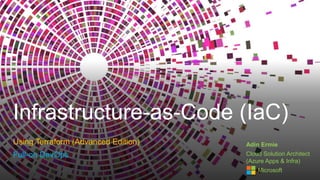
Infrastructure-as-Code (IaC) Using Terraform (Advanced Edition)
- 1. Infrastructure-as-Code (IaC) Using Terraform (Advanced Edition) Full-on DevOps Adin Ermie Cloud Solution Architect (Azure Apps & Infra) Microsoft
- 2. Agenda • Deploying Terraform using.. • Azure DevOps (ADO) • GitHub • Terraform Cloud • Resources • General • Certification
- 3. Microsoft’s investments in Terraform • Microsoft Team HashiCorp Team • Terraform AzureRM Provider updates • Latest release v2.18.0 (July 10, 2020) • 23 features added (new data sources, resources) • 27 enhancements • 6 bug fixes • 4x releases/updates published in June alone! • Terraform Module Registry • https://registry.terraform.io/browse/modules?provider=azurerm
- 5. Terraform v0.13 highlights Support for , , and New syntax Custom command connects a CLI user to the Terraform Cloud app variable "image_id" { type = string description = "The id of the machine image (AMI) to use for the server." validation { condition = length(var.image_id) > 4 && substr(var.image_id, 0, 4) == "ami-" error_message = "The image_id value must be a valid AMI id, starting with "ami-"." terraform { required_providers { azurerm = { source = "hashicorp/azurerm" version = "2.0.0" } } }
- 6. Reference code terraform plan … -var-file="Hub.tfvars" -out="HubDeploy.plan"
- 7. Deploying Terraform using Azure DevOps Code example repo: https://github.com/AErmie/ADO-IaC-Using-Terraform
- 8. Hot off the press! • Announcing the Azure DevOps Provider for Terraform • https://cloudblogs.microsoft.com/opensource/2020/06/18/announ cing-hashicorp-terraform-azure-devops-provider-release/
- 9. Configuration Using Azure DevOps Repo vs GitHub Yes, you can use GitHub, but I was going for the “full” Azure DevOps (ADO) experience Integrated with Azure KeyVault (for SPN credentials) Via Variable Groups in the Pipeline’s Library Multiple pipelines created Deploy pipelines (hub/spoke/VNet peering) Cleanup pipelines (hub/spoke/VNet peering)
- 10. Pipeline Triggers trigger: branches: include: - master paths: include: - /deploy-hub.txt # - /Terraform/Networking/Hub/HubNetwork.tf # - /Terraform/Networking/Hub/variables.tf # - /Terraform/Networking/Hub/outputs.tf # - /Terraform/Networking/Deployments/Network-Deployment/Hub-Deploy/HubDeploy.tf # - /Terraform/Networking/Deployments/Network-Deployment/Hub-Deploy/variables.tf # - /Terraform/Networking/Deployments/Network-Deployment/Hub-Deploy/Hub.tfvars
- 11. Pipeline Variables variables: - group: Terraform-BuildVariables - name: subscription_id - value: “XXXXXXXX-XXXX-XXXX-XXXX-XXXXXXXXXXXX" - name: application_id - value: "XXXXXXXX-XXXX-XXXX-XXXX-XXXXXXXXXXXX" - name: tenant_id - value: "XXXXXXXX-XXXX-XXXX-XXXX-XXXXXXXXXXXX" - name: storage_accounts - value: "azuredevopssa" - name: blob_storage - value: container01-azuredevops - name: state_file - value: tf-statefile-hub.state - name: sa-resource_group - value: AzureDevOps
- 12. Pipeline Steps steps: - task: ms-devlabs.custom-terraform-tasks.custom-terraform-installer-task.TerraformInstaller@0 displayName: "Install Terraform" inputs: terraformVersion: '0.12.26' - script: terraform version displayName: "Terraform Version" - script: az login --service-principal -u $(application_id) -p $(spn-azuredevops-password2) --tenant $(tenant_id) displayName: "Log Into Azure" - script: terraform init -backend-config=resource_group_name=$(sa-resource_group) -backend- config="storage_account_name=$(storage_accounts)" -backend-config="container_name=$(blob_storage)" -backend- config="access_key=$(sa01-azdo-accesskey)" -backend-config="key=$(state_file)" displayName: "Terraform Init" workingDirectory: $(System.DefaultWorkingDirectory)/Terraform/Networking/Deployments/Network-Deployment/Hub-Deploy - script: terraform plan -var="client_id=$(application_id)" -var="client_secret=$(spn-azuredevops-password2)" - var="tenant_id=$(tenant_id)" -var="subscription_id=$(subscription_id)" -var-file="Hub.tfvars" -out="HubDeploy.plan" displayName: "Terraform Plan" workingDirectory: $(System.DefaultWorkingDirectory)/Terraform/Networking/Deployments/Network-Deployment/Hub-Deploy - script: terraform apply HubDeploy.plan displayName: "Terraform Apply" workingDirectory: $(System.DefaultWorkingDirectory)/Terraform/Networking/Deployments/Network-Deployment/Hub-Deploy
- 13. Pipeline Chaining trigger: none # branches: # include: # - master # paths: # include: # - /Terraform/Networking/Spoke-Prod/Spoke-Prod.tf # - /Terraform/Networking/Spoke-Prod/variables.tf # - /Terraform/Networking/Spoke-Prod/outputs.tf # - /Terraform/Networking/Deployments/Network-Deployment/Spoke-Deploy/SpokeDeploy.tf # - /Terraform/Networking/Deployments/Network-Deployment/Spoke-Deploy/variables.tf # - /Terraform/Networking/Deployments/Network-Deployment/Spoke-Deploy/Spoke.tfvars resources: pipelines: - pipeline: "ADO-Terraform-IAC (Spoke Deploy)" source: "ADO-Terraform-IAC (Hub Deploy)"
- 15. Deploying Terraform using GitHub Code example repo: https://github.com/AErmie/Infrastructure-as-Code-IaC-Using-Terraform
- 16. Configuration • Using GitHub repo • Leverage GitHub Secrets (for SPN credentials, SAS keys, API tokens) • Multiple workflows (aka pipelines) created • Deploy workflows (hub/spoke/VNet peering) • Cleanup workflows (hub/spoke/VNet peering)
- 17. GitHub Actions (aka pipelines) • A JavaScript action that sets up Terraform CLI in your GitHub Actions workflow by: • Downloading a specific version of Terraform CLI and adding it to the PATH • Configuring the Terraform CLI configuration file with a Terraform Cloud/Enterprise hostname and API token • Installing a wrapper script to wrap subsequent calls of the terraform binary and expose its STDOUT, STDERR, and exit code
- 18. Workflow Triggers name: 'Deploy Hub' on: push: branches: - master paths: - 'deploy-hub.txt' pull_request:
- 19. Workflow Variables - name: Terraform Init run: terraform init env: subscription_id: "XXXXXXXX-XXXX-XXXX-XXXX-XXXXXXXXXXXX" application_id: "XXXXXXXX-XXXX-XXXX-XXXX-XXXXXXXXXXXX" tenant_id: "XXXXXXXX-XXXX-XXXX-XXXX-XXXXXXXXXXXX" sa-resource_group: "AzureDevOps" storage_accounts: "azuredevopssa" blob_storage: "container02-azuredevops" state_file: "tf-statefile-hub.state" cli_config_credentials_token: ${{ secrets.TF_API_TOKEN }}
- 20. Workflow Jobs jobs: terraform: name: 'Terraform' runs-on: ubuntu-latest # Use the Bash shell regardless whether the GitHub Actions runner is ubuntu-latest, macos-latest, or windows-latest defaults: run: shell: bash working-directory: ./Terraform/Networking/Deployments/Network-Deployment/Hub- Deploy
- 21. Workflow Steps # Install the latest version of Terraform CLI and configure the Terraform CLI configuration file with a Terraform Cloud user API token - name: Setup Terraform uses: hashicorp/setup-terraform@v1 with: # terraform_version: 0.12.25 You can use this to set the specific version of Terraform to target. cli_config_credentials_token: ${{ secrets.TF_API_TOKEN }} # Initialize a new or existing Terraform working directory by creating initial files, loading any remote state, downloading modules, etc. - name: Terraform Init run: terraform init # Generates an execution plan for Terraform - name: Terraform Plan run: terraform plan -var-file='Hub.tfvars' -out HubDeploy.plan # - name: Terraform Apply # if: github.ref == 'refs/heads/master' && github.event_name == 'push' # run: terraform apply -auto-approve
- 22. What you can’t do • Use modules with a relative path! • Known issue #23333 • Specifically when using Terraform Cloud as the remote backend • Trigger another Action/Workflow after a workflow is completed (ie. chaining) • Manually trigger an Action/Workflow • Not apparent you can use an alternative backend (ie. Azure Storage) when using the built-in Terraform GitHub Action module "vnets-SharedServices" { source = "../../../Hub/" … }
- 24. Deploying Terraform using Terraform Cloud Code example repo: https://github.com/AErmie/TFCloud-IaC-Using-Terraform
- 25. Configuration • Using GitHub repo • Leverage Terraform variables (for SPN credentials) • Multiple workspaces created (1 workspace = 1 state) • Deploy workspace (hub/spoke/VNet peering) • Note: “cleanup” workspaces not required, as the destruction and deletion process is built into the existing one
- 26. TF Cloud Workspaces (aka pipelines) • How Terraform Cloud organizes infrastructure • Terraform Cloud manages infrastructure collections with workspaces instead of directories • Contains configuration, state data, variables, etc. • Functions like a completely separate working directory • Each workspace retains backups of its previous state files • Retains a record of all run activity • Summaries, logs, a reference to the changes that caused the run, and user comments
- 27. Workspace Triggers • Automatic or path/file change detection • Has to be within the working directory
- 28. Workspace Variables • Terraform vs Environment variables • terraform.tfvars did not work for me • Had to use *.auto.tfvars terraform plan -var=“X” -var-file=“Y.tfvars" -out=“Z.plan“
- 29. Workspace Runs • Terraform Cloud always performs Terraform runs in the context of a workspace • The workspace serves the same role that a persistent working directory serves when running Terraform locally: • it provides the configuration, state, and variables for the run
- 30. Run Triggers • allow runs to queue automatically in this workspace on successful apply of runs in any of the source workspaces NOTE!
- 31. Points to remember • You can’t have a custom named .tfvars file, unless you use the *.auto.tfvars naming • Workspace ‘working directory’ controls the root terraform init location, with no option/method to travers directories • Triggering a delete/destroy, will trigger other chained/linked workspaces (ie. delete Hub will trigger deploy Spoke)
- 34. Bonus! TFLint • A part of the GitHub Super Linter • One linter to rule them all • Used to validate against issues • Focused on possible errors, , etc. • Support for all providers • Rules that warn against • AWS = 700+ rules • Azure = 279 rules (Experimental support) • GCP = WIP
- 35. Resources • Adin’s personal curated list of Terraform resources • Advanced Tips & Tricks to Optimize your Terraform Code • Terraform: How to Rename (Instead of Deleting) a Resource • The Ultimate Terraform Workflow: Setup Terraform (and Remote State) with GitHub Actions • Automating infrastructure deployments in the Cloud with Terraform and Azure Pipelines • Deploying Terraform Infrastructure using Azure DevOps Pipelines Step by Step Don’t forget about these Visual Studio Code (VS Code) extensions: Azure Terraform (by Microsoft) Terraform (by Mikael Olenfalk) Now owned by HashiCorp!
- 36. More resources • Misadventures with Terraform • Azure DevOps Lab - Terraform using GitHub Actions • Terraform GitHub Actions • Getting Started with Terraform Cloud • How to deploy production-grade infrastructure in a fraction of the time using Gruntwork with Terraform Cloud and Terraform Enterprise • Using Modules from the Terraform Cloud Private Module Registry
- 37. Certification resources • HashiCorp Terraform Certified Associate Preparation Guide (co-authored by Adin Ermie and Ned Bellavance) • Study Guide - Terraform Associate Certification (HashiCorp official) • Exam Review - Terraform Associate Certification (HashiCorp official) • Sample Questions - Terraform Associate Certification (HashiCorp official)
- 38. This is me Adin Ermie • Cloud Solution Architect – Azure Apps & Infra @ Microsoft • Azure Infrastructure-as-a-Service (IaaS), Platform-as-a-Service (PaaS) • Cloud Management & Security • Azure Monitor, Azure Security Center (ASC) / Azure Sentinel • Cloud Governance • Azure Policy, Blueprints, Management Groups, and Azure Cost Management (ACM) • Business Continuity and Disaster Recovery (BCDR) • Azure Site Recovery (ASR) / Azure Migrate, and Azure Backup • Infrastructure-as-Code (IaC) • Azure Resource Manager (ARM), and Terraform • 5x MVP - Cloud and Datacenter Management (CDM) • 1x HCA – HashiCorp Ambassador Adin.Ermie@outlook.com @AdinErmie https://AdinErmie.com linkedin.com/in/adinermie https://github.com/AErmie
Notas del editor
- There are 2 types of Triggers: Continuous integration (CI), and Pull request (PR) Continuous integration (CI) triggers cause a pipeline to run whenever you push an update to the specified branches or you push specified tags. You can reference a branch (ie. master), use wildcards (ie. releases/*), use exclude (ie. releases/old), tags (on branches) Note: You cannot use variables in triggers, as variables are evaluated at runtime (after the trigger has fired). Note: If you specify an exclude clause without an include clause, then it is equivalent to specifying * in the include clause. Note: When you specify paths, you must explicitly specify branches to trigger on. You can't trigger a pipeline with only a path filter; you must also have a branch filter, and the changed files that match the path filter must be from a branch that matches the branch filter.
- The ‘Terraform-BuildVariables’ is the from the Pipeline > Library > Variable Group (which is integrated with Azure KeyVault) User-defined variables System variables Environment variables System and user-defined variables also get injected as environment variables for your platform. When variables are turned into environment variables, variable names become uppercase, and periods turn into underscores.
- Note that if you do not include the ‘inputs’ ‘terraformVersion’ it will NOT install the latest version, but rather, version 0.12.3! Notice that we’re passing through the command-line the backend config for using Azure Storage as the remote State store On the terraform plan command, you can augment it by including a ‘var-file’ reference, and output the plan file Tasks are versioned, and you must specify the major version of the task used in your pipeline In YAML, you specify the major version using @ in the task name (ie. TerraformInstaller@0)
- I want to kick-off the Spoke pipeline after the Hub pipeline has completed Notice the ‘trigger’ is set to ‘none’, and we have a ‘resources’ ‘pipelines’ code block pipeline: BLAH specifies the name of the pipeline resource source: BLAH specifies the name of the triggering pipeline
- To date, there are 28 “terraform” GitHub Actions There is one official HashiCorp – Setup Terraform action Workflows are custom automated processes that you can set up in your repository to build, test, package, release, or deploy any code project on GitHub. With GitHub Actions you can build end-to-end continuous integration (CI) and continuous deployment (CD) capabilities directly in your repository. GitHub Actions powers GitHub's built-in continuous integration service.
- The name of the GitHub event that triggers the workflow. You can provide a single event string, array of events, array of event types, or an event configuration map that schedules a workflow or restricts the execution of a workflow to specific files, tags, or branch changes. You can configure a workflow to start once: An event on GitHub occurs, such as when someone pushes a commit to a repository or when an issue or pull request is created. A scheduled event begins.An external event occurs. To trigger a workflow after an event happens on GitHub, add on: and an event value after the workflow name.
- Encrypted secrets Environment variables GitHub sets default environment variables that are available to every step in a workflow run. Environment variables are case-sensitive.
- A workflow run is made up of one or more jobs. Jobs run in parallel by default. To run jobs sequentially, you can define dependencies on other jobs using the jobs.<job_id>.needs keyword. Note the ‘working-directory’ and how the path is set (it does not use the double-dot-slash ..\, but rather a single) A workflow run is made up of one or more jobs. Jobs run in parallel by default. To run jobs sequentially, you can define dependencies on other jobs using the jobs.<job_id>.needs keyword.
- Note: There is an error when terraform plan tries to use “var-file” and “out” This may be due to the state pointing to Terraform Cloud vs an Azure Storage Account This means you cannot use “-out” to produce a .plan file as an artifact This also means you cannot pass in a “-var-file”, it looks for “*.auto.tfvars” instead A job contains a sequence of tasks called steps. Not all steps run actions, but all actions run as a step. Because steps run in their own process, changes to environment variables are not preserved between steps
- Trigger an action upon completion of another action: https://github.community/t/trigger-an-action-upon-completion-of-another-action/17642 Triggering a new workflow from another workflow: https://github.community/t/triggering-a-new-workflow-from-another-workflow/16250
- At first, I thought I should use the Environment Variables for Subscription ID, Client ID/Secret, and Tenant ID. But apparently this is not the case, as no value is passed from any key in the ‘Environment Variables’ In short, if you want to use it as part of a terraform command-line (ie. terraform plan -var=“X” -var-file=“Y.tfvars" -out=“Z.plan“ then you need to use the Terraform Variables Terraform Cloud workspaces can set values for two kinds of variables: Terraform input variables, which define the parameters of a Terraform configuration. Shell environment variables, which many providers can use for credentials and other data. Terraform Cloud passes variables to Terraform by writing a terraform.tfvars file and passing the -var-file=terraform.tfvars option to the Terraform command.
- Terraform runs managed by Terraform Cloud are called remote operations. Remote runs can be initiated by webhooks from your VCS provider, by UI controls within Terraform Cloud, by API calls, or by Terraform CLI. In a workspace linked to a VCS repo, runs start automatically when you merge or commit changes to version control. A workspace is linked to one branch of its repository, and ignores changes to other branches. Workspaces can also ignore some changes within their branch: if a Terraform working directory is configured, Terraform Cloud assumes that only some of the content in the repository is relevant to Terraform, and ignores changes outside of that content.
- Note that a successful APPLY needs to happen in the source workspace first before it triggers the next one Note the auto-apply warning! This means you cannot actually successfully “fully” deploy an entire environment in an automated way; human interaction is required! You can connect your workspace to up to 20 source workspaces.