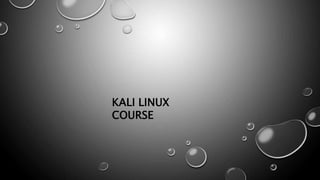
kali linux.pptx
- 2. 1. INTRODUCTION TO KALI LINUX 2. DOWNLOADING & INSTALLING KALI 3. UNDERSTANDING KALI LINUX INTERFACE 4. BASIC COMMANDS AND OPERATIONS 5. DIRECTORY TREE HIERARCHY IN LINUX 6. TYPES OF USERS IN KALI LINUX 7. FILES PERMISSIONS AND USERS GROUPS 8. HOW TO INSTALL PACKAGES IN LINUX 9. TRYING PHISHING (HIDDENEYE) IN KALI 10.TRYING DATA HIDING (STEGHIDE) IN KALI 11.TRYING KEYLOGGER (BEELOGGER) IN KALI 12.TRYING NMAP (NETWORK MAPPER) IN KALI 13.BASH SCRIPTING BASICS TOPICS
- 3. 1. Introduction to KALI LINUX
- 4. Kali Linux? Kali Linux is a Debian-derived Linux distribution that is maintained by Offensive Security. It was developed by Mati Aharoni and Devon Kearns. Kali Linux is a specially designed OS for network analysts, Penetration testers, or in simple words, it is for those who work under the umbrella of cybersecurity and analysis. The official website of Kali Linux is Kali.org.
- 5. Advantages: •It has 600+ Penetration testing and network security tools pre-installed. •It is completely free and open source. So you can use it for free and even contribute for its development. •It supports many laguages. •Great for those who are intermediate in linux and have their hands on Linux commands. •Could be easily used with Rasberry Pi. Disadvanatges: •It is not recommended for those who are new to linux and want to learn linux. •It is a bit slower. •It is Quite unfamiliar
- 6. •Kernel :- The kernel is a computer program that is the core of a computer’s operating system, with complete control over everything in the system. It manages following resources of the Linux like File management, Process management, I/O management, Memory management, Device management •Shell :- A shell is special user program which provide an interface to user to use operating system services. Shell accept human readable commands from user and convert them into something which kernel can understand. It is a command language interpreter that execute commands read from input devices such as keyboards or from files. Shell gets started when the user logs in or start the terminal. •Terminal :- We can say the terminal is a dumb thing so it does not know what to do with the input, so it needs another program to process it. The terminal is a program that provides the user with a simple command-line interface. •Console :- In the case of Windows OS, the “Console” performs the same operations performed by the terminal, so we can say for Windows OS, the Console is the alias name for the Terminal. Shell Scripting :- As shell can also take commands as input from file we can write these commands in a file and can execute them in shell to avoid this repetitive work. These files are called Shell Scripts or Shell Programs. Shell scripts are similar to the batch file in MS-DOS.
- 7. 2. Downloading & Installing Kali Linux
- 9. 3. Understanding Kali Linux Interface
- 11. 4. Basic Commands and Operations
- 13. 5. Directory Tree Hierarchy in Linux
- 14. Tree Hierarchy
- 15. Let’s Verify it!
- 16. 6. Types of Users in kali Linux
- 17. Types of Users
- 18. Let’s Verify it!
- 19. 7. Files Permissions and Users Groups
- 20. Users and groups are used on GNU/Linux for access control—that is, to control access to the system's files, directories, and peripherals. Linux offers relatively simple/coarse access control mechanisms by default. Users & Groups
- 21. On a Linux system, each file and directory is assigned access rights for the owner of the file, the members of a group of related users, and everybody else. Rights can be assigned to read a file, to write a file, and to execute a file (i.e., run the file as a program). Files Permissions
- 23. 8. How to Install Packages in Linux
- 24. Packages ???
- 25. Let’s Try it!
- 26. 9. Trying Phishing in Kali Linux
- 27. Phishing is a type of social engineering attack often used to steal user data, including login credentials and credit card numbers. It occurs when an attacker, masquerading as a trusted entity, dupes a victim into opening an email, instant message, or text message. Phishing?
- 28. HiddenEye is an advanced phishing tool that has some additional features like keylogging and location tracking. The tool supports almost all major social media, e- commerce, and business pages to be used as an attack vector against online targets. Hidden Eye?
- 29. Let’s Try it!
- 30. 10. Trying Steghide in Kali Linux
- 31. Cybercriminals now tunnel their malicious data to your devices in a different way. It's called “steganography”—and it involves hiding a document, video, or photograph inside another file that seems legit. ... The technique makes it easy for criminals to surreptitiously transmit data-stealing malware Stenography?
- 32. Steghide is a steganography program that is able to hide data in various kinds of image- and audio-files. The color- respectivly sample-frequencies are not changed thus making the embedding resistant against first-order statistical tests. StegHide?
- 33. Let’s Try it!
- 34. 11. Trying Keylogger in Kali Linux
- 35. Keyloggers or keystroke loggers are software programs or hardware devices that track the activities (keys pressed) of a keyboard. ... Keylogger software typically stores your keystrokes in a small file, which is either accessed later or automatically emailed to the person monitoring your actions. Keylogger?
- 36. Beelogger is a tool which works like Keylogger in Kali Linux. It records your activities, strokes & Steps and mail all the logs to hackers given destination email address. BEELOGGER?
- 37. Let’s Try it!
- 38. 12. Trying NMAP in Kali Linux
- 39. Nmap (“Network Mapper”) is a free and open source (license) utility for network discovery and security auditing. Many systems and network administrators also find it useful for tasks such as network inventory, managing service upgrade schedules, and monitoring host or service uptime. NMAP?
- 40. Let’s Try it!
- 41. 13. BASH Scripting in Kali Linux
- 42. Bash is a Unix shell, which is a command line interface (CLI) for interacting with an operating system (OS). Any command that you can run from the command line can be used in a bash script. Scripts are used to run a series of commands. Bash is available by default on Linux and macOS operating systems. BASH SCRIPTING?
- 43. 1.Variables (with Datatypes) 2.Comments 3.If-else Statement 4.Switch case Statement 5.Taking input 6.Showing output 7.Operators 8.Arrays 9.Loops 10.Functions
- 44. Let’s do it!